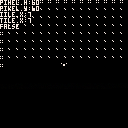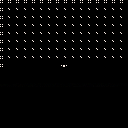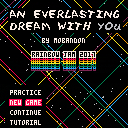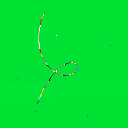Draw SVG
This is a tool do display vectorial drawings in PICO-8. It's useful for logos and big curved shapes that can't fit in memory as regular sprites. Also, you can zoom on those drawings at will.
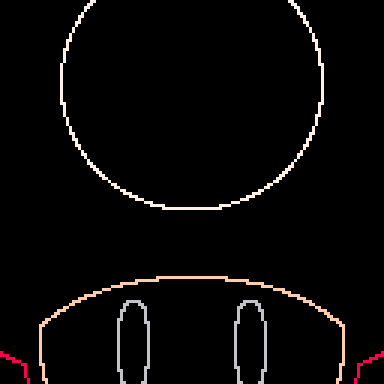
CONTROLS:
Arrows: move around
Z/X: zoom in/out
HOW TO CONVERT SVG FILES TO PICO-8:
Simply use converter tool at:
http://www.txori.com/index.php?static14/pico8
The first number of each vector is the color of that vector.
RELEASE HISTORY:
[hidden]
v1.1 SVG draw engine entirely rewritten 30fps! v1.0 Initial release |



Considering how many sounds and effects the Pico-8 tracker shares in common with the old NES music format, Is there any enterprising individual out there who might be able to write up a program that could read NSF and output to a file Pico-8 could understand..? I'd love to be able to use some of the classic musics in my carts.
So far I've tried using nsf programs to output to midi, Then from midi to pico-8 but that has had.. Less than desirable results so far.


Discovered PICO-8 10 days ago, having dredged up TRS-80 and Amiga emulation. Not a programmer.
Just coding stuff to teach myself and pass on to the kids. This isn't a game but just something to add effects to and copy cool code.
I'm going to
- cycle the colours when a target pinged
- create a pulse wave
- animate the targets
- create nouns and verbs to do something
- animate out (switching off CRT to a dot)
- mini frequency graph
etc etc
Anyway does anyone have any pointers on creating SFX for ...
- sonar ping sound
- pulse sound (eg Aliens motion tracker)
- general static.
Cheers.
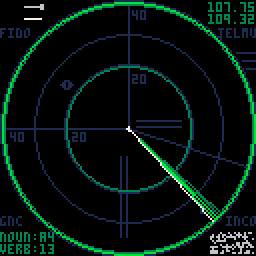



Try it out at zachpetersendev.com/picarioGame!
You are a fruit. Eat the tiny dots to grow bigger, or eat other fruit that are smaller than you. Just make sure that none of the larger fruits eat you! Works on anything that can run a web browser (including mobile!)
| Controls: Arrow Keys : Move Mouse : Click and hold to move in direction of cursor Touchscreen : Touch and hold to move in that direction |
The code for this project can be found at This Github Page.
This is a proof of concept game made by Dylan Tran, Zachary Petersen, John Chau, and Sterling Salvaterra. Special thanks to our amazing instructor Adam Smith at UC Santa Cruz for his advice and encouragement, and to Mathew Kuhn for the music.
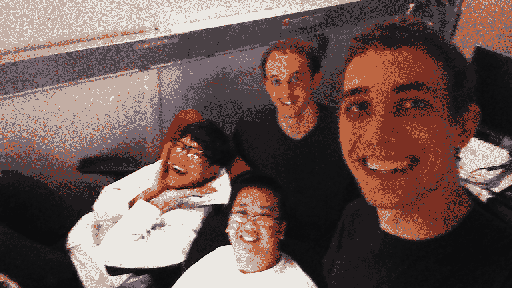
Our goal was to show that the PICO-8 can support a relatively massive number of simultaneous players in a single game given its constraints. We decided to recreate the popular agar.io to achieve this goal.
In our largest test, we had 35+ simultaneous players. Theoretically, the game can handle 64+ simultaneous players.
One of the biggest challenges we faced is that there are only 128 bytes of GPIO in the PICO-8 meaning that the each client can only handle take in 128 bytes of Input/Output per frame. We decided to represent each object with six bytes, one for ID, one for size, two for X Coordinate, and two for Y Coordinate. With 128 bytes of I/O, that meant we could update 21 objects per frame. We designated three of these objects to output (The client telling the server about changes in the player's state and the state of any objects the player eats) and the other 18 to Input (The server telling the client about the change of objects in the world).
We wrote the server in python. Since the clients can only handle 18 updated objects per frame, we implemented a spatial hashing optimization so that each client only receives updates about objects that are nearby the player. The connection between the clients and the server is made using websockets.
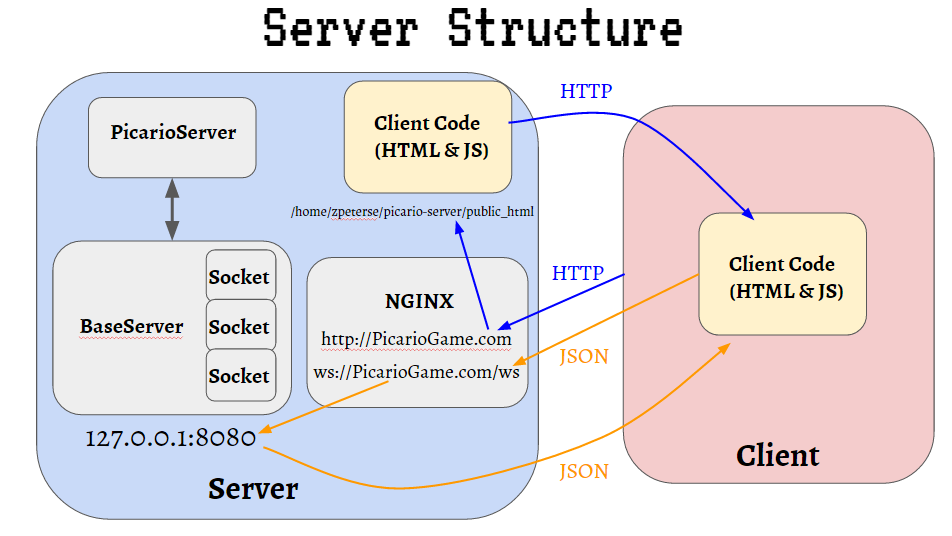





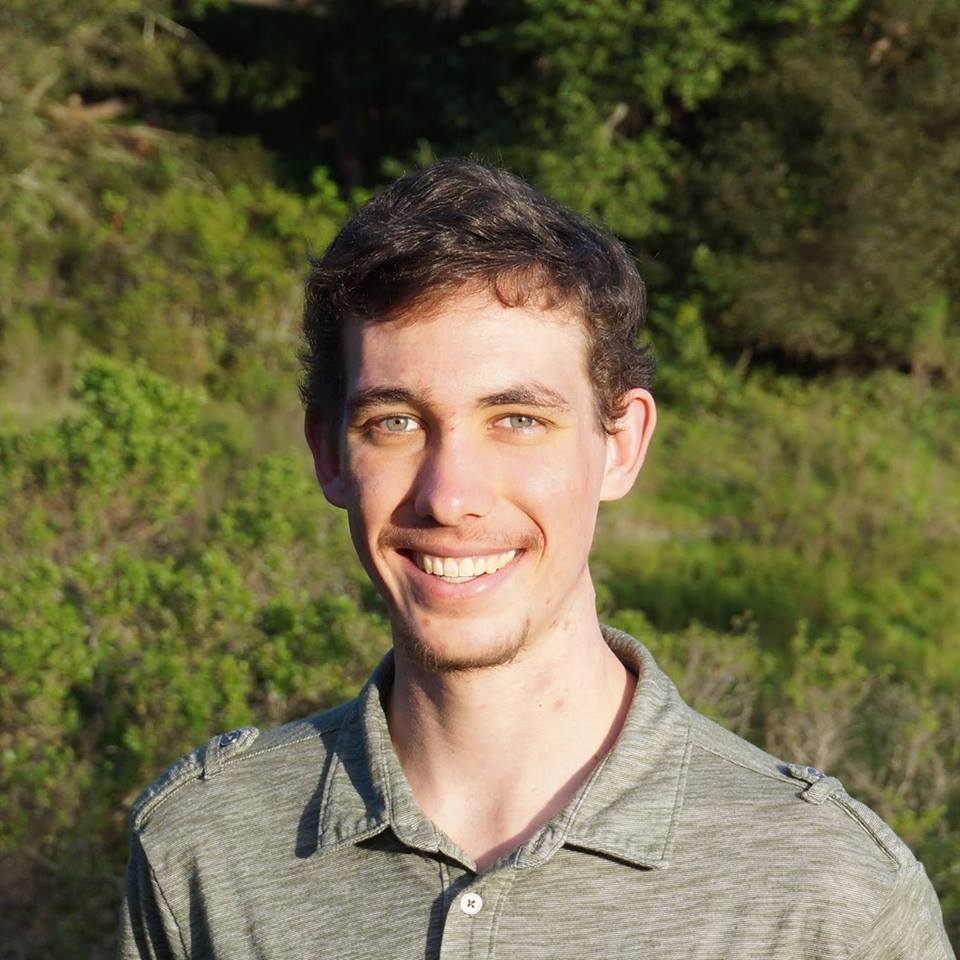

I have been tinkering with Zep's "Wall Collision Example", but I can't seem to get it to work. How can I make boundaries/walls (represented by the four pixels arranged in a square)?
UPDATE: If you are brand spankin' new to PICO-8 and need a tutorial to build walls and boundaries around your map, I highly recommend Uncle Matt on Youtube. ;-) Start here.
I think some variant of this has been discussed before but if I recall it turned into a debate about the lack of being able to customize the keyboard controls in Pico-8.
Please don't debate that here...go find that thread :)
I'm interested in hearing thoughts on whether you think it's a better "standard" to label controls in your game as the letter - like Z, X - or to label them as the special characters (X),(O).
While I personally prefer the aesthetics of the icons, I do know it is difficult to know which button is which on your gamepad when doing that. I used the icons on the game I'm making now and when had people play, confusion followed, so I changed it to letters.
Plus, after some very limited polling on Twitter, most play Pico-8 games with their keyboard...so that tells me that labeling controls with keyboard letters is more helpful across the board. Thought being if you want to use a gamepad you'll a) figure it out, or b) can map things accordingly. Gamepad=Power user, of sorts.
Hmmm...I might have just answered my own question...helps to say it out loud, I guess. But I'd still be interested in hearing thoughts/experiences.








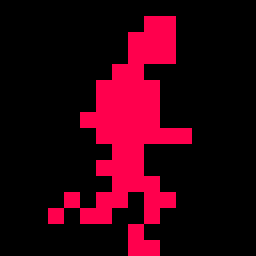
There's quite a bunch of pico-8 games on arcadeprehacks. they're leeched from here, and modified with "trainer" options. ads all around, no acknowledgment nor links to the original stuff. at least they could add a cracktro!
found the site searching for my "pellet muncher" on google. I lol'd at first. sad thing is, there's 1300+ "plays" there, while I painfully got a hundred "views" on itchio plus gamejolt. well, at least there are people playing my game...









Not sure if sale threads are allowed. @zep feel free to delete this if I have over stepped.
I'm selling my TinyPi prototype to fund future development works. Apologies for the shameless plugging
https://ebay.co.uk/itm/372099233201
Please bid or share :D


I'm relatively new to Pico-8 (and programming in general). So I have two quick questions.
Can you save strings similar to the dset method? I know you can save each character in a slot but that brings me onto my next question.
Can you have more than one cartdata to save to? I'm trying to economize my 256 memory slots. Without saving character names, I can fit about 4 saves in that space. But I can only fit about 2 or 3 with doing letters in each slot.
If there is no way to have multiple cartdatas or a similar feature, is there a more effective and accurate way to store multiple characters in a single byte?
I was thinking of some crazy stuff like adding up the alpha-numeric value and dividing it or taking away a certain amount but it's too late at night and I'm a bit brain dead from all my stuff before hand.
Thanks in advance!





Please enjoy mini-demo "BANANAZOOMER"! It's a short cartridge with a couple of original 2D effects.




This is my submission for the Rainbow Jam 2017. It ranked 2nd in "FUN" and in the Top 5 in every category. Hope you will enjoy it!
Play on Itchio: https://mobandon.itch.io/an-everlasting-dream
View submission page: https://itch.io/jam/rainbowjam17/rate/172327
"I feel like a ghost."
"A very vulnerable and weak ghost."
"All I can do now is avoiding everyone..."
"You say you want to help me escape..."
"But I don't know where should I run."
"Tell me, will I rot in my confusion?"
In french, spectrum is translated into "spectre", which is also a translation of "ghost""It's summertime, and I don't have any plans. I really prefer staying in my room and recover from this awful year. But since then, I have been making... pretty strange dreams."
You must survive 6 dreams (or nightmares?), with one new type of obstacle added each night.
Before bed time, you get to choose an activity in your room. Each prop will raise one of your stat, and make the game easier (if you want).
When you clear a night, you can replay it ! Pause and return to the title.
////////////////
Arrow keys: Move cursor/character
Z
Hello! (French below)
A cartridge made for the French Pico-8 course by Gamecodeur.
https://www.gamecodeur.fr/liste-ateliers/atelier-pico8/
The course include Pico-8 discovery, programming, Design Pattern, and more.
En français :
La cartouche du jeu réalisé dans le cadre de l'atelier "Coder sur Pico-8" de la formation Gamecodeur.
https://www.gamecodeur.fr/liste-ateliers/atelier-pico8/
L'atelier inclus 2h25 de vidéos et 30 pages de support de cours (support accessible gratuitement):
- Qu’est-ce que la Pico-8 et pourquoi c’est cool (et formateur) de coder avec elle !
- Manipuler la Pico-8 pour saisir du code, créer des sprites, des maps et des sons
- Créer un Design Pattern et en faire un squelette de projet réutilisable
- Créer votre 1er jeu en Pico-8, en apprenant toutes les bases de l’API de la Pico-8
- Enregistrer et partager vos productions
- Plein d’astuces sur la Pico-8 et la programmation de jeux vidéo !

Okay. I have created randomly generated flashes. However, how can I make the flashes themselves into a randomly generated event? (I am trying to achieve a thunderstorm effect that roles through at random points in the gameplay.)
flash = false timer = 0 function _draw() cls() if flash then rectfill (0,0,127,127,7) end function _update() timer -= 1 if timer <= 0 then timer = 120 end if flr(rnd(100)) <= 10 then flash = true else flash = false end end end |


Hey everyone! This is my first time publishing a PICO-8 cart, I'm excited to get involved!
To get myself used to the PICO-8 a bit I thought I'd make a cart that simulates Bezier Curves! To put it simply, Bezier Curves are smooth curves, the plotting of which is influenced by a collection of control points. To put it longform... https://en.wikipedia.org/wiki/B%C3%A9zier_curve
Controls:
- Use the arrow buttons to move the currently selected control point. (the selected one is highlighted white, while un-selected ones are grey). You will see the curve move as the points of influence move. (Note that it's not really a proper Bezier curve unless all the control points stay still while it is being drawn, I just found it fun to be able to move control points while the curve was being drawn)
- Press Z to select the next control point in the list. You can then move different points around the map to see how each one influences the curve.
- Hold X to activate options. While holding X:
-> tap up to add a new control point. This new control point will appear at a random point on the screen, and will be the new end point for the curve. It will become the selected control point. See how the curve changes based on each control point!
-> tap down to remove the currently selected control point. The starting control point will become the selected control point.
-> tap left to reduce the increment value. This means that from moving from the first point to the last point there will be more increments, resulting in a smoother curve. The way I programmed it I only draw one increment each frame, so this will make the drawing slower. If you keep reducing it the curve will stop, and if you go past there the curve will start moving backwards.
-> Tap right to increase the increment value. This means that there will be less increments when drawing from the first point to the last point, so the curve will be less smooth.
This cart is intended to demo what Bezier curves look like and how you can manipulate them, although I've tried to write it so it will be as easy as possible for anyone to take the bezier curve code out of it for their own purposes! If you want to use Bezier curves in your own code, grab the CALXY(CPS,T) function, the DFOR(I,C,CPS,CPNO,T) and the BINOMIAL(N,K) functions. You should make a variable that calculates how far along the curve you want to find the point for (which my example code calls T). Calculate T however you want, then call CALXY(CPS,T) passing in a 2DArray of coordinates for CPS (ControlPointS) and your T value for T. This function will return the X and Y values at that point. You could use this code to make a game object move along the curve, for example.
Let me know what you think, and if I'm missing any obvious Lua tricks let me know! I'm pretty new to the language.
Updated to display controls at the beginning, and stop big white lines being drawn while moving control points.


Hello all :),
i love pico-8, and i make lightout, a old electronic game published by Tiger(1997).
It's my second games created with pico-8.
for resolve puzzle you must switch off all lights.
up down lef right for move.
c for light on or off
x for restart level.
all originals levels is here (50 levels)
good luck and thanks you for playing.





 5 comments
5 comments