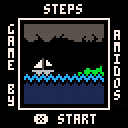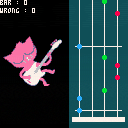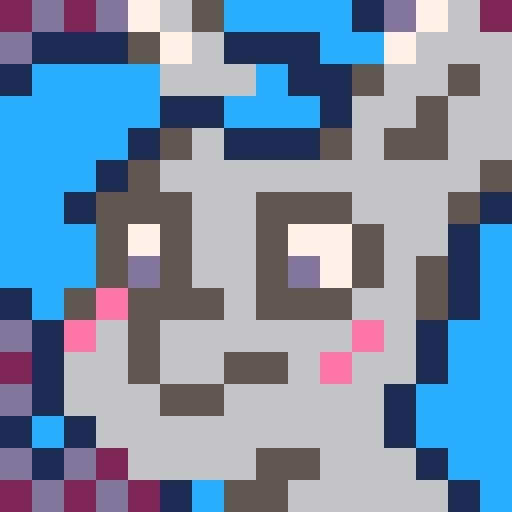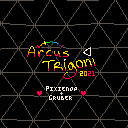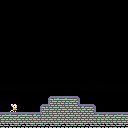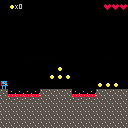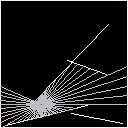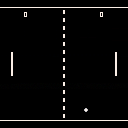Hi so I'm quite new to pico-8 so I'm sorry if this is a silly question to ask, but I was wondering if there was a way to wait until something happens. Like the scratch block wait-until. I don't want this to be in an _update() loop as I only want it to happen once, but I also don't want to create too many variables.
My idea was that you were asked a question. You choose and it comes up with a different dialogue depending on your answer.
In the end I want something like this:
if btnp(4) then <----(in an update loop)
if qna==false then
nexttext()
return
else
nexttext()
a=hovertxt
qna=false
return
end
end
if qna==true then <----- also in update loop
if btnp(2) or btn(3) then hovertxt+=1 end
if hovertxt>1 then hovertxt==0 end
end
textdisplay("Hi so, do you think,",function()<----just a custom function that tells the code to run whatever is inside after the dialogue finished.
qna=true
a=2 <------ in an init loop
end)
textdisplay("Yes Or No")
wait until a==1 or 0
if a==1
textdisplay("you said no!")
else
textdisplay("you said yes!")
end |
if you can help me solve this, it would be very appreciated!

GFXedit for Pico8
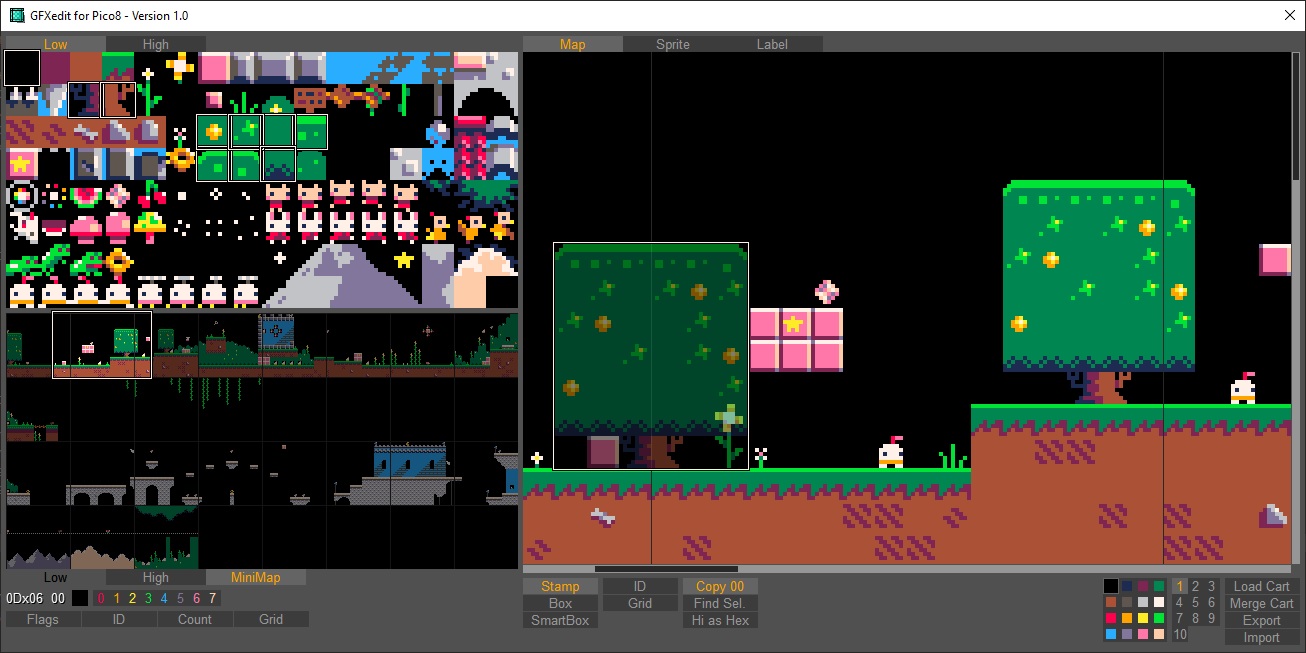
Short
GFXedit is a small tool to handle the sprite, map und label data from a p8-file with many features, like export and import as png or lua-data, copy&paste, display the usage of sprite and many more.
Download
Sprite-Overview (left side)
You can simple select an sprite with a left click. If you hold down the mouse button, you can select a group of sprites.
With a right click you can Copy the current selected sprite to the "red border" place. When you have selected only one sprite, shift + right click will replace every appearance in the map.
Over/Under the Sprite overviews are Tabs. "Low" to show the sprites <= 127, "High" for sprites >=128 and "Minimap" to activate the minimap.
Under the Sprite-overview you can find the coordinates in the world (if the cursor is in the Worldmap, the ID of the sprite under the cursor and the flags of the ID under the cursor. You can also sets flags of the current selected sprite here.

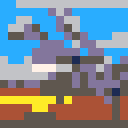


Latest version posted here.
Update:
- Cannon now works. Stuff those bunnies in and let mayhem ensue
- Grabbing works with cannon. Use it as your own personal toad gun.
13/10/21
- Now there's an evil fairy set on taking over the land (by flying up and down in a line)
- Added grabbing and cannon physics to the evil fairy because..... well just because.


Die anywhere Else
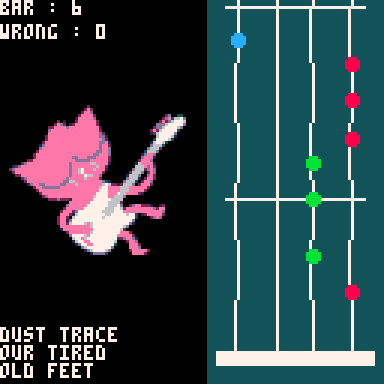
Night in the woods or NITW is one of my big discovery this year.
So in honor of this game i decide to create in less than 3 days a replica old school with the beautiful Pico-8 of the bass game.
Gameplays
In this game you had two mode.
First is the mode when you need to press button on right moment to play note. It's a mode where you can score point and had the same felling if you play the original game 30 years ago.
The seconds is the mode music only that let you apricated the 8-Bit cover of the song.
Controls
The controls in this game to play a notes are:
- LEFT: for first string.
- UP: for second string.
- DOWN: for third string.
- RIGHT: for last string.
Game
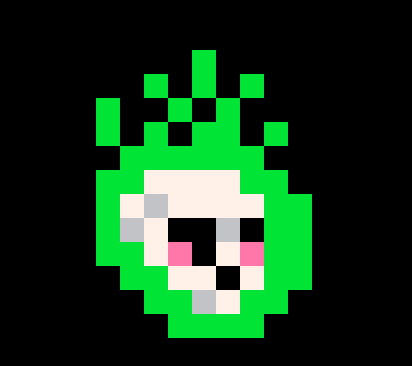

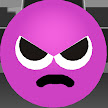





Feature Request:
a config.txt option to allow PICO-8 to respond to gamepad input even when the window is not in focus
I imagine this option would be disabled by default, but it would come in handy for a workflow which is very common for me, wherein both PICO-8 and an external text editor are open side by side (and sometimes also a terminal window for viewing printh output) and I want to be able to control something in the game with my gamepad, but then also be able to type in a different window using my keyboard, without having to switch windows as frequently. Obviously in this out-of-focus situation PICO-8 would have to ignore keyboard input, but still respond to gamepad input.
love,
kittenm4ster
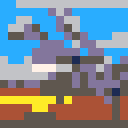
Democart submitted to Lovebyte Battlegrounds! Code, gfx, and initial music done by me, and Gruber helped make the music actually sound good :D
Can see some of Gruber working on it over here! https://youtu.be/jCBgTHLK2U4

Parameter string (stat(6) breaks between reload.
Stat(6) is read correctly on first boot, but after reloading the cartridge (ctrl+r), the parameter string is cleared and calls to stat(6) in the "new session" are always blank.
This makes using stat(6) for something like a debug flag unfeasible, and seems to me to be a bug.
Demo Cartridge:
print("stat6:")
print(stat(6)) |
Invoking the program with pico8.exe -run stat6 -p debug:
First run
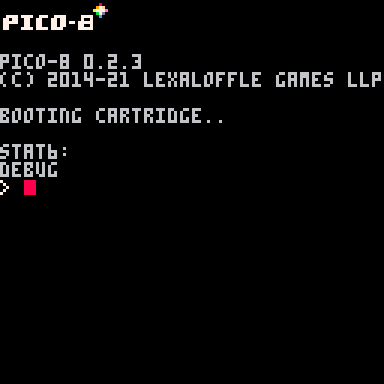
This is correct; the parameter string was 'debug'
After reloading with ctrl+r
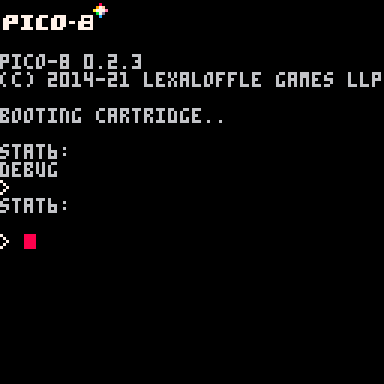
This is incorrect; the parameter string should still be 'debug', but was cleared.
Pico-8 has very strange behavior when logging information to stdout.
On Windows, running pico8.exe from cmd.exe doesn't block the shell (which running a program that outputs to stdout should), but statements from printh are still logged to the console window.
However, using a standard terminal like cygwin bash does correctly block the program and wait for output, but the output doesn't show on screen.
Demonstration: (bash first, then cmd)
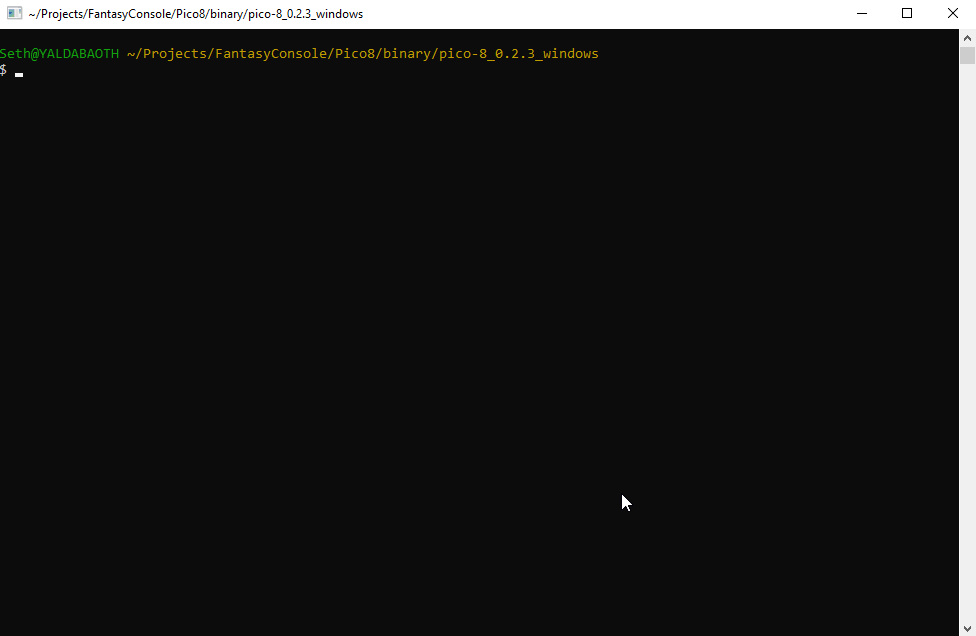
I can't inspect the Pico-8 source code to be sure, but it seems there's some strange workaround for Windows behavior going on that breaks standard stdout behavior?
CharSet Editor for Pico 8
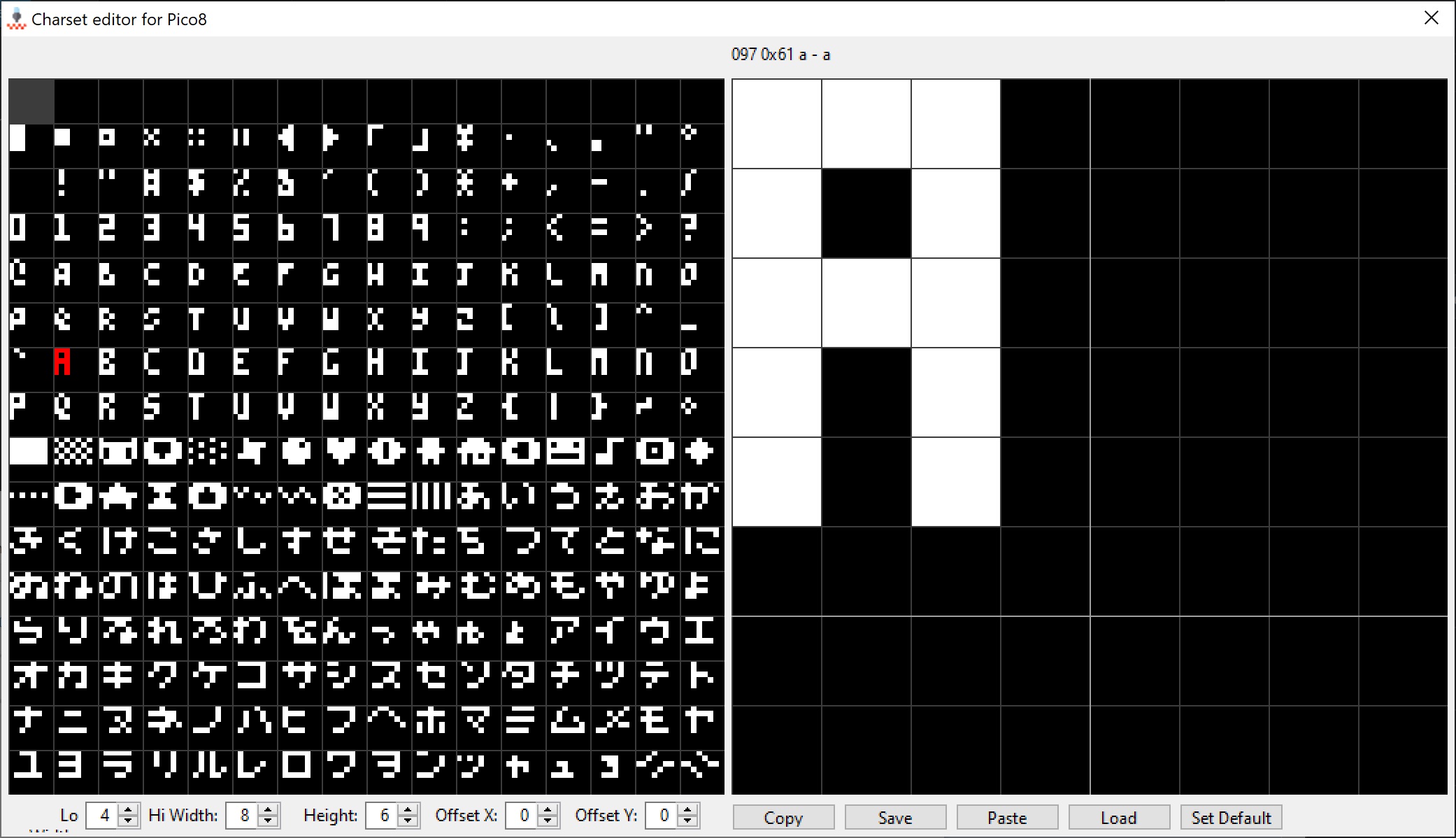
Download
github.com - CharsetEditor_Pico8
Short manual
A simple tool to create fonts for the virtual console pico8.
Left click on the charset to edit this char. Right click will copy the current char to this position.
Left click on the char will set a dot, right click will delete it. With the cursor keys you can shift the current char. "Set Default" will reset the current charater to the default.
"Lo Width" are for chars with a code <= 127, "Hi Width" for code >=128.
With "Copy" and "Paste" you can copy the complete Charset to the clipboard as a string embeded in [[ ]]. Don't indent the string, it could change the font! In pico 8 you need the following code to transfer the string to the memory:
function str2mem(data) local t,a,i,c,d,str,m = split(data) [ [size=16][color=#ffaabb] [ Continue Reading.. ] [/color][/size] ](/bbs/?pid=97849#p) |





Rob the Rich 1.0
Guide Rob the robber through single screen platform levels and help him steal all the money laying around. Avoid the cops and their devious traps. Be quick though. Rob forgot to change pants before going out and he has holes in his pockets and all his money keeps falling out.
Controls
Arrow keys to move
Z to jump
|
|
[0x0] |

Had a video on ray casting pass by in my Youtube feed the other day and thought I'd play around with it a bit.
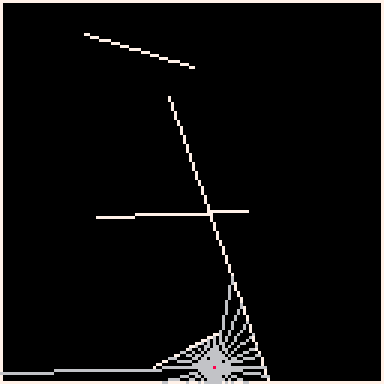
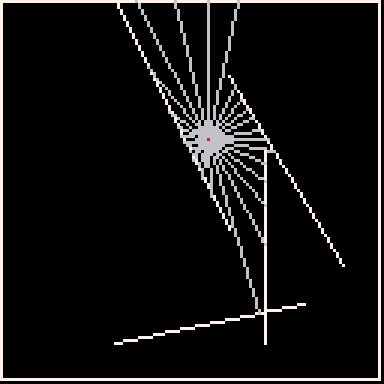
There are the four outer walls and then four randomly generated interior walls. It's casting 27 rays so, when moving, that's 216 intersections calculated per frame at 60 fps. Either more walls or more rays forces it down to 30 fps so it's a bit of a performance hog (okay, a huge performance hog.) I'm sure it could be optimized somewhat, though I'm unlikely to do it.
Edit: Okay, so apparently I lied. I realized that I could have my rays do double duty by calculating two intersection points each, one in each direction along the line. So I get effectively twice as many rays for virtually no extra cost.
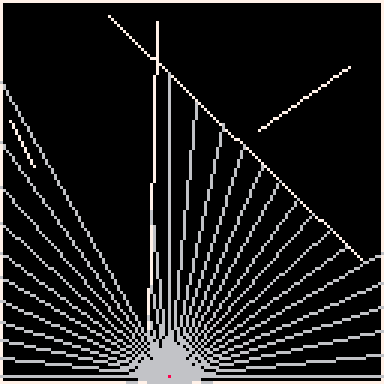










 3 comments
3 comments