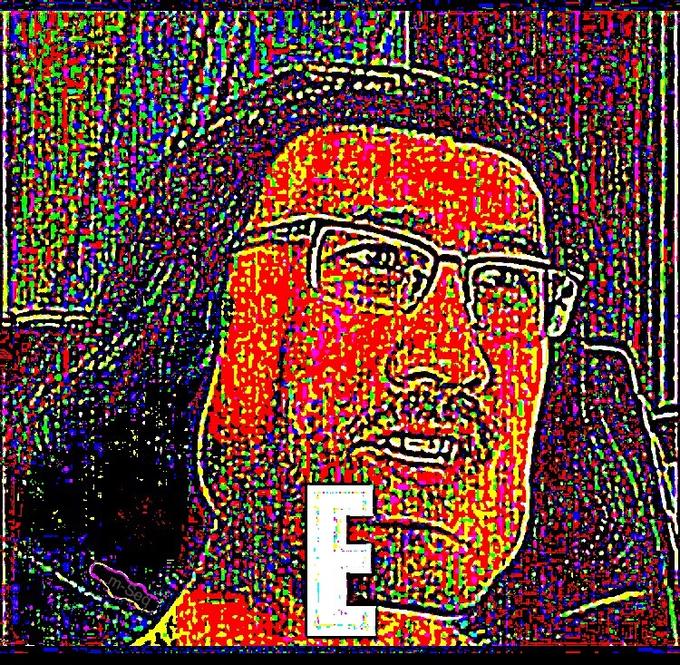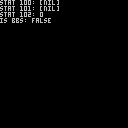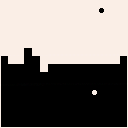I am going to work on this. Later I will remake this with actual line intersection code for raycast hits and vector objects. For now this is just a little 1D raymarching program that is a bit sluggish and uses the map for checking ray hits.
But this is what it would look like living in a 2D universe. You would see a 1D image. I will later remake this, probably in Godot engine, as a high resolution stereoscopic 2D VR adventure game.


Hi,
Currently ctrl+Tab switches to right tab, and ctrl+shift+Tab to left tab. There's no way to switch between recently used tabs, which would be very useful on projects over 2 or 3 tabs. For now the only way to achieve this is to continuously grab the mouse, which is quite annoying. I suggest that:
- that current behaviour is moved to ctrl+PageUp & ctrl+PageDown to go respectively to left & right tab;
- ctrl+Tab now switches to previously used tab. In fact it should behave like ctrl+Tab in VScode and NetBeans or like alt+Tab in Windows. Ctrl+Tab brings a small window with a list of tabs sorted by history: the top one is the current tab, the one under is the last used tab and is the one selected, the next one is the next that was used, and so on. That list shows as long as ctrl is pressed. A new press on Tab goes down to select the next label; shift+Tab goes up. As soon as the ctrl key is unpressed, the list closes and editor switches to selected tab.
As a bonus, or maybe an easier replacement for a way to switch between recently used tabs: being able to rearrange tabs by drag & dropping then.
Hi,
Alt+up & down allows to go to previous & next function, which is very useful, but sometimes functions are very long, or you have large tables that go lines and lines and you wish there was a way to browse them as easily. I suggest alt+Up & Down also stop on lines containing a comment that starts with exclamation mark (or any other character but this one is simple and makes sense imo) like this:
function _init()
myHugeWeaponTable={
...
--!1=default weapon
...
--!2=laser
..
--!3=rocket
}
end
function thatBigOne()
...
--!important
...
camera()--!also stops here
...
end |
This is the most minor thing ever, but the manual currently says under stat x
20..23 Note number (0..31) on channel 0..3 |
...but if the LEN of the SFX or LOOP endpoint of the SFX is greater than 32 and the SFX plays that long, then stat(20..23) will display numbers greater than 32 just fine.
I don't know if this is worth fixing, but something like "(normally 0..31)" would be technically accurate and still probably convey the desired information.
Basically a mod of celeste 2, which replaces:
- The player sprite with Yoshi
- Grappling hook with mushroom
- Hook with tongue
- Title screen
Also, this was kind of a group project since ScrubSandwich (his account is https://bit.ly/3bOopUT) helped to make the hook into a tongue, he also basically made all of the sprites too.
It all started from this sprite I made for fun though

He showed his progress with this one gif in the official discord server with this:
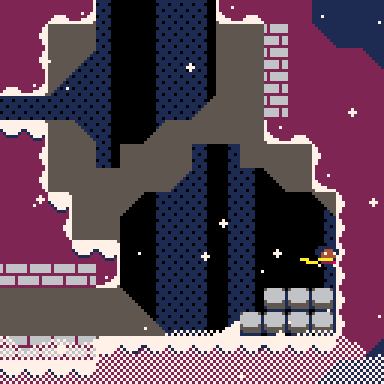
It was pretty funny, since celeste just sticks her tongue out and uses it as a hook.




A true local-multiplayer Tetris game, where all players coordinate in the same board to make lines together while avoiding crashing into each other.
Instructions
- Similar rules as Tetris classic.
- All players move down at the same time, when the top bar reaches the end.
- Dropping a piece on top of another player will get that piece stuck.
- Coordinate and make lines together!

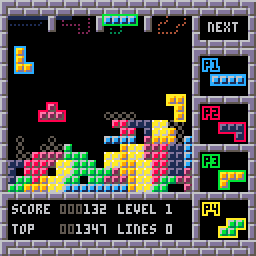
Controls:
Players 1 and 2 can play with keyboard, but playing with 4 players requires 4 gamepads.
Keyboard Player 1:
- Move: Arrow Keys
- Move down: Arrow down
- Drop piece: Arrow up

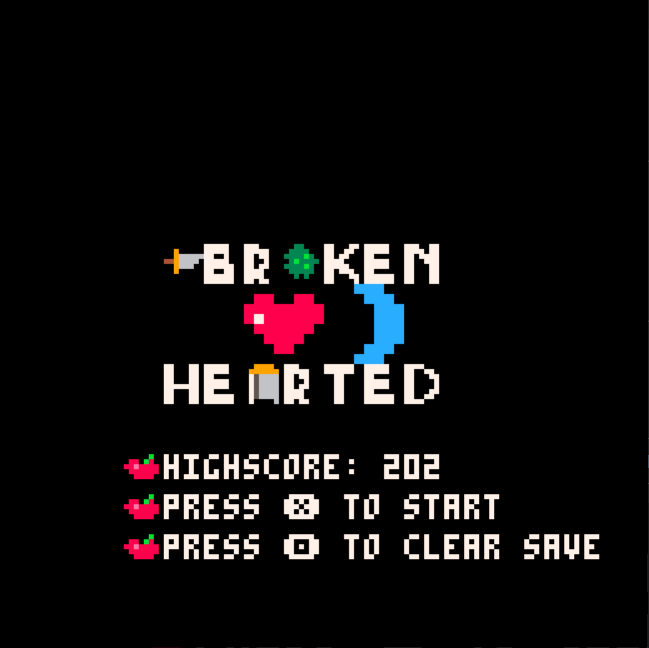


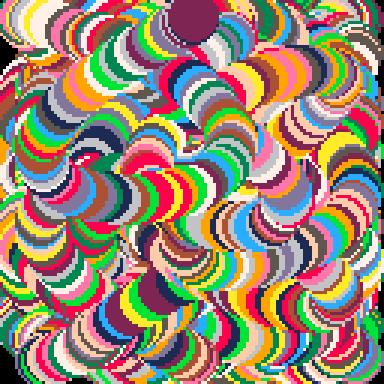


Here's my Etch-A-Sketch simulator. All the basics were set up very quickly in a couple of hours at most and all of the rest of the time was spent trying to get the shake-to-clear-the-screen effect to work without being really laggy.
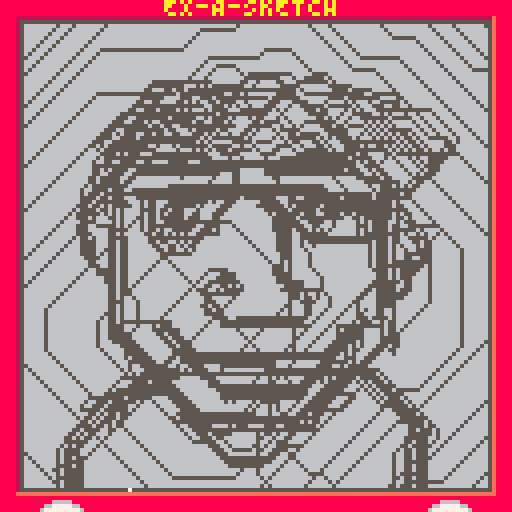
Controls:
Arrow keys to move the cursor
X to shake/clear the screen
Z (hold) to move one pixel at a time (for great justice detail)
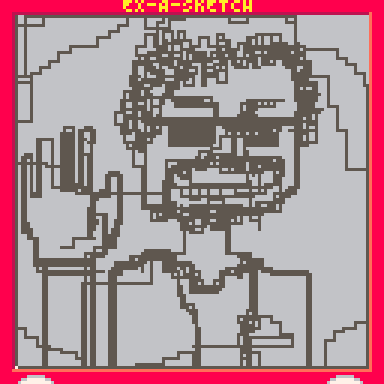

There's also a few options on the pause menu (P/Enter) if you want to make your art look really janky.
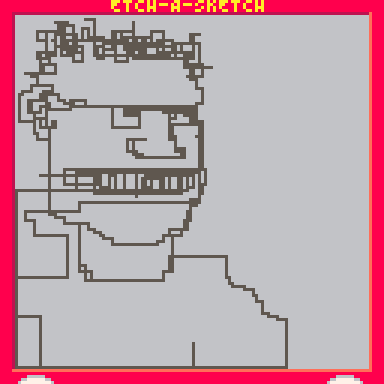



TO LOAD THIS PICO-8 CART, in immediate mode, type:
load #c32_colors
VVhat's New ?
- (03-17-22) I forgot to include palette adjust ! This picture should look much better with it now.
Thought I would put in my 2-bits now that it seems 32-colors are attainable.
If you do some calculations though you can see that 256-colors should be attainable with no extra memory usage:
128*128/2 = 8192 bytes (4-bits or 16-colors available per pixel) 64*128 = 8192 bytes (8-bits or 256-colors available per pixel) |
See original discovery of 32-color here:



Sphero
Version a1
Rescue Blocklandia from the evil clutches of Duke Cube. Find the nine golden keys to unlock the gate to the magic portal and recover the crown.
Instructions
--Move the Sphero with the arrow keys
--Interact with special blocks by rolling over them
--Collect keys to open locked doors
--Collect floating coins
--Grab the crown to win the game!
If you beat the game, please post a picture!
Implementation Notes
There are some tidbits in this cart that might be interesting/useful to other pico8 programmers.
Level Storage
8X8 rooms are stored in a compressed format within a long string contained at the end of the P8 file. Blocks are stored in a manner that is closer to a drawing format-- e.g. change current tile, place tile at location x or fill a given region with tile. These instructions are tightly bit packed and then saved a single line of hex for each room.






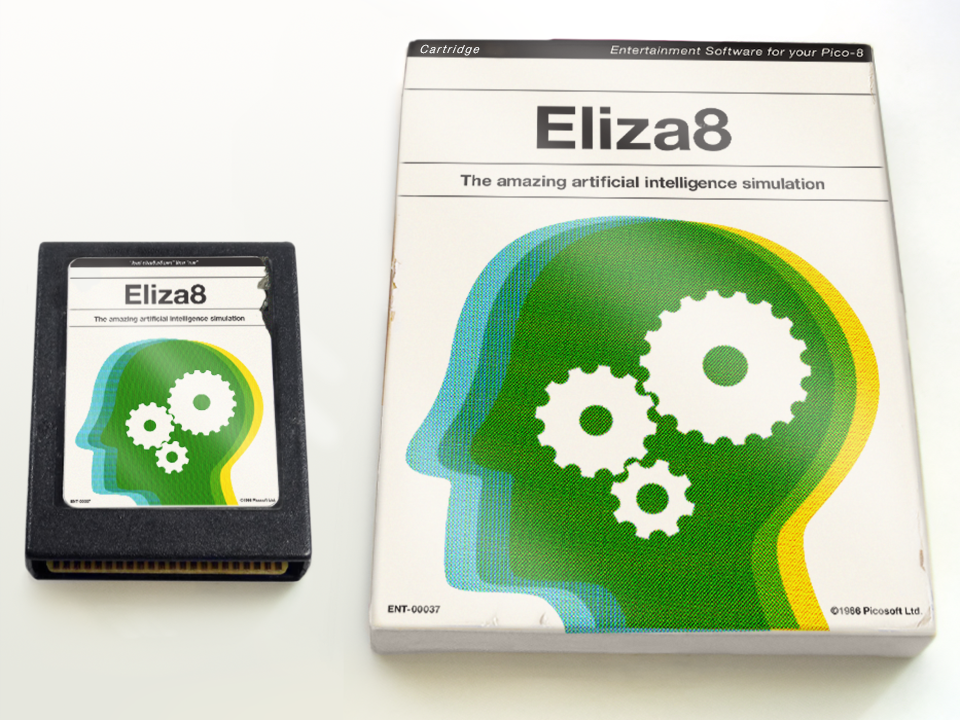
Your Pico-8 has something to say.
The power of MIT's Artificial Intelligence Lab (circa 1966) has been brought to the Pico-8. The software that once took on the Turing Test is now yours to command. Marvel as the illusion of a living computer breaks down within seconds!
ELIZA's creator, Joseph Weizenbaum, once wrote, "I had not realized ... that extremely short exposures to a relatively simple computer program could induce powerful delusional thinking in quite normal people." Maybe you'll be powerfully deluded as well!
Features of this release:
- An interesting archaelogical look at early AI
- User-scriptable! (see blog for info)
- Reproduces precisely a famous ELIZA conversation
- Not based on the simplified BASIC version; this is the real deal!
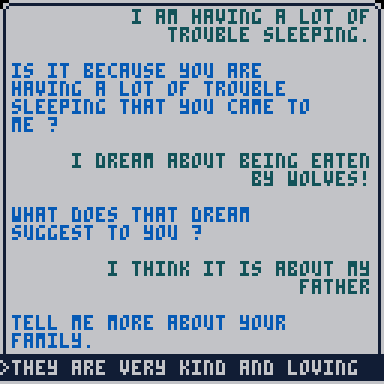
While this release implements the most famous ELIZA script called "DOCTOR," I have endeavored to make it simple to create your own script. With Pico-8's 2MiB of RAM and the light footprint of the engine itself, it is theoretically possible to create much more advanced chatbots than could have been achieved in 1966.



Climb up the famous Mount Fuji in my first Celeste Classic mod!
This mod features new levels, visuals, sprites, improved HUD, some secrets to find, and original music/sfx by augie745! I hope you enjoy!
Controls:
Arrow Keys - Move
Z,C - Jump
X,V - Dash
Also included is a built in practice mod! Yes, you can use this to spoil levels, but where's the fun in that? :)
Practice Controls:
S/F - back/forward level
A - toggle dash (gemskip)
E - toggle HUD
Shoutouts to all my playtesters, including jellorain, I wouldn't have gotten into Celeste if it weren't for him, augie745 for being an absolute beast and getting everything done on time, as well as Meep_Moop, gonengazit, taco360, and warspyking for helping me code various features, or even just straight up doing it for me at times. None of this would have been possible without you guys.


















 0 comments
0 comments
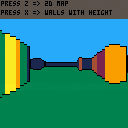


 20.27.33.png)

.jpg)