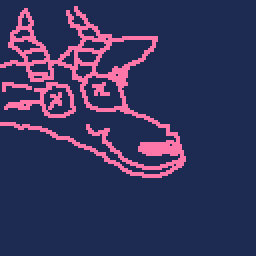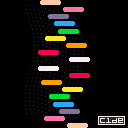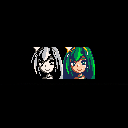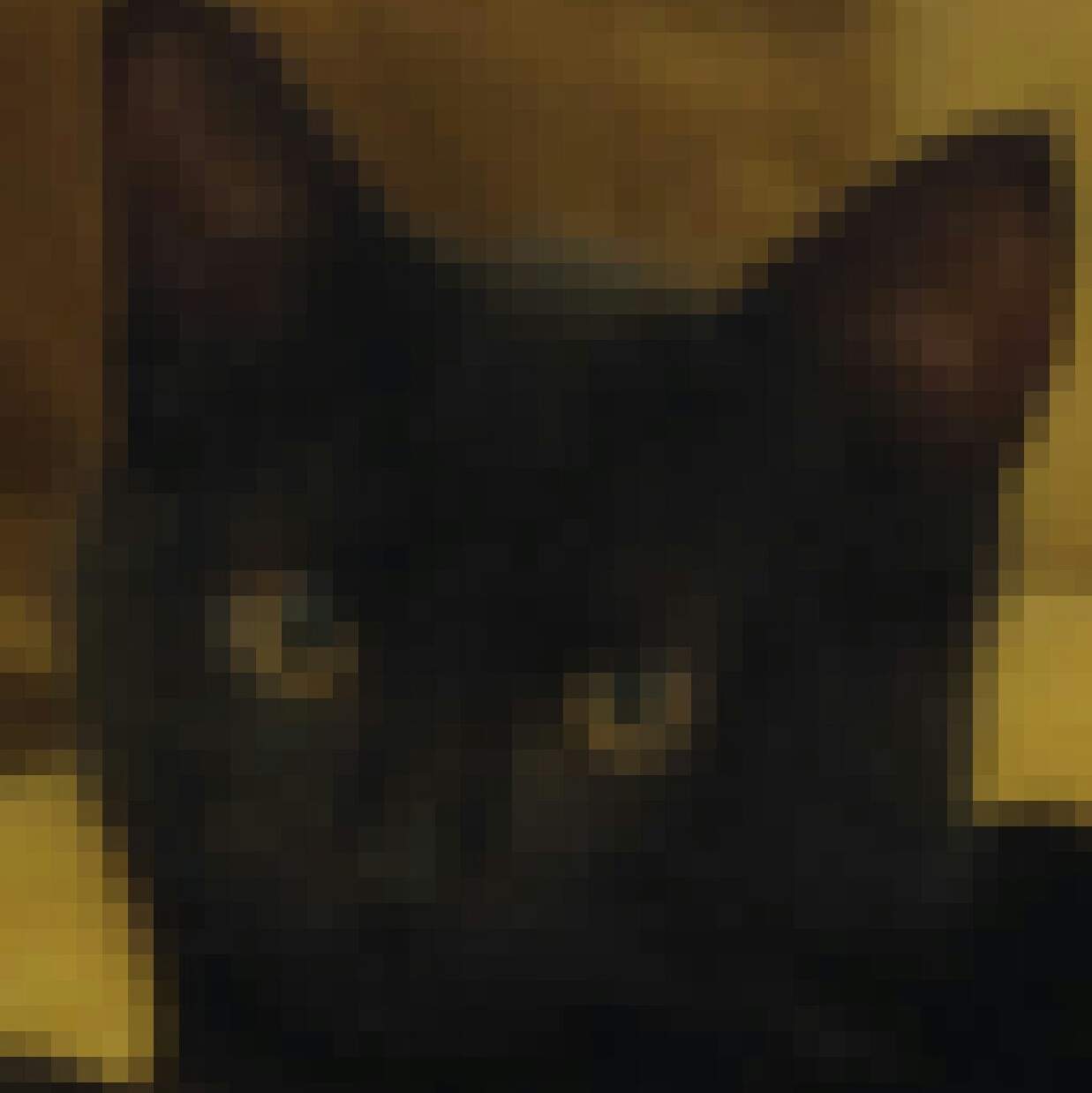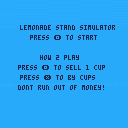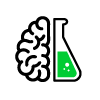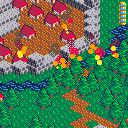Today I am thinking of a game called Pop'n Music Pico 8 edition. It's just like Pop'n music GB, but with more techniques.
Here are some characters that need to be in the game.
Akane [LT] (2P)
Alicia [19]
Alice [9]
Aloe [13]
ALT 2.0 [20]
Arisa [SP]
Ash [8]
Black [LT]
Canopus [SP]
Cherumin [Usa]
Dino [20]
Fuga [pe]
Fukagawa Funawo [12]
Guwanzesama [portable 2]
Harpya [LT]
? (Hatena)[15]
Hiumi [LT]
Jin [ec]
Kanta [13] (2P)
Kicoro [18]
Kobozu [19]
Kojirou [16]
Leicars [7]
Lill [Usa]
Micchan [SP]
Mikoko [12]
Milk [8]
Mimi [LT]
Nyami [LT]
Minit's [SP]
Miyu [LT] (2P)
Mutsuki [14]
MZD [20]
Navi [Usa]
Nia [LT]
Toa [LT]
Nornir [pe] 2P
Oni-Be [13] (2P)
Paku [20]
Pino [13]
Pochiko [SP]
Poet
who would've thought you could do so much with sine/cosine functions and 0.001 intervals? definitely not me.
i'm honestly proud of this one, as i crafted this from literal scratch (no guidance, just me and the pico-8 api reference).
i could call this a demo but it ain't got no fancy wavy text, music or a literal megaton of "greetz" for that matter.
anyways hope this is of your liking.

This is a fanmade game of the mobile game 'Blue Archive'.
Saiba Momoi who is a member of Game Development Department of Millennium Science School have no money but wants to buy the limited edition cartridge of a retro game 'Ultra Marine sisters'. So she is going to do 'Arbeit' to buy it.
Controll
Arrow = move
Z(O) = shot/commit
X(X) = reload
これはモバイルゲーム'ブルーアーカイブ'のファンゲームです。
ミレニアムサイエンススクールのゲーム開発部の才羽モモイはお金がないが'ウルトラマリンシスターズ'の限定版のカートリッジが
買いたい。なので彼女はそれを買うためにアルバイトを始めた。
操作
方向キー=動く
Z(O)=撃つ/選択
X(X)=リロード

Hey @zep,
There are a lot of people who come here and learn to code by modding existing carts, and personally I think iterating on someone else's project is a fantastic way to learn stuff (I do it too), so I'd never want to discourage it, but sometimes it floods the BBS too, especially when someone does a workshop or class where everyone does it.
Could we get a Mods category under Cartridges?
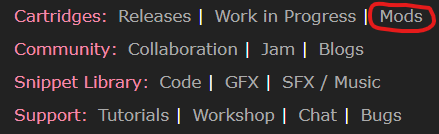
That also might let you curate that kind of cartridge a little better, since a lot of them are only slightly different from the original, or indeed might not even work properly, and don't really belong in Splore, even though it's useful for junior programmers to share their work with each other here on the BBS and bounce ideas back and forth and so on.







The compiled javascript resulting from an HTML export contains the cart data as a series of bytes represented as integers. Even for mult-cart games, where the _cartname array shows the list of carts, this seems to be present as one block stored in the _cartdat variable. For single cart games, it's just a case of converting the ints to bytes to get the original pico-8 cart, but how to handle the conversion for multi-cart games?
I made this game in less than two days. I hope you enjoy it!
How to play:
Press X to rotate your multicolor orb clockwise. When a smaller orb drops down from the top, spin your orb until the matching color is facing up. If an orb drops into the wrong color, your score will reset and you have to restart.
My dad got a score of 77. I have a high score of 91.
Currently, the highest high score is held by @A_feetballer with a score of 140.
Post your scores in the comments!


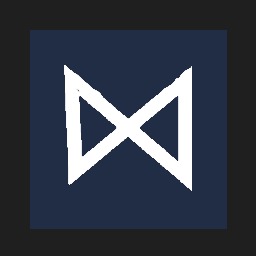


The latest version of PICO-8 didn't seem to pick up on a cart update. I had my own cart, hobobot, favorited locally, but it was the old version hobobot-0. The thread had been updated to hobobot-1 a while ago. Usually PICO-8 picks up on there being a newer version and prompts the user but it didn't seem to do this on either the PC or raspberry pi version this morning. I had to unfavorite and re-search for the cartridge to get the newest version. Curious if this was removed or if this is a bug.
I'm using Pico-8 v0.2.2c with an 8BitDo SN30 pro usb controller on a raspberry pi 4 running RetroPie. I used the gamepadtool recommended by others (seen here https://www.generalarcade.com/gamepadtool/ ) to generate the configuration for my controller and pasted the resulting config string to /home/pi/.lexaloffle/pico-8/sdl_controllers.txt
(The config string looked like this:
030000005e0400008e02000014010000,8bitdo SN30 pro,platform:Linux,a:b0,b:b1,x:b2,y:b3,back:b6,guide:b8,start:b7,leftstick:b9,rightstick:b10,leftshoulder:b4,rightshoulder:b5,dpup:h0.1,dpdown:h0.4,dpleft:h0.8,dpright:h0.2,leftx:a0,lefty:a1,rightx:a3,righty:a4,lefttrigger:a2,righttrigger:a5, |
)
When I launch splore via "pico8_dyn -splore" , there doesn't appear to be any way for me to quit back to emulation station. other threads like this ( https://www.lexaloffle.com/bbs/?pid=39956#p ) have given me the impression that the menu button should open up a menu that allows me to quit, but besides the arrow buttons, the only buttons that do anything in splore for me are B, Y, and RightTrigger, all of which do the same thing: select whatever I have currently highlighted. This sounds like the behavior from 0.1.10 and earlier.
Is this a bug, or am I missing something?

In my last game, I included an iris effect to transition between two scenes. I used the midpoint circle algorithm to calculate the edges of the iris. This algo avoids trig and square root functions and so is super fast. Even at 60 frames a second, there's no lag. I decided to make a more generalized version, implemented as a coroutine. I hope you find it useful for your projects.
To use:
-
Copy the iris function from the cartridge above into your own cartridge.
-
When it's time for a transition, assign the coroutine to a variable in your update function:
effect = cocreate(iris) - In the draw function, call the coroutine:
coresume(effect, 1, 128, 1, 15)

Here's the first public version of my spellcrafting//spellcasting game. It's more of a demo/sandbox right now, with enemies and challenged on the way.
The spellcrafting system consists of spell types and spell shapes. The type can be thought of as the element, and changes the effect of the spell. The shape is the shape that the spell takes, and influences how much mana it uses. In the future the plan is to add a third category "modifiers" to allow for even more variation in the spells that are possible.
Controls:
In the world:
-D pad to move
-Button 1 to cast the spell equipped in your first slot
-Button 2 to cast the spell equipped in your second slot
















 0 comments
0 comments