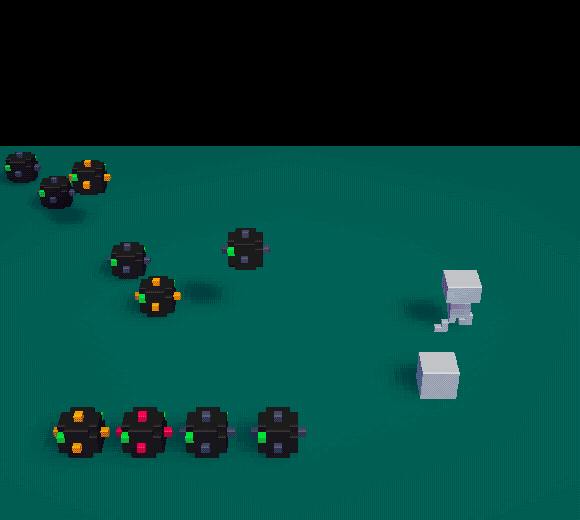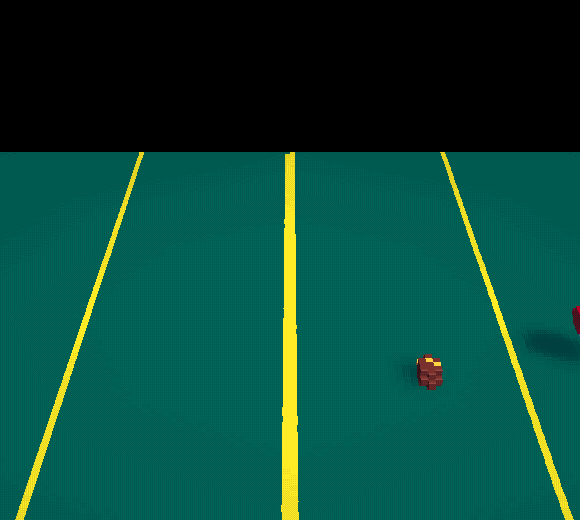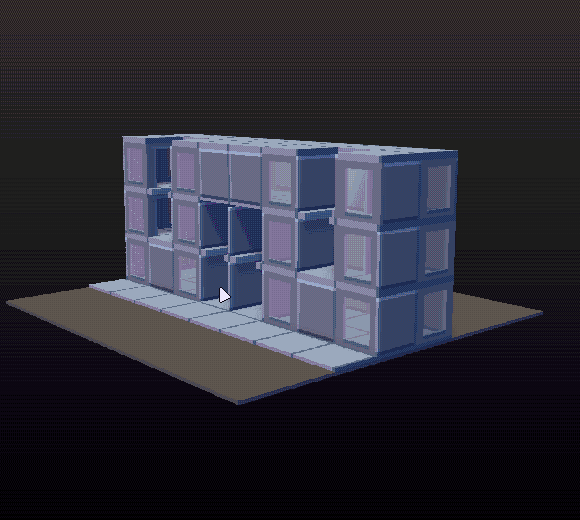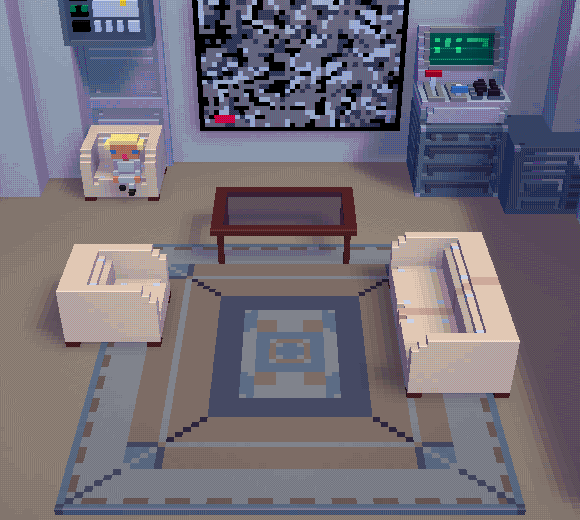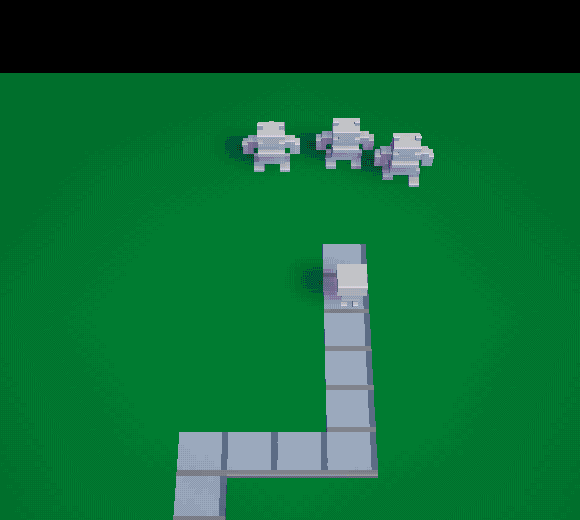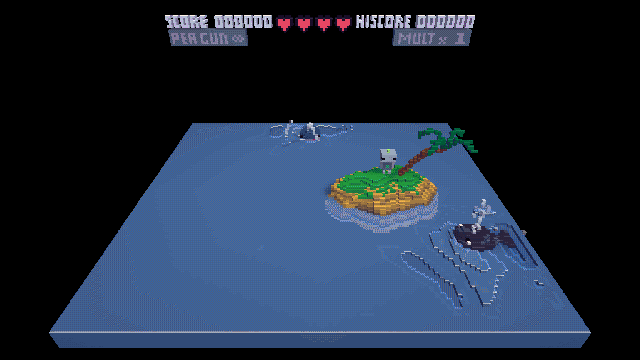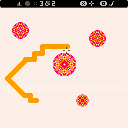Hanran Doroido-Gun
Fight the Rebel Droid Army and free humanity in this bullet hell vertical shooter.
Defeat the 5 waves to achieve victory and end the war.
Do not fail...
Quick Guide
- Unlimited mode plays the same as arcade but with unlimited lives. Smart mode to play in to win the game the first time.
- Both Arcade and Unlimited mode allow for taking multiple hits before dying. In these modes your power bar (top left) serves as both your health and your weapon power up. Collect blue crystals to power up your weapon and replenish health.
- In Hard mode and Championship mode, all hits to the player from either ships or bullets are instant death. Recommended only for those seeking a punishing challenge and high scores of note!
- Each of the 5 levels includes a mini boss around half way (which is also the one checkpoint in the level) and a final boss.
- If you're playing for high score- play on Championship, and get the level bonuses- those are where big scores are earned.
Updates
- Version 2: Some game play improvements after more play testing. Specifically: Increased invincibility frames from 30 ticks to 70 ticks to make slightly easier on Unlimited and Normal modes. Made blue bullets in Wave 4 not single hit death on Unlimited and Normal modes. Tweaked HP on Wave 3 bosses down slightly. Increased gap slightly on Wave 4 enemy waves to make not so punishing.
- Version 3: Fixed starfield bug- where every time you started a new level or died, more and more stores appeared.
Credits and Shout Outs
In doing research on the bullet hell genre, I found this site especially invaluable in building the bullet engine. https://sparen.github.io/ph3tutorials/danmakudesign.html Big thanks to the author and their work on this page. Also for those who have played Ikaruga - you'll notice a few ideas from that one.
I created this game over a couple of weeks. It started out as an experiment to learn more about making shooters fun and challenging for the player for a larger project I'm working on called Kip and Odosan. In that game we are including a couple run n gun and scrolling shooter levels. This turned into a fun project and I'll be incorporating a lot of what I learned here into it. The bigger project details are:
web: http://strayvoltagegames.com
twitter: @strayvoltageca (https://twitter.com/strayvoltageca)
Have fun, if you achieve victory, post a screenshot of the victory page with your score!
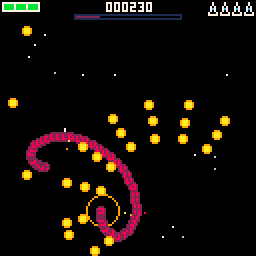


I posted an updated version of my game Solar Blaster: Challenge Stage to the bbs last night (14 May 2021), and removed the previous version from the opening post but now the game seems to have completely vanished from Splore.
The game is on the bbs here:
https://www.lexaloffle.com/bbs/?tid=42595
Searching for SOLARBLASTER in Splore returns no results, and I have no idea why. Has this happened to anyone else after they have updated the version of a game in the opening post of a bbs thread? Or does Splore just take a while to update the listings when new versions are posted?
As far as I can tell I uploaded the new version of the game correctly - the cart is solarblaster-2 and should be findable by searching for solarblaster in Splore.
Also, in the bbs forum listings the thread for the game no longer has the cartridge label image as the thumbnail and the thumbnail is now the default avatar graphic. The game still has a valid cartridge label, so again I'm confused as to what has happened!

picoforth - a stack-based programming language
picoforth is a project I started working on a while ago, and then gave up on, then returned to yesterday. It is unfinished (there are a few minor bugs, there is essentially no support for strings yet, and the method of inputting text is pretty bad), but still can do quite a lot.
If you are unfamiliar with stack-based languages, I recommend you check out easyforth, a stack-based language resembling a typical Forth. It can teach you the basics of stack-based languages, and to a lesser extent, Forth.
Here's the list of the words (for those unfamiliar, a "word" in forth is roughly comparable to a function in most other languages) currently in picoforth:
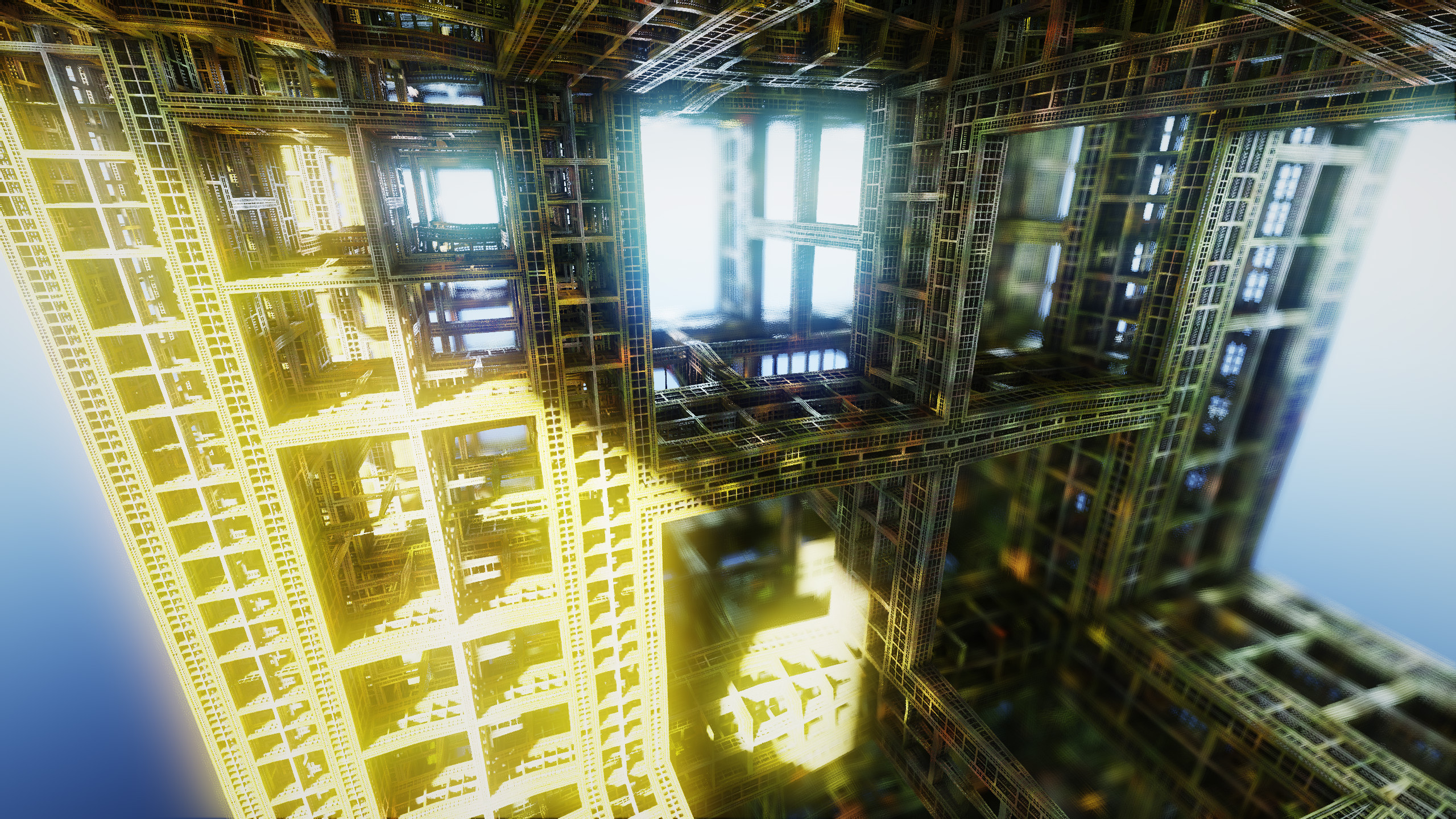
Not sure how a specific thing works in the game? Check the one-page PDF manual!
You signed up for the biggest martial-arts challenge in history! In a gauntlet beyond example, contestants from all around the world face myriads of artificial monstrosities to find out who can deal with them performing the most stylish and efficient combos. There’s a twist though - you can only move in accordance with the hand of cards you’re holding. Ah, there’s nothing like the beautiful arbitrariness of game rules...
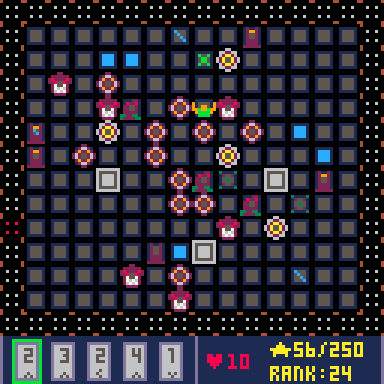
Features:
- Exceptional replayability: No two playthroughs will be alike thanks to randomly generated arenas, monster spawns and a shuffled deck of movement cards!

Hey @zep,
I'm not sure if this is related to the last += parser bug. It doesn't seem to be, but if it is, it's possible you already fixed it in your dev version.
Having a tab as whitespace in this construct:
t={1}
t[1] +=1
-- (with visible whitespace)
t={1}
t[1]⟼+=1 |
Produces an "unexpected symbol near +" error.
I copied the "see what the pre-parser does" trick to clipboard:
printh([=[t[1] +=1]=], "@clip") |
And got this when I pasted it back into an editor
t[1 ] = + (1) -- (with visible whitespace) t[1·]⟼·=·⟼·+·(1)·· |
Note that it only seems to do this if the left value is a table deref. Mind you, other complex lvalue patterns might also trigger it.
Maybe your regex needs some "\s*" patterns where it currently only has " *"?
I'll assume this is enough for you to go on. :)


Hello everyone,
I was recently working on a project and wanted to implement an infinite/looping horizontal scrolling system, similar to that of games like Sega's Fantasy Zone. (footage here: https://www.youtube.com/watch?v=L7WQYjC26SU) For those unfamiliar, in this game, if you scroll far enough in either direction horizontally, you'll loop back around to the start of the stage, seamlessly. I did sort of get it to work, by constantly drawing the map according to a set variable, rather than a fixed point, and setting it so if the player passes too far in either direction it resets to the start of either end. however it's very choppy and no less, doesn't really accommodate something like the camera system that game has, or at least I don't think it does.
I'm rather new to working with the Pico-8/coding in general, so I'm sorry if this is a bit of a bad question to ask/if you have any advice please do let me know. Likewise, thanks for reading this far into this post.



Today I am thinking of a game called "Puyo Puyo: Pico 8 edition". It's character designs will be like Magical Drop F.
Here are examples of characters that will have designs during the development of the game.
.png)
Archan
.png)
Chico
.png)
Hito Inu (Yes he is a Madou monogarati character)
.png)
Incubus
.png)
Jaarne
.png)
Mintauros
.png)
Succubus (Puyo Puyo Quest style)
.png)
Witch


"What if you're right and they're wrong?"
A tweetcart (276 characters) you can actually play!
m,x,y=128,43,0e,s=x,y::::cls()rect(30,-1,96,m,6)for i=-m,m,32do line(64,i+y/2,64,i+y/2+14)end
if(btn()==1)x=43
if(btn()==2)x=78
print("웃",x,86,11)if(y>m)then
y=0s+=1e=rnd()>.5and 43or 78end
print("🐱",e,y,8)y+=7print(s,84,116,10)if(y==91)and(e==x)then stop()end flip()goto
Made in homage to the old single-game LCD handhelds that had you dodge oncoming traffic with your racing car.
Twitter: Ludokultur
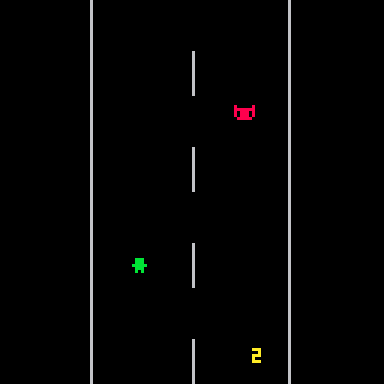

Is there any way of editing the spritesheet at runtime so that I can use the spritesheet as the save location for a game?
The game consists of a 32x32 grid but each grid can have many states so figured I could store that as binary, but that doesn't really work well with the cart data limitations. So I figured if I can store the information to the spritesheet, I'm just utilising the memory available there but I cant seem to find much documentation on the matter. I know there is sget/sset but when I used that the screen had alternating colour lines appear... (I think I was putting it on the lower half of the spritesheet if that might be part of the issue?)
Maybe a text file would be better?


Hello, everyone!
I am very new to this and not a good programmer in general (language comes much more naturally to me than maths) so I need your help. I'm making my first PICO-8 game. It's a WWII submarine simulation game where you have a top-down view of your sub. You can dive (which just hides the boat) and fire torpedoes. I have most of the graphics done. What I need your help with is this:
How do I rotate the game world around my boat and keep track of enemy ships I spawn? The game world itself is empty (it's just the blue ocean). But I want to spawn in ships randomly off screen and then have them move slowly across the game world. And I want my boat to be able to turn around slowly with the camera locked to the boat. I've decided the boat will just move at a fixed pace so all the turning is doing is changing the view of the world (which is what you see on screen). I might actually just fake movement of the player boat by moving the enemy ships in a relative direction accordingly.
Let's assume the boat isn't moving. I can tackle that later, when I have this other stuff in place. How do I define a section of ocean a few screens wide in all directions and then spawn enemies there? And how do I rotate the view around the sub (including the enemy sprites) and then keep track of their position relative to the rotating camera?
Hello whoever is reading this! For some time I've wanted to publish one of my pico 8 games to cool math games and one of there requirements is that you have an HTML version of your game and I'm not sure how to do that. I've tried the export cartname.html thing in pico 8 but the files that it exports don't seem to do anything. If someone has any experience putting a pico 8 game on cool math games or another website then I would greatly appreciate some help. Or you can just tell me that I'm stupid for asking this question. Thanks!


Play with sandpiles, mathematical constructs that have simple rules and odd properties.
Use a brush to pour sand on, or go by singular grains. Flatten to any height with the brush or using the menu. Swap out colors with the built-in palette.
Options:
❎: to brush
🅾️: to palette
arrows: select options
Brush:
❎: paint
🅾️: back
arrows: move brush
Palette:
❎: switch theme
🅾️: to options
arrows: select options
Feedback appreciated!
inspired by Numberphile










 1 comment
1 comment








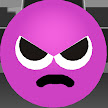


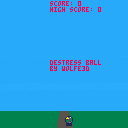

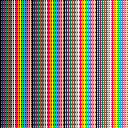
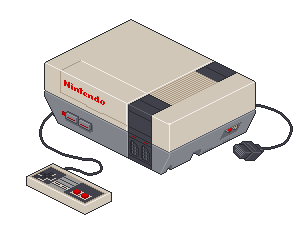
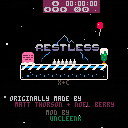


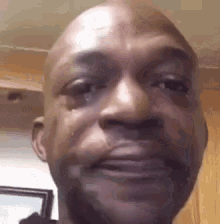
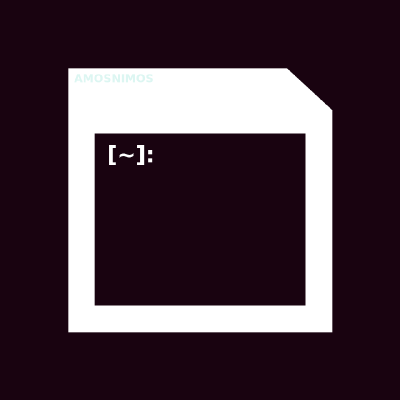





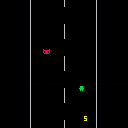
.gif)