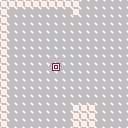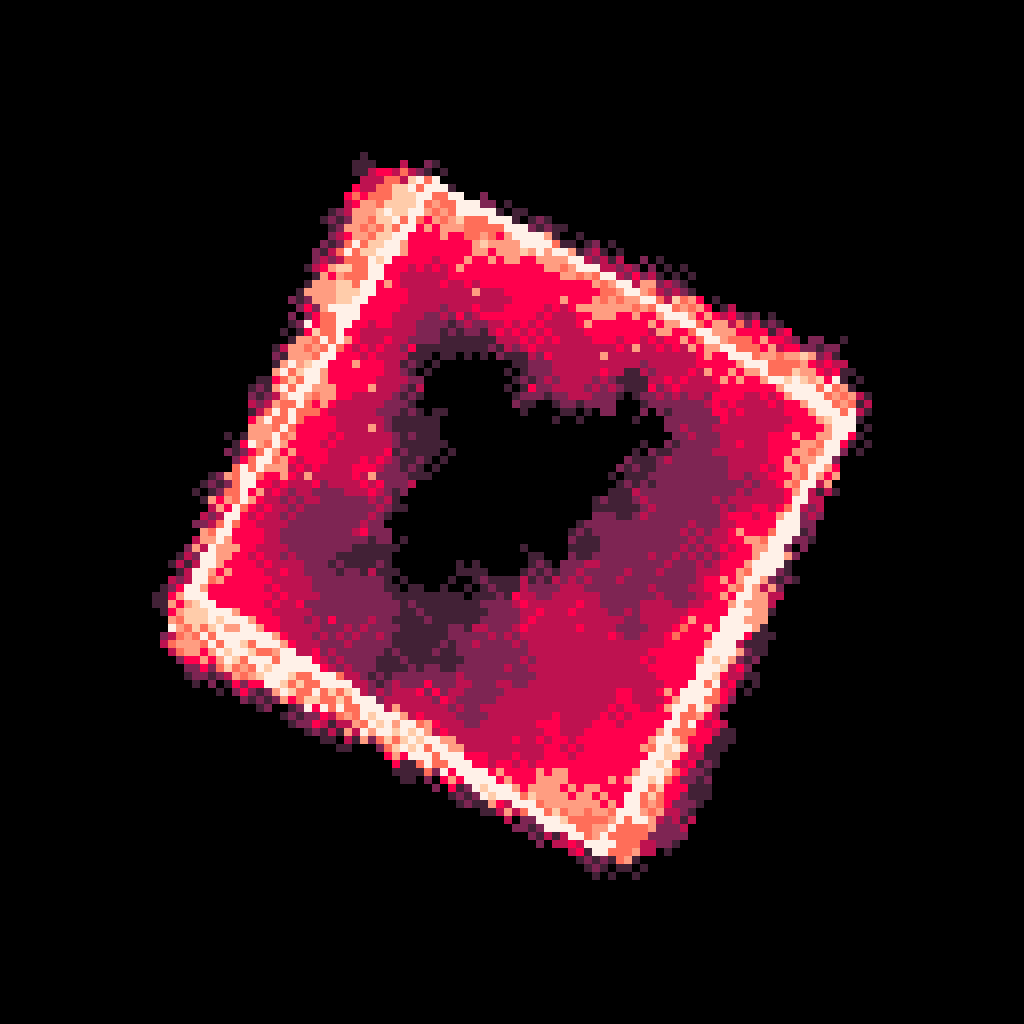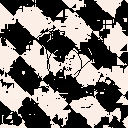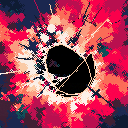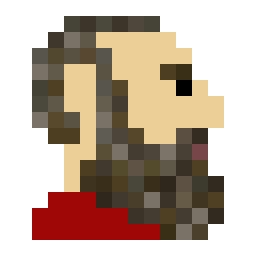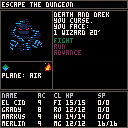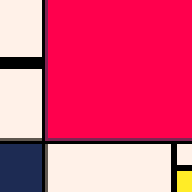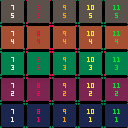Hey. I'm currently trying to make a basic RTS inside of pico 8 but my knowledge of how the mouse input works is a bit lacking. The first thing I tried doing was making it so that when you put the mouse close to the edge of the screen, the camera would pan that direction on the map. The only issue is that the mouse x and y coordinates aren't relative to the camera, and so the boundaries would get left behind as the camera pans away. Another thing I'm stuck on is figuring out how to tell if the mouse is over or clicking on a certain sprite.
Cart included


Escape the Dungeon is a turn based dungeon crawler featuring a party of 4 characters, a randomly generated set of levels for each run, 40 monsters, many items and spells.
The goal is to escape the dungeon alive by descending through each of the 4 levels and defeating the boss at each set of stairs.
Escape the Dungeon is a tribute to the Bard's Tale Series, and really is a mashup of this game with attributes from the rogue like genre such as random generation of the levels, and resource management and choices along the way. I drew inspiration from my love of FTL and Bards Tale hoping to create a repeatable experience similar to those first few hours of playing Bards Tale where you level up heavily, improve your characters, and face tougher tactical battles.


0.1.0 Beta is here, so what’s next? Well I’m going to finish up the sound design. Also add a couple of changes stemming from beta testers' suggestions. then I’ll have some porklike play testers give me some feedback. From there I’ll rollout any issues they might find. After that I’m going to sell the finished version for $5 on maybe itch.io. I’m very happy with how it’s turning out! It’s almost done!


splash sound effect credit to @note
thunder sound effect credit to @dw817
and a big, big, big credit to @Krystman for his help thru his porklike tutorial
all character,npc and enemy sprite design is all original artwork done by me.
Helpful gameplay info:
Bump into blue and purple objects to interact with them. If it doesn’t move, it’s not an enemy.
there are plenty of secrets to uncover and a grim story to be told!
If you're proud of your end game stats then post a screenshot in the comments!





This is an early version of my first pico-8 game, happy to hear your thoughts so far !
It's an adaptation of the pen&paper game know as "racetrack", a turn based race game played on grid paper.
On each turn, you can adapt speed and direction by one tile. It feels surprisingly realistic.
If you get out of track, you must drive back to the last point on road to continue the race, making you loose precious seconds. Make sure to brake in time !!
Features
- [x] 2 tracks (just one is actually nice so far)
- [x] 1 or 2 players
- [x] real time mode (you have a very limited time to make your move)
- [x] AAA graphics and immersive gameplay
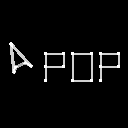


This is another basic puzzle game I made for my girlfriend. The point of the game is to try and get as many points in 90 seconds by making a path through a grid of colored tiles.
Pressing O allows you to rotate up to five tiles at a time, and pressing X attempts to draw a path through the grid. Only tiles of the same color as your start tile count when following the path. They also yield more points, but are destroyed if hit. If your path doesn't hit any other tile of the same color, nothing happens (to prevent people from holding down X to win :p )
You want to visit your Grandma, but you are on the No-Fly list (You only opened the window because it was warm on the plane...). Evade security and gain points in this fast paced infinite runner!
Entered for ZenoJam-3. The theme 'It never ends' has been used twice, once as it is an infinite runner. Secondly, If you have ever been to an airport, I'm sure you felt as though security checks would never end either!
Thanks for playing!

A tool for browsing and visualizing color pairings, with color and contrast information.
Single pairing view
The cart starts in this view, which provides a preview of sample text printed in a foreground color against a large expanse of background color.
The following information about each color is displayed at the top:
- Pico-8 color number (0-15,128-143)
- 6-digit hexadecimal color code
- luminance, or colloquially speaking, brightness, expressed as a value ranging from 0 (pitch black) to 1 (pure white).
- specifically, this is the Y value of the color from its CIE XYZ color space values.
The contrast ratio between the two colors is also provided. This value is calculated from the luminance of the two colors, and ranges from a minimum of 1:1 (no contrast) to a maximum of 21:1 (black vs white) and provides a metric for how distinct the colors are from one another.

I've discovered that printing the "\b" character (8) moves the cursor back based on the width of the most recent glyph that was printed.
So, @zep, I can understand where your mind was going with this, because you wanted it to be possible to back up over something like a kana character or a PICO-8 emoji with a single backspace. That does make sense.
However, I think unless you're going to keep a long history of what was printed before that, and where the cursor was for each glyph, it's going to cause problems, because right now it's only guaranteed to work for backspacing over one character, not more.
For instance, if I print("abしd\b\bcd"), it doesn't put "cd" in the right place, as shown below, where I highlight the overprinting in the second print by changing the foreground color to orange:
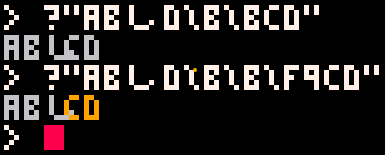
Point being, you're trying to be helpful to the user by remembering the width of the last glyph, but it's not helpful to the next user who wants to back up over two glyphs. It's not a game I think you can play to win. I think it'd be better just to set backspace.dx to a constant for the font, be it oem or custom.
I present my very first game in pico-8 - Inspired by a predecessor of the very well known Mine Sweeper, a game for the ZX Spectrum called "Mined Out!"
In this game you must reach an objective (the bottom right corner) without stepping on a mine. As you move, you'll get information of how many mines are around you.
The level selector (0 -> 9) only the number of mines added, the size of the board and a score multiplier. The position of the mines is completely random.
It also uses a seed system so you can share the same RNG with another player so you can compete in the same conditions.












 1 comment
1 comment