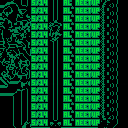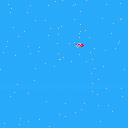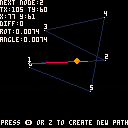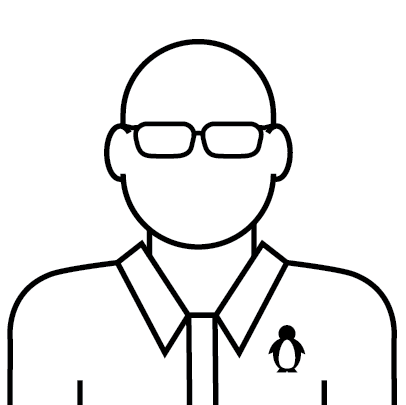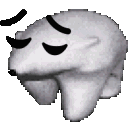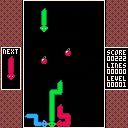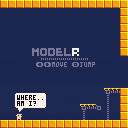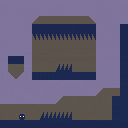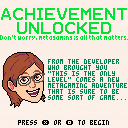Hi,
I have been using Pico-8 for quite some time on a Windows Terminal Client and everything went smoothly.
However, since updating to 0.1.12c I only get a notification window when clicking the Pico-8 Icon.
The message is not very helpful, stating only that the program is no longer working.
Did anybody else encouter this problem?
How can I possibly fix it?
JB
Artificial Life Meetup 2019
when: May 14th, 2019 Noon-2pm
where: Oakland Museum of California (loitering in cafe/courtyard), Oakland, CA
This is a tweetcart implementation of almost conway's game of life. If you're interested in artificial life and in the area, come join us to hang out and chat!
Follow @antovsky on twitter for more details.
Tweetcart by: @stephan_gfx on twitter
People have made mockups of how a "real" PICO-8 console and controller could look... But what about the devkit keyboard?
- Small, compact keyboard layout, like 75%, 65% or 60%
- Mechanical clicky switches
- Retro keycap profile (ADA?)
- Iconic PICO-8 font and colors on the keycaps
Here's a quick 75%-ish mockup I made (in ISO-NO since that's what I use, but a real one would probably be ANSI or JIS?). It's pretty busy, printing is WIP, and it's probably a bit too big; I added the F key row to try out symbols for GIF recording and stuff.
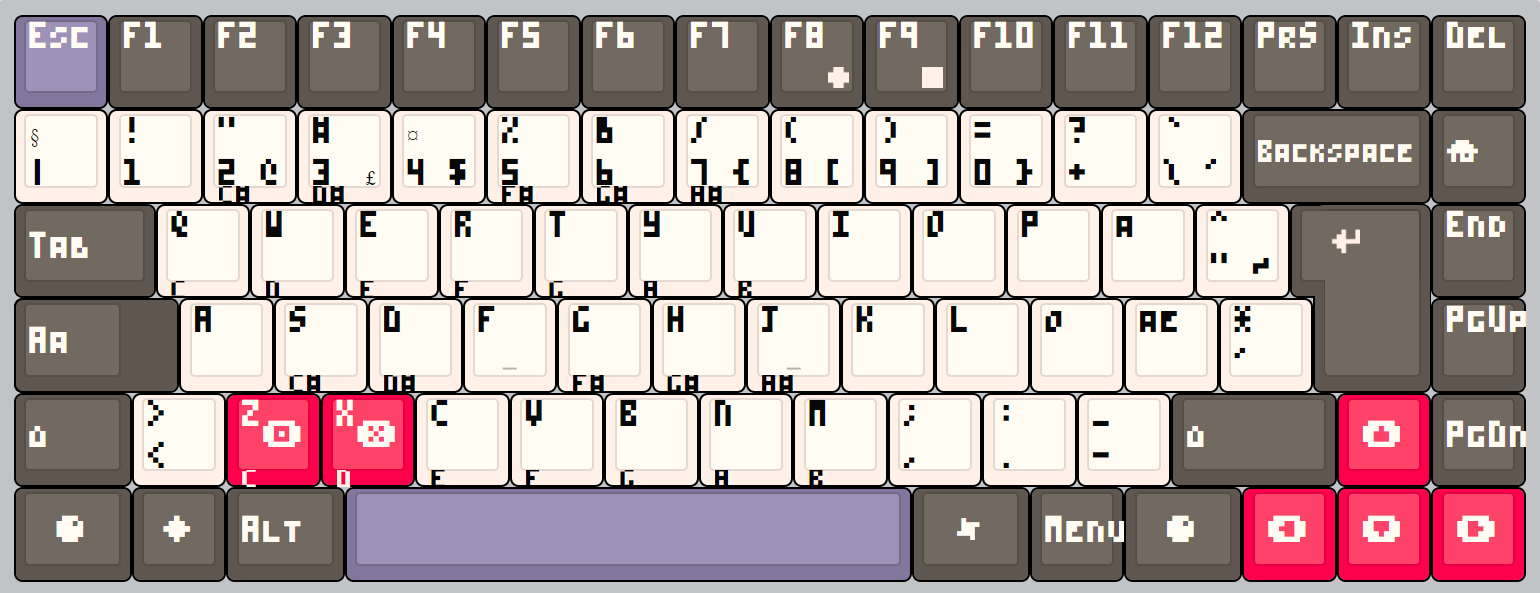
Group buy when?


I am writing data to a p8 file from a Python program - format for 0x0-0x3200 ROM range is ok.
Issue is sfx section - each sfx (68 bytes) is actually written as 84 bytes (??) with empty bits left and right.
I have no clue what is the masking/bitshifting/... logic between my input value and the resulting p8 string.
Example:
poke4(0x3200,0x1234.5678) cstore() |
produces:
__sfx__ 000100003813534011000000000000000000000000000000000000000000000000000000000000000000000000000000000000000000000000000000000000000000000000000000000000000000000000000000 |
wtf??

And you thought the ArduBoy sounded neat.
https://www.adafruit.com/product/4200
They're working on porting NES emulation, and it comes with CircuitPython, so maybe a pico8 implementation wouldn't be out of the question.
That said, I might just pick one up and get busy. Who needs only 128 horizontal resolution and a static color palette?
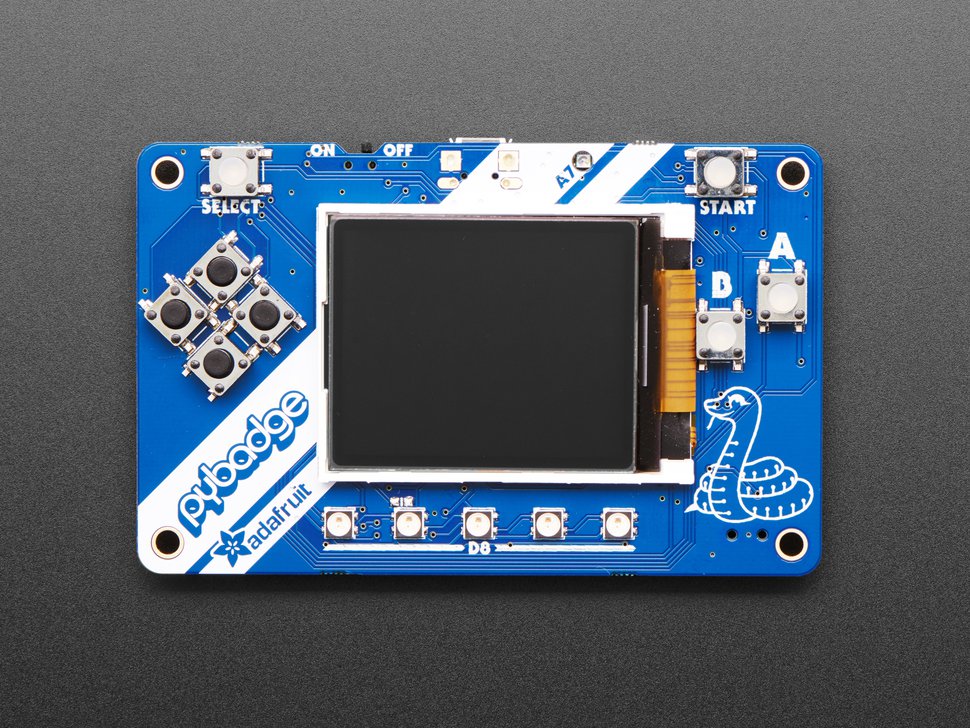
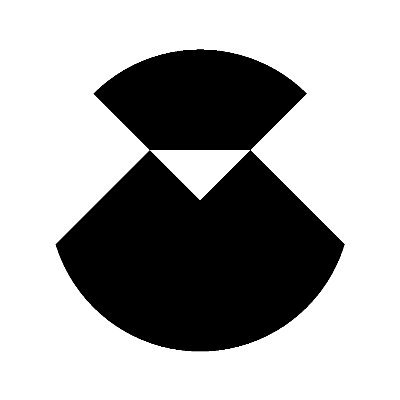


Can somebody explain why my steering code (well, @2darray's mostly) sometimes goes bananas and sine's itself off-screen rather than heading to the next waypoint? It only happens occasionally and I can't see why and always to the left.
Sometimes it'll do this...
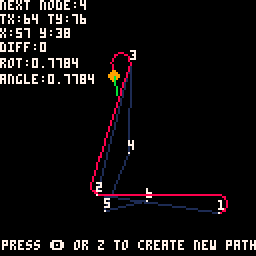
Would greatly appreciate any help and a math explanation. It seems to happen more often if I decrease the turning speed from say
turnspeed=2*(pi/180) |
to
turnspeed=0.5*(pi/180) |
but that doesn't explain the example gif because the distance between node 5 and 6 is quite far.
Edit: I've uploaded a version with a simpler sprite and a vector to show the current target node.


This is my school project.
"Learn about one topic over the year and present it to my class"
It's loosely based on "Zelda"
My Character:
moves with arrow keys
Uses weapon with x
jumps with space bar or z
I am going to continue with this in an upcoming year.
Stay tuned :)
Updated,
Started working on rooms.
This character has states; for walking, idle, jumping, etc...
feel free to re-mix :)
Hi all!
Based on my embryonic understanding of polar coordinates, you can draw a spiral by incrementing R and THETA in lock step.
So I put together this little blob of code:
-- draw a spiral -- in polar coordinates, you -- do this by incrementing r -- and theta at the same time. for r = 1,99 do theta = r / 100 x = r * cos(theta) y = r * sin(theta) pset(x,y) end |
And that almost yields a spiral! At least it yields a curve. Yay curves!
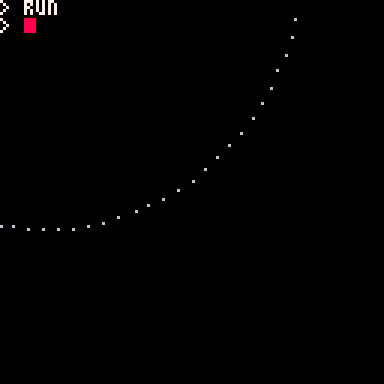
Is it possible that I'm drawing my spiral, I just need to somehow scale it down so that the dots are contiguous and maybe the angle of turn is sharper?
Any clues are appreciated. I'm just trying to gain an understanding of the basics and build from there.
Thanks!
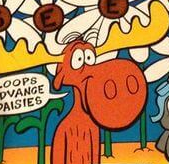

A mashup of Snake and Tetris. Made for the Retrospelsmässan (http://www.retrospelsmassan.se/eng/) Game Jam.
Music and sound by sfabian. The music is a mashup as well; if you're smarter than me you just might know of what.
This was demoed as basically an arcade game so optimized for that, with hiscore entry etc.
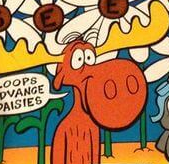


My game, Wight of Steel, is a sequel to a game I made on Scratch about a year ago. However, unlike its predecessor, this game focuses on challenge, precision, and speed. Albert, a black mass with glowing white eyes, goes on a journey to become the Wight of Steel. You probably won't beat this game, but it is 100% possible. If you beat the game without using a password, the time it took for you to complete the game will be displayed.
Controls:
Move horizontally - Left/Right arrows
Jump - Z
Fast Fall - Down arrow
Reset - Hold up arrow and press X
Holding the Z key will make your jump higher.
Holding the down key as you are jumping will make your jump shorter.

First game with PICO-8 (already loving it!).
Your standard spaceship game but you only earn points while boosting. The closer to the right edge, the more points you earn (+1/2/3/4).
Shooting at asteroids can save you, but ammo is limited. Pickups give you +50 ammo.
It gets harder the higher your score.
Description
Who needs gameplay when you have ACHIEVEMENTS? Don't worry about beating levels, finding ways to kill enemies, or beating the final boss...there are none. Focus solely on your ultimate destiny...doing random tasks that have nothing to do with anything. Metagame yourself with ease! Self-satisfaction never felt so...artificial!
Controls
Use the arrow keys...if you dare.
Version History
- v1.02 (May 17, 2019)
Fixed a bug with the 0th achievement description, and with holding UP immediately upon starting - v1.01 (May 6, 2019)
Made some important secrets even more secret - v1.0 (May 5, 2019)
Initial release










 0 comments
0 comments