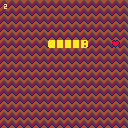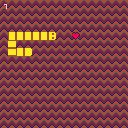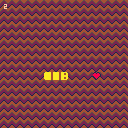Hello,
Sorry, it's probably been covered before, but I'm trying to get my latest PICO-8 thing (done in 0.1.11D) to work on a Pocket CHIP I borrowed. As you might imagine, it doesn't work/won't load.
What's the easiest way to get the Pocket CHIP up to date? (this is someone who has never really fiddled with one and have just borrowed one from a colleague)
Cheers,
Roy
Landing Simulator 2017
Fly for the high score based on how fast you complete the levels using the arrow keys to maneuver through space and time.
My first PICO-8 project, based on the second tutorial from the "Game Development for PICO-8"-zine by MBoffin. A small and rough expansion to get my hands dirty. Sorry about the lack of music, I limited this project to focus on programming patterns and a few visual effects.
My high score: https://twitter.com/r_pdx/status/935305070157094912

The game launched properly under Windows 7 on the same PC, but fails to launch or create a config file in windows 10.
codo_init
platform: Windows
codo_system_init
codo_reset_timer
codo_gui_init
codo_keys_init
codo_text_init
codo_video_init
codo_mouse_init
codo_joystick_init
codo_joystick_init
found 0 joystick(s)
ok
ok
codo_set_screen 0 0 32 b
retrieving desktop resolution: 1280 800
EDIT: Dell Latitude E6400
The definitive version of Chicken Cutter. I'm going to leave this alone for now, as the features I want to add would require a complete revamp of the code I'm just not ready to tackle yet.
Additions
+Multiplayer Mode
+Difficulty/Time Settings
+Return To Main Menu Without Reboot
Original Game: https://www.lexaloffle.com/bbs/?tid=30321
Code, art and sound by me.
Please let me know if you find any bugs or glitches!
Dear all,
I'm trying to get my head around functions (in general, not just _init, _update & _draw) and I'm looking at the platform tutorial, PicoJump, in issue 2 of the fanzine. There's a function named CANFALL() that I'm having a problem with deciphering...
FUNCTION CANFALL() V=MGET(FLR((PX+4)/8),FLR((PY+8)/8)) RETURN NOT FGET (V,0) END |
I understand the MGET line and how it's placing the value of the tile underneath the player into to the variable 'V'; however, I don't understand the line:
RETURN NOT FGET (V,0) |
I can't work out if it's returning true or false based on sprite V!
Any pointers for a layman like me?
Many thanks.
T.


I know there is plans in the future to add a leaderboard system to Pico-8, but I was wondering if there were plans to maybe add a really limited networking system, kind of like a 56K modem. This would allow for some pretty creative ways to interact with servers, websites, and even other carts. One idea of mine was you would host your own leaderboard system on a Heroku app and the distributed carts adding to the leaderboard system. Another idea would be an old-fashioned BBS that used Pico-8 as a frontend. Thoughts?



Hello!
This is my first experiment using pico-8, a basic water simulation that hopefully is simple enough to be used in other projects.
The two main things used to make this simulation is;
1) A vertical force applied to each point on the water surface, positive if the point is below "sea level" and negative if it is above the same point.
2) Diffusion of each point relating to its neighbours, which looks like this;
local diff = dampm * ( pt(i+1) + pt(i-1) +pt(i+2) + pt(i-2) +pt(i+3) + pt(i-3) +pt(i+4) + pt(i-4) ) * (-8*points[i]) points[i] -= diff*damp*dt |
Where dt is time since the last frame, diff & damp are value multipliers and pt(n) being a function that returns the values from the points




If I really have to post my sloppy noob code I will but I am hoping that I can get a quick answer.
When my player sprite moves onto a grid flagged 1 then that grid is solid and the sprite stops moving. If the flag is 2 then it moves to a different room AKA different MAP() value(s)
This works as it should but the solid collision still applies to the tiles from the previous room. I do not understand this because the solid function should update when the new map tiles are drawn.
In other words. It looks like my character is in a different place but all the solid grid tiles are from the previous "room".

Hey everyone,
I wrote an article that might be of interest to the community.
It's mainly about depth and breadth in game design, how they differ in my understanding, and how depth can be achieved in small PICO-8 games in order to make them engaging despite their small size.
Here's a link: https://medium.com/@krajzeg/depth-in-games-an-in-depth-look-d94a04ce581a
Enjoy and do let me know if you liked it! :)






Made a quick space shooter for the 135th onehourgamejam. Didn't quite finish it in one hour so I spent a bit more time adding music and sounds and enemy fire.
You are Cpt Squeemo of the Intergalactic Shooting Company. You're getting some target practice by playing this space shooter simulator.
Arrows to move, Z to shoot, X to restart.
A more complete version of this game is available here: https://www.lexaloffle.com/bbs/?tid=30330
They are separated projects because I consider them to be two different games, but if that's spammy I can get rid of this one. I don't want to rock the boat.
This is my first project in Pico-8. It's not amazing, but it works and that's good enough for me.
Collect the keys and avoid cutting the chickens.
Code, art and sound by me.

Snowball Sunday is a Pico-8 remake of the c64 classic game Snowball Sunday by Ash & Dave released in 1988 on the Commodore 64.
This remake version has up to two human players and two computer players.
Instructions
Throw snowballs at each other and have fun. That's it
Controls
Player One - Cursor Left/Right to move. Down Cursor to Duck and Collect snow. Z, C, or N to throw snowball.
Player Two - S/F to move. D to Duck and Collect snow. left Shift or Tab to throw snowball.
Credits
Original Programming, Graphics and Idea by Ash & Dave
Pico-8 Conversion by me.
Full details here; https://mcnameegames.wordpress.com/2017/11/25/snowball-sunday-pico-8-v1-0/
Introduction
This is my homage to Owen Rubin's wonderful 1979 arcade game Tunnel Hunt, which features eye-wateringly fast psychedelic visuals and ominous sound. I have tried to retain the key elements of the game as best as I can (given smaller palette and lack of analog joystick), while adding a few variations to enhance to experience...

Gameplay
Hurtle through the tunnel blasting anything in your path. Your craft will increase speed over time, but hitting walls will slow it down (while also heating the hull). You can use this to your advantage, but overheating the hull will result in death!
Lasers will also overheat if used too much, which will disable them for a time until sufficiently cooled. Shields can be activated to defend against enemy craft or fire (plasma balls), but will be reduced in power as a result. Shooting plasma balls will charge your shields fractionally (as well as award 50 points).
There are four different types of enemy, which will require 1,2,5 or 10 shots to destroy. Points will be awarded based on the type of enemy destroyed, the time taken to destroy it, and enemy hostility (this increases over time). A bonus life will be awarded after 10,000 points, and every 30,000 points thereafter.
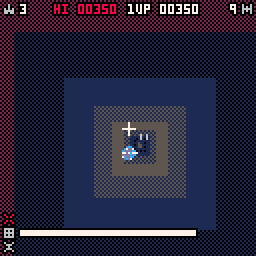





I'm trying to implement a basic 3D scene on as many platforms/APIs as possible, and this was a funny opportunity to discover PICO-8!
See this page for the complete list.
This is a small 3D rasterizer, strongly inspired by Alone in PICO. The meshes data is stored in integer format in the sprites and map memory region of the cartridge.

New version avaliable, not much going on in this one, basically a graphical rework and a code refactoring (again), also changelos on the 7th tab, also not mentionned in the changelogs the appearence of the Health and money, as I am unsure it'll be of use yet, same for the few "music tracks".
This version is called 0.41
For the ones unaware, this is a prototype for a text based adventure game, based of the phantasy star II adventure series for the sega channel on the megadrive (japan only when released, even though some fan translations exists but this isn't the place for that).
As usual the graphics and sounds can be reused, the game too, you know the deal, don't be a bad person, and I won't be mad.
enjoy, and don't look yet at the code to use it as an exemple, it is still clunky.. but better!
first version post (0.35):
[box=ffeedd]I know I am not using the pico-8 enough, however, I'm still using it from time to time.
This time, I wanted to do a test to see if it would be possible for me to do the mechanics of a game similar to "Phantasy star II text adventure", which is a text based gamewith some graphic elements for important situations.
This "picoture" should not be seen as a game that is close to completion, as the code is clunky (first time I am doing this kind of game, all engines included), the graphics are ininspired for most of them (I am not a good pixel artist).
Now that it's said, let's talk a bit about the game, and more specifically, this version:
there are 6 commands:
go north
go south
go east
go west
use: let's you use the map when you cannot use an object, if an object can be used, it'll be used automatically
look: let's you look the current area, sometimes looking at somthing will let you pick objects (in the 0.35 beta: a key and a compass)
the goal of the 0.35 beta is to go to the forest, there aren't much interactions yet, but it does work.

I know Zep has said the API is pretty much finalised so I'm guessing he's not planning on adding characters to the font but I think it'd be nice for the purpose of displaying controls/tutorials to have symbols to represent the start button (for posting carts to BBS) and the return key (for posting elsewhere where people aren't familiar with PICO-8 controls).
I made a quick mock up for them sticking to the 7x5 limit other glyphs use.









 1 comment
1 comment