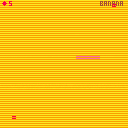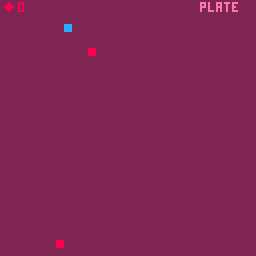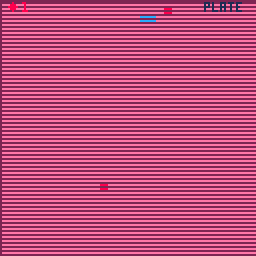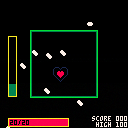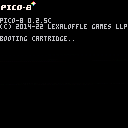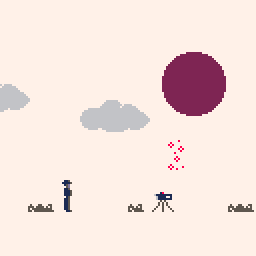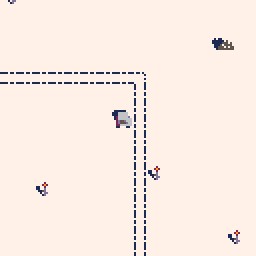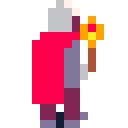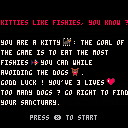An undertale-themed bullet-hell survival arcade game.
Survive for as long as you can against waves of bullet patterns.
The patterns will get harder if you persist. But stay heartened.
Graze against bullets to build your green energy meter. Fill it to heal slightly.
Hold square to dash at the cost of green energy (if you have any).
You can still dash when your energy is at zero, and it's free.
Every time you heal, the amount of energy you need to heal again gets bigger.
Get bonus points for each wave you complete without taking damage.
Get bonus points for healing. Get more bonus points for healing when at full health.
Controls:
use d-pad to move and make menu selections



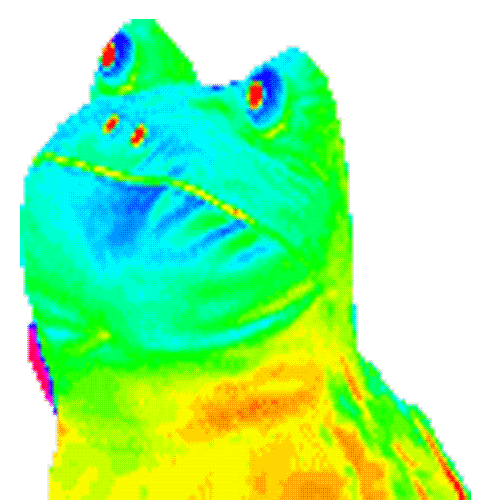
Made this as the first few steps towards actually making a game out of it! Thanks to @Mot for the pseudo 3D racer tutorial, and @aquova and @Svetlana for code I used for some of the effects.
If anyone has any ideas how to make objects draw on top of the road so I can put a car in, and maybe make it an actual game, I'd appreciate them!
0.2 Update! Addded a sprite (currently borrowed from Pico World Race - Thanks @PAK9 - until I can do some decent pixel art!) And some control! Just L and R so far, but I'm working on it!
Unfortunately, I didn't understand all of the code from @Mot 's tutorial so if anyone has any tips on what I could cut and perhaps improve performance, that'd be excellent and much appreciated!
I'm having the same issue as posted here: https://www.reddit.com/r/pico8/comments/g45cpk/interface_shimmer_on_macos/
Pico-8 ver 0.2.5c
Quote:
"Is anybody experiencing this? It was blinking for a while, restart did not help, then I got distracted with something and now it's okay again.
Update: Then it shimmers again. It is just random. And it’s very annoying, as there is no way to fix it.
}

Made by Radical Sunset (me and Tyw1n93)
During a private game jam.
About
Battle your friend!
Create loops of train tracks to go faster and generate train carts. Then make your opponent crash!
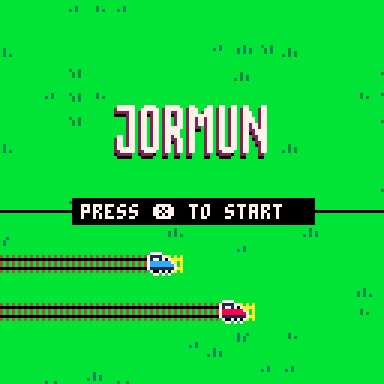
Who will win?
Prove that you are the best train conductor around!
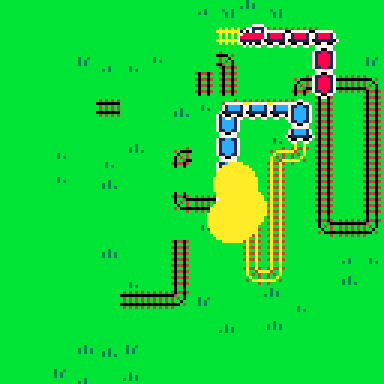
Thanks for playing!


Hi all,
I'm still working on a better version of my first game, Alien Invaders.
I make a map, add new features, like bonus dropped by dead ennemis, 3 levels and one boss lvl, 4 differents ennemis type, life persistance bettewen level and more...
I want to make 3 more level but with another gameplay, more like a space shooter, but that's mean i have to make a lot of new things to spawn ennemis, make their mouvement, fire...
And i wonder if it would be better to make a full new game rather than make one big game with two different gameplay...
Wath's your thoughts ?
🙏




This is just a debug room for testing fight mechanics for a post-apo survival game I'm working on.
Move around, press O to attack aaaand that's it.

On this day 154 years ago, Scott Joplin was born. Happy birthday to the King of Ragtime!
Here's a rendition of his famous Maple Leaf Rag, with accompanying animation.
I've been trying to learn this piece on piano for a while. At some point I thought it might be fun to try transcribing it in PICO-8, and this is the result! Information on the music and animation is below:
Music
I tried to stay as true to the score as possible - since I was limited to only 4 channels, I had to make creative use of instruments and effects. So even though it's all just piano, there are 5 different instruments used:
- normal held note
- held note that's one octave down (for the low note at the start of the run that goes all the way up the piano)









Hello! this is my first post. i made i simple menu using gryphon 3d v2 library, but i have no idea how to make other parts of the game. i made "scenes" system based of scene system in gryphon, but its only 2 of them, with one completely empty, for tests. also movment is enabled for same reason. im opened for offerings and reported mistakes in code.
/////////////////
//--movement--//
left -- turn left.
right -- turn right.
up -- go forward.
down -- go backwards.
X to go to the next scene.
////////////
--to DO (kind of):--
--switch animation between scenes.
--actual gameplay and levels.
--story with mysteries and "oooh its all connected!!" moments.
-- release a game that wouldn't be a total faillure...


so right now i'm working on a game called raise a thing (raise a floppa clone) and there are some things that i can't find and its these two blocks from scratch
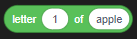
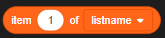
and these are the two blocks i always use to create save codes and other things
so if anyone knows if these exist in pico 8 lua and what they are please tell me
another thing is does anyone have a point towards (x,y,sx,sy) function that i can use with credit?
what i'm looking for is something that you give the sprites x, y, the x and y you want to point at, and it outputs a direction that can then be put through sine and cosine to be converted into movement
i'll credit you in the credits (i'll make a note in the games code to make sure i don't forget)


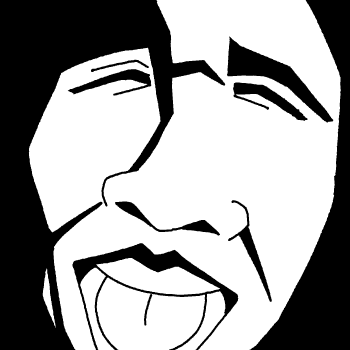
i will need to check the color contrast often when picking colors from the 𝗽ico-8 palette for future projects. so i made a color contrast table to make it faster than using the contrast checker:
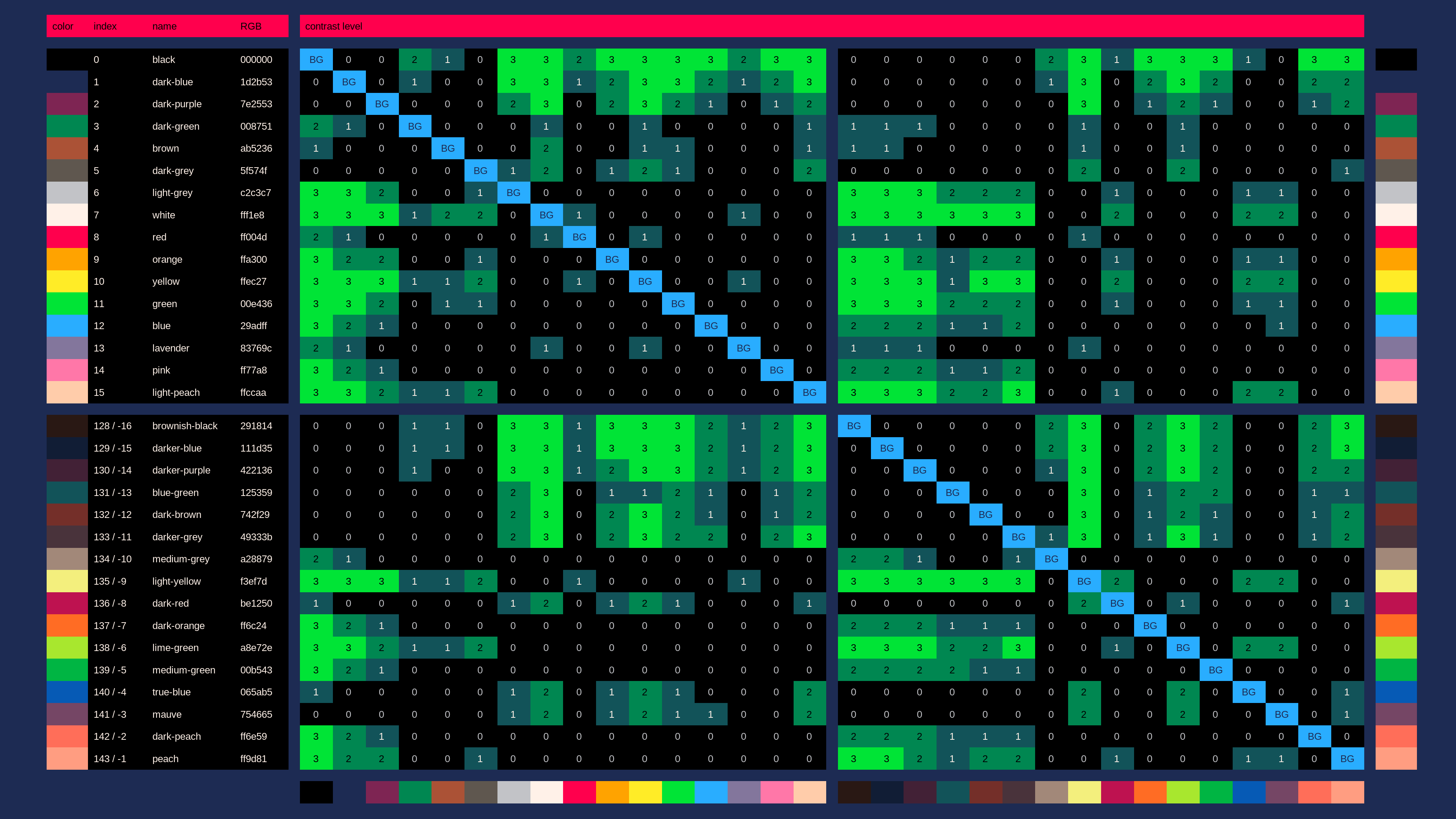
you can find the contrast level between 2 colors in the table by doing this:
- start from one of the 'BG' fields, corresponding to the background color you want to try
- navigate straight up or down the color palette in the same column.
every field shows the contrast level of the color if used as the foreground color on top of the column's 'BG' color
the numbers from 0 to 3 are contrast levels. the higher the contrast level, the better the readability. the contrast levels mean:
| contrast level | description |
|---|---|
| 0 | ❌❌ nothing is readable. 𝗱on't use colors with contrast this poor unless you can't avoid it, or on elements that are just decoration |
| 1 | ⭕❌ graphical objects like icons and borders are readable. large text is also readable. normal-sized text is not readable |
| 2 | ⭕❌ large text is easily readable. normal-sized text is also readable |
| 3 | ⭕⭕ large and normal-sized text are easily readable |
💡 secret tip
the contrast between 2 colors is the same when you swap foreground and background color.
so you can not only use the 'BG' fields to pick a background color and the rest of the column to pick a foreground color:
you can also use the 'BG' fields to pick a foreground color, and the rest of the column to pick a background color
ℹ️ information sources used
- pico-8 color palette: https://pico-8.fandom.com/wiki/Palette#0..15:_Official_base_colors
- contrast checker: https://webaim.org/resources/contrastchecker/










 0 comments
0 comments