This is my biggest pico-8 project so far!
Switching between windows by clicking on them gets buggy when there are more than two windows. I recommend either using the icons at the bottom, or not having a lot of windows open.
It would be great to see if others could build on this and make it better. If you want to do that, here is the cart: 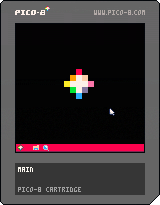
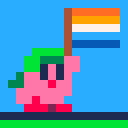

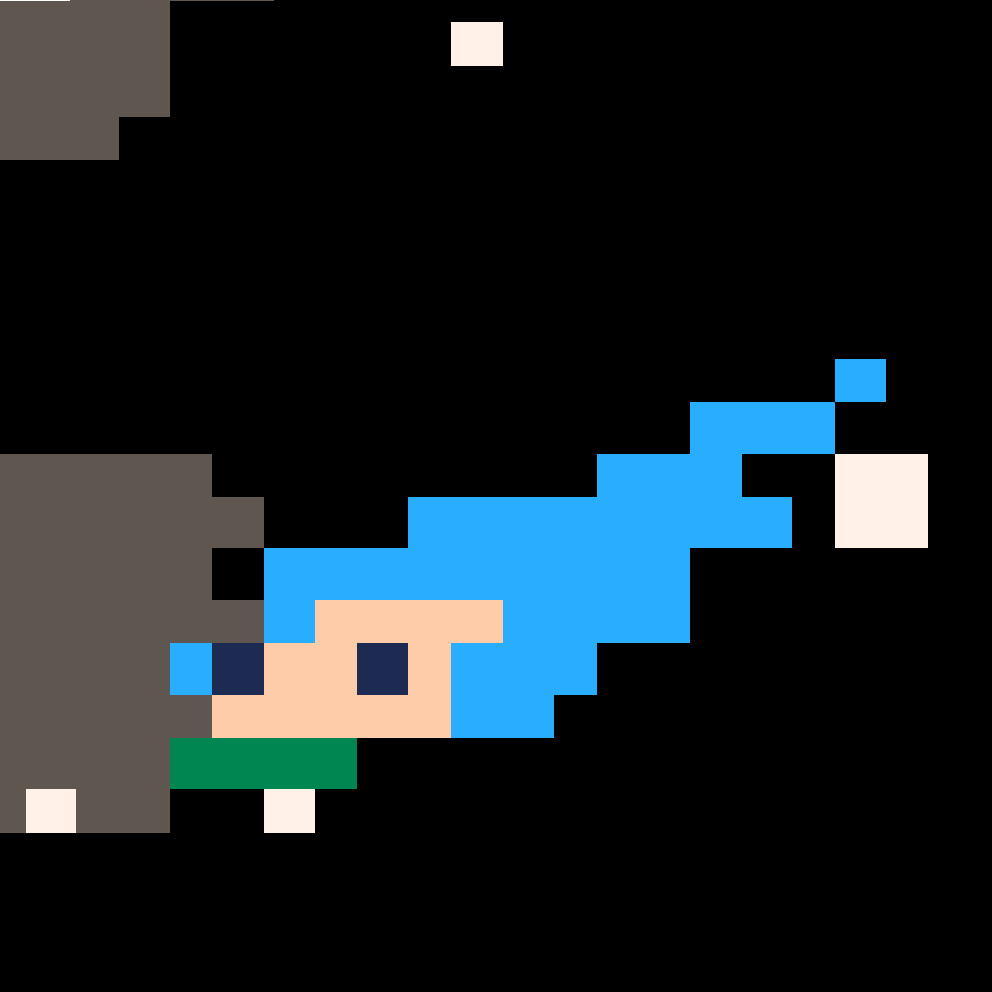




Say a player has a way to design a custom painting in a game. This painting should persist between playthroughs, and be stored on the spritesheet.
I know that this should be done via cstore(), but I simply do not understand how.
function painting() -- code for modifying sheet through sset() here -- cstore(A,A,L) end |
What I actually need is the values for A and L.
Cheers in advance.

Intro
Recently I decided to dig into portal renderers and start to build my own, inspired by this excellent write-up of BUILD. This is currently work in progress, no guarantee it will turn into a full game but thought it was interesting enough to share.
I used a lot of stuff from other projects

Quick mod tonight: Celeste 2 Long!
This mod removes the length limit for Lani's grappling hook. That's it.
I know this isn't much compared to my normal mods but I had this idea and it worked pretty well, enjoy!
All credit for the original game goes to Noel, Maddy, and Lena https://mattmakesgames.itch.io/celeste-classic-2
get it? Celeste 2 long? ...too long? Anyone?
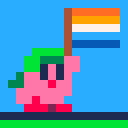


Hi i implemented an online leaderboard using this method: https://www.lexaloffle.com/bbs/?tid=42526. And I managed to get it to work. I can't embed it here because it requires setup on the browser side but if you are interested you can play it here: https://maxall41.itch.io/the-heist. Though the in-game leaderboard can be a little bit glitchy due to the difficulties of parsing json data in PICO-8.
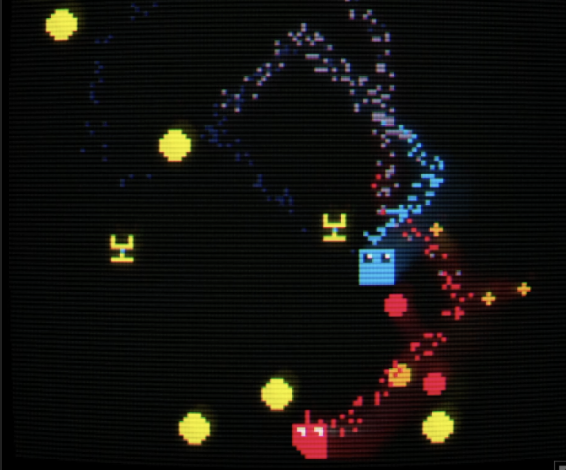
Decided to make a game about exploring a bunch of islands. Obviously needs a lot of work, but it's a start.
Hold S or (<) P2 to see the map.
Use P1 arrow keys to move.
Hold X or (X) P1 and press any of the P1 arrow keys to place/destroy a platform on water.
To do:
- Add Scenery (e.g. trees, plants, etc.)
- Add crafting + resource management
- Make music
- Make player look not trash
I've run into the same thing on a couple of projects, so I'm wondering if I'm missing something in regards to map().
- sprites have flags marked 0-7
- the map command has the optional argument 'layer' that will display only sprites of a certain flag
- the default argument for layer is 0, which mean to show everything
- if I mark a sprite with flag 0, then using 0 as the argument will just show everything (which isn't what I want)
I think in the past I just didn't make use of flag 0 and it looks like that's what Zep did with Jelpi, but it seems odd that I can't (I think) use flag 0 as a layer argument.
Thanks


Hey everyone, here's my first Celeste Classic 1 mod: Celeste Flip!
It's based on my Celeste Classic 2 mod Celeste 2 Flip Hard Mode: https://www.lexaloffle.com/bbs/?tid=43821
Use X or V to flip gravity! (Z or C to jump and arrow keys to move.)
All credit for the original game goes to Noel, Maddy, and Lena https://mattmakesgames.itch.io/celeste-classic-2
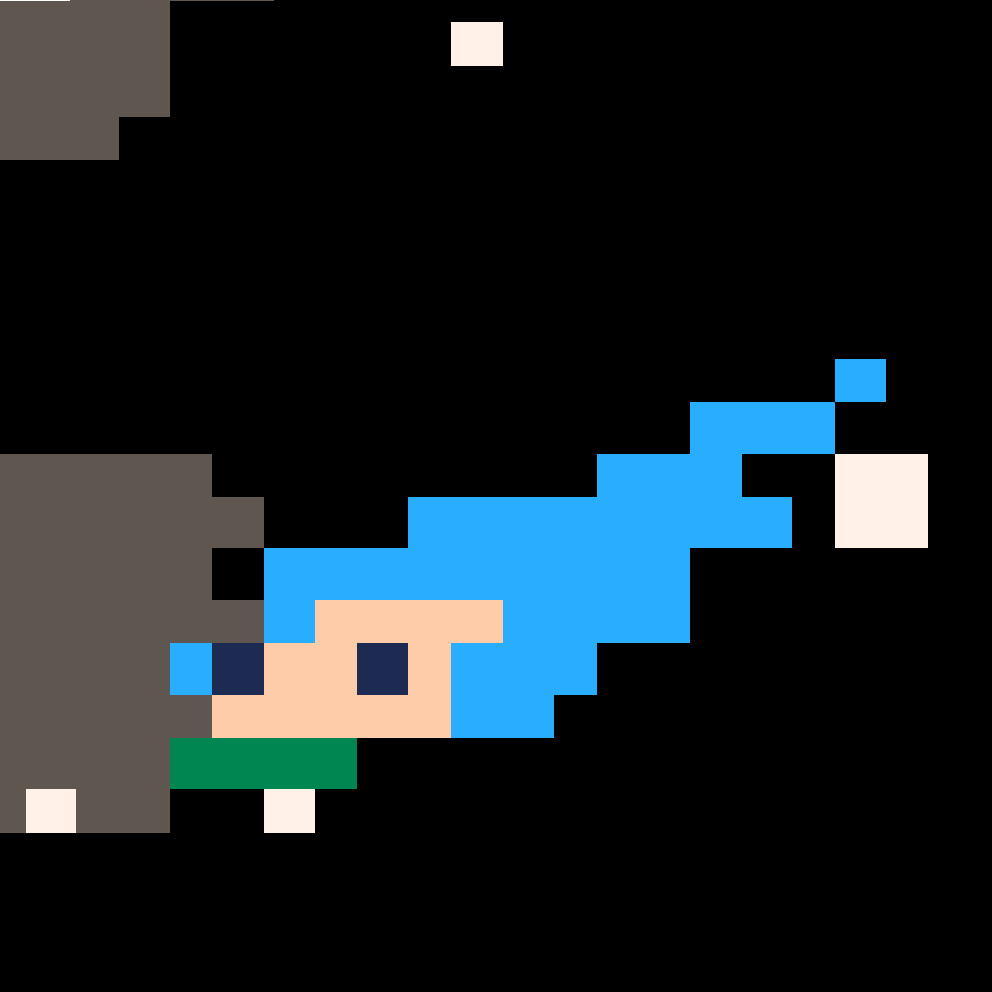



v.5:
IT WAS SO LONG LIKE 2 MONTHS I'M SO SORRY PAOKPXCOKZVOPKZXPVOZCKPVKCX
- Added music;
- You can return to the main menu through the menu (press enter);
- You can also return to the main menu through the game over screen by pressing Z;
- Changed the ball theme, its now not so bally (idk how to say that lol);
- Made some minor changes.
Special thanks to:
- MarkGamed: engine and some other help
- Merwok: help with inarea function
- SquidLight: help with fitinboard function
- Sim: code simplifying (damn he is a genius at this)
- ReeceGames: one of themes
Blocked! is the 2nd version of Bricked!
In this version there are a bit different rules and controls:









 1 comment
1 comment



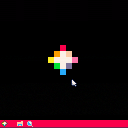

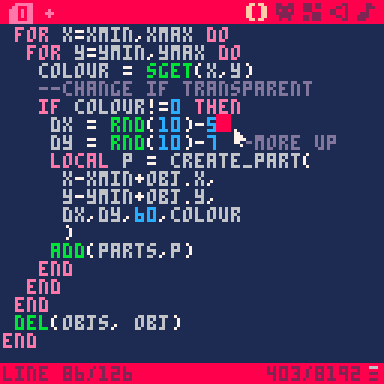



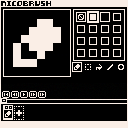
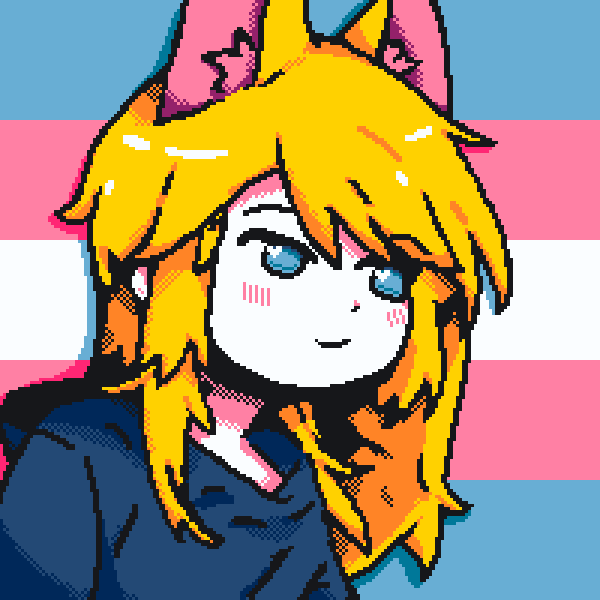


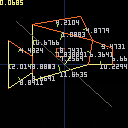
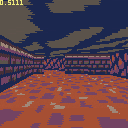
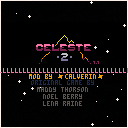

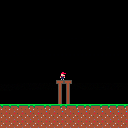

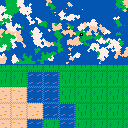
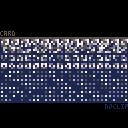


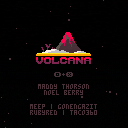





.png)

