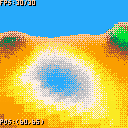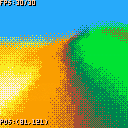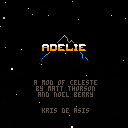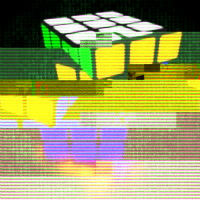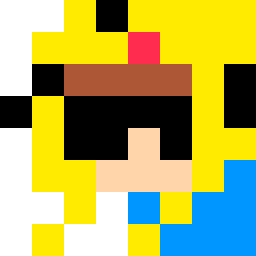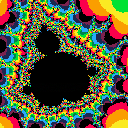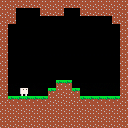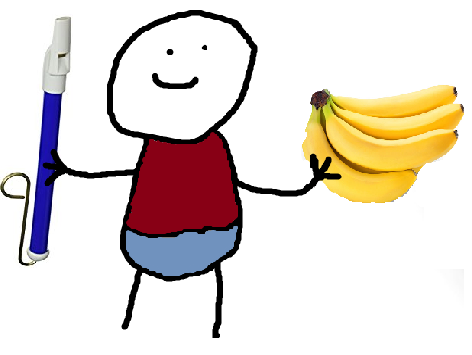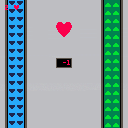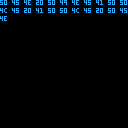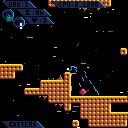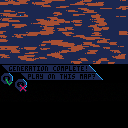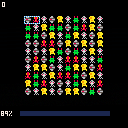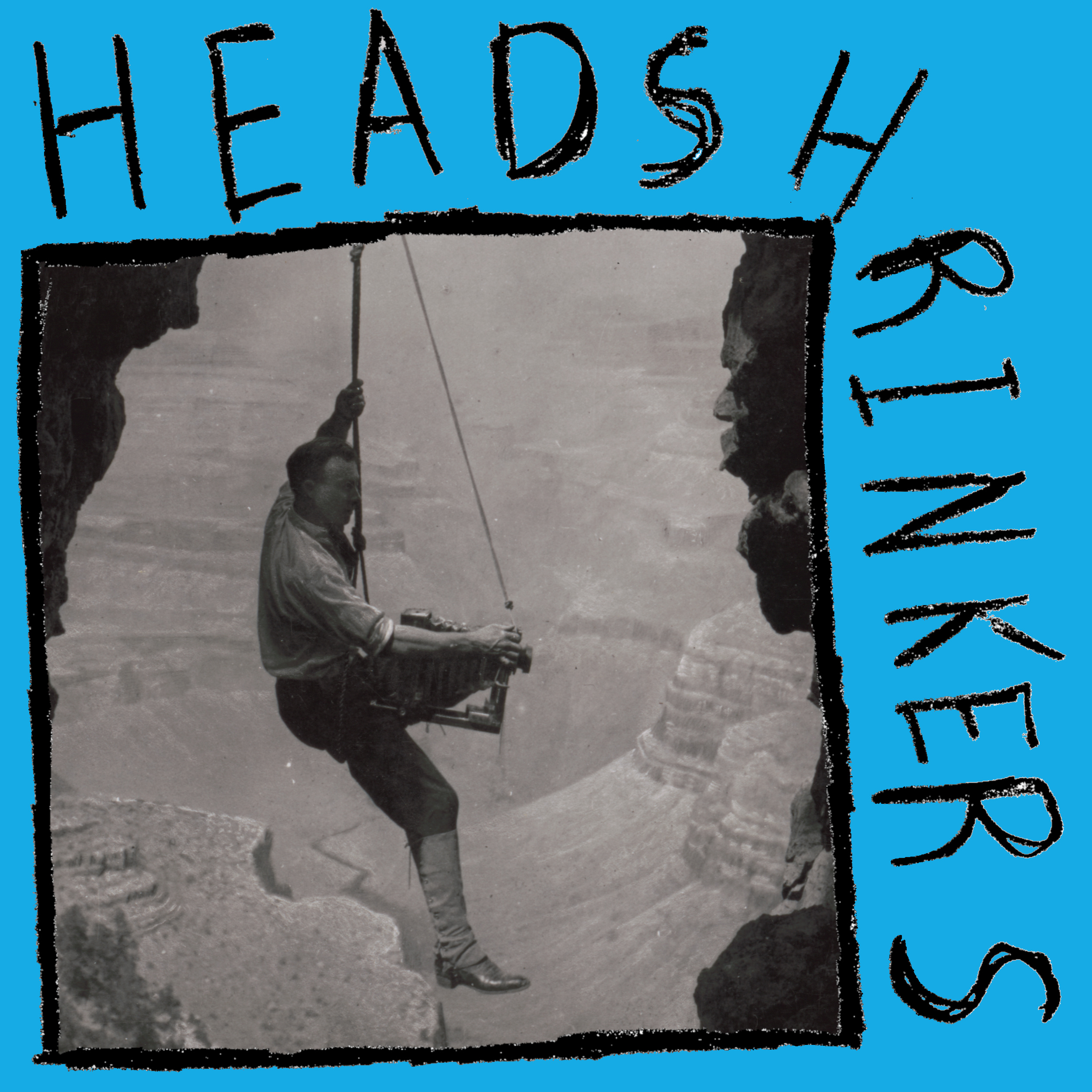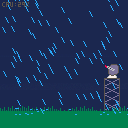Hey, everyone! I'm a hobbyist developer who finds the concept of a "fantasy console" pretty interesting, so I made a little demo based on this game I made for a programming competition for CodeWalrus, which I also remade into an Atari 2600 game. I hope it looks and plays alright!

Hi guys,
There's an Alakajam! event scheduled for the 22-24th February week-end!
The event is an online gamedev competition where people make a game from scratch over 48 hours. Start/end times are suited to European timezones (7pm UTC), also both the theme and the winners are decided by the community! As I write the theme submission phase in ongoing, and you can suggest your own ideas.
You can discover the winners from the last jam here</a>, for which we had 79 games aounrd the theme Falling. For the record the very first jam was actually won by a PICO-8 entry :)
More than the thrill of the competition, a cool thing is that all games are getting valuable feedback their games thanks to our voting/comment system.
If you're interested feel free to check in, we also
So I've started working on a pico8 U.I today. I'll be re-installing linux (switching to fedora) soon so I'm not only using this post as a backup, but also using this post as a sort of preview of things to come.
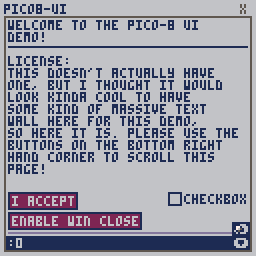
I wouldn't bother using this just yet, though. Its quite un-optimized so far and not yet finished, and its also not documented and the sample code used for the gif I generated was a bit sloppily thrown together, but if you want to take the code and tweak it to your own needs then by all means do so.
running code:
--s★ui
--shooting★
function s★ui_init()
s★ui={frame={},mse={0,0}}
--configure here
--[1]=bg, [2]=border,
--[3]=content color
--[4] = scrollbar back color
--[5] = scrollbar btn color
--[6] = scrollbar btn hover
-- color
--[7] = content btn bg color
--[8] = content btn border
-- color
--[9] = content btn fg color
[ [size=16][color=#ffaabb] [ Continue Reading.. ] [/color][/size] ](/bbs/?pid=61854#p) |




Tiny Mandelbrot renderer which allows you to pan and zoom around the Mandelbrot set in real-time. It renders at a low resolution and then slowly refines the image the longer you stay in the same place/zoom.
Controls:
- Pan around with the directional buttons
- Zoom in with button 4 (Z on kbd)
- Zoom out with button 5 (X on kbd)
- Toggle between two shading modes with second player's button 4 (LShift on kbd)
- Cycle through five different color palettes with second player's button 5 (A on kbd)
My first PICO-8 Cart! Now updated with color schemes and bugfixes! Maybe someday I'll add Julia sets.
Source is on Github at https://github.com/mbh95/mandelbrot-pico-8




Was looking through the api on https://neko250.github.io/pico8-api/ and I noticed the command gui_theme. It seemed to be something I enter in the splore console but does't work. Is there a correct way to use this? Has it been deprecated?






This is the standalone version of
DIRT*RACING
The tiny racing game in 425 tokens for #17in1jam by @p01 and @Gruber
For the purpose of the jam trying to fit 17 games in one cart, the game had very tight constraint.
The whole game takes 425 tokens, 16 sprites, 16 map cells, 4 sfx and 4 music patterns.
Features
- 3 in game sfx for the engine noises and transition between tracks.
- 4 music patterns mixing 3 unique sfx
- 5 tracks
- Ghost of your previous laps
- A nice trophy at the end and a sweet Easter egg
Hope you like it, and will soon try the whole #17in1jam cart!
Curious to read any feedback, good, and especially bad.
It was really fun to make my first game on PICO8

154 tokens
Still being somewhat new to pico8, I managed to make this neat water reflect effect.
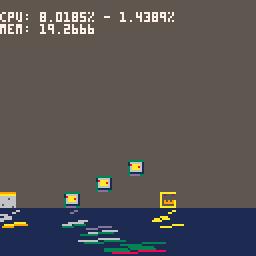
I'm sure it can be optimized a great deal, but for now its the best I can come up with, though I'm always improving.
--s★_tool -> rflc --[[ configuring to configure this tool, in your _init() or when ever you see a need to change the waters settings, you can use this code ◆ s★_rf_sy = 105 the sample code above sets the start-y position of the water. ◆ s★_rf_data = value data: ◆ sy - start y ◆ bg - background color ◆ ic - ignore color (for cls background colors so it doesn't draw a color that it doesn't need to. if you're using cls(1) then set ic to 1, for example.) ◆ rq - reflection quality ◆ wa - wave amp (how large it waves left/right) ◆ ws - wave speed (how fast it waves left/right) ]]-- --defaults s★_rf_sy=104 s★_rf_bg=1 s★_rf_ic=0 s★_rf_rq=13 s★_rf_wa=2 s★_rf_ws=0.02 --wave value, don't mod this --unless you need to. s★_rf_wv=0 --reflection effects s★_rflc = function(mode, data, val) --if not configuring, then draw rectfill(0, s★_rf_sy, 127, 127, s★_rf_bg) local _scl=(s★_rf_rq/127) local _ht=127-s★_rf_sy local _flc_col = 0 for i=0,s★_rf_rq do for j=0, _ht do local _x=((i/s★_rf_rq)*127)+(cos(s★_rf_wv+(j/6))*(s★_rf_wa+j/8)) local _s=(s★_rf_rq/128)*10 local c=pget(_x,s★_rf_sy-j) if c!= s★_rf_bg and c!= s★_rf_ic and c != 0 then local _y=(j/2) line(_x-_s-_y-j/14, 1+j+s★_rf_sy, _x+_s+_y+j/14, j+s★_rf_sy, c) end end end s★_rf_wv+=s★_rf_ws end |
to use this, just put this code in your draw code under everything you want to reflect.s★_rflc()
compressed code:
s★_rf_sy=104 s★_rf_bg=1 s★_rf_ic=0 s★_rf_rq=13 s★_rf_wa=2 s★_rf_ws=0.02 s★_rf_wv=0 s★_rflc = function(mode, data, val) rectfill(0, s★_rf_sy, 127, 127, s★_rf_bg) local _scl=(s★_rf_rq/127) local _ht=127-s★_rf_sy local _flc_col = 0 for i=0,s★_rf_rq do for j=0, _ht do local _x=((i/s★_rf_rq)*127)+(cos(s★_rf_wv+(j/6))*(s★_rf_wa+j/8)) local _s=(s★_rf_rq/128)*10 local c=pget(_x,s★_rf_sy-j) if c!= s★_rf_bg and c!= s★_rf_ic and c != 0 then local _y=(j/2) line(_x-_s-_y-j/14, 1+j+s★_rf_sy, _x+_s+_y+j/14, j+s★_rf_sy, c) end end end s★_rf_wv+=s★_rf_ws end |



I'm trying some math things to learn pico8 and programming in general.
After a few days and realizing that the square root in lua (and in every language?) only gives positive numbers, I’ve come to this monster to draw a simple circle haha
function _init() end function _update60() cls(1) end function _draw() --coordinates line(64,0,64,128,2) line(0,64,128,64,2) manual_circle() circ(64,64,63) end function manual_circle() for x=0,50 do radius=50 local y=-sqrt((radius^2)-(x^2)) pset(x+64,y+64,11) end for x=-50,0 do radius=50 local y=-sqrt((radius^2)-(x^2)) pset(x+64,y+64,11) end for x=0,50 do radius=50 local y=-sqrt((radius^2)-(x^2)) pset(x+64,-y+64,11) end for x=-50,0 do radius=50 local y=-sqrt((radius^2)-(x^2)) pset(x+64,-y+64,11) end end |
And it looks like this:
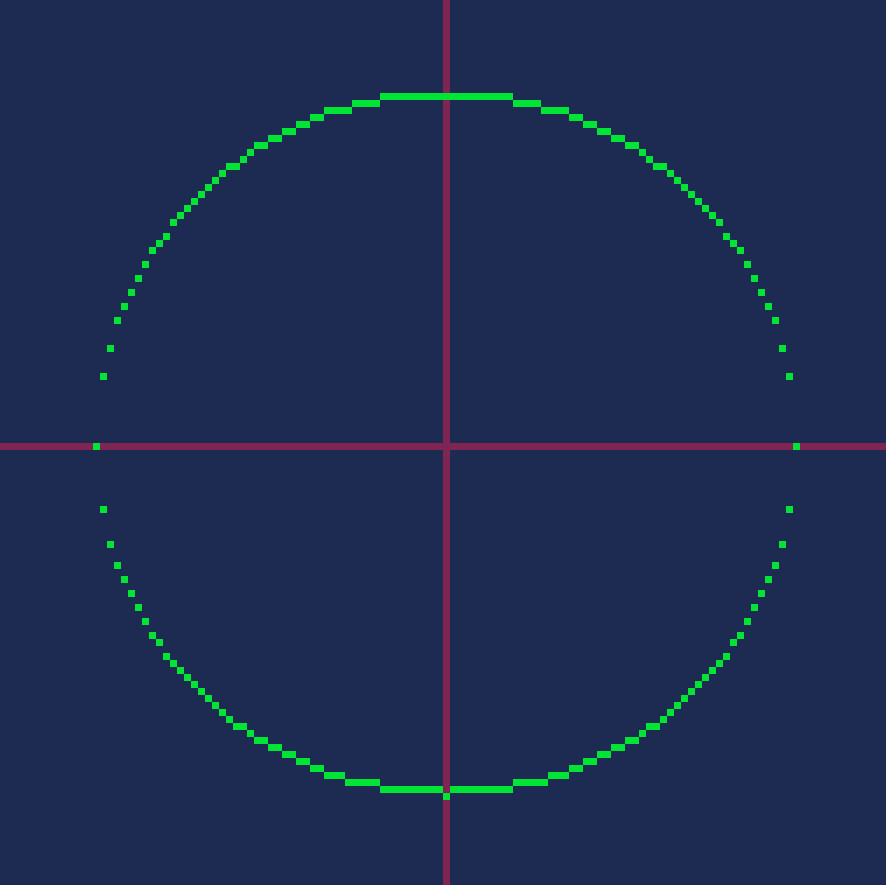
as you can see the function doesn't print the pixels continuosly as the circ function, probably because of the square root giving decimals.
What is the correct way of drawing a circle “manually”???


Interspace II
Put down a group of space invaders with your tiny blaster.
- Three types of enemies
- Three bosses
- Three stages + an endless highscore mode after
- Two different upgrades
- Red can be swapped with Blue and Green

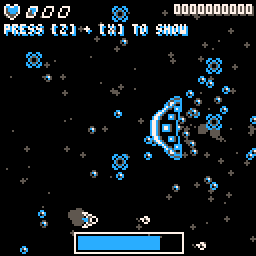
[Also on itch.io: https://justfire45.itch.io/interspace-ii]


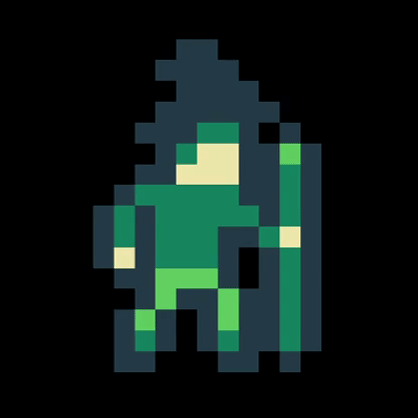






 3 comments
3 comments