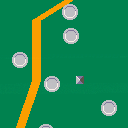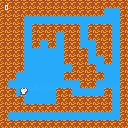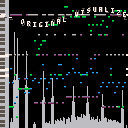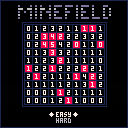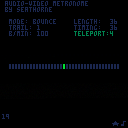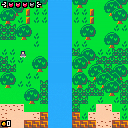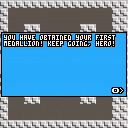Hey guys!
We've made a little fangame with my girlfriend based on a fanfic she wrote with Black Sails characters.
If you're afraid of spoilers, don't be! There's no connection with the story of the TV show.
The game is also available on itch.io. Here's the description from the page :
[box=ffeedd]This is an arcade fangame of "Black Sails" that makes absolutely no sense, with or without context! ^^
The idea actually came from a crack!fic I wrote on ao3 in which Silver drinks coconut water and then becomes crazy with want. I had a hard time writing at that time, so a friend of mine made a silly fanvid to cheer me up. In the end, this silly fanvid inspired my partner and me, and that's how this fangame was born. :)



mission
- rocket into the spiraling vortex
- face and destroy the cosmic horrors living inside it
- restore peace to the galaxy once and for all
controls
- left/right - move your ship in a circle around the vortex
- up/down - get closer into or farther away from the vortex
- z - shoot your weapon, hold for auto-fire and to make your ship move slower
tips
- movement of your ship is vortex-relative, it helps to stay on the bottom part of the vortex to not make movement confusing
- try to stay as far away from the vortex as possible





Pico Pirates is an open world adventure game featuring deadly monsters, rival pirates and beautiful sandy beaches!
You set out on your quest to find The Pirate King and claim the crown for yourself. To do this, you'll need to find the 4 compass pieces scattered around the vast, procedurally generated world and keep your crews spirits high throughout (pirates lovely treasure and a good fight!).
Art, programming, design
Craig Tinney
Music
Chris Donnelly
@Gruber_music
Special thanks
Daniel Caaz for their excellent font compression solution (https://8bit-caaz.tumblr.com/post/171492623783/rendering-a-font-from-a-layered-sprite-sheet-in)
Josh Richter for the constant testing and excellent ideas
Alex Wall <3
Follow me on Twitter for more Pico 8 goodies @ctinney94
Previous versions








So apologies if this has been asked before,
I am looking to build a sentence with random strings that will be stored in a table.
For example:
text = {}names = {"a", "b", "c"}
name = names[rnd(2)] <-- doesn't work :(
foo = {
str = "Hi my name is" .. name
}
Everything I have found is in the Non P8 version of Lua.



This was inspired by a minesweeper puzzle I saw in a paper magazine years ago.
- tag bombs with (X). once you've tagged 20 cells the board is revealed
- tag free cells in green with (O) (in easy mode only)
-
the bomb count does not include the cell itself (a '0' cell can contain a bomb)
- new version with mouse support (from 2019, forgot to post ¯\(''/)/¯).
- some polish still needed, so still w.i.p.
older version:
This cart is a game engine for the Pico-8. It's heavily based on flickgame, of course rewritten from scratch for the P8. Basically, you draw frames, and script the transitions between frames when a certain colour is clicked.
Controls
Mouse strongly recommended: Left click to interact/click buttons, right mouse to erase and exit play mode
Dpad and buttons can be used to replace mouse if you really want
Features
- 8 64x64 px, 16 colour frames
- Save to cart and autoplay to make standalone cartridges
- Save/load to clipboard for handy sharing
- Crappy editor UI
I might write up some more stuff about the technical side later. The actual code sucks, don't look at it. :)
Here's an example cart (remember you can right mouse/button 2 to exit play mode and view the source):





Hi everyone,
I hope you can help me out with this one as I have no idea how to approach it.
I have a player character that moves across a screen, and there is an element I am drawing that sometimes should be behind the character and sometimes it should be in front. Basically, if my character is around its area (collided with it) and I press a button, the sprite should come on top of the character. When I press another button, the sprite goes back to being behind the character.
What would be the best way to achieve this, since I cannot dynamically change the order in which things are written? (or can I?) I read some hints at the forum some time ago regarding the use of flags, but I have no idea how this would work (and never used sprite flags before).
Any help appreciated!

In a speedrun I attempted recently of Paper Mario: TTYD, I failed Palace Skip for about two and a half hours before giving up for the day. The difficulty of the last part of this trick, the yoshi teleport, is pressing the B button and then pressing the X button exactly 36 frames later. This trick does not have the best of in-game visual or audio cues, so some runners rely on using a metronome to time their presses. I didn't like the online metronomes I could find, so I created my own using PICO 8, with the additional idea to combine video with the traditional audio.
I think this turned out to be nice and easily-customizeable, so I'm happy with it. It was fun to program anyway…also there's also a videogame-related secret/reference hiding somewhere. Try to find it without looking at the code ;)
Hold Z and X to view the instructions and controls.
Controls:
Left and Right move to the sides
Up Jump and head
Z try hitting on your left side
X try hitting on your right side
The goal is simple, keep the ball in the air for as long as you can, lower hits give more points.
I wanted to post this game I've been working during some spare time before the world cup (2018) ends. It's not finished yet, but it's playable. It's inspired by a mini game part of Mega Drive's "California Games".
Things to add:
-Opening screen
-More movements
-Bird (check "California Games" to understand)
-More FX
Maybe:
-Balance ball
-Better graphics
I've been working on this for a while, I decided to finally add the finishing touches and submit it. It's very loosely inspired by an old ASCII mode DOS game called Kingdom of Kroz, if anyone remembers that series.
It's kind of an action game with a puzzle game feel. You can throw boomerangs and place bombs like bomberman. There's 31 different screens to play through, and I tried to add a lot of variety throughout. You eventually get extra lives, so don't despair if it seems really hard at the beginning.



I like to use the up and down keys to cycle between save and run on the terminal
while developing.
I’ve accidentally scrolled to load instead of save which loads the previously saved
version of my current project in progress. I’ve lost work several times.
It’s an easy mistake to make.
Defintely user error and not a bug,
although I’d consider it a UX issue.
I’d like to recommend a Y/N/C prompt in the terminal
for any command that could cause unsaved work on a project
in progress to be lost.
E.G.
>> LOAD MY_PROJECT
>> SAVE
>> RUN
.... (repeat for a long time)
>> LOAD MY_PROJECT
>> CURRENT FILE MY_PROJECT CONTAINS UNSAVED WORK
>> LOADING WILL REVERT TO PREVIOUSLY SAVED VERSION
>> AND WORK WILL BE LOST
>> ARE YOU SURE YOU WANT TO LOAD?
>> (Y - YES , N - NO , C - CANCEL)



This game was developed as part of the Retro Jam Game Jam that took place in Porto in 2017.
We won FIRST PLACE!
It was our first attempt at making anything in "3D" or anything multiplayer with Pico-8 and we managed to finish it in under 32 hours!
Developed by "16 Shades of Pico" team:
Catarina Vieira
Francisco Múrias
Luis Reis
Nina Bellini







Just a lot of map stuff done here. You can also collect a Health Up item, but that's it.
The first dungeon is complete and can be played to the end. The boss is fully finished and gives you the boss item as well. Crates can now be pushed by walking into them, in addition to the existing slash-to-move functionality.











 2 comments
2 comments