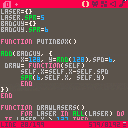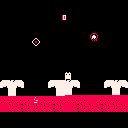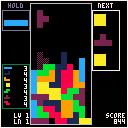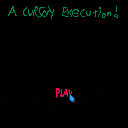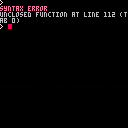Less is more!
Here's a low resolution version of my Bumble Bots game. Fewer pixels, but a better game.
When porting the game to Gamebuino I had to reduce the resolution. Doing so forced me to remove some screen clutter as every pixel counts at 80x64. Also, I had to zoom into the levels. On the one hand, this made the game play slightly harder, as you cannot always see all enemies. On the other hand, it made the game play more immersive. In the original game, more than half of screen was black pixels. I actually like the game better at the lower resolution, so decided to revamp the original PICO-8 version. This is the result.



Hey,
I’ve had a search and I couldn’t find another topic on this, but could be wrong.
I’ve seen quite a few examples of animation, for say a player sprite, and have achieved this in a project I’m working on.
However I cannot for the life of me figure out how to do this with larger then 8x8 sprites. I know how to get static ones, but no idea how to animate these larger sprites.
Thanks for any help, and sorry if that makes no sense, I’m awful at explaning!





uTron
Based on the tutorial by Rabidgremlin, with added score and 1 player mode.
https://youtu.be/ZuaLuMhwcc8

WIP /6/18
(Mario style controls) </> move n slide, X to jump, Z to run/detonate
Throw head/bombs while evading the other player, wavy tiles (propel at speed), switches control direction.
Player 1 - Bomb: (Down 3 sec charge, release to throw)
directional = </>, X to jump, Z to run/detonate . Drop thru floor: press/hold (Z).
Player 2 - Bomb: (Hold down 3 sec charge, release to throw)


Hi Folks,
First time poster here - having a great time learning Pico-8 and enjoying making a nice maze game and a 36 year old ambition to create a sequel to the ZX Spectrum's Hungry Horace. So...
I have a two channel baseline that I want to keep throughout the game, but would like to fade in channels three and four based on events in game - how far through the level people are, presence of certain beasties, or just at random, etc - and keep it in time with the other channels.
Suspect I could create each variant as a Pattern on its own, but I can't see an ability to control which pattern to move to when one ends.
Any ideas?
Thanks (and looking forward to showing off my first effort in a few weeks :-)
Paul



Hey guys! I'm doing a quick test on making a 2D platformer by using color-dependant collision. The only problem I have is what's known as the 'jitter problem', where because of gravity I need to set the player's y value over the ground, but when this happens after the player is in the ground it causes a noticeable jitter. (Try holding jump when on ground to see the effect)
Could anyone help me with this? I don't mind changing gravity and acceleration as long as it is similar. Thanks in advance! :)



I made "demake" of a game I found on twitter by @SeanNoonan scald. The game looks so cool and I feel the needs to code!
It is just a quick and dirty free implementation in around 1000 tokens (not particularly optimized).
Hi,
I am reduced to asking for help with the above. Pressing Z fires projectiles to a target XYZ that is Z+10 units "into" the screen (denoted as white targets). This is fine when the target X matches the source X (the player, basically) but when firing to the sides (+/- 150 units) the speed is very slow and I'm somehow able to fire much faster than I should be able to.
The relevant stuff is in update_bullets().
I'm using a fairly standard algo for moving towards a target that I'm pretty sure I used before for 2D stuff but I can't make it work in "3D". I assumed you just swapped out the Y for the Z.
Can somebody help me out?
Z = Fire
Left,Right = Shift the targets 150 units to the left or right.



A Tetris clone, and also the first cartridge I have posted on the forum.
Contains no animation, and messy code.
Controls
O and X for rotation. By default, O rotates counter-clockwise, X clockwise, but it can be swapped.
Left and right moves pieces.
Down for soft drop.
Up for quick drop, but can be turned off.
Tab (2P O button) is used for hold. Can be turned off.






Z: Dash
X: Shoot
Arrow keys : Fly Around
Out in the fringes of ice-cold space,
an Ace pilot is flying HOT.
You tackle any obstacle with Style,
(and brag about it in an extravagant fashion to your friends)
Can you reach the top of the list, and stay there?
Post your scores!
Made for a physical arcade cabinet, to inspire others to start making games.
Specificly designed to incite high-score battles and bragging rights among the local community.
Dries Vienne (Coding @ Aesthetics) --> twitter
Steven Simoens (Design) --> twitter
Check out some more fun stuff from our jam collective




Am in the process of creating some sample carts for posts and so I put together Rabid Gremlin's cart from his videos while documenting what does what. Will continue to comment it for future use in class.
Rabid Gremlin's Tutorial is pretty great. I just wanted to provide a bit more documentation for the code and then provide a final build. Need to comment more.
I discovered tonight that the modulo (%) operator is treating the nadir value, 0x8000, as if it is positive, whereas other math ops treat it as negative:
> ?0x7ffe/10 3276.6 > ?0x7fff/10 3276.7 > ?0x8000/10 -3276.8 <-- as expected, -32768/10 == -3276.8 > ?0x8001/10 -3276.7 > ?0x8002/10 -3276.6 > ?0x7ffe%10 6 > ?0x7fff%10 7 > ?0x8000%10 8 <-- unexpected, -32768%10 should be 2 > ?0x8001%10 3 > ?0x8002%10 4 |
I'm guessing this is an edge-case side effect of whatever you do to make modulo not flip directions at 0 (which I'm very glad you do).







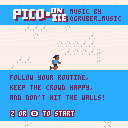
 1 comment
1 comment