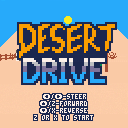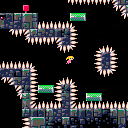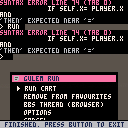Is there a way to display a PICO-8 number as a 32-bit unsigned integer?
I considered implementing a password system in a demake I'm making, but it requires me to interpret 4 bytes as an unsigned 32-bit int. I can't find a way to do that though.
Has anyone made a library to do this? If there's no native support, I assume you need to do some arithmetic that operates on an intermediate string representation of the number.
Note: I don't need to do 32-bit arithmetic. I just want to get the decimal representation (as a string is fine) of a number, as if it were an unsigned 32-bit int.



Several updates, but one new curious problem:
I'm attempting to transition the player to a third scene (the second floor of the yurt), which sets player.x=#, in this case around 340, which is the appropriate x value relative to the area of the map I've used to design that scene. However, it appears using the code I've designed (which has worked just fine for transitions between the first and second scenes) the largest X coordinate value I can assign in this transition method is x=295. Setting to x=296 causes the player to become stuck, and no button input is registering. Its almost as if the draw method is no longer working at that point, because the player doesn't move at all. Typically when I've accidentally made the player's coordinates persistent, pushing in the directions still causes the directional animations to play out, but not in this situation. Is this a known issue that I'm unaware of, asking the player's x value to be set higher than 296? If so, how do we get usage out of the total map area? I'm at a loss here.
Curious.
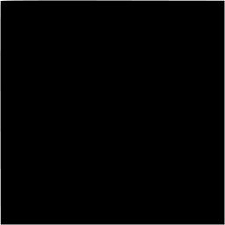
A 10 minutes relaxing experience created with PICO-8.
Count the sheeps that jumped and finally guess the number. If you fall asleep you lose.
Use headphones for a more inmersive experience.
It works in your smartphone.
Do you want to learn how to do it? Stay tuned to our web for more information
Dandelion-Studio

Any chance of adding midi support to the built in music editor? All I'd care about is typing in notes using a musical keyboard rather than qwerty keyboard, don't care about velocities and all that other stuff. This is the only thing holding me back from doing 100% of my dev from inside Pico-8, which is something I really would love to do, especially on my pico-pi.
I like to use my nanoKEY2 midi keyboard, which is small, cute and elegant like Pico-8, for typing notes into music trackers.
I tried to use this: https://superuser.com/questions/1170136/translating-midi-input-into-computer-keystrokes-on-linux
but Pico-8 uses the keyboard directly, hence my request.




Once there was a square, fenced-off area in the desert. Off-road vehicles loved to drive around it in circles and win the top prize!! Maybe you could do it too!
--CONTROLS--
Z / Up Arrow: Forward
X / Down Arrow: Reverse
Left / Right Arrow: Turn
--OBJECTIVES--
Follow the red arrow at the top of the screen.
Go in-between the flags.
Avoid deserty obstacles and other cars.
Do 5 laps.
Win the top prize!!!




Hello !
I made a little platform game on Pico8, first it was supposed to be a survival game but it quickly shifted.
If you guys have any ideas on improvments or bugs. I'm relatively new to Pico8 and LUA and discovered it less than a month ago so my code is a real mess.
I'm making a new game more oriented towards the first idea on my github in the same repository :
https://github.com/thomasbarrepitous/prototype_twd_pico8
Thank you !



My first mostly complete game with PICO-8. Its a de-make of the gba/dreamcast game "ChuChu Rocket". It should run at 60fps for about 90 of the levels. All the levels should be able to be solved with the same solutions as the original games.
Controls should be intuitive. Click on an arrow tile to pick it up. Click on a blank tile to either run or place an arrow tile. The movement speed will double if you click while its running.
There is a level editor, but I have it disabled at the moment. I'm trying to figure out a way to share the levels easily (web, codes, etc...).
I am working on the sounds and music. I'll update the cart when its finished.
Feedback is welcome. Let me know if you find any bugs or issues.





This is a "HD" version of my Lowrez Jam 2017 entry (https://fartenko.itch.io/space-cave)
Basically you fly through the cave and kill other ships just because, lol.
Have fun!
Controlls:
- X - SHOOT BULLETS
- Z - SHOOT ROCKETS aka FIREBALLS
- UP - FLY UP





Very simple and quick cart to play around with The Coin Hexagon puzzle (https://youtu.be/_pP_C7HEy3g)
Move the cursor with arrow keys. Hold z while moving to change up/down slant
Grab and drop coins by pressing x. You can only drop coins where they will have 2 neighbours, and you can't move them through narrow spaces. Try to get from the starting position to an hexagon in 3 moves. Good luck :D




This is a simple command line interface for developing pico-8 carts.
I wanted something that didn't care where my pico-8 carts were stored,
and would interface nicely with different development tools.
Tested on Mac and Windows 10.
I've also included my vscode tasks.json which uses the CLI tools from hotkeys.
Its open source, so use as you like, or if you have an improvement feel free to send a PR!
Full details are here:
https://github.com/nicholaswagner/pico-tools
Or just check it out by running
npm install -g pico-tools |
Cheers,
-N

Hi everyone,
As exams get closer, for some reason I started getting interested in Pico-8 again (terrible timing), but as a total beginner to programming im not to sure where to start, even when I follow tutorials online I find myself understanding the code (at least how it applies to the rest of the program), but I never manage to really retain the information, sadly looking at source code only gets me so far, understanding a little but not a lot.
There seems to be a huge gap between knowing how to make a breakout clone, and being able to knowing enough tools to make your own game no matter how simple (within the limits of pico 8). That being said, im incredibly glad that there is such an enthusiastic community who is willing to make videos and fanzines that will teach new people how to use pico 8. Another issue is that as soon as I try to deviate from the tutorial I run into issues that I cannot seem to solve, and due to the nature of online teaching it's very difficult to get advice.
As a result I decided that to help me understand how to program I should really get to grips with the syntax. To do this ive set up a long question sheet which looks at the Pico-8 manual, and asks questions on the various parts. Then I use the internet and other resources to find the answers.
I've found it very useful, and I thought I might post it here for other beginners to use, I try to cover as much as possible with the questions, but most are very basic.
If you have any suggestions or amendments, or want to contribute to the more difficult questions, pleasure feel free to edit the list accordingly. I understand that the list doesnt teach you how to actually program and think likea computer, but I hope it goes some way to helping people know what the tools they have at their disposal.
1. What are the three key functions?
2. What do they do?
3. What are the buttons in numbers?
4. What is a function?
5. What is a type and assignment?
6. What is a number?
7. What is a string?
8. What is a Boolean?
9. What is a table?
10. What is an array?
11. What is a string?
12. What is a conditional in code.
a. What is the syntax?
13. What is a loop?
a. What is the syntax?
14. What is a local variable?
15. How is it used in a function?
16. What is indexing in programming?
17. What do they mean by 1-based indexing?
18. What notation can we use for an index that is a string?
19. What are the unary math operators?
a. What are these in code?
20. What is clipping?
a. What is the code for setting clipping in pico 8.
21. What code do I use to get or set the colour of a pixel at x and y.
22. What is the code I use to get or set the colour of a sprite sheet pixel?
a. What is a spritesheet?
23. What code do I use to get or set the value of a sprites flag?
a. What is a sprite flag.
b. What is the value (v) of a sprite flag?
c. What is the initial state of flags 0/7
d. What is the meaning of a sprite flag?
e. What is a bitfield?
24. How would you print a string?
25. How would you set the cursor position and carriage return margin in code?
a. What is a carriage return margin?
26. How would you set the default colour to be used by drawing functions?
a. What is drawing functions?
27. What does cls

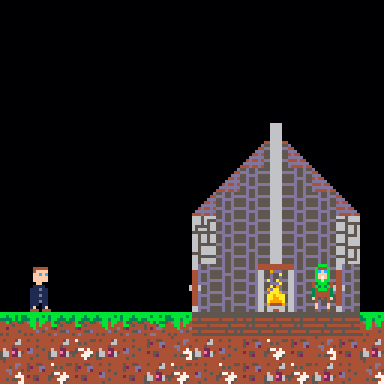

I've submitted this cartridge to the WIP section because it is not finished, it does not have sound and it starts lagging like crazy after a minute. I would appreciate it if someone could tell me a way to store a table with the bullets and remove them once they are no longer visible. I have tried using the DEL() function, but it just changes a value into nil, which bugs the code.
How are the bullets stored in a table?
This is pretty much the way they are stored:
if btn(4) then -- storing the X so it stays there add(bullets, player_x) -- storing the Y, so it can be changed add(bullets, 100) end |
And this is how the table is read:
for i=1, #bullets do if i % 2 == 0 then -- change the y so that they go up bullets[i-1] -= 2 end end |

Hi Community,
I new to pico8 (loving it) and beginner to programming - especially LUA.
So far, I've got a player moving in 4 directions (whoots) on TAB 00 and I'd like a menu function on TAB1.
I haven't quite got my head around the menu-screen yet (after making a right dog's dinner when trying to follow Light Bikesdescription
Would you suggest I create a function on TAB1 and callit it from _INIT on tab00?
I've searched online for a simple solution, but failed to find/understand it :(
Sorry if this seems basic - kinda like me really!
Thanks,
Roberto



The demo cart for my tweening/easings library PICO-Tween.
You can see the thread for the library here: https://www.lexaloffle.com/bbs/?tid=31241
Alternately you can view the repository here: https://github.com/JoebRogers/PICO-Tween
The cart just demonstrates all the available easing functions provided with the library (all easing functions from the traditional Robert Penner easing libraries are ported).
Left Arrow and Right Arrow to cycle through the different easings.
Enjoy!







 17 comments
17 comments