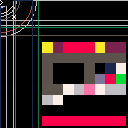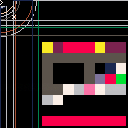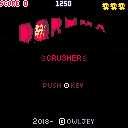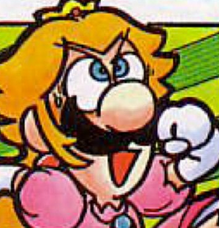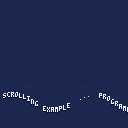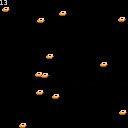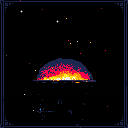I was working on a game where cars run across the screen at various speeds, and I created a doppler-sounding effect to play when the cars were spawned. This didn't sound terribly natural though, since the cars all sounded the same regardless of speed. The only solution I found was to create a handful of effects these effects, and then choose the appropriate one based on speed, meaning all fast cars (i.e. velocity above some value) would have one sound effect, all slow cars another, and then a third one for those in between. Got me thinking though, it would be great if I could write a function that took the velocity as an argument and returned an appropriate sound effect. Is this possible? I'm fairly new at this, so it may be documented, but if it is I just don't understand the documentation. :)
That's a specific example, but it also got me thinking more generically. Is there a way to generate music on the fly? In the simplest case it could mean writing a few patterns in the tracker, and then playing one or more at a time, semi-randomly. They would be written in the same key presumably, but otherwise the only randomness is the order they appear in (and/or the channel they appear on).
At the other end of the complexity spectrum would be to generate the patterns procedurally as well, either by writing into the tracker, or manipulating sound in some other way. I don't really know where to start.
So I thought I'd start a discussion. Anyone experimented with any of the above? Any ideas how to tackle this?


After looking at some Outrun art earlier today, I was inspired to try my hand at some as well. I quite like how this turned out in the end, although there's a few small visual things I could probably tune up. I did make a tweetcart version of the program w/o the buildings in (just barely) under 280 characters. I might use this as a visual to later try and make some appropriate music using Pico-8.
The shimmering sun effect was based on a similar effect done (better) by user Svetlana here on the BBS.
https://www.lexaloffle.com/bbs/?tid=30532
I really hope I'm doing this correctly.
Anyway, this is my first project - done entirely so I could get a handle on PICO, on Lua and the various processes.
It's a basic breakout game with endless bricks coming down from the top - it even has a few power up bricks!
If the bricks reach the bottom or you lose your ball, it's game over!
Here's hoping this works... heh.
Now ... I have no idea why it's "Untitled". I set up the top of my lua file like the code below ... isn't that correct?
pico-8 cartridge // http://www.pico-8.com version 16 __lua__ -- endless breakout -- by warren marshall |

Hi everyone. This is my first time ever making a PICO-8 game and I have no idea what I'm doing. I'm posting this here to possibly recruit some help, and to share the work I've made for anyone else trying to do the same thing. PICO-8 is a first in literally every category: first time ever "designing" a game (I say that loosely, I really am recreating Gradius in a sense, so I can barely take credit), first time doing pixel art, first time using PICO-8... the list really goes on.
I started with A PICO-8 Shooter In 16 GIFs as my base, and worked towards rotating it 90 degrees to make it more like how I was envisioning. Shoutouts to @ztiromoritz for putting that little tutorial together.
Does Pico-8 support serial? I am mainly interested in reading serial data, writing would be great as well though.
I'm planning a workshop to make strange interfaces, mainly input. I'm working on Unity, Unreal and openFrameworks examples at the moment and it would be great to support Pico-8 as well.
Is this possible?
Only alternative I could think of was to have a simple program running on the same platform that actually read the serial data and then changed some memory address that Pico-8 could read. That is a lot more work though, and requires different programs per platform. Direct serial support in Pico-8 would be much easier and better.
Any thoughts appreciated.
Thanks



Non-creative-commons version.
Quantum Toggle Solver.
Updated to support Decay for testing purposes.
Same features as v0.7.21 but this version is restricted from fair use for the sake of creating a superposition between both similar versions. This version also works better.
Controls:
Directional Keys:
slight left tap: may Solve
hard left tap: reset/always False
slight right tap: reset/always Solve
hard right tap: eventually Solve
Warnings: This is a hosted version. It might not work as well as the actual p8 version, for best quality manually open and run in pico-8.
Sometimes the state will just randomly decay. This is just a fact of life, if you're playing in browser just refresh.
Bugs: Solve is currently broken for this version. For all intents and purposes Reset=Q-State, Solve=Decay
TODO:
parallel processing
pico-8 meta-emulation features
page-switching
state-switching
verbose toggles
[b]Thanks!

I'm totally a noob when it comes to this sort of thing.
Very rudimentary, adopts the limited nature of Pico-8's working environment.
right now it's only 4-dimensional because of using Rect and Circ, more work to be done on using Line for 2-dimensional applications, 5-dimensional planned.
Solution, IntuitionTrue, IntuitionFalse, QuantumTrue, QuantumFalse, QuantumGrounding, GroundingTrue, many other planned features.
Operates on the principles of the top right of the 42x42 zone being Absolutely True, bottom right Hidden True, bottom left Absolutely False, top left Hidden False/Mostly-True. Supports Parallel Universe/Parallel World, general Time declarations, general notes for anyone lost, curious, or wanting to help.


So I'm just another old school gaming enthusiast who loves to make games for fun. I stumbled upon Pico-8 and I got so amazed by the concept that I decided to learn programming. I have made some mobile games before but I used Construct 2, which provides a set of widgets and tools to create a game with just a little knowledge of coding.
However, after 2-3 weeks with P8 I got into to this situation where I'm wondering myself if I want to learn coding by making a tiny game or just want to have fun while making a tiny game.
I'd love to say both but for me, it depends of how "intuitive" is to communicate with the hardware through a programming language (that's the reason why languages exist) but at this time it is not. There are a few things that should be easy but for some reason I just can't get to understand, like:
- Rotate a sprite by 90 degrees in order to recycle sprites on top view games instead of having 4 different animations for each direction
- Simple stuff like understanding how to handle arguments within functions or tables
[i]It's Worth to recall that I'm an absolute Noob on this matter and sometimes I feel that my brain is just not compatible with programming logic :(






Crush all bad darumas!
story
Daruma is a asian traditional doll , and misterious monster too.
One Day,"Daruma-strom" coveres over the world. Bad darumas have fallen to each country.
Kilo decided to beat all bad darumas in own fist.
game
Crush all bad darumas in this stage.
Kilo must breach through 6 stages and defeat the Darumaster.
No damage attack is bonus combo,score is x2,...,x4.
"W" target will fall with a parachute. If Kilo takes this targes , then...
control
<<arrows keys>> move left and right
<<arrows up>> or <<z>> jump
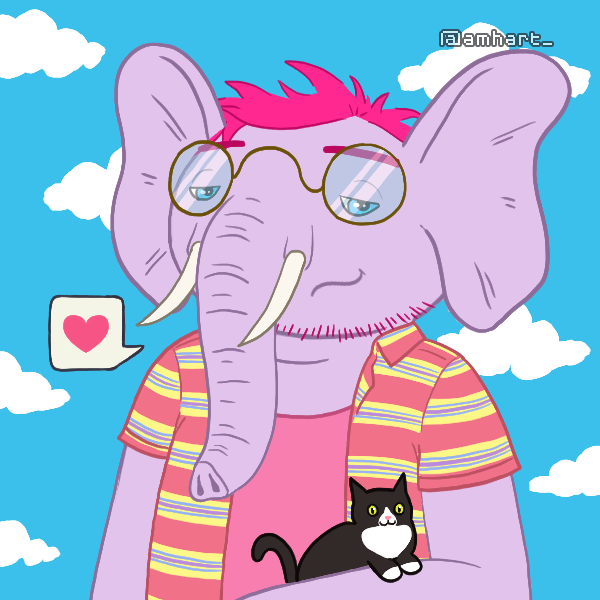




In my latest game, I rely on a press of both buttons to restore health. But players (including myself) have been complaining that this behaves inconsistently.
I am using code along the lines of:
if(btnp(4) and btnp(5))then
plr.usepotion(plr);
elseif(btnp(4))then
if(plr.stm>1)then
plr.commanddash(plr)
plr.stm-=10
else
sfx(18)
end
elseif(btnp(5)) then
if(plr.stm>1)then
plr.attack(plr)
plr.stm-=5
else
sfx(18)
end
end
|
Its just too inconsistent though. I've had comments wishing there was a third button.


This is my first share! Be gentle. :|
Classic demo fire effect (http://lodev.org/cgtutor/fire.html). Added some extra bits for fun. Not particularly sure what any of it's supposed to mean, but I was going for a Prince of Persia sort of feel.
Had to leave _update out of the fun, and only use _draw. If anyone knows how to make fire run faster, I would be grateful to know!
So I'm new ... sorry if this is the wrong place to ask about bugs BUT I have a weird behavior in the sound effect editor.
Mainly that if I hit CTRL+Z (out of habit from other apps) it doesn't undo anything AND has the rather unfortunate effect of wiping out every wave I have in my file. They all reset to nothing.
So ...is this a PICO-8 bug? Or is my computer doing something weird?


Got an idea for a chase-game... Mine Train!
- Try to reach the end of the mine and not get caught by the monsters or killed in some other way...
- Spiders from the roof.
- Tentacles from the broken underground.
- Deadly holes in the train track that has to be jumped over (yea, the cart can jump) :)
- Gain speed by picking up dynamite and throw it at the monster chasing you - and at the same time extend the distance to the chasing cart.
- And other stuff I guess... :)
Suggestions on everything welcome! Code help most welcome! ;)
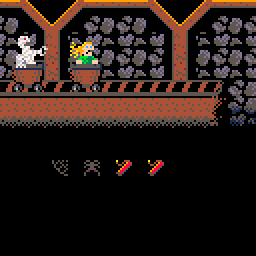
/ Pingo
So... dumping this stuff here, since I will never be able to actually do anything with this myself. Maybe someone else will be able to actually port this?
Short story long:
Back in 1984 I got my first computer (a VTech Laser 210), and it kind of stuck with me since then. So when I discovered some forums and stuff on that back in 2002, I made this stuff for a Barbarian port (which, as you can see, was going to be a collaboration together with Frontier and GOTO80 btw):
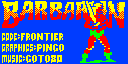
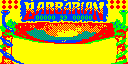
The Laser 210 has a high-res mode of 128x64 (wow!) with 4 colors. Yeah, the PICO-8 is waaay cooler! ;)
So today I ported most of this for the PICO... not completed, and the logo is messed up since I wanted to conserve sprites by re-using A and R (and it's not really working... yet...). The snakes need a lot of work, etc.
But, it seems it's possible to push most graphics into the PICO, and I think it should be possible to build the three fight areas too.
This is what the three areas looked like in the original Commodore 64 release (back in 1987):
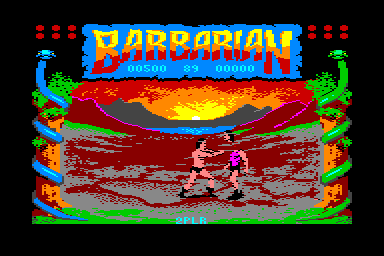










 3 comments
3 comments