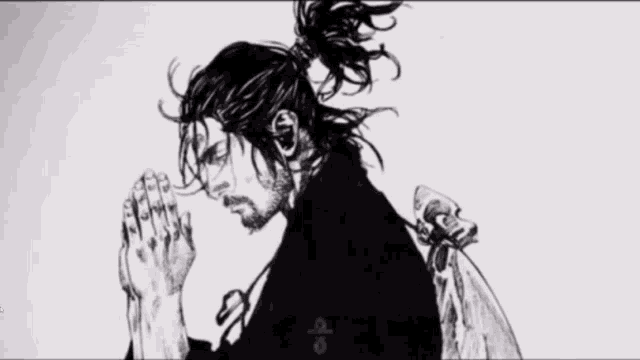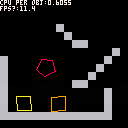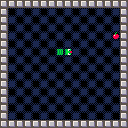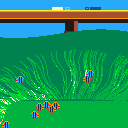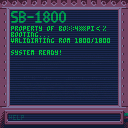Hi @zep, found a parser bug for ya:
for --[[a]]e=0,1 do print(e) end print(fore) |
expected: 0 1 [nil] (this is what lua 5.4 outputs)
observed: [nil] 0
pico-8's highlighting works correctly, but the runtime seems to see this somehow:
fore=0,1 do print(e) end |
system: linux / pico8 0.2.5g
I ran into this while using shrinko8's annotations (for --[[preserve]]e=0,1 do)
Workaround: add an extra space (for --[[preserve]] e=0,1 do)
edit: ah! this thread has more cases / info: https://www.lexaloffle.com/bbs/?tid=51618
I was inspired by The Science Elf on YouTube creating Minecraft on a calculator so I thought I'd make my own little version for pico-8, it is completely playable using the base pico-8 controls so it does suffer slightly as limited on buttons and didn't want too many complex button combos.
I don't see this as much more than a little time waster game but I hope you enjoy it and I'd love to see any builds made in it. Redstone does work although it most likely will have issues, pistons work too although same deal expect issues.
I did make sure basic circuitry would be doable with the Redstone, so there are Redstone torches exclusively for NOT gates, there should be enough there for some cool logic things such as binary adders but it will probably be a bit annoying to place.






@zep if you open this cart in pico8 and save it, pico8 inserts an extra byte at the end (0xff) (this is wrong, but additionally it is very confusing because my text editor thinks the text encoding has changed and starts displaying weird unicode everywhere)
pico-8 cartridge // http://www.pico-8.com version 41 __lua__ ?'hi' __meta:title__ cooltitle |
After some minimal testing, the conditions necessary seem to be:
- the file ends with a
__meta__section (__gfx__doesn't trigger the bug) - the file does not have a trailing newline (the last byte of this particular file is 'e', not '\n')
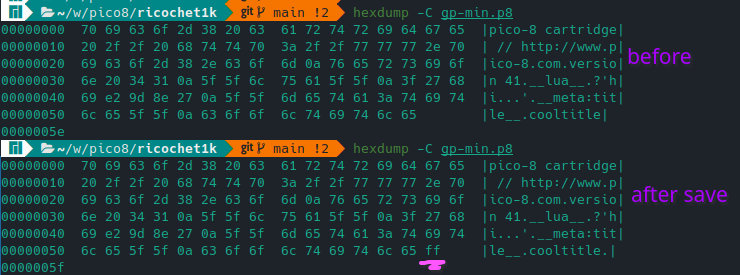
platform: linux / pico8: 0.2.5g
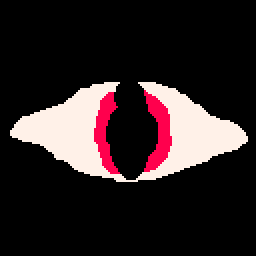

A simple way to break Pico-8's palette.
Changing the screen palette using poke(0x5f2e, 1) and then changing the red or dark red / purple colours, then running, exiting, and going to the sprite tab results in the above image. The red and dark red colours get paled in by Pico-8.
Thought it would be an interesting first topic. Have a good day!
i'm prepared for explanations that may contain math.
i have been working on this for too long over many attempts. it kinda works but there are definitely still issues.
i'm having problems with...
- normal calculations being off only some of the time
- when a shape returns to it's normal size, another the shape it collided with previously will get stuck inside
- shapes hovering 1 pixel over the ground???
- shapes are very bouncy
- shapes will not stay on other shapes (line segments can't collide with singular points)
- jiggle (i'll implement damping later on.)
- and cpu (not a priority yet, AABB tree later)
there are some comments that will hopefully help you find the issues in constrain() and shape_collision()
Hi all,
I decided to create my own take on the PICO-8 Cheet Sheet. 👨💻🖼️
Inspired by @LightBWK's version - I wanted to try to make a 4K one using a clean, modern look.
Light Version
.png)
It was also important to me to have a matching "Dark Mode" variant, as that's my go-to style 🕶️
Dark Version
.png)
Main Features
- 🖥️ 4K (3840x2160) Resolution
- 🔠 Clear, Monospaced JetBrains Mono Font
- 🔷 PICO-8 API up to v0.2.5g
- 🎨 Full PICO-8 Palette (inc. "Secret" cols)
- 🦓 Matching "Light" and "Dark" variants
- ⌨️ All Major PICO-8 Keyboard Shortcuts
- 🖌 FILLP() Mask + Glyph Patterns
- 🔄 Turn-Based Angle + Trigonometry Primer
- 🈂️ Full Character Set









Demo inspired by tweetcarts from @2darray and @gateeightyeight. 945 bytes
my personal oceanquaryum under the sea and under the bridge. for fun : https://www.youtube.com/watch?v=iXkaGt94Dwg
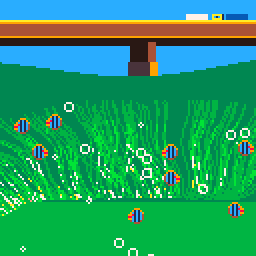


Picoblazer 1K: A #pico-8 homage to the epic 1986 Trailblazer for Commodore 64, in 1017 bytes of compressed lua code. Produced for the 2023 #pico1k jam.
Use the left and arrow keys to direct the ball to the end of the track, while avoiding pits. Red tiles will bounce the ball back while green ones will speed it up. Blue tiles will cause it to leap forward.

I recently finished a game for the Cre8 Jam. You control a robot through commands to move through and scan a 3d environment. I would have added a bit more or fixed it up better, but I'm about out of time for the jam and really low on tokens. Even after using special functions to lower the token count.
You can get more information through the HELP command, but the main commands are:
MOVE (direction) (amount) TURN (left/right) (amount) WAVE SWITCH [name] SCAN (dot size) |
And another important one is RSCAN, which is just SCAN, but repeatedly scans.
I would highly recommend checking out the itch.io page, as its design is special for this game.








 0 comments
0 comments


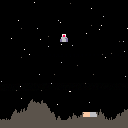
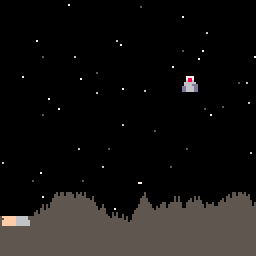
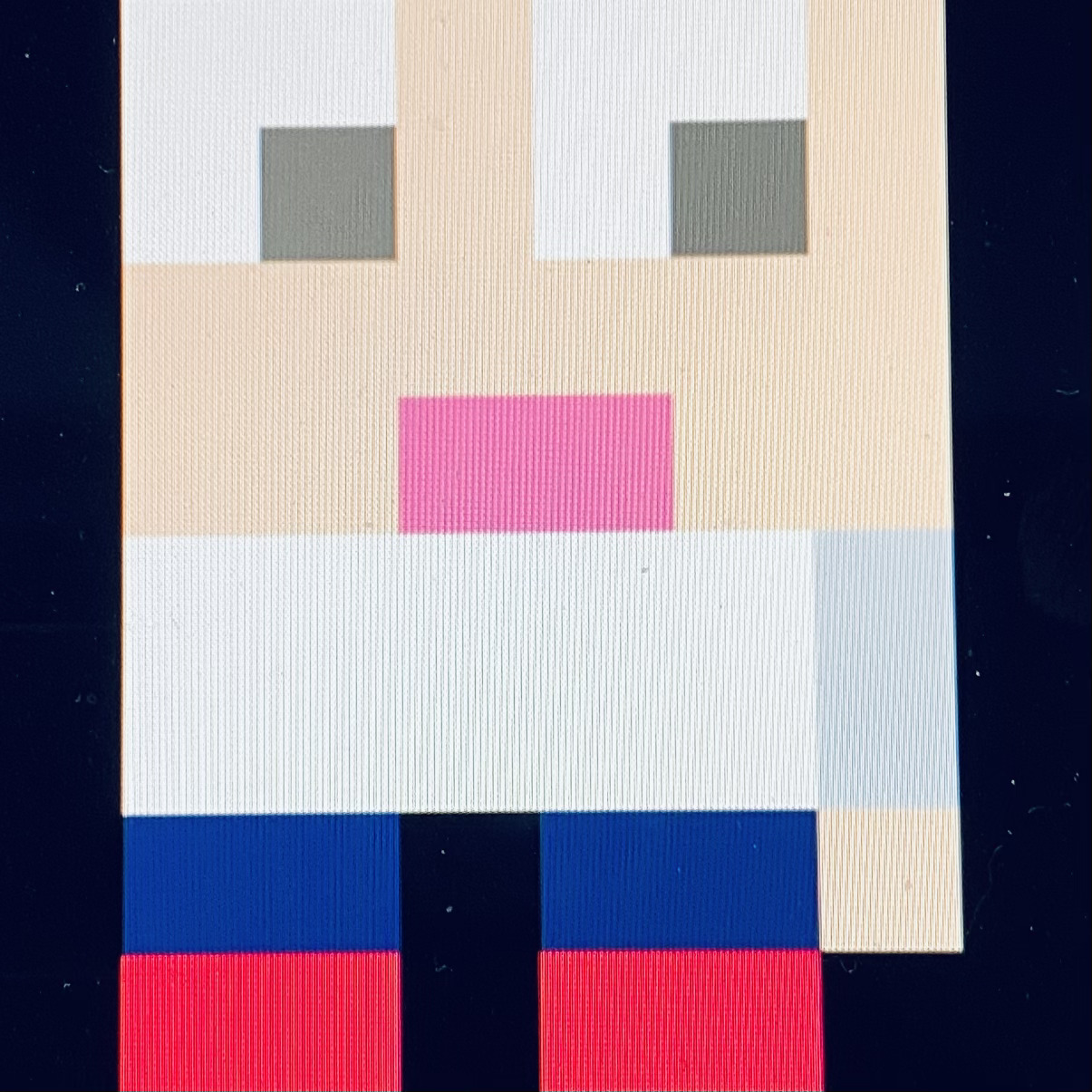



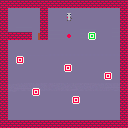

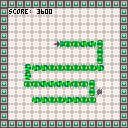










.png)