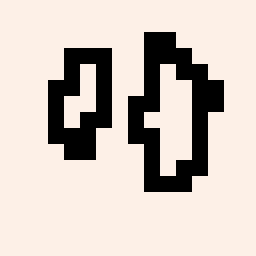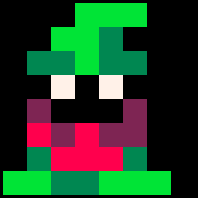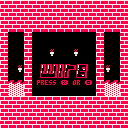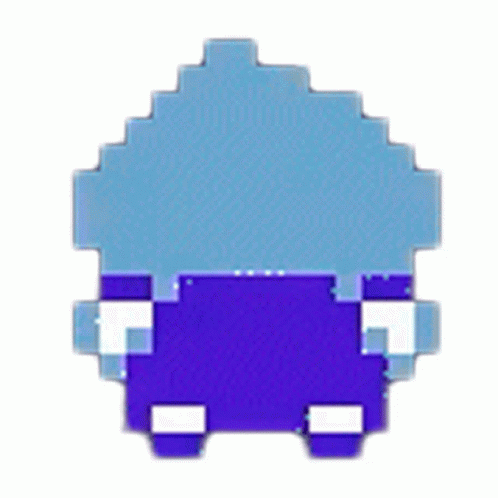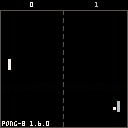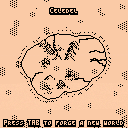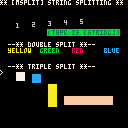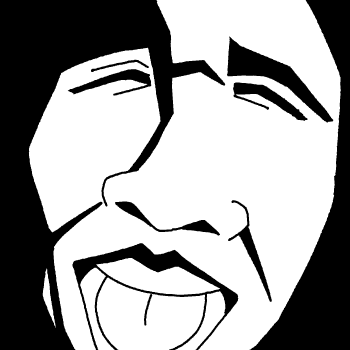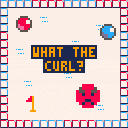I often use shell scripts to export and then upload my games to itch.io, and there's a small inconvenience that trips me up sometimes: If my game is too large, the export fails, but I have no way of detecting that from my shell script.
> pico8 game.p8 -export "-f froggypaint.html" EXPORT: -f froggypaint.html failed: code block too large > echo $? 0 |
I would expect the status code (echo $?) to be 1 or some other failure code
(Hm, now that I've written this up I suppose I could work around this by reading stderr stdout and checking for the string "failed"...)


KAIZOLESTE: A NEW MOUNTAIN
A new mountain has been discovered where the impossible becomes possible and chaos becomes order and order becomes chaos. Random peaks, Deep caves, and penguins galore, Madeline faces her hardest challenge yet in Kaizoleste.
IMPORTANT:
This mod has SAAAAAVE DAAATAAA!!!! all of your progress is saved no matter where you play, even online! all your data is saved including: your current level; your total time played; your death count and; your berry count! if you click "delete save" in the pause menu, all of your savedata is gone. if you accidently click it, no worries! just beat your current level and you wont lose any progress.
Also credits to evercore team for evercore, because i used it as a base for this mod.
.png)

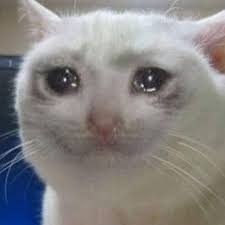






Hello! I was wondering if anybody can help me figure out why my code wont delete an object. This is my first time using del so I'm sorry if it is really obvious.
trigger:
function update_slash_p1()
for s in all(slash_p1) do
s.dx+=1
if s.dx>8
then
kill_slash_p1()
end
end
code:
function kill_slash_p1()
del(slash_p1,
dx,
frame,
flip,
damage
)
end
I also tried:
del(slash_p1,{
dx,
frame,
flip,
damage
})
end
Thank you!


Hello, You might have seen my new celeste mod demo, resorte. I have completed all of the features I would like to have, and the only thing left is level design. The problem is my levels are pretty bad. I currently have 4 levels, but they seem bland and the difficulty is wildly different between these four. Does anyone have any tips for designing levels?
.gif)
.png)
This is a ZX Spectrum inspired platform game where you are tasked with collecting all the coins in a level before proceeding to the next one.
The hardest part of developing this was emulating the ZX Spectrums 'colour clash' (which limits only 2 colours to an 8x8 cell) without tanking Pico 8's framerate.
It also comes with a retro-inspired manual (which can be found here: https://geeitsomelaldy.itch.io/dicey-dans-danger-dungeon )
Text Transcript:
HOW TO PLAY




A simple 1-bit procedural map generator with coastlines, rivers, mountains and forests.
Controls
⬆️⬇️⬅️➡️ - Move camera
❎🅾️ - Zoom in an out
TAB - Enter forge, create a new world
This started life as a tweet cart and creeped in scope a bit until it became what you see now.
There's a UI to play with the numbers, if you'd like to modify these values outside the boundaries I've set, check out the vals object array near the start of the file.
The world is created from a vornoi diagram, mountains are placed along cell boundaries and forest in cell centre points.



Feature Overview
MSPLIT() Converts a string into a table by splitting it with multiple delimiters.
- The default delimiter is " " for ease of data entry and readability(according to one's own preference).
- the default delimiters and numeric conversion flags should be modified according to your project.
- This function consumes 36 Token.
-- Split a pair of data and further split it into colors and names. local value=msplit( '10-yellow 11-green 8-red 12-blue' ,' ','-' ) for i,v in pairs(value) do local col,name=unpack(v) ?name,i*32-24,48,col end |
If you want to check the type at once, consider using a DMP().
Copy/paste is super cumbersome when using web exports on Mac. It appears that to reliably copy, I have to press ctrl-C and then cmd-C after text is written to the clipboard, and to get pastes to work I have to press cmd-V and then ctrl-V for PICO-8 to pick up the paste.
Is there a better way to do this? If not, can Mac exports be updated to only need cmd-C and cmd-V? I'd love to cut down the instructions on Tiny Drops...
It looks like this also may be affecting folks using the EDU edition: https://www.lexaloffle.com/bbs/?tid=51921


Below is a sequence of images of the problem I am facing.
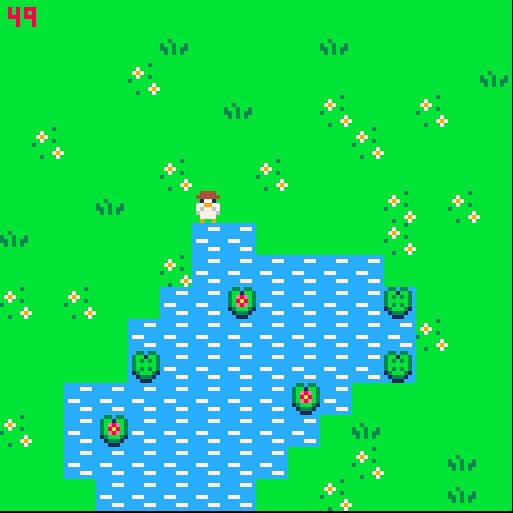
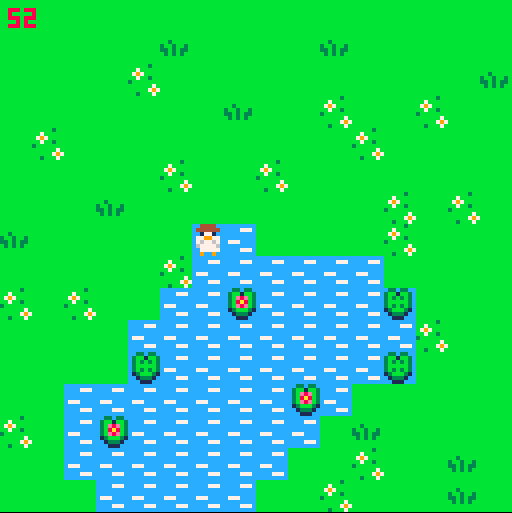

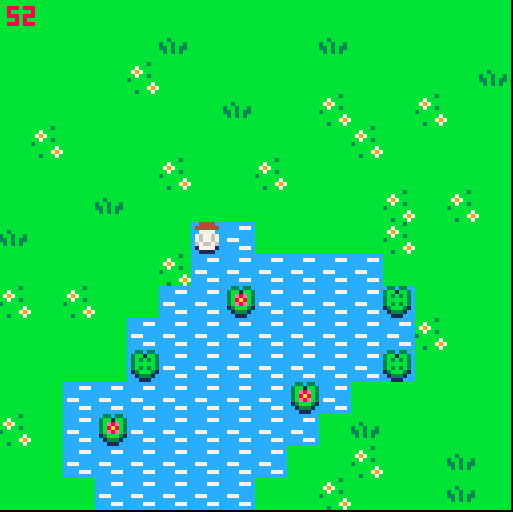
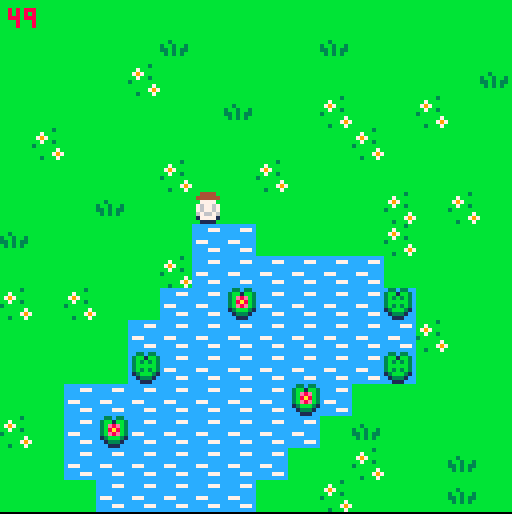
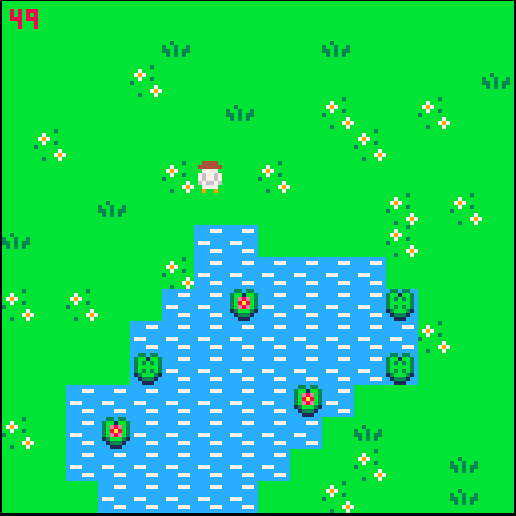
I use the mget() function to return the sprite value, but when it changes the numeric value, it doesn't change the sprite automatically.
As shown in the images, it changes only after the character is on the second block of water, and the same thing happens when he comes out of the water, as if there is a delay.
Does anyone know how to resolve?
I'll leave the cart for you to help me

Hello! This is a small game I made for a school physics project.
It is heavily inspired by WHAT THE GOLF? and WHAT THE BAT? by Triband.
It features a tutorial, 4 levels, 12 total gags/sublevels, and a boss fight.
I built it on top of zep's collision demo but modified it to account for mass and elasticity (still not very accurate though).








 1 comment
1 comment