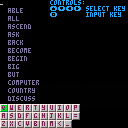Celeste, but with graphics options. Made in less than an hour. :)
Options are available through the pause menu (P or Enter).
Options list:
- Shake (disables all forms of screenshake)
- Clouds (hides the moving clouds)
- Snow (hides the snow in the foreground)
- Deco. (hides decoration in the background, leaving solely the interactive stuff)
Hope this helps people out! :)

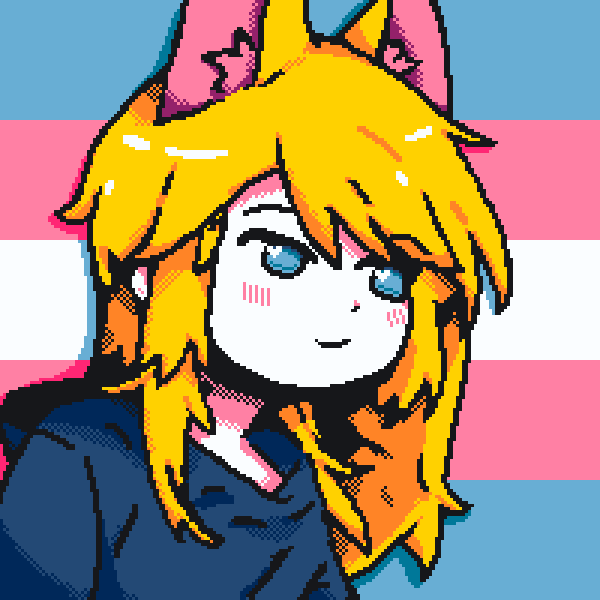

Warning! If you have not played Sethian before, this contains spoilers.
Sethian is a game about learning an alien language to find out what happened.
This is a dictionary of all the words in Sethian.
Hope you enjoy! :)
v1.1: Fixed bug that caused crash if you hit = with no results.
v1.0: Initial release.


Welcome to PICOCRAFT, a Minecraft demake with extra features! This is my second finished PICO-8 cartridge. If there's features you would like to see in this or bugs that you find, PLEASE PLEASE PLEASE leave a comment! I hope you like this. :)
Changelog
1/30/2022: v1.17.1 Fixed Destroyer bug where they weren't destroying the blocks above them (it was destroying the block above the player, oops).
12/15/2021: v1.17 Added Bombs, DBombs (Destroyer Bombs), and made those damage you in Health mode if you're too close. (This will probably be the final major 1.x update, since I hit the token limit while coding this. Still, I'm proud of how far I've come with this!)
12/11/2021: v1.16 Fixed mining air playing the mining sound in creative mode, added coordinate overlay (in pause menu), added Health gamemode (don't fall too far!), and saving the gamemode. (To convert a prior save to this version, append "#1#1" to the end.)
12/10/2021: v1.15 Gamemode selection updated, weak mode added (no placing/breaking blocks), creative mode updated (break blocks instantly with your fist).
12/9/2021: v1.14 Conveyer-Springs added!
12/8/2021: v1.13 Orbs now stack (2x Speed Orb --> 2x the speed!) and work when placed in the world, and the OMNITOOL has been added -- a combo of the three main tools.
12/4/2021: v1.12 Added Creative Mode, accessible through the pause menu!
12/3/2021: v1.11 Added Orbs, vertical Movers, and made it so that mining Movers or open Doors give you the default version of themselves (e.g. open Doors give closed ones).
12/2/2021: v1.10.2 Fixed A BUNCH OF FEATURES NOT EXISTING (see below changelog for why).
12/2/2021: v1.10.1 Fixed max crafting/smelting not EXISTING WHAT
12/2/2021: v1.10 Changed controls from ESDF to WASD! YAY!!
11/30/2021: v1.9 Added skin chooser in pause menu! (To convert a prior save to this version, append "#1" to the end.)
11/28/2021: v1.8 Fixed buggy box moving, and added color blocks!
11/28/2021: v1.7 Added max crafting/smelting! Craft a whole bunch. (Note: This effectively just speeds up pressing Z a bunch of times -- even if you would use the last of an item, it's not entirely sure if you would, so play it safe and leave a slot open.)
11/28/2021: v1.6.1 The v1.6 bug fix caused performance issues after using a world with a LOT of Movers, so I fixed that. :)
11/28/2021: v1.6 Fixed bug with Block Movers not updating after being moved. Now you can make spaceships!


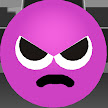

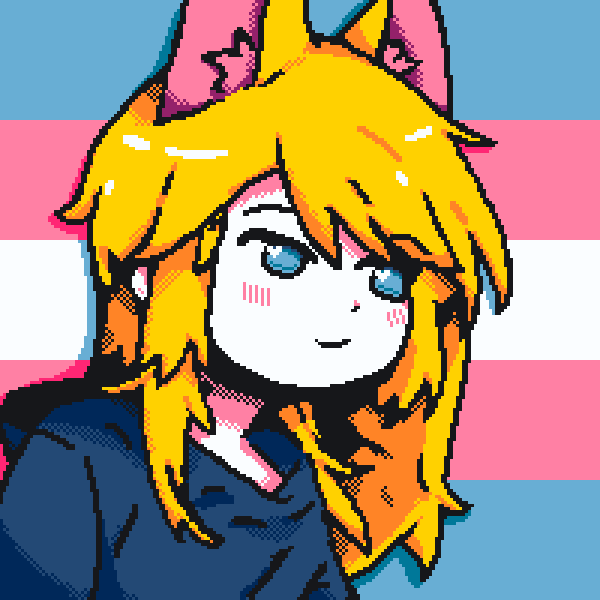


I made a short puzzle game! This is the first time I have finished a PICO-8 game, so I'm very happy about it. :D
Version 1.4 -- fixed bug with diagonal movement leading to clipping (thanks to an IRL friend)
Version 1.3 -- fixed bug with loading on boundaries of room (THANK YOU @dw817)
Version 1.2 -- fixed bug with load when no keys (yet again thanks to @dw817)
Version 1.1 -- fixed bug with load (again thanks to @dw817)
Version 1.0 -- fixed bug with load (I was using 0-based indexing accidentally -- oops!) Thanks for reporting this bug @dw817!










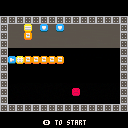
 4 comments
4 comments

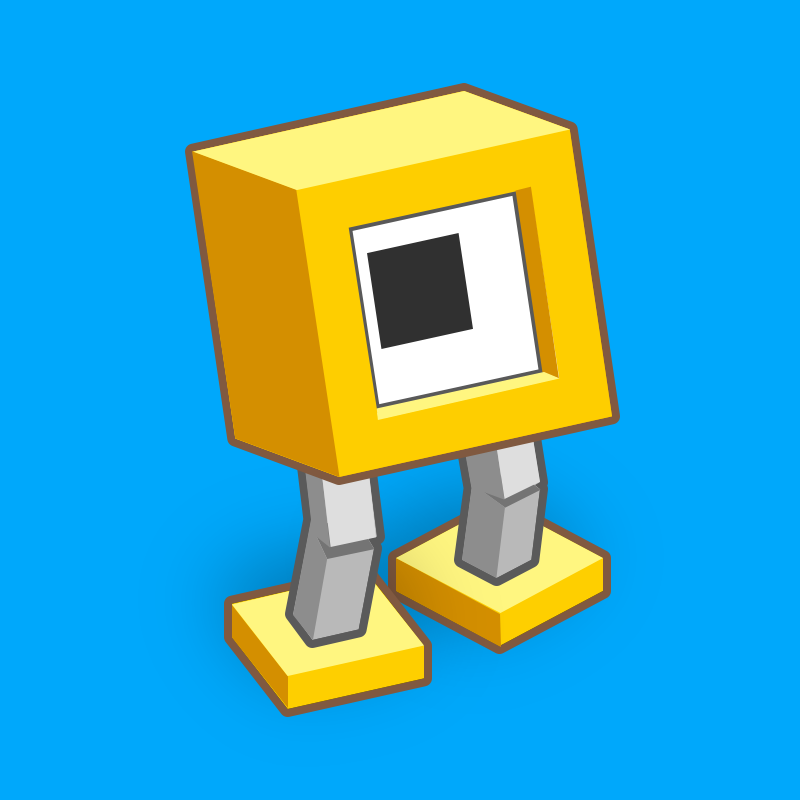









.png)