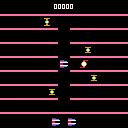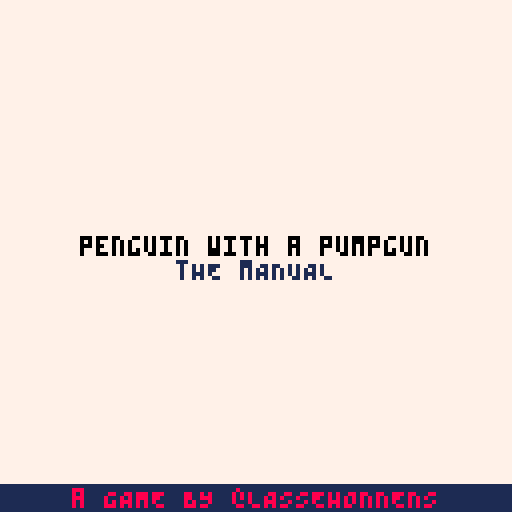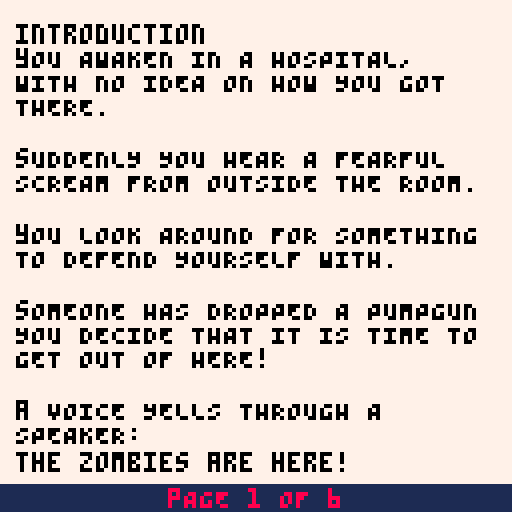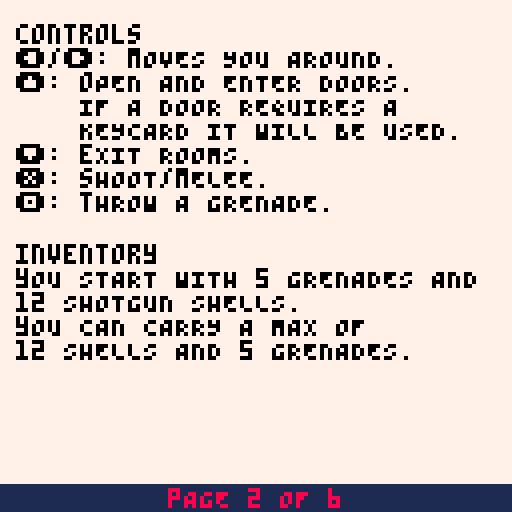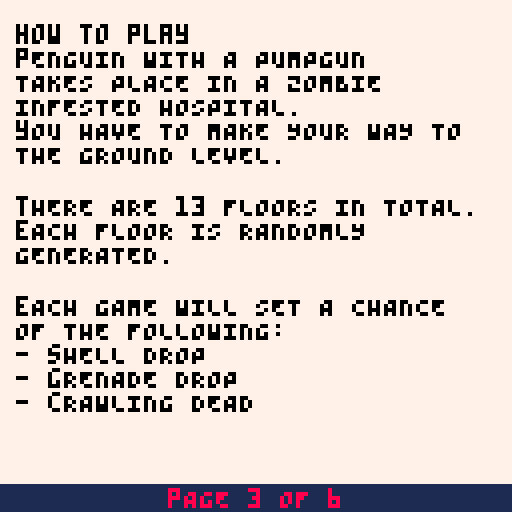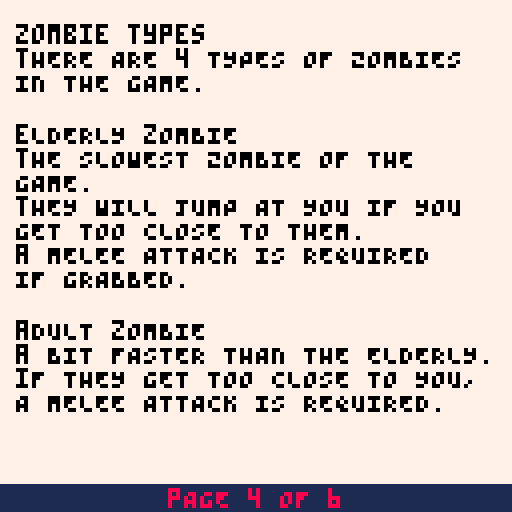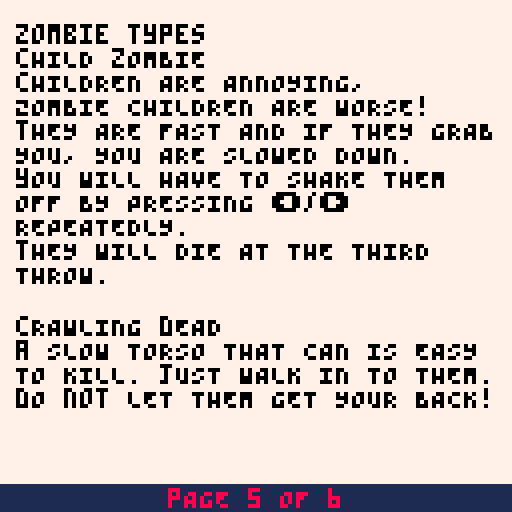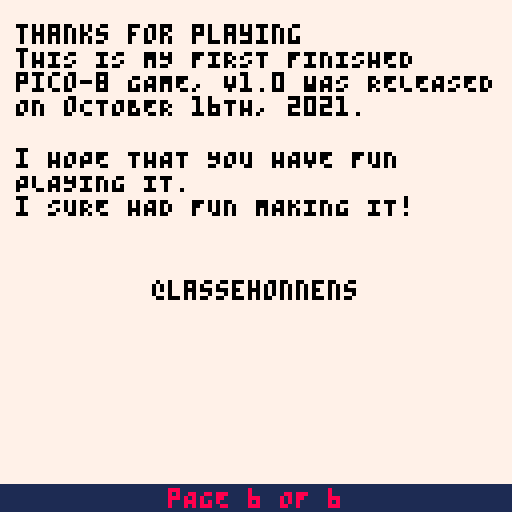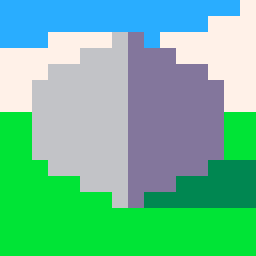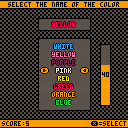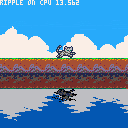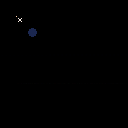Anyone know why devkit mouse won't work/respond when I use a shader html plate? (like from here: https://www.lexaloffle.com/bbs/?tid=33488)
Without the shader fx code it works fine.
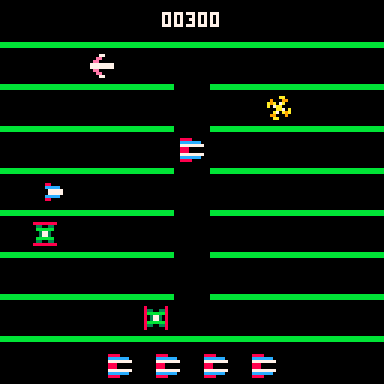
This is a demake of a game called Turmoil from various 8-bit computers.
The gameplay is a 2D Tempest, you quickly move around 7 grids and shoot incoming enemies.
Sometimes an enemy called 'Prize' appears at left or right bottom. if you release fire button (I did this because I hated unintentionally moving horizontally when playing Turmoil, and it gives a bit more depth to the gameplay as you shouldn't hold the button all the time.) and move the ship to it, you can earn big points. but if you don't grab it in time it will turn into a Supersonic Cannon Ball.
press left or right to select starting level from 1 to 9.

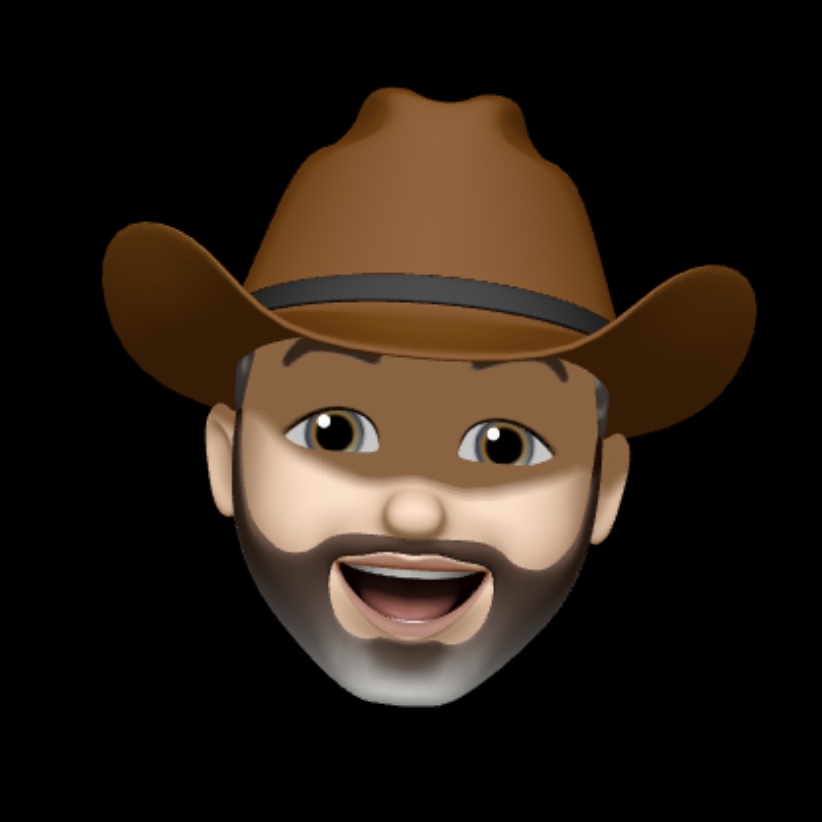
TO LOAD THIS cartridge in the Pico-8 system, from the immediate mode type:
LOAD #PO
Having seen the THUMBY device (see links below) I thought it surely must be possible to make a device just as small yet instead of using a very small up, down, left, right and (A) and (B) buttons, can't this all be done with a single button instead ?
So I set out to write a proof of concept example in Pico-8. In this it has only two buttons. A MODE on the side and a main center single button.
Button (O) is the center MAIN button and button (X) is the side MODE button.
For the IBM-pc this is key "Z" and "X."
To turn the system on, hold both for a moment. Hold both again to turn the system off.


.jpg)

A simple demo of a reflection.
Press X to enable/disable the reflection effect.
Press Z to enable/disable the ripple effect.
Use up/down to move the view up and down i.e. change the amount of reflection on the screen.
Uses the extra palette to dim the portion of the screen where the reflection will be.
Draws everything else like normal above the reflection surface.
'memcopy's to the lines below the reflection surface, starting with the line immediately above it.
Adding an offset with some sin() calls moves each line a bit to allow the ripple effect. Downside is a little bit of mess at the edges.
[edit] Minor bug fix to make ripple effect constant with distance from the shore.
Pichrome-8
I've made a Chrome Extension for discovering Pico-8 carts
Hi everyone,
as part of my Cs50x Harvard Course, I had to make a Final Project and I decided to create something about Pico-8 (which I love).
I always felt like there were so many games and that it would be cool to have a random picker that would let me discover carts.
I think a Chrome Extension is perfect for that: let you disctract from working or from boring webcam meetings!
Your next Pico-8 game is just one clik away into your browser! :)
Link to the Chrome Webstore page: Chromepie-8
Features:
- One click to the extension icon open a small card that automatically load a random carts from the first 500 featured one
- You can play usign standard keyboard keys or with mouse input (when supported by the carts)
- Click wherever out of the card to just stop the game and close the extension (Safe For Work!)
- If you like the game, click the download button to have easy access to the .png cart
--> It's my first piece of "software" ever released, so any suggestion on comment is appreciated!
Thank to Lexaloffle for making Pico-8.

When I go to view the source code for carts, I keep seeing "I=1" pop up, and I can't figure out what it is referring to. Also, I'm not really sure how functions for a variable are created. When the code is using If...Then...Else statements I can generally follow along, but looking at the functions they're assigned to I'm just very lost. To me, it just looks like random words and numbers strung together with no correlation. Thank you in advance, I'm really looking to learn :]





Here's some code:
poke(0x5f5e,0x11) --only enable bitplane 1 sset(0,0,15) --edit sprite 0 |
I would expect the sset() call to set the spritesheet's corner to color 1 (dark blue) because of the bitplane setting. However, this instead sets the corner to 15 (tan).
I can workaround this for now by using pset and then memcopying the screen to the spritesheet, but that means my decompression code (which wants to call sset with bitplanes active) will need to either take less than a frame to run, or show artifacts onscreen while it runs.


This game is a remix of the adventure game tutorial by @MBoffin.
About my game:
Collect axes and reach the goal.
To reach the goal, you must break the door. To break the door, you must get more than one axes.
Thank you for playing.
Collect all the chips! Move through series of mazes with the arrow keys and try to get to the finish as soon as possible. In Chip Rush, you have a 10 second time limit, and collecting one chip will give you a bit of extra time. But be careful, colliding with a wall will make you lose one second, and if you run out of time it's game over!
Screen fade effect from http://kometbomb.net/pico8/fadegen.html




.png)
Colour Walker
This cart was created as an experement at seeing if I can acomplish animated sprite movement, and to see if I could acomplish having the colour pallette change to the secret pallet on a special interaction with the player
Controls
arrow keys to move around, X to swap the colour that the player is standing on
Other
turns out the pal function is a silly billy pain in the butt! this was a real tricky one but im glad i completed this little idea c:
Credits
me! me! its all me!
follow me on twitter @caittastic_ i make lots of pixelart
Hi guys:
This is kinda embarrassing but I'm not 100% sure how ELSE works.
If an if condition is originally TRUE, does the ELSE say "Well I'll do this is it's FALSE"?
c="ORANGE"
IF c="ORANGE" then print "YES" (This is definitely true)
ELSE print "NO" (Somewhere in the code, c changes to APPLE)
But what about OR comparisons?
c="ORANGE"
IF c="PLUM" OR c="GRAPE" then then print "YES"
ELSE print "NO" (It does this line because c is NEITHER PLUM or GRAPE)
I think that's correct so far. But I get a bit stuck on ELSEIF
c="ORANGE" b="APPLE"
IF c="PLUM" OR c="GRAPE" then then print "YES"
ELSEIF b="APPLE" print "THIS LINE!"
Does the psudo code above confirm the fact that c is NOT PLUM or GRAPE but sees that b is APPLE so runs that and prints "THIS LINE!"











 0 comments
0 comments