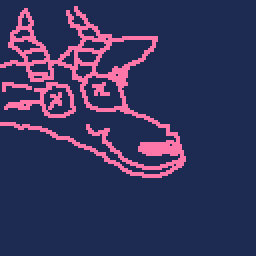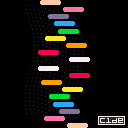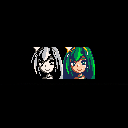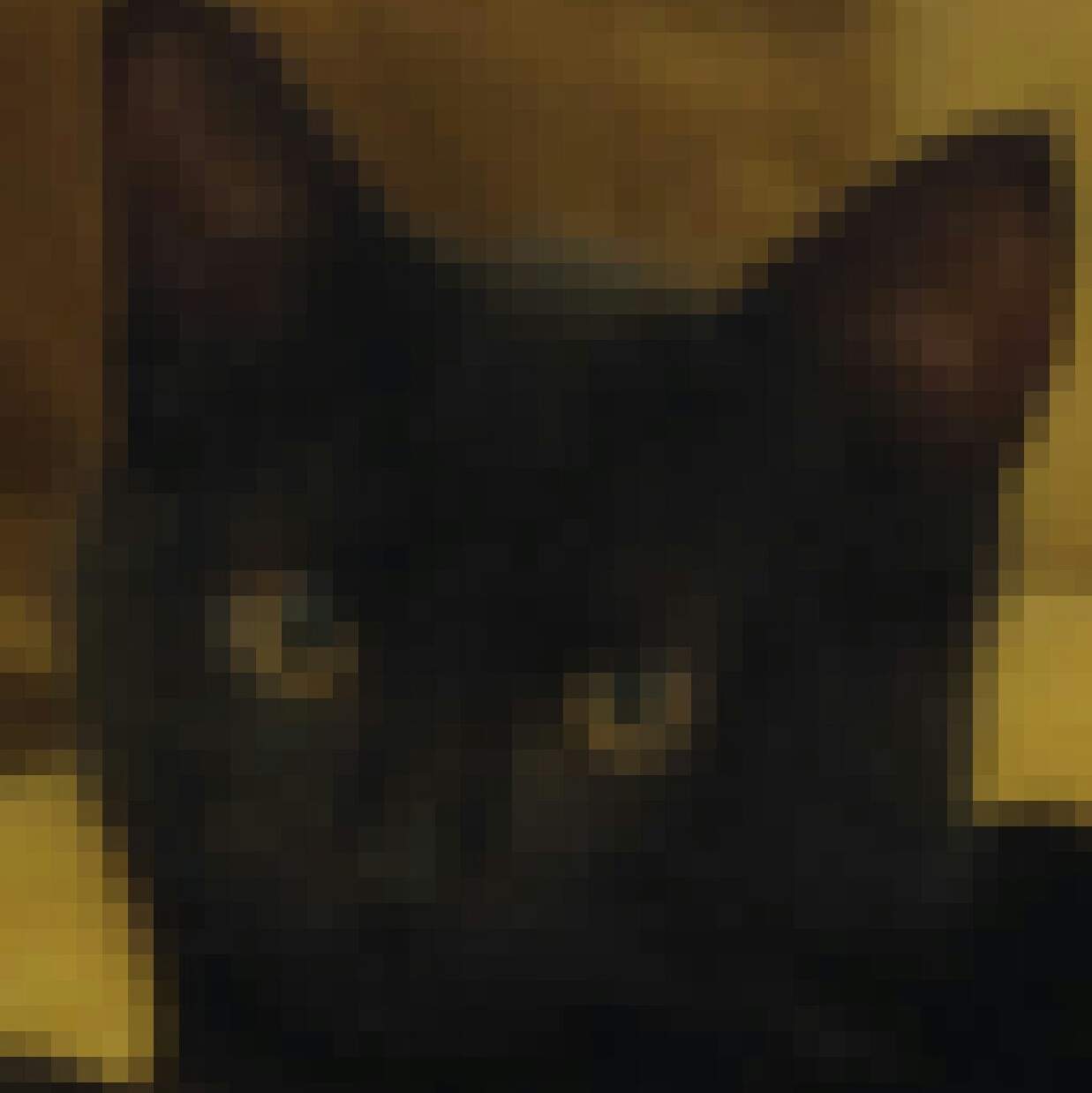Here's my Etch-A-Sketch simulator. All the basics were set up very quickly in a couple of hours at most and all of the rest of the time was spent trying to get the shake-to-clear-the-screen effect to work without being really laggy.
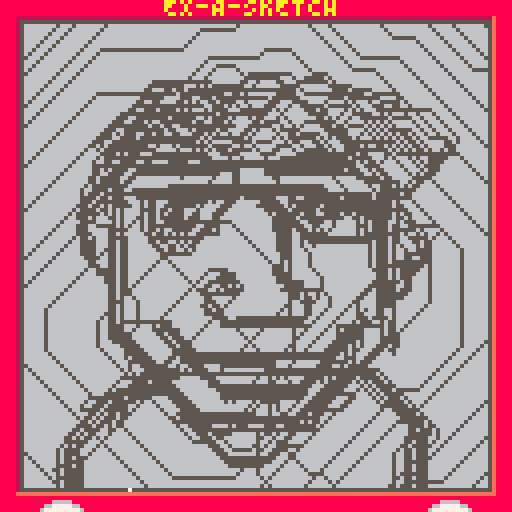
Controls:
Arrow keys to move the cursor
X to shake/clear the screen
Z (hold) to move one pixel at a time (for great justice detail)
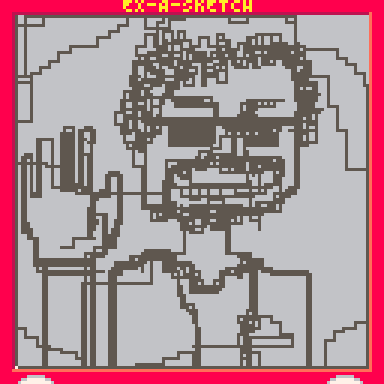

There's also a few options on the pause menu (P/Enter) if you want to make your art look really janky.
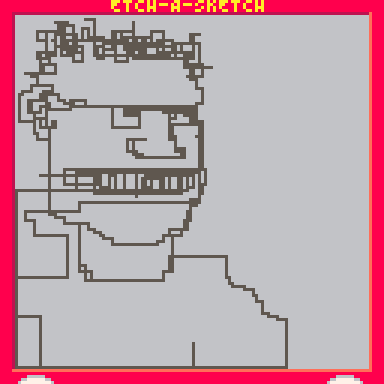



TO LOAD THIS PICO-8 CART, in immediate mode, type:
load #c32_colors
VVhat's New ?
- (03-17-22) I forgot to include palette adjust ! This picture should look much better with it now.
Thought I would put in my 2-bits now that it seems 32-colors are attainable.
If you do some calculations though you can see that 256-colors should be attainable with no extra memory usage:
128*128/2 = 8192 bytes (4-bits or 16-colors available per pixel) 64*128 = 8192 bytes (8-bits or 256-colors available per pixel) |
See original discovery of 32-color here:



Sphero
Version a1
Rescue Blocklandia from the evil clutches of Duke Cube. Find the nine golden keys to unlock the gate to the magic portal and recover the crown.
Instructions
--Move the Sphero with the arrow keys
--Interact with special blocks by rolling over them
--Collect keys to open locked doors
--Collect floating coins
--Grab the crown to win the game!
If you beat the game, please post a picture!
Implementation Notes
There are some tidbits in this cart that might be interesting/useful to other pico8 programmers.
Level Storage
8X8 rooms are stored in a compressed format within a long string contained at the end of the P8 file. Blocks are stored in a manner that is closer to a drawing format-- e.g. change current tile, place tile at location x or fill a given region with tile. These instructions are tightly bit packed and then saved a single line of hex for each room.






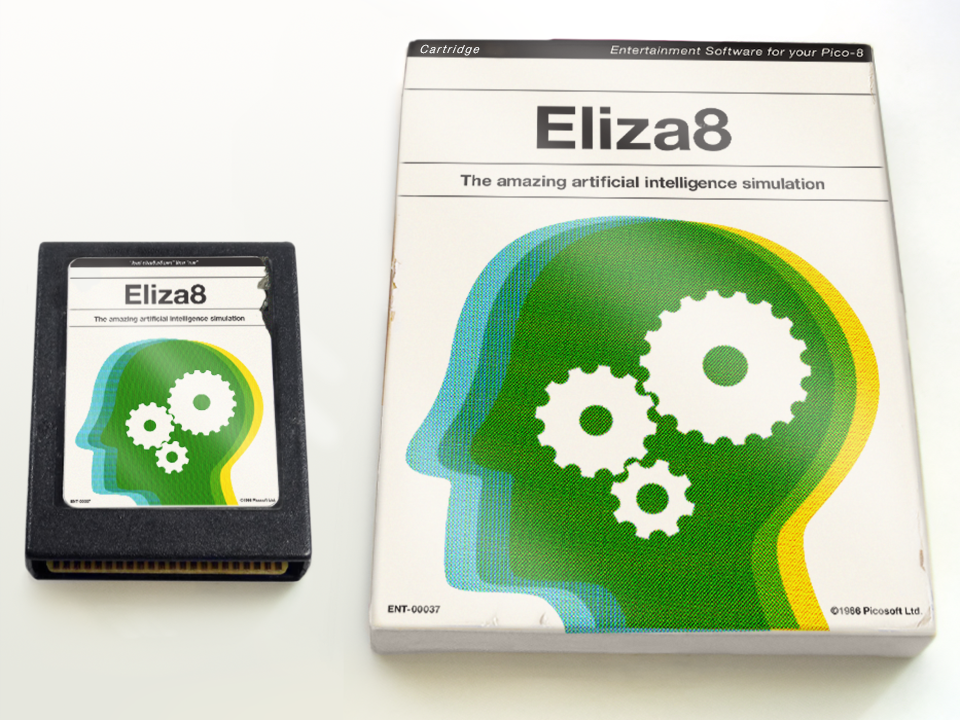
Your Pico-8 has something to say.
The power of MIT's Artificial Intelligence Lab (circa 1966) has been brought to the Pico-8. The software that once took on the Turing Test is now yours to command. Marvel as the illusion of a living computer breaks down within seconds!
ELIZA's creator, Joseph Weizenbaum, once wrote, "I had not realized ... that extremely short exposures to a relatively simple computer program could induce powerful delusional thinking in quite normal people." Maybe you'll be powerfully deluded as well!
Features of this release:
- An interesting archaelogical look at early AI
- User-scriptable! (see blog for info)
- Reproduces precisely a famous ELIZA conversation
- Not based on the simplified BASIC version; this is the real deal!
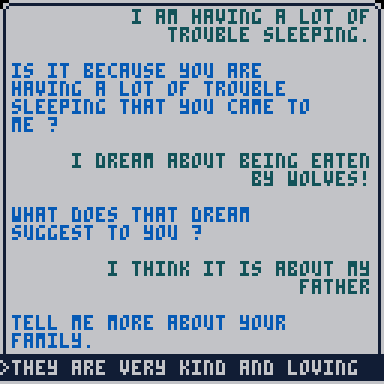
While this release implements the most famous ELIZA script called "DOCTOR," I have endeavored to make it simple to create your own script. With Pico-8's 2MiB of RAM and the light footprint of the engine itself, it is theoretically possible to create much more advanced chatbots than could have been achieved in 1966.



Climb up the famous Mount Fuji in my first Celeste Classic mod!
This mod features new levels, visuals, sprites, improved HUD, some secrets to find, and original music/sfx by augie745! I hope you enjoy!
Controls:
Arrow Keys - Move
Z,C - Jump
X,V - Dash
Also included is a built in practice mod! Yes, you can use this to spoil levels, but where's the fun in that? :)
Practice Controls:
S/F - back/forward level
A - toggle dash (gemskip)
E - toggle HUD
Shoutouts to all my playtesters, including jellorain, I wouldn't have gotten into Celeste if it weren't for him, augie745 for being an absolute beast and getting everything done on time, as well as Meep_Moop, gonengazit, taco360, and warspyking for helping me code various features, or even just straight up doing it for me at times. None of this would have been possible without you guys.










Today I am thinking of a game called Pop'n Music Pico 8 edition. It's just like Pop'n music GB, but with more techniques.
Here are some characters that need to be in the game.
Akane [LT] (2P)
Alicia [19]
Alice [9]
Aloe [13]
ALT 2.0 [20]
Arisa [SP]
Ash [8]
Black [LT]
Canopus [SP]
Cherumin [Usa]
Dino [20]
Fuga [pe]
Fukagawa Funawo [12]
Guwanzesama [portable 2]
Harpya [LT]
? (Hatena)[15]
Hiumi [LT]
Jin [ec]
Kanta [13] (2P)
Kicoro [18]
Kobozu [19]
Kojirou [16]
Leicars [7]
Lill [Usa]
Micchan [SP]
Mikoko [12]
Milk [8]
Mimi [LT]
Nyami [LT]
Minit's [SP]
Miyu [LT] (2P)
Mutsuki [14]
MZD [20]
Navi [Usa]
Nia [LT]
Toa [LT]
Nornir [pe] 2P
Oni-Be [13] (2P)
Paku [20]
Pino [13]
Pochiko [SP]
Poet
who would've thought you could do so much with sine/cosine functions and 0.001 intervals? definitely not me.
i'm honestly proud of this one, as i crafted this from literal scratch (no guidance, just me and the pico-8 api reference).
i could call this a demo but it ain't got no fancy wavy text, music or a literal megaton of "greetz" for that matter.
anyways hope this is of your liking.

This is a fanmade game of the mobile game 'Blue Archive'.
Saiba Momoi who is a member of Game Development Department of Millennium Science School have no money but wants to buy the limited edition cartridge of a retro game 'Ultra Marine sisters'. So she is going to do 'Arbeit' to buy it.
Controll
Arrow = move
Z(O) = shot/commit
X(X) = reload
これはモバイルゲーム'ブルーアーカイブ'のファンゲームです。
ミレニアムサイエンススクールのゲーム開発部の才羽モモイはお金がないが'ウルトラマリンシスターズ'の限定版のカートリッジが
買いたい。なので彼女はそれを買うためにアルバイトを始めた。
操作
方向キー=動く
Z(O)=撃つ/選択
X(X)=リロード

Hey @zep,
There are a lot of people who come here and learn to code by modding existing carts, and personally I think iterating on someone else's project is a fantastic way to learn stuff (I do it too), so I'd never want to discourage it, but sometimes it floods the BBS too, especially when someone does a workshop or class where everyone does it.
Could we get a Mods category under Cartridges?
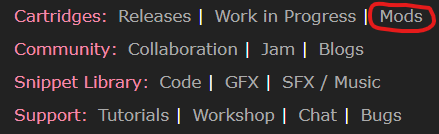
That also might let you curate that kind of cartridge a little better, since a lot of them are only slightly different from the original, or indeed might not even work properly, and don't really belong in Splore, even though it's useful for junior programmers to share their work with each other here on the BBS and bounce ideas back and forth and so on.







The compiled javascript resulting from an HTML export contains the cart data as a series of bytes represented as integers. Even for mult-cart games, where the _cartname array shows the list of carts, this seems to be present as one block stored in the _cartdat variable. For single cart games, it's just a case of converting the ints to bytes to get the original pico-8 cart, but how to handle the conversion for multi-cart games?
I made this game in less than two days. I hope you enjoy it!
How to play:
Press X to rotate your multicolor orb clockwise. When a smaller orb drops down from the top, spin your orb until the matching color is facing up. If an orb drops into the wrong color, your score will reset and you have to restart.
My dad got a score of 77. I have a high score of 91.
Currently, the highest high score is held by @A_feetballer with a score of 140.
Post your scores in the comments!


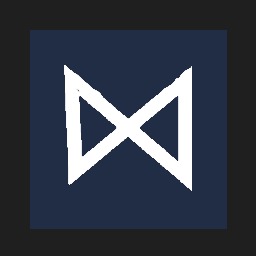


The latest version of PICO-8 didn't seem to pick up on a cart update. I had my own cart, hobobot, favorited locally, but it was the old version hobobot-0. The thread had been updated to hobobot-1 a while ago. Usually PICO-8 picks up on there being a newer version and prompts the user but it didn't seem to do this on either the PC or raspberry pi version this morning. I had to unfavorite and re-search for the cartridge to get the newest version. Curious if this was removed or if this is a bug.






 1 comment
1 comment