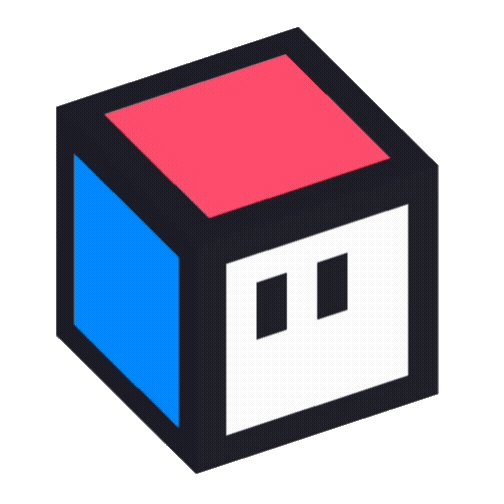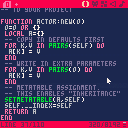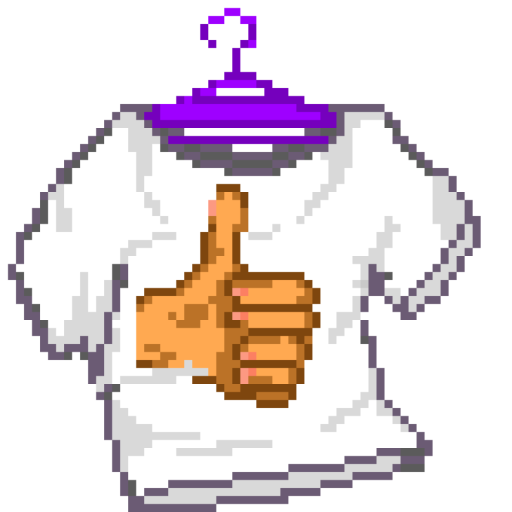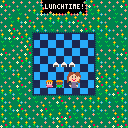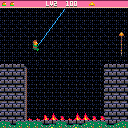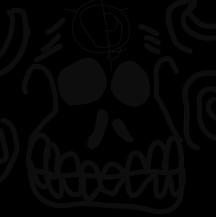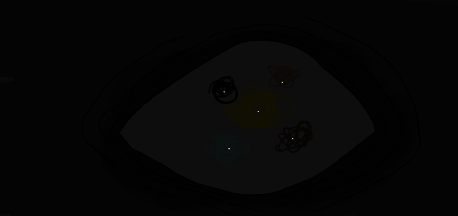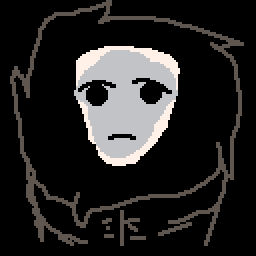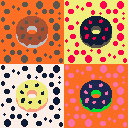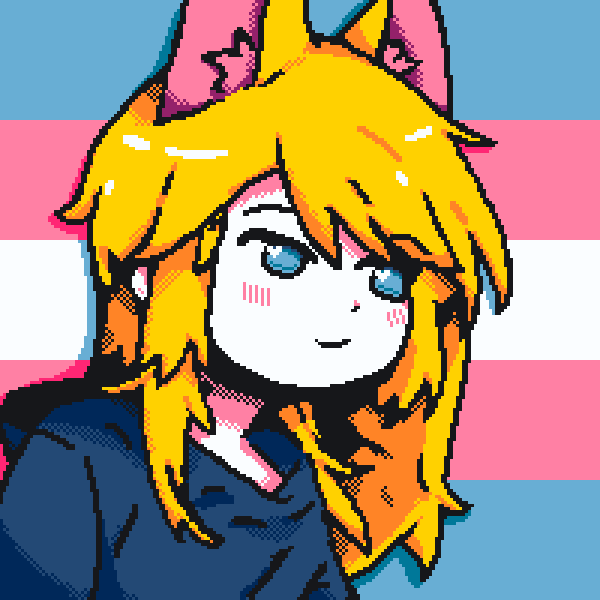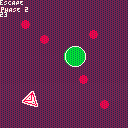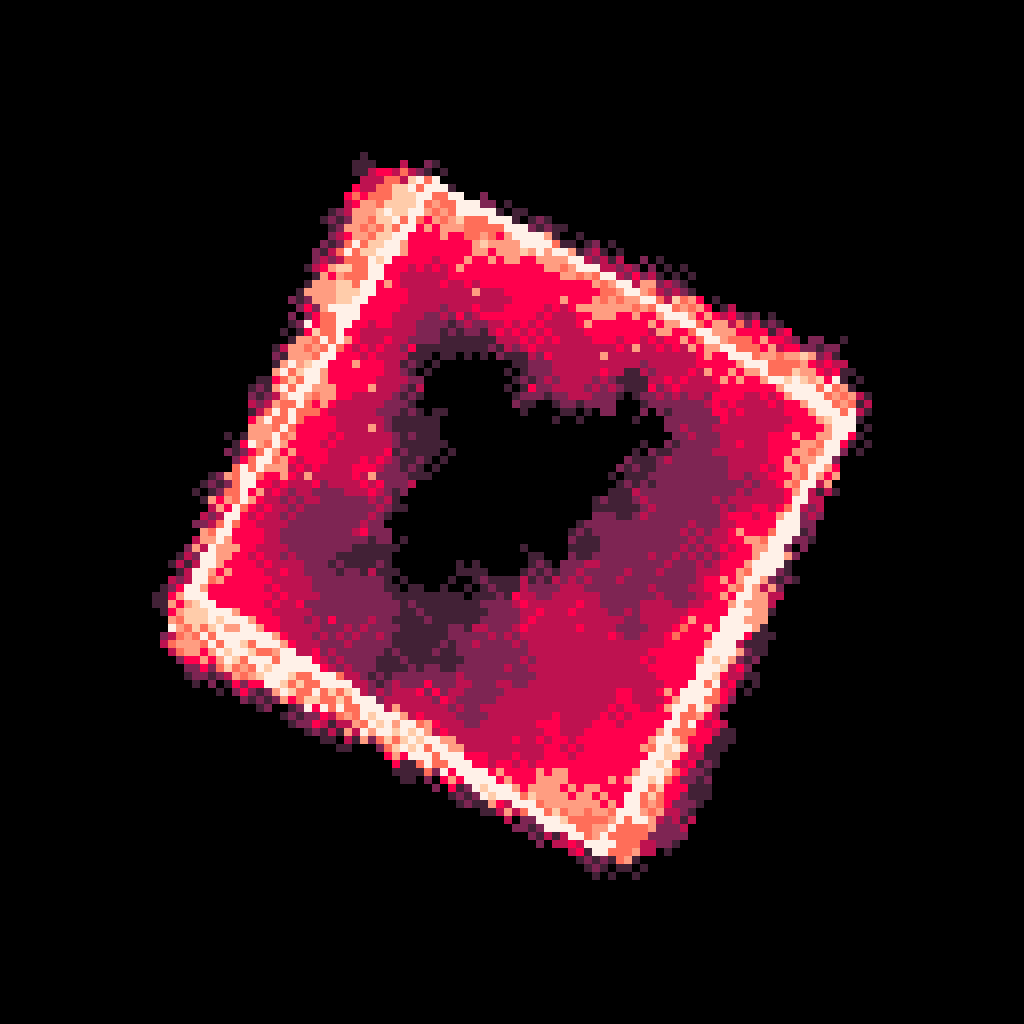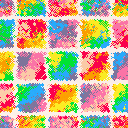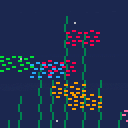Hey all!
I'm working on a platformer right now and I've been kicking around the idea of custom masks. Essentially, I want to draw a map, and a map on top of that; a circle would then reveal (punch a hole through) the map that was drawn first through the foreground map.
This effect can be done through a simple clip() call between drawing both maps, but that only gives me a rectangle (and only one at that). I'd like that effect, but with a circular shape (or an arbitrary shape ideally).
A solution I've been messing with is saving the background map to memory (at the sprite data or general purpose address), then drawing the foreground map normally with map(). The game would then get the pixels within the shape, get the corresponding data from memory that would match the pixel location, and draw the correct pixels on top of the map, which would look like a "hole" punched through the map.
Thing is: I'm shit at memory stuff.
So, while I read through how memory works and how I can read would-be pixels from a memory address and draw them individually while keeping 60 fps sigh I would much appreciate any help with this. If you think my idea won't work, please let me know; if you have a better idea, PLEASE let me know; if you've done this before, I would be eternally grateful for the help.

(16/07/22 - Corrected license in description to match that attached to cart :facepalm)
(30/01/22 - Happy Birthday Cab Ride! 1 today!)
Drive a train, forever, through a dreamlike land.
Transport passengers to their destination.
Watch the world go by.
Listen to chilled out chiptune music.
In Cab Ride you can drive thousands of different train routes through rolling hills, winding tunnels and weaving between the tall buildings of vast cities. You can drive the train for as long as you like. When you're ready to end your journey, hold down the left arrow key to announce the last station. Stopping at stations along the way means you can pick up and drop off passengers. Try and stop at the marker at each station for a high rating. Or don't! It's up to you.
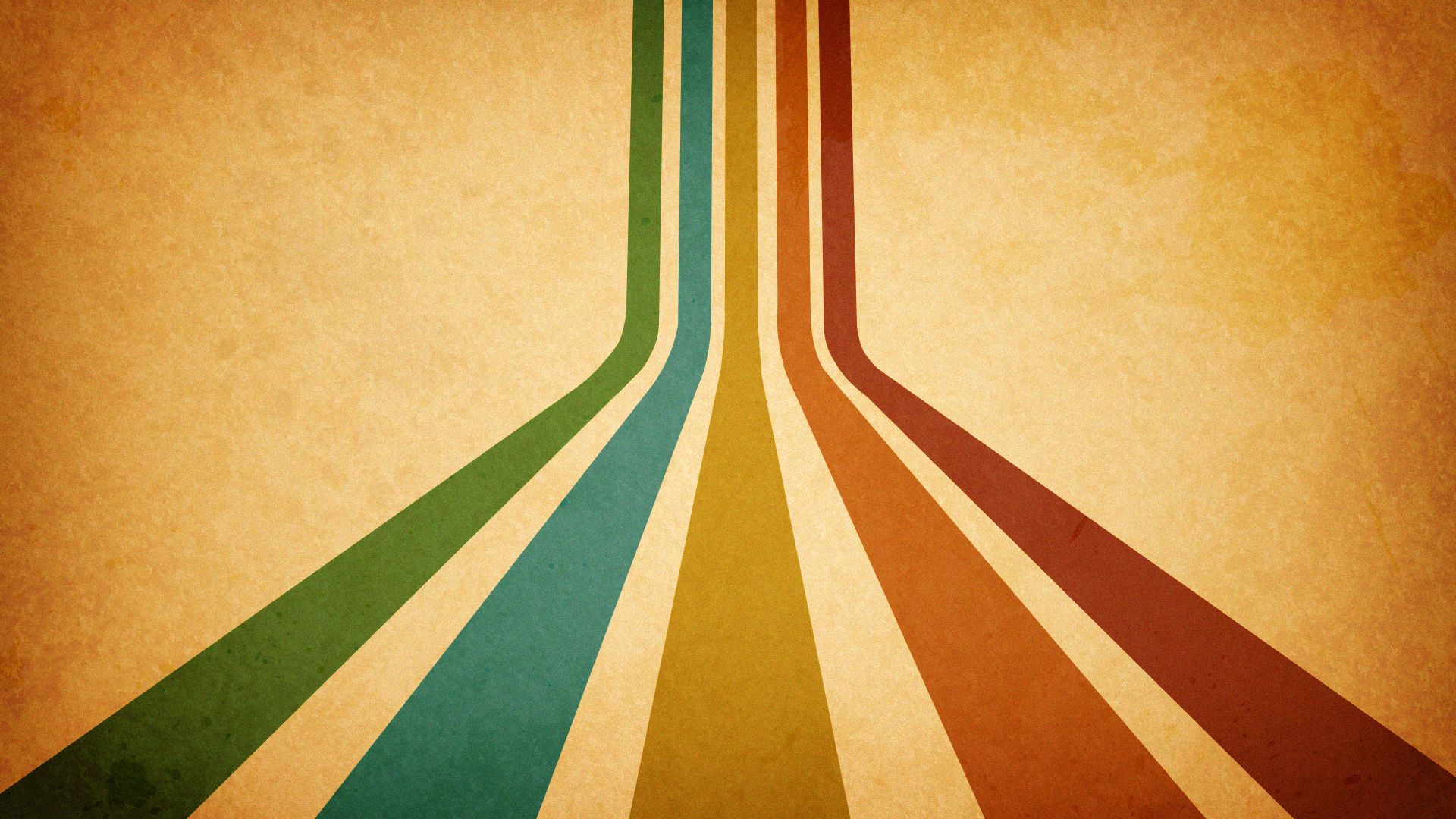



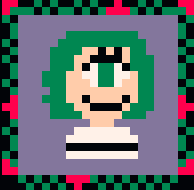

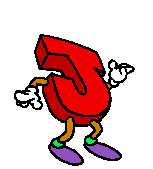

Classing Example
While I like lua, it drives me crazy that it does not contain a simple class constructor like python, or newer version of javascript. I find the metatable concept to be very awkward and difficult to adjust to, coming from other scripting languages.
Here, I am demonstrating how I typically handle my actor objects when making games using an object-oriented approach. I like all of my game entities (like the player and NPC characters) to be their own objects with methods that are common to them (update and draw being the main needed items).
The snippet here is my starting templet for most of my games. The "Actor" table is my default object. The method "New" can be used for two things:
This is my game release using PICO-8, it's a demake loosely based off the C64 version of Hunchback.
It has most of the key features except the knight that climbs up the wall.
There are 16 levels in this version.
Things to improve:
1 - The level difficulties are a little uneven as you progress. They need balancing.
2 - Colliding with a projectile is simplistic. That is, not effects present.
3 - The game is light on frills.
Let me know what you think in terms of game play.
I would love to tackle other older classic games of a similar nature.
How to Play
Punch the ball at the targets. Hit as many targets as you can within the time limit! The quicker you hit a target, the more points you get.
My high score is 2008. Can you beat it?
Controls
⬅️&➡️: Move
Z/🅾️: Jump
X/❎: Punch
Tips
- The targets spawn in a specific order. Use this to predict where the next one spawns.
- Move or jump in the direction you're punching to make the ball go faster.
- Hold X/❎ after game over to get back into the action quickly!

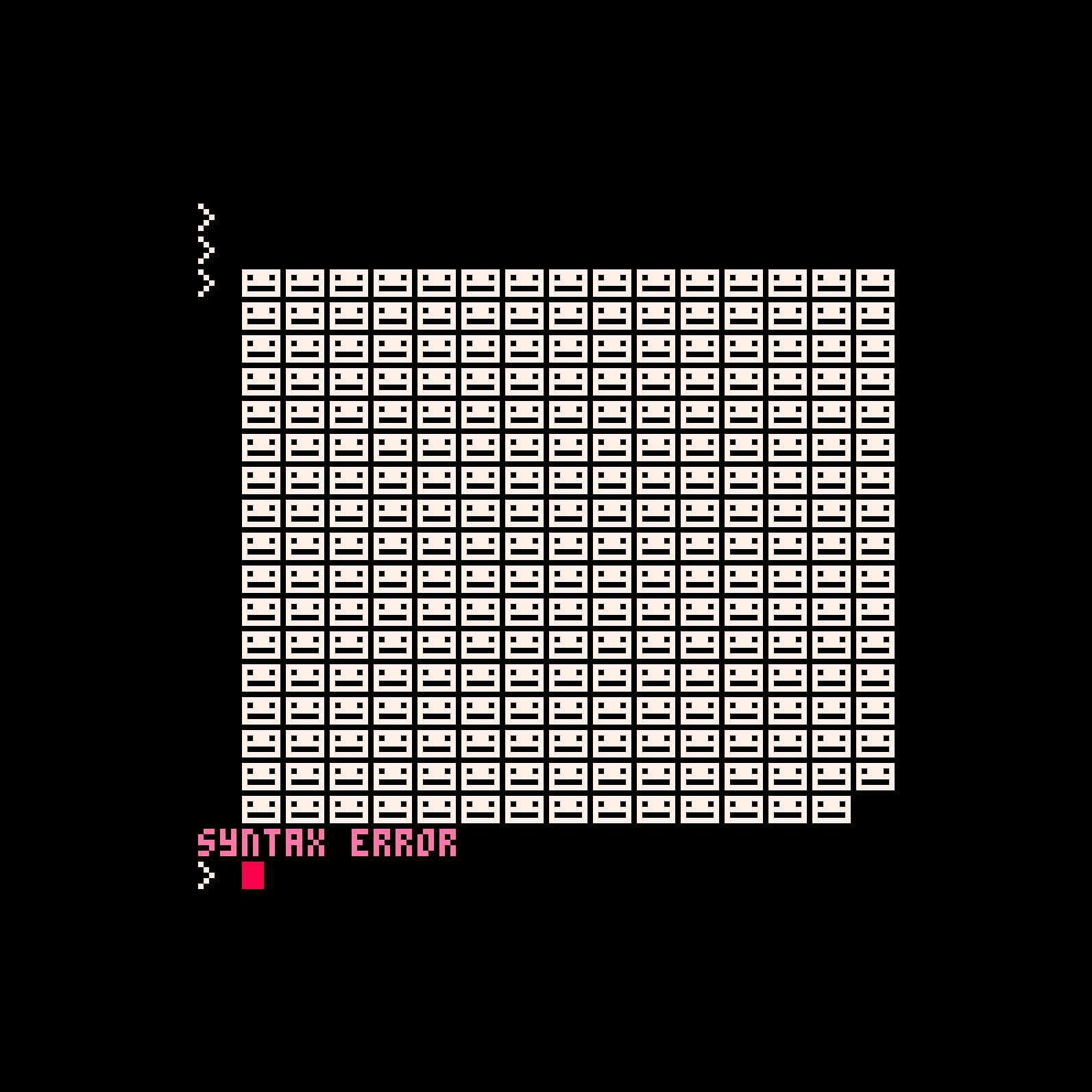


Slice, swing, shoot and dash your way to victory
Monsters have stolen souls from your land and it is up to you to get them back.
As a dodgy armless creature that uses weapons as substitute to arms, it should not be that difficult, right?
Controls
Keyboard: Arrow keys, Z and X
Controller: D-pad / Joystick, A and B
Balance update
I went back and played this game and realized I could improve it a bit.
It's still not perfect, but I think the changes I made improves the experience a lot!
- Increased move speed
- Increased attack speed
- Reset health between levels
- Increase stamina recovery when standing still
- Decrease range and speed on dig enemy
- Saves between levels
- Remove weird floor tiles
- Add splats when enemies are destroyed
- Better feedback when you hit the boss
Credits
Sebastian Lind


This was made by my son (7 years). Of course, i helped him the most with coding.
But all assets, sprites, sounds, level design and concept is done by him.
he had a lot of fun with it.
Instructions: Find the exit (green arrow) and don't touch the lava block. The game has 9 levels.
See the block declaration below.

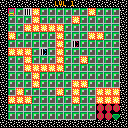
Legend:
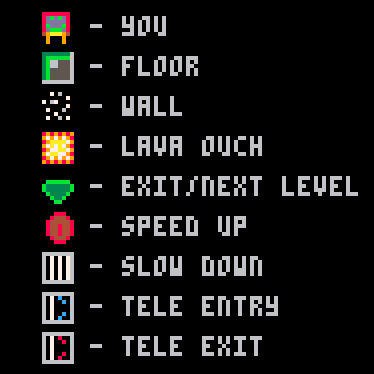
See my cart:
https://www.lexaloffle.com/bbs/?tid=41104



This isn't really a game - unless you consider it a short "Walking simulator" - it's more of a tech demo.
The engine is a basic Wolfenstein-3D like 3D engine. It has floor and ceiling textures and render reasonably sized and complex rooms at 60 frames-per-second, in a 128x96 viewport.
- Arrow keys = move
- X = toggle map mode
If anyone feels like something out of it, it's fairly easy to get started with (details below).







So, as I said in my previous post, I am working on a game jam game. There is a problem with the cart above. When score, which the game uses to check progression, reaches 35 it should change the lvl variable to 10 to progress the game. However, when it does eventually reach 35 nothing happens. I simply cannot tell what in the world is going on inside that would halt progression like this. The jam ends tomorrow afternoon BST and if this isn't fixed, I might not be able to upload on time.
RAINBOW
A collection of doodles i've created,
wrapped in a little menu where you select which one you wanna see.
I thought it was too much work to upload ~12 carts separately,
so i cobbled and compiled this together, with little concern for token limits.
CONTROLS
This supports keyboard and mouse controls to navigate...
while on SELECT MENU:
- UP / DOWN - select option
- RIGHT-ARROW / LEFT-CLICK - confirm
while viewing a DOODLE:
- LEFT-ARROW / RIGHT-CLICK - go back to menu
You can also do
ENTER > GO BACK TO MENU
to return to the select menu at any time.
GRiPPY is a hardcore, subversive platformer where you cant walk or jump but you can climb. You play as Grippy, a creature with very, very strong arms, but no legs. You must travel by hurling yourself across the world and latching onto anything you can GRIP, climbing through a mysterious underground complex and overcoming hostile terrain. Find a way out to win!


CONTROLS
- O/X (z/x on keyboard): reach out a hand and grab
- left/right: rotate aim angle
- down (hold): aiming mode; reach without grabbing
- up: hop
You can change your control settings in the pause menu.
I spent a lot of time and effort making this game. The map, sfx, token limit, and spritesheet are packed. If you like it, you can purchase executables on the itch.io page. If you find any bugs, let me know!


 14.29.02.png)



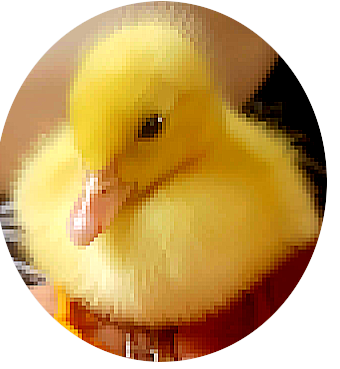








 1 comment
1 comment