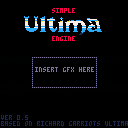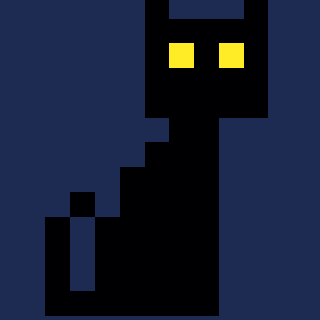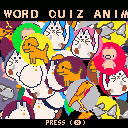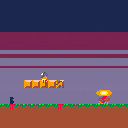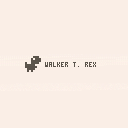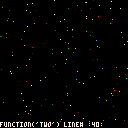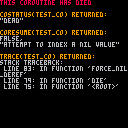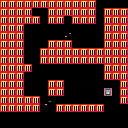Here is my code so far. I am trying to get the fish on the screen to move in an upward motion by itself, after I can master this I am going to try to do a collision detection for if the frog touches the fish = game over. Can anyone give me pointers on making the fish move by itself? Thank you
function _update()
fish_sprite+=18
if fish_sprite > 19 then
fish_sprite=18
end
char_sprite+=1
if char_sprite > 9 then
char_sprite=1
end
if btn(0) then char_x=char_x-1 sfx(05) end
if btn(1) then char_x=char_x+1 sfx(05) end
if btn(2) then char_y=char_y-1 sfx(05) end
if btn(3) then char_y=char_y+1 sfx(05) end
end
fish_sprite+=18
if fish_sprite > 19 then
char_sprite=18
end
function _draw()
cls()
map(0,0)
spr( char_sprite, char_x, char_y)
spr( fish_sprite, fish_x, fish_y)
print( time())
end
Features
Save and Load
Achievements
Fast Score-Attack Action!!!
Description
You play as the Galactic Grasshopper rescuing imprisoned citizens from the evil empire.
Grasshopper bores into a prison asteroid and then leaps out, rescuing the prisoners as he exits.
As he rises up, enemies teleport into the hole he bored.
Rescue the prisoners and flee the asteroid!
Each round is harder than the last, having more enemies that are increasingly aggressive, but also more opportunities to score.
Instructions
Go Up, Save prisoners, blow up enemies
Press up to jump
Your jump sends out an attack that will destroy enemies
Press the action button to activate your shield. It has a cool-down period and cannot be used while Grasshopper is flashing.


Hi everyone,
I'm currently working on a multiplayer 3D platform game where players spawn into a room and must jump across platforms to get to the next door. the door then teleports all players to the next room for players to progress through.
The issue I am having is : The door works if player 2, 3 and 4 use it, however when player 1 goes through the door the game ends and the score screen comes up.
Any help or suggestions would be greatly appreciated!
Start:
If 1st player enters door:
If 2nd player enters door:

Was curious to know if you could run and program modern Pico-8 (pico-8_0.1.12c) on this particular piece of hardware:
https://store.planetcom.co.uk/collections/devices/products/gemini-pda-1
Also, do you have Pico-8 running on something off the shelf of a desktop Windows computer ? If so feel free to reply with your findings, both positive and negative, on the portable device you run yours from.
... Or can you recommend some device outside of PocketCHIP that effectively runs Pico-8 and allows you to efficiently code on it besides ?
I'm trying to avoid any reviews of PocketCHIP as the keyboard and physical design look REALLY BAD. (can't fold it and looks like a puffed up membrane keyboard). :(
In all case, please include images, links, and/or prices of the other compatible hardware if they are not readily apparent.




Is this working with Pico8?
Could you please have a look:
http://retroflag.com/GPi-CASE.html
Where can I download the rasberry pi version?

Calculators have always fascinated me. For that matter numbers. Even before I could bring Dad's calculator to school I was busily working on paper with digits 0-9. Fascinated, just ... fascinated by what they meant, what they implied, and what they COULD mean with new definitions.
When I finally understood computers, I was quite interested. No, that's not the right word. I was OBSESSED. Obsessed to the point of mania would it could mean. What I could do. And what I could do with tools that worked with these numbers. Tools within tools. Numbers within numbers ...
So perhaps this is a work of love, real love, for the majesty and magnificence of numbers.
With that out of the way, let me show you what I have done.
I suppose it's a bit of a calculator, but with a difference. You can have ANY number of digits. And I mean any. Right now I have it scaled for 64-digits. That includes positive and negative.
Most importantly, it does NOT do it a single number at a time as you can tell. No, it truly does add and subtract every digit intelligently. So if you have 16-digits set. Then it will take no more than 5-loops or 80 looped statements to get the right value.


Purrinormal Cativity is my family's entry to the Spooky September 4-Color Jam! Play as a cat taking a stroll through a graveyard on a starry fall night. Knock over jack-o-lanterns for points while avoiding ghosts, bats, and owls.

This is my first PICO-8 game, and was a full family effort:
My wife: Most of the graphics
Son #1 (11): Music and SFX
Son #2 (10): Level design and play testing
Me: Coding and a couple of the sprites
Credit where credit is due, we couldn't have done it without these resources:
Advanced Micro Platformer - Starter Kit
Minsky Circle



a simulator for suicide. i spent a month working on this, i'm slow at programming
character art was done by vinh duong
EDIT: i accidentally commented out a small effect before




Heyo!
I'm making a small game about chronic illness.
The idea is that the player has to go to the hospital every x amount of time.
They're also fighting a monster of sorts on the left side. But they'll get constantly interrupted because they'll run out of energy and have to go to the hospital.
Right now, I'm not sure what kind of mechanic I would have for the fighting of the monster. I was thinking basic turn based attacks like an RPG, but maybe something more action might be fun.
Any suggestions?
Thanks :D


So that's my first PICO-8 game, some kind of demake of that infamous T-Rex game on Chrome. One of my schoolmates gave me the idea in tech class, so I spent like two school days coding this. Also asked me if I could make it in 60 FPS, so it is. Code's really messy, could use some improvement, but hey "it just works".


to load this cart in Pico-8 immediate mode type:
load #debug-2 |
updated 10-18-19: Now works correctly no matter what the names of your functions are or even if you rename the debug() function itself.
Ah ! I bet you did not know about this ?
There is a command in Pico-8 that lets you see what function you are in as well as the line number ! Works with nested functions too, as deep as you please.
Debugging your code just got a lot easier.
Try out this sample program and feel free to use this function I put together to assist you. Every time you call DEBUG() it will display at the bottom of the screen what function called it and at what line number.


There was a discussion on twitter about not being able to get the stack trace for a dead coroutine, which is understandably frustrating. However, I was sure that I once figured out a way to do it, and I said so, but the code to do so is on a dead PC at the moment, so I had to spend some time figuring it out again.
This sample basically runs a coroutine that waits for 5 seconds and then does something fatal. Each frame it displays the known status and stack trace. Run it, you'll see.
I tried to set up the code to be as simple and understandable as possible, but if you have questions, please feel free to ask.
EDIT! For a VERY simple coroutine exception stack trace dump, see my follow-up post here



Hi Everyone,
My name is Leah and I am six. I really like playing Kirby with my dad and it gave me an idea of making a video game. I drew the character and the background. I made the music, I typed everything in the code editor and my dad told me what to type. I hope everyone likes my first video game.












 0 comments
0 comments