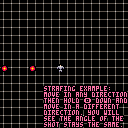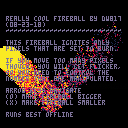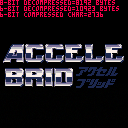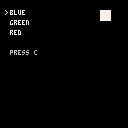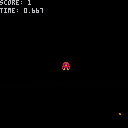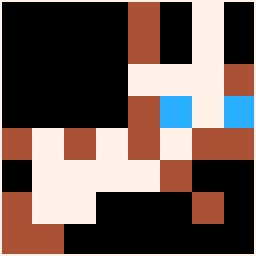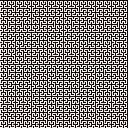Update: text background color support
Update: some debug features..
Update: 'help' function and basic error handling
If you enter "Connect 123456" where 123456 is a THREAD ID, it will try to connect to that cart.
Please only use valid BBS locations.
To test your pico-8 BBS terminal emulator, try going to 55648
And to test a simple cart 'bbs' that accepts input, try out 55941
Next up is going to be a CNS -- Cart Name Server -- to store registered BBS cart locations you can connect to.
NOTE: From my testing, this should work in the desktop version of pico8. But it's pretty buggy on the forum so far. I'm thinking it has to do with how the web player in the forum handles some of the keyboard input differently vs in the desktop version of pico8.



256-colors, really REALLY ??
No, not really. Not in PICO-8 anyways.
Well, if you squint your eyes it sorta works. But that's really not good enough.
Now when I did something like this on the Apple ][+ years ago I had very favorable results.
- [1] it extended the resolution from 280-pixels across to 560.
- [2] There was very little flicker. Almost perfect. I wrote a 6502 machine-language routine to do it.
- [3] I even sat down and wrote a silly little Applesoft word-processor in it to demonstrate.
- [4] Apple was interested in how I did it so I wrote an article explaining my coding.
And as this cart is "presumably" running at 60fps, I'm not sure why it isn't just a comfortable blur the eyes can't see the flicker.
Maybe ... maybe if this truly is 60fps it needs 120fps to blend perfectly so the human eye cannot detect it ? Any chance of a [b]FLIP(60) and [b]FLIP(120) ZEP





The Conductor's train went off the rails near the desolate plains of Ash Town, so Hat Kid has returned to the planet to make sure her friends are okay, and to find a mysterious relic! Grab all 30 time pieces in this short platformer, based on the game A Hat in Time!
Arrow Keys: Walk
Z: Jump
X: Hookshot (when near a hook)
This fangame was created for #DEMAKEJAM. All characters and music are recreated homages to content in the original game. Buy A Hat in Time here: https://store.steampowered.com/app/253230/A_Hat_in_Time/







Many of the games in PICO involve a player shooting at a target. I mention strafing several times and I think some of you are not understanding what I mean.
Here is a good example of strafing. Hold down the firing button and you will see that you fire in the last direction you moved.
HOWEVER, as long as the firing button is held, despite moving in any other direction the firing direction remains the same - until you let go of the firing button. This is called STRAFING.
This makes it a lot easier to avoid incoming enemy fire yet still continue to fire in the same direction at your desired target.
This example also demonstrates staggered shooting. If you hit the button manually, you can fire faster than if you just hold it down. This is optional but may reward the player to have quicker response by manually hitting the button rather than relying on autofire.
This program also shows effectively how to use three fairly advanced commands:
+ ADD


About 2-years ago I wrote a program called, "Fireball." While it had a great effect in igniting the screen, today for my code I don't want it to ignite everything.
So here is a smarter version, that only ignites only the pixels I tell it to, in this case, leaving the text intact but still leaving a very active and flaming fireball trail behind.
Can you think of a way to improve the code without having to write a manual "circle" routine as it does now ? Please let me know !
To see the original program go HERE:


Outside of the T.R.S. 80 Model I, Level I, I can't think of any BASIC language that would not let you use a double-sized array.
Here it is in BLITZ:
Global a[8,8]
For i=0 To 7
For j=0 To 7
a[j,i]=15
Next
Next
|
Here is my attempt for PICO:
a={}
for i=0,7 do
for j=0,7 do
a[j,i]=15
end
end
|
Is there a way to do this in PICO ?

Well after several hours later, I have managed to take "Mildew's Haunted House" and turn it into "Mildew's Manor."
In addition I have fixed the high-score saving by using CARTDATA() instead of CSTORE().
It is still of concern to me that current PICO-8 is limited now to 256-bytes whereas earlier versions allowed you to have up to 8192 using CSTORE().
A discussion for this can be found HERE:
https://www.lexaloffle.com/bbs/?tid=31608
If you want to see animated screen shots and additional instructions for this game, there are 2 links:
https://www.lexaloffle.com/bbs/?tid=27999
https://www.lexaloffle.com/bbs/?tid=27942
To see Haunted House initial animation cart (which is not used now), go HERE:
https://www.lexaloffle.com/bbs/?tid=27925
If you have any questions about this game, feel free to let me know.
Now that I've finished all the tedious stuff and lab ![]() work, I can get to work on what I want to.
work, I can get to work on what I want to.


To Do List:
- Reverse Engineer collision system and rework into a detection system for character shadows and slower speeds on stairs.
- Overall world design.
- Objectives/Collectibles?
- Fine tuning of 'animated' water.
- Character shadows need to be separated and overlayed on top of the character sprite to prevent flipping.
-
Polishing of Character animation or control. Animation needed for facing upwards, unsure if character should run diagonally automatically.
Any other tips or opinions would be really helpful!

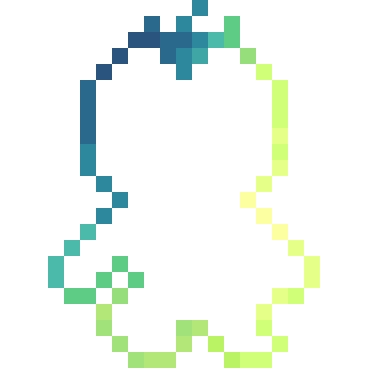

I've been studying Pico-8 only for about a week now and really having a good time. I enjoy thinking within it's constraints. In particular I like fiddling around with the graphics memory directly to do fun video effects.
With the following code snippet I can move every other video line offscreen to the left or right, giving an interesting "tearing apart" video effect. This works great and is very fast, and gets me to a blank screen where "blank" just means the screen is filled with a chosen "clear color."
if (y%2==0) then memcpy(dst,src,63) memset(src,clear,1) else memcpy(src,dst,63) memset(src+63,clear,1) end |
So, now that the screen is clear, I want to do the opposite. Bring in a full screen image (perhaps a map or scaled sprite) onto screen in the reverse. i.e. Odd-lumbered video lines scroll in from the left and even-lumbered lines scroll in from the right.
This would assume that some pre-composed block of memory is waiting from which i do a similar memcpy() from off-screen to on-screen... or at least that is conceptually what i think needs to happen. But i do not understand the possibilities of Pico-8 deeply enough to understand how/where to keep such an offscreen buffer, or if that is even possible.
Any pointers on how to tackle this?
Okay, there is a thing called fate, and there is a thing called destiny. WOW ! Check this out. Minutes BEFORE I posted this, I found my old compressor revived and updated by Jasper.
https://www.lexaloffle.com/bbs/?tid=27892
Hmm ... I sure hope the work he did doesn't completely mirror what I've been slaving days over. :)
Okay, yes, new compressor. How does it work ? Very simple.
It takes a memory location and length and converts it from 8-bit binary data to 6-bit text data.
But it does more than that, it also compresses that 6-bit data and with a LEVEL in mind.
Likely you won't need anything more complex than 2, but it can go all the way up to 255 if you need it to.
Here's how to use it, for instance, to make a logo screen for your game.
From command mode use: IMPORT IMAGE.PNG

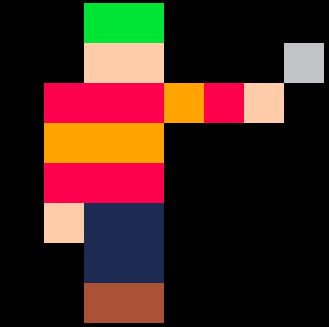
Hello! I love Pico-8, however I've been trying to find out how to do collision. I've done tons of stuff, however the closest I get does the job for some games. However it can't slide.
Let's say you could move the player in 8 directions top down, and there's a wall on your right. If I hold right, I will run into the wall, however due to the way my code works (and I've tried different ways) if you hold up and right, instead of just going up it just makes you stay there. Meaning it's hard to get into 1 tile gaps in walls.
I've also noticed platformers are hard to do as well, as my code checks each corner, I have no way to check what direction a wall is, meaning if you're jumping while running into a wall, when you get to the top and only one corner is touching the wall, it makes you stick.
So is there any good collision systems that is easy to understand, and allows sliding? Thanks. :)
Hey All! I am new to Pico-8, just found it last week. I whipped up this game "Sushi Boss" while recovering from some surgery, I was pretty out of it so I'm very pleased with how far along it actually is.
It's totally WIP, missing music and its really hard and has no instructions, but I have beaten it once and friends have made it to level 2 so thats a good sign!

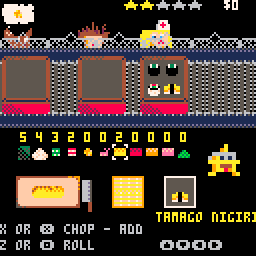
Use the arrow keys to either select something on the cutting board or to select prepped ingredients above.
Use X to either chop an ingredient or add it to the roll.
Use Z to make a roll!!
Fulfill customer wishes to get more stars and work your way up to Futo Maki!!! MAKE SUSHI BOSS PROUD!!!
I'm trying some animations, but i can't make the sprite rest. Any suggestions?
actor={}
actor.x=40
actor.y=30
actor.sprt=0
actor.spd=0.75
function move_d()
actor.sprt+=0.125
if actor.sprt>2.9 then
actor.sprt=1
end
end
function move_u()
actor.sprt+=0.125
if actor.sprt>18.9
or actor.sprt<17 then
actor.sprt=17
end
end
function move_r()
actor.sprt+=0.125
if actor.sprt>4.9
or actor.sprt<3 then
actor.sprt=3
end
end
function move_l()
actor.sprt+=0.125
if actor.sprt>20.9
or actor.sprt<19 then
actor.sprt=19
end
end
function _update()
if btn(3) then
move_d()
actor.y+=actor.spd
elseif not btn() then
actor.sprt=0
end
if btn(2) then
move_u()
actor.y-=actor.spd
elseif not btn() then
actor.sprt=0
end
if btn(1) then
move_r()
actor.x+=actor.spd
elseif not btn() then
actor.sprt=0
end
if btn(0) then
move_l()
actor.x-=actor.spd
elseif not btn() then
actor.sprt=0
end
end
function _draw()
cls()
spr(actor.sprt,actor.x,actor.y)
end
|
Try as I might, I just don't have the brainpower to figure out how to compress data from decompressed 8-bits to compressed 8-bits. Now I can neatly do 8-bits to 6-bits, compressed, and back again, but not straight 8 to 8.
The problem I am running into is I want to use one of the bytes # (0-255) to represent a compression mark. I am scanning the entire frame of memory desired to be compressed for the one number in the data this is used least (in many cases, it appears zero times).
The problem is, that particular byte # might also be just data if there is one or more of these bytes occurring.
Now you would think you could simply go through the data and store a zero at the end of that signature byte to tell the computer that this is data, and not a compression mark, but then if you search for multiple instances of patterns for compression later, it is still possible to get that elusive byte as part of your data when it needs to be just a marker - thereby corrupting your compression.
Suggestions ?


Before to start play it is recommended to read the rules menu for a better comprehension
Tiny Tiny Duel is a strategic game and created for the #LOWREZJAM2018. In this card game you should made duels versus the IA to improve your cards and upgrade your stats. The IA has 3 levels of difficulties. All rules are detailed in the rule menu.
This game is composed of 15 cards and stats player
5 x power cards
5 x healing cards
5 x monsters cards
Life player
Attack player
For browse in the game
Use arrows for browsing
X for Validate/Pick
C for going back
Choz.









 3 comments
3 comments