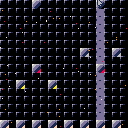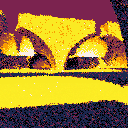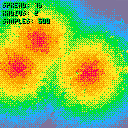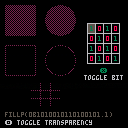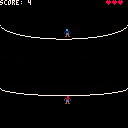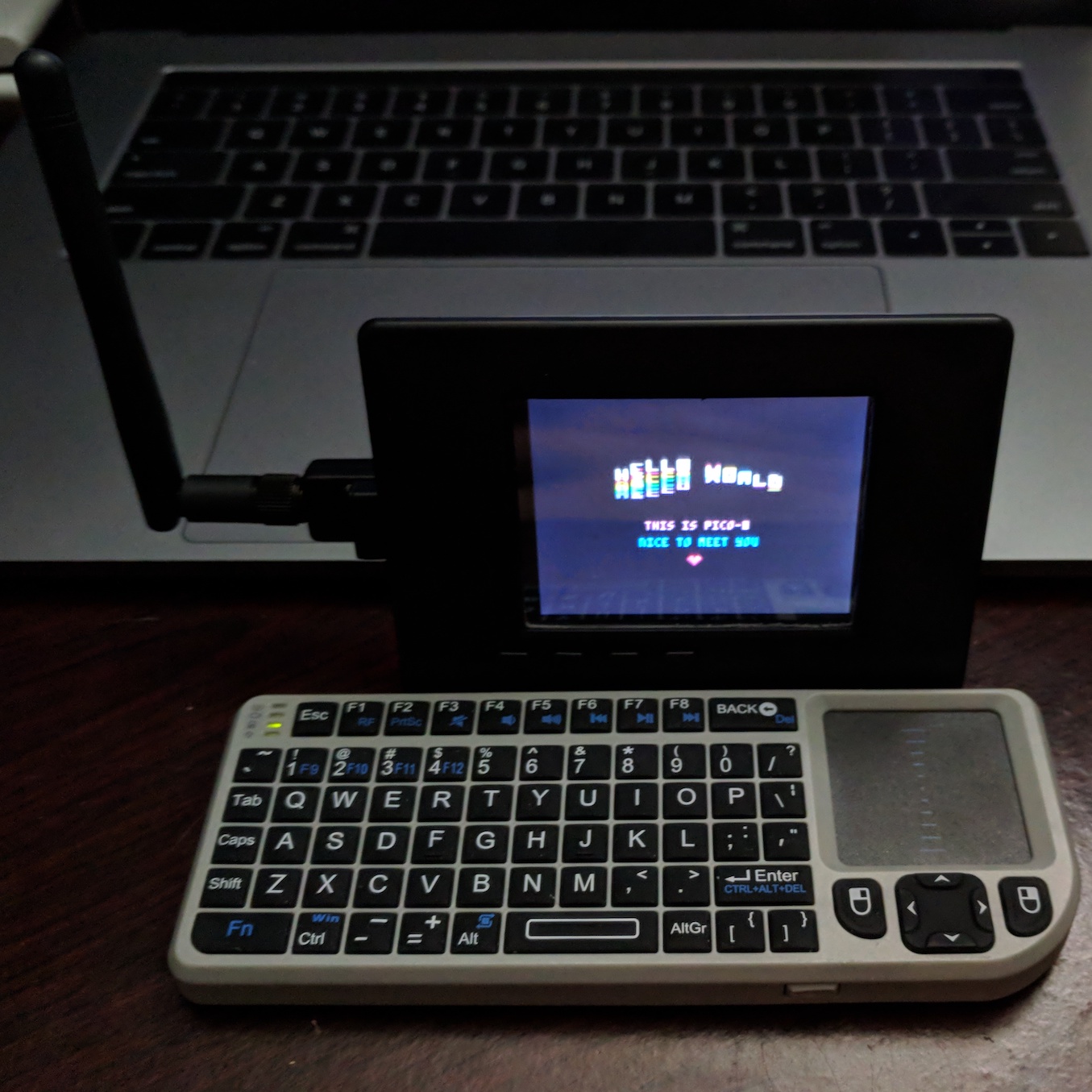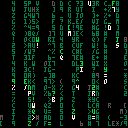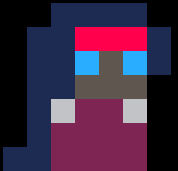This Is my first of hopefully many pico-8 games. Its a 2-4 player fighting platformer.
STORY
It is the year 5,000,000,000 AD. The last remnants of humanity are on a narrow rocket ship crashing into the sun. The same sun that swallowed up the earth millennia ago upon expanding into a red giant.
Now is your chance. Be the last man, even if just for a moment. SUPER KILL EACH OTHER.
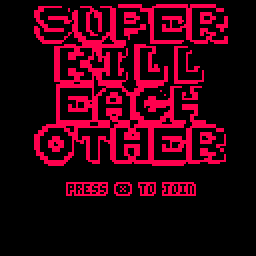
CONTROLS
Arrows move left and right and climb ladders.
(x) Jumps
(o) Punches
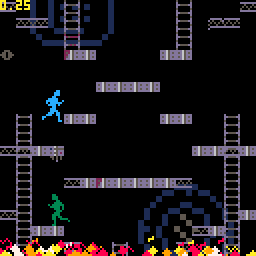
OBJECTIVE
Don't fall into the fire. Make sure the other players fall into the fire.

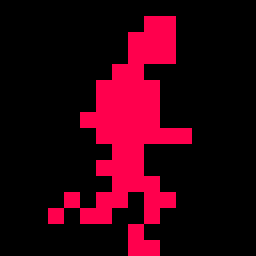

This is a translation of my Twitter bot BRUTAL.EXE to the PICO-8. It generates fractal architectural geometries and renders them using a ray-marching algorithm. It's not the fastest thing in the world, but it can do some nice effects.
I made this as part of ProcJam 2017.
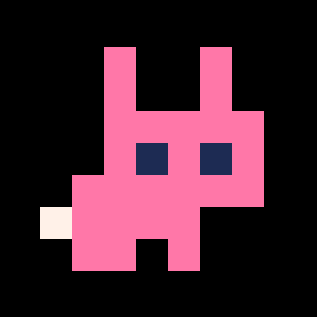
It goes without saying that you should always publish and share your PICO-8 games here on the the official site. Not only will you get great feedback, your game will appear in the Splore menu of PICO-8. So it's a no-brainer for any game you make.
But where else should you publish?
When I made my first PICO-8 games, I wasn't sure where to put my games. I saw a few others use Itch.io so I did the same...and that's where my game publishing journey started.
.:.:.:.:.:.:.:.:.:.:.:.:.:.:.:.:.:.:.:.:.:.:.:.:.:.:.:.:.:.:.
Itch.io
http://www.itch.io
Pros
- Nice site that's easy to use for everyone
- Customizable game pages
- Web player and binary download options
- Good analytics
- Donation options
Cons
- Limited exposure and findability
- Lots of competition, focus on download games
Itch.io is a great platform on which to publish games (PICO-8 or otherwise). The site is nicely designed so it's easy for visitors to come and play. They also let you customize your game page so it's easy to add your own graphics and styles to help promote your game. I create a rather generic template for my games but also made a "fancy" one to promote Alien Harvest...check it out.




Hi guys, so this is just an old version of my game with alternate music, the full game is in this thread. Please don't play it as if it's the final game!
Hi guys, I have a game uploaded in this thread. The main cart is fine, but there is a secondary cart I linked to in the post, it's just there as a demo for some alternate music.
The problem is, that secondary cart is showing up in the "Finished carts" section of this forum, and people are playing it as if it's a finished game and telling me there are bugs.
EDIT: Okay I worked around this by just making it its own post in the WIP forum and linking it from there via the actual page URL instead of the cart reference ID. Now I can't delete this post now that I've solved my own problem!

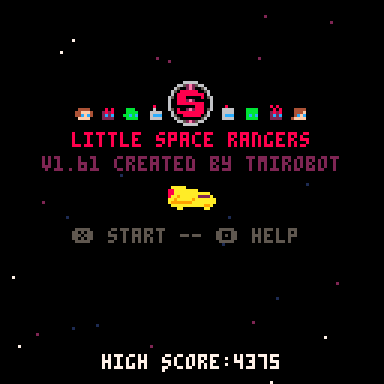

LITTLE SPACE RANGERS
Journey across the stars, crashing your Star Cruiser into a series of increasingly dangerous, procedurally generated planets as you attempt to make your way back Home. Explore hazardous surfaces, rescue your stranded crew, salvage lost cargo, and zap hordes of enemies. Will you be consumed by a slime, zapped by an enemy blaster, boiled in acid, or burnt to death by a toxic atmosphere?
CONTROLS
- Arrow Keys/Directional Pad - Move
- [Z] - Jump (tap, or hold for higher jumps)
- [X] - Use Held Item
- [Down] + [X] - Pick up / Swap Item





.png)


This is a demo using the fill patterns introduced in 0.1.11 as a way of dithering between two or more colors. Use the buttons to adjust spread of the gradient, the number of sample circles drawn per frame, and the radius of the circles.
The way it works is I have a gradient table, a fill pattern table, and a spread value. I'm going to draw 500 circles randomly each screen refresh, and each circle is going to use two colors and a fill pattern as its fill. The circle's colors are determined by the nearest and next nearest colors on the gradient based on some measurement, in this case the proportion of the spread to the shortest distance from a circle to one of three bouncing points.
I set up a table of fill patterns that I generated from a 4x4 ordered dithering matrix. There's a good description of ordered dithering here. Here's the matrix I used:
Hello!
I really loved playing around with the new fillp() possibilities, but it took me a little bit to understand how it actually worked (possibly because I'm primarily a web developer and this is quite far from any concept I've used before), so I made a small cart that helps visualize how exactly it works and what setting the different bits does. Maybe it will help someone else get a better understanding of it. If nothing else, it's fun to play around with :-)
Also this is my first post and my first published cartridge, so please let me know if I did anything wrong or if I could have done something better
Cheers
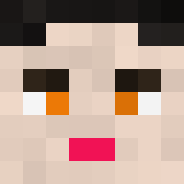






In 0.1.11d I managed to unexpectedly lose a bunch of sfx entries I had created by hitting undo once. Redo did nothing.
Steps to reproduce:
- Start a fresh PICO-8 0.1.11d instance
- Go to SFX 0 and enter a value for note 0 and note 1
- Go to SFX 1 by pressing the right arrow button in the interface
- Without changing your cursor position, enter values for notes 2 and 3. After pressing the right arrow button in step 3 your cursor should be on note 2, so you just type two notes. (I've noticed it's also possible to reproduce if I change cursor position in step 4, but I was not able to do this consistently.)
- Hit CTRL-Z
Expected result:
- The entry of note 3 in SFX 1 is undone
- Hitting CTRL-Y restores the note
Actual result:
- All note data disappears in SFX 0 and 1 and SPD is set to 0 too.
- CTRL-Y does nothing
I've also noticed that after starting PICO-8, SFX 0 initially has SPD 01 and all others are SPD 16. After step 6 all SPD values are suddenly 0. You also get the same behaviour if you skip steps 3-4 and go straight from step 2 to step 5. When this happened in my real project, it did not delete all SFX data, I think it deleted everything up until the last save or so, although I'm not 100% sure about that.




HMS Repulse's short sharp mission is to repel mines in the unstable asteroid field. Use the ships repulse beam to repel gold explosives converting them to green energy. Then shoot these green orbs to recover energy. Every missed mine depletes your red energy orbs.
[First attempt at anything playable, would dearly appreciate if someone can help me apply and understand functions in tables, and meta-tables to improve the code. I have a few power ups in mind, but really the game is to see if you can last 60 seconds. Please provide me with game feedback, although the difficulty should be easy to adjust in _init().]
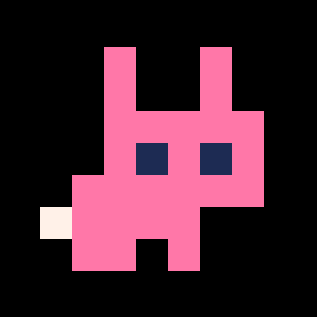


I've been trying a builder cart, like hinted in the 0.1.11 announcement:
CD("MYPROJ")
LOAD("MYGAME.P8")
EXPORT("MYGAME.HTML")
|
running the above cart with "-x" pauses a second or two then exits without exporting.
running it without "-x" launches the loaded cart, which is expected
(from the manual: LOAD("GAME2.P8") -- load and run another cart)
isn't that exactly what happens silently with the "-x" option?
I mean, the builder cart gets replaced by the game cart in memory and that's it?
While playing with the very handy picotool utility, I discovered that simply removing tabs on my well formatted code I was able to save 813 compressed bytes!!!
Seriously???
I've spent days trying to remove code, reshuffle stuff to save 50-100 bytes and simply making my code unreadable beats any of these optimizations??
:_[


Hi all! We are using Pico-8 with kids to teach them coding in one of our activities. It's a great tool and we have a lot of fun while we learn.
I would like to make two tiny suggestions that would be very useful at least for us:
-
Make PICO-8 confirm before closing the application window when there are unsaved changes. I know there is a hidden backup folder, but it would be very nice to have the opportunity to save right in that moment avoiding the manual file recovery process.
- Add the text "FOLDER" to the help screen that is shown when executing "HELP" in command mode. That would be helpful because backing up everyone's work in progress is something we do weekly and the kids frequently forget the name of the command (it's not so obvious for those who don't speak English every day).
And of course keep this super nice project going! PICO-8 is a great and well executed idea, so I want to send a big thank you for all the love put in its development!



The goal is to get the color blocks on the appropriate colored switch. The color blocks move in the opposite direction of the player. If two colors blocks touch they will mix (e.g. red+yellow=orange) Avoid walking into the color blocks...unless you want to die.







 5 comments
5 comments