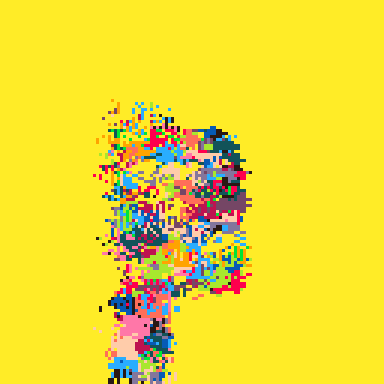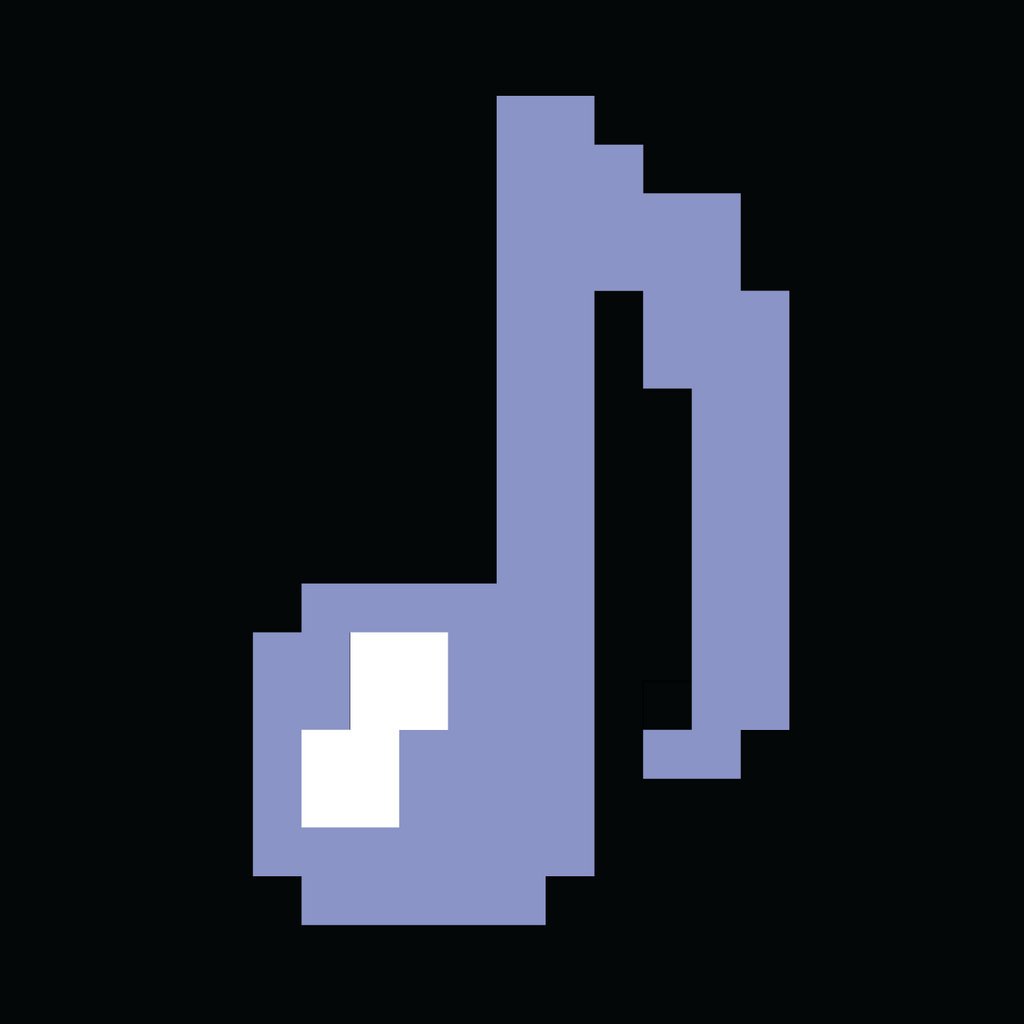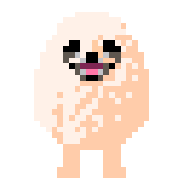This project is an entry for the MossyMonth 2023 creative jam, with theme: Forest!
Controls:
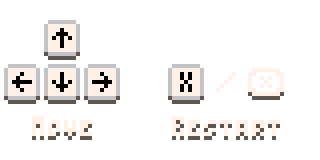
Story:
Luna was cursed by a cheecky witch to never be able to stop running in a straight line. Help her gather all the magical mushrooms for a ritual to clense the curse once and for all!
Gameplay:
Move in the four cardinal directins while choosing your path wisely. You can never change your path by yourself.
Each forest is it's own little puzzle, can you solve them all?
Export your moves at the end of each stage to the clipboard and share with your friends and us, how many moves did you take! It will copy to your clipboard for your Ctrl+V pleasures!




Lady Betty is a simple solitaire game.
The rules are:
1) You may place a card from the stock on any of the bottom 6 piles in any particular order.
2) Cards from the bottom piles can only be moved to empty spaces, or in a suit sequence from A to King to the upper piles.
3) Your objective is to place all the cards, classified by suit and number from A to King, in the upper piles.
The buttons:
Use the mouse left button to pick and or cards.
You can choose to play with a joystick or keyboard at the menu (Enter or Start)
(X) pick a card
(O) cancel pick up
Arrows moves the cursor
Hope you have some fun! =)
============================================
Update v0.2
- Add mouse support
- Minor changes
*Please report any bug or problem you had by playing it.
Hello! I'm not sure where to put this? But...I am getting this error and i'm not sure what's wrong?
Syntac error line 24 (tab 0)
If poison=9 then poisoned=true end
'Then' expected near '='
Here is my code I am working on...
function _init()
sprite=1
stimer=0
last_frame=4
first_frame=1
table={} --example
coin=false --example
string="dragon",23,"fist"
-- example
x1=25
y1=0
x2=50
y2=5
hcolor=8
poisoned=false
poison=0
end
function _update()
if poison<=9 then poison+=1 end
if poison=9 then poisoned=true end
if posioned=true then y1=y1-10 end
--if stimer<=7 then
--stimer+=1
--else
--if sprite<=last_frame then
--sprite+=first_frame
--else
--sprite=first_frame
--end
--stimer=0
--end
function _draw()
cls()
spr(sprite,64,64)
rectfill(x1,y1,x2,5,hcolor)
rect(x1,y1,x2,y2,7)--20,5,7
print("health",0,1,7)
--health bar combo

This is my first attempt to create a playable game/gameplay loop while learning Lua and Pico8! Mostly an exercise in problem solving given my very (very) beginner knowledge, without using outside code or premade strategies.
Arrow keys to navigate the menu, x to select, and z to restart or redeal when prompted.
Enjoy!


I am trying to run pico-8 (raspi edition) on me raspi zero w. I have all the requirements installed but when I try to run pico-8 It asks me "select an application to open 'executable' files" I have tried all of the files andhey all do the same thing. Pls help.
UPDATE:
I fixed it by typing:
chmod +x pico8
ARTery
A nice little drawing tool
version 2.7182... (e): "More than ever, hour after/ hour work is never over" edition
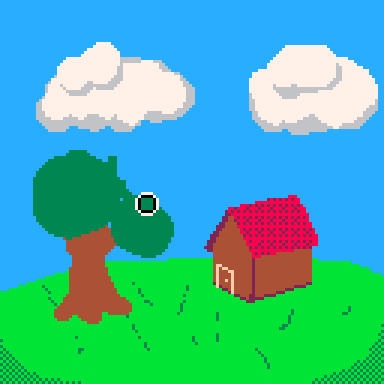

features:
- multiple tools
- brush tool
- shape tool (rectangles and ovals, both filled and not)
- text tool
- select and move tools
- multiple palettes
- 4 steps of undo
- zoom and pan
- lots of keyboard controls
- exporting, both as images and project strings
- importing, any project strings and images <= 128x128 online, more in pico-8
controls: (keys in QWERTY layout)
Controls
Use Arrows to move.
Hold X to shoot.
Press Z to use EMP.
Rules
Collect 10 cherries to regain health. If you have maximum health, you will get 100 points instead.
EMP destroys enemy bullets and gives temporary invulnerability.
Killing enemies who are preparing to attack will give you more points.
Beat 30 waves to win.
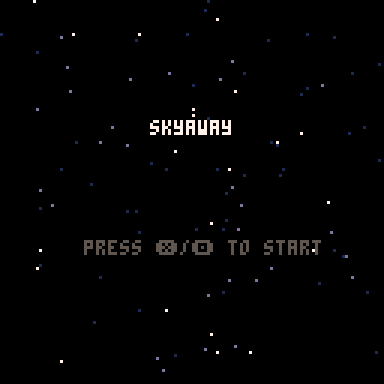
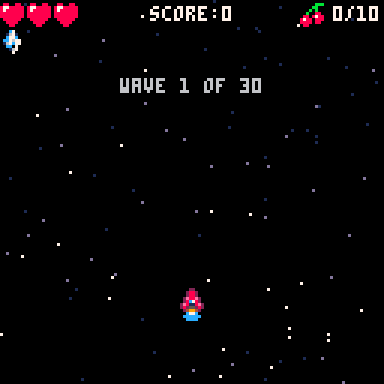
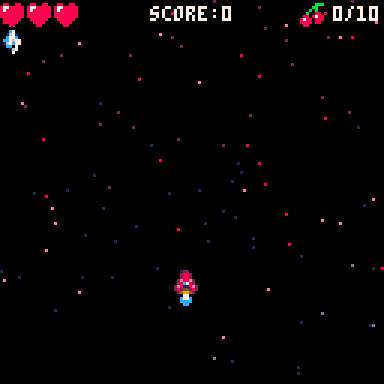
More
This is my first game made in Pico8! It was difficult because my code is not optimized at all and i used all 8000 tokens, but it's here finally. Hope you will at least like it a little :)



Hello, all! I have a question about a project I am working on in pico 8 (Random name generator).
I tried rnd (command) at first and that failed for obvious reasons. And now I am in a pickle I can use print and say a = "tammy" and it work's.
But!
When I add more it only works on the first entry? In reading the manual it doesn't say anything that I can see that could help me. Online has been a bust though still interesting.
I also checked out the cart pico map generator (the world name generator part) which help's in that I need to write a function...? It is rather long (and beyond my understanding unless I squint really hard).
Anyone have any way to combine two (or more) names using the print command? Or something else?
Thank you, for your time!
Ps. I am still learning pico 8. I can make (very) simple games and I not versed in each command nor the terms.




HEXTRADE v1.0 manual
What is this?
A little trader game you should be able to enjoy a session of over lunchbreak.
Take care you don't run out of food or water, as each tile you travel (except cities) will take their toll.
When you start, choose a map (0 through 9999), each of which has 1 of 4 possible goals:
Playing with the mouse is recommended, but care was taken that the entire game can be played with just the pico-8 buttons as well. (Just not when the mouse is on.)

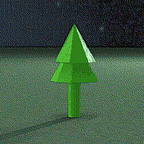

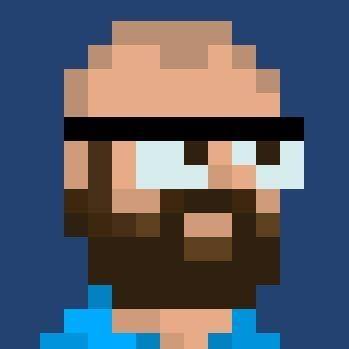









 9 comments
9 comments

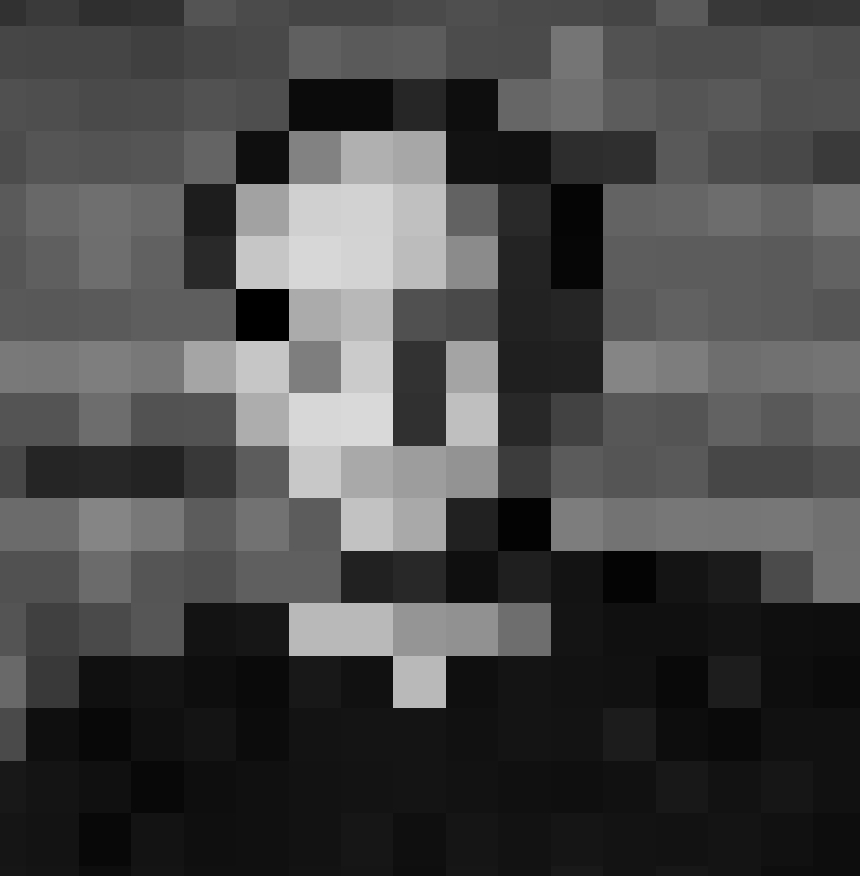


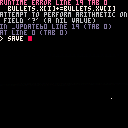



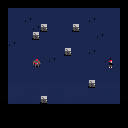
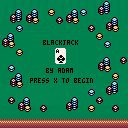



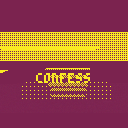
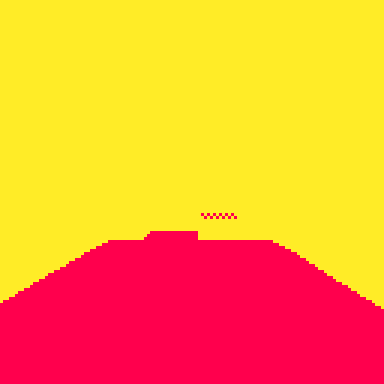
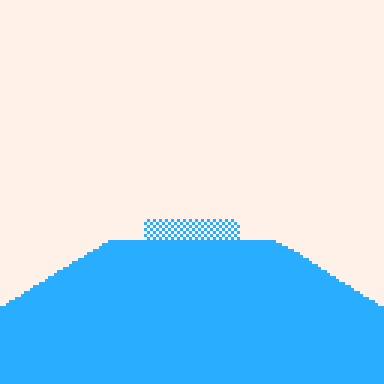
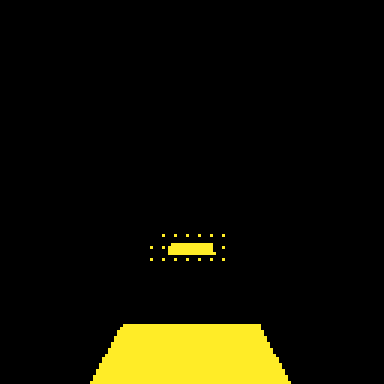


.jpg)