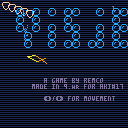he/him
about me:
- started for myself, d.b.a. Spelbaar
- link to my itch.io page
- link to my ludum-dare profile
HEXTRADE v1.0 manual
What is this?
A little trader game you should be able to enjoy a session of over lunchbreak.
Take care you don't run out of food or water, as each tile you travel (except cities) will take their toll.
When you start, choose a map (0 through 9999), each of which has 1 of 4 possible goals:
Playing with the mouse is recommended, but care was taken that the entire game can be played with just the pico-8 buttons as well. (Just not when the mouse is on.)

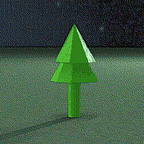

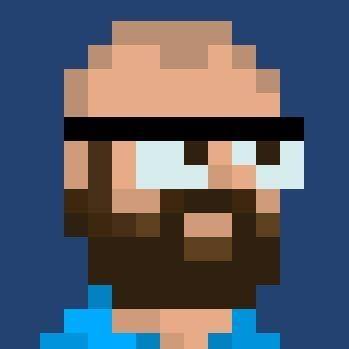
Had only a little time to make this one, just a single stretch of 16 hours or so. Finally found the time to post it here too!
(Should these be posted under jam instead of cartridges?)
Anyway; Deliver the orders shown at the bottom, but be careful to not drop the ones not wanted at the moment (chart shown at the bottom).
Drop a package to the next belt by pressing Z or X when over the package.
It may not be what you got right now, so there are two ways to correct that:
- Combine some packages by dropping them on each other; which ones combine to others is shown up top.
- Wait until a new set of orders arrives (when the yellow bar in the bottom runs out).
a small game about a fish, made in 9 hr for Alakajam #17
left and right to wiggle
the river-flow should very slowly get faster / get as far as you can (the number of screens traversed is counted)
red spikes hurt / yellow scales give a bit more life / watch out for the light-blue currents / plants can block you, but only horizontally
(also my first 'finished' cart)


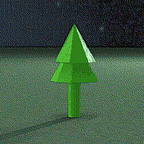









 7 comments
7 comments