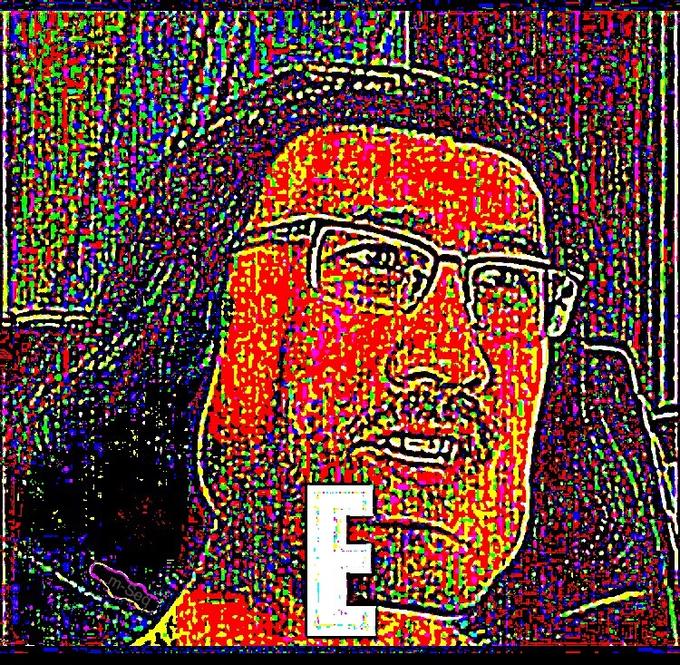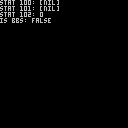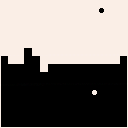Hi! I'm in the middle of trying to make a 2-D platformer as my first game, and I've been wondering how I would do something like this.
I want the player to spawn on a specific map tile with a specific flag. I don't want to have to jot down the specific tile to record for each spawn location, but if it is what I need to do then so be it. Any help at all would be appreciated!

Note: NOT MY GAME, this is a mod of skulldude that adds color. check out the original here https://www.lexaloffle.com/bbs/?pid=45622#p



Nostalgia is a mod of Celeste Classic created by KikooDX and Massena.
We decided to focus on player experience and narrative level design to create a new experience.
Special thanks to the original creators of Celeste Classic Maddy Thorson and Noel Berry, and to Meep for creating Smalleste.
Update 2021-8-3: improve atmosphere and game lisibility by changing decor color according to current zone.





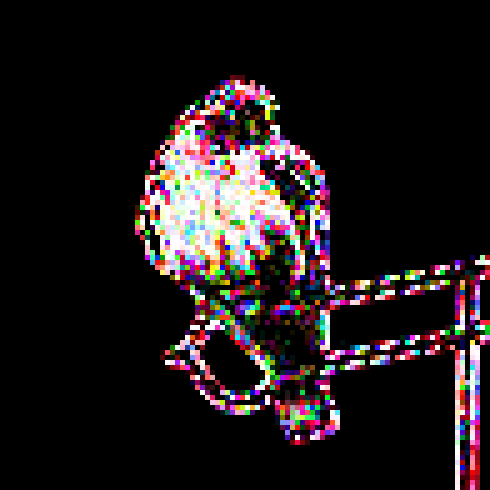




I am going to work on this. Later I will remake this with actual line intersection code for raycast hits and vector objects. For now this is just a little 1D raymarching program that is a bit sluggish and uses the map for checking ray hits.
But this is what it would look like living in a 2D universe. You would see a 1D image. I will later remake this, probably in Godot engine, as a high resolution stereoscopic 2D VR adventure game.


Hi,
Currently ctrl+Tab switches to right tab, and ctrl+shift+Tab to left tab. There's no way to switch between recently used tabs, which would be very useful on projects over 2 or 3 tabs. For now the only way to achieve this is to continuously grab the mouse, which is quite annoying. I suggest that:
- that current behaviour is moved to ctrl+PageUp & ctrl+PageDown to go respectively to left & right tab;
- ctrl+Tab now switches to previously used tab. In fact it should behave like ctrl+Tab in VScode and NetBeans or like alt+Tab in Windows. Ctrl+Tab brings a small window with a list of tabs sorted by history: the top one is the current tab, the one under is the last used tab and is the one selected, the next one is the next that was used, and so on. That list shows as long as ctrl is pressed. A new press on Tab goes down to select the next label; shift+Tab goes up. As soon as the ctrl key is unpressed, the list closes and editor switches to selected tab.
As a bonus, or maybe an easier replacement for a way to switch between recently used tabs: being able to rearrange tabs by drag & dropping then.
Hi,
Alt+up & down allows to go to previous & next function, which is very useful, but sometimes functions are very long, or you have large tables that go lines and lines and you wish there was a way to browse them as easily. I suggest alt+Up & Down also stop on lines containing a comment that starts with exclamation mark (or any other character but this one is simple and makes sense imo) like this:
function _init()
myHugeWeaponTable={
...
--!1=default weapon
...
--!2=laser
..
--!3=rocket
}
end
function thatBigOne()
...
--!important
...
camera()--!also stops here
...
end |
This is the most minor thing ever, but the manual currently says under stat x
20..23 Note number (0..31) on channel 0..3 |
...but if the LEN of the SFX or LOOP endpoint of the SFX is greater than 32 and the SFX plays that long, then stat(20..23) will display numbers greater than 32 just fine.
I don't know if this is worth fixing, but something like "(normally 0..31)" would be technically accurate and still probably convey the desired information.
Basically a mod of celeste 2, which replaces:
- The player sprite with Yoshi
- Grappling hook with mushroom
- Hook with tongue
- Title screen
Also, this was kind of a group project since ScrubSandwich (his account is https://bit.ly/3bOopUT) helped to make the hook into a tongue, he also basically made all of the sprites too.
It all started from this sprite I made for fun though

He showed his progress with this one gif in the official discord server with this:
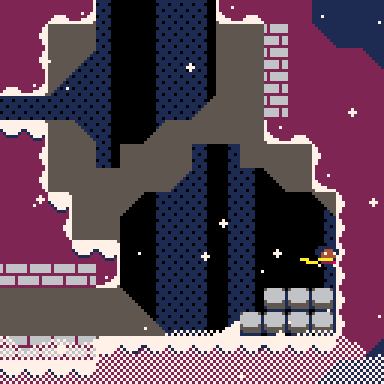
It was pretty funny, since celeste just sticks her tongue out and uses it as a hook.




A true local-multiplayer Tetris game, where all players coordinate in the same board to make lines together while avoiding crashing into each other.
Instructions
- Similar rules as Tetris classic.
- All players move down at the same time, when the top bar reaches the end.
- Dropping a piece on top of another player will get that piece stuck.
- Coordinate and make lines together!

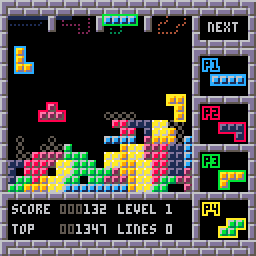
Controls:
Players 1 and 2 can play with keyboard, but playing with 4 players requires 4 gamepads.
Keyboard Player 1:
- Move: Arrow Keys
- Move down: Arrow down
- Drop piece: Arrow up

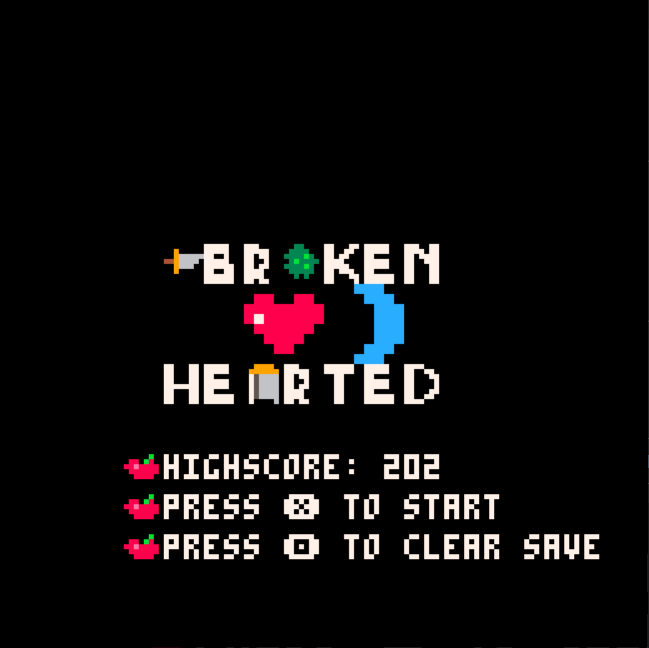


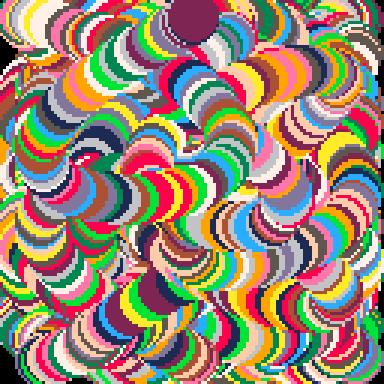









 11 comments
11 comments



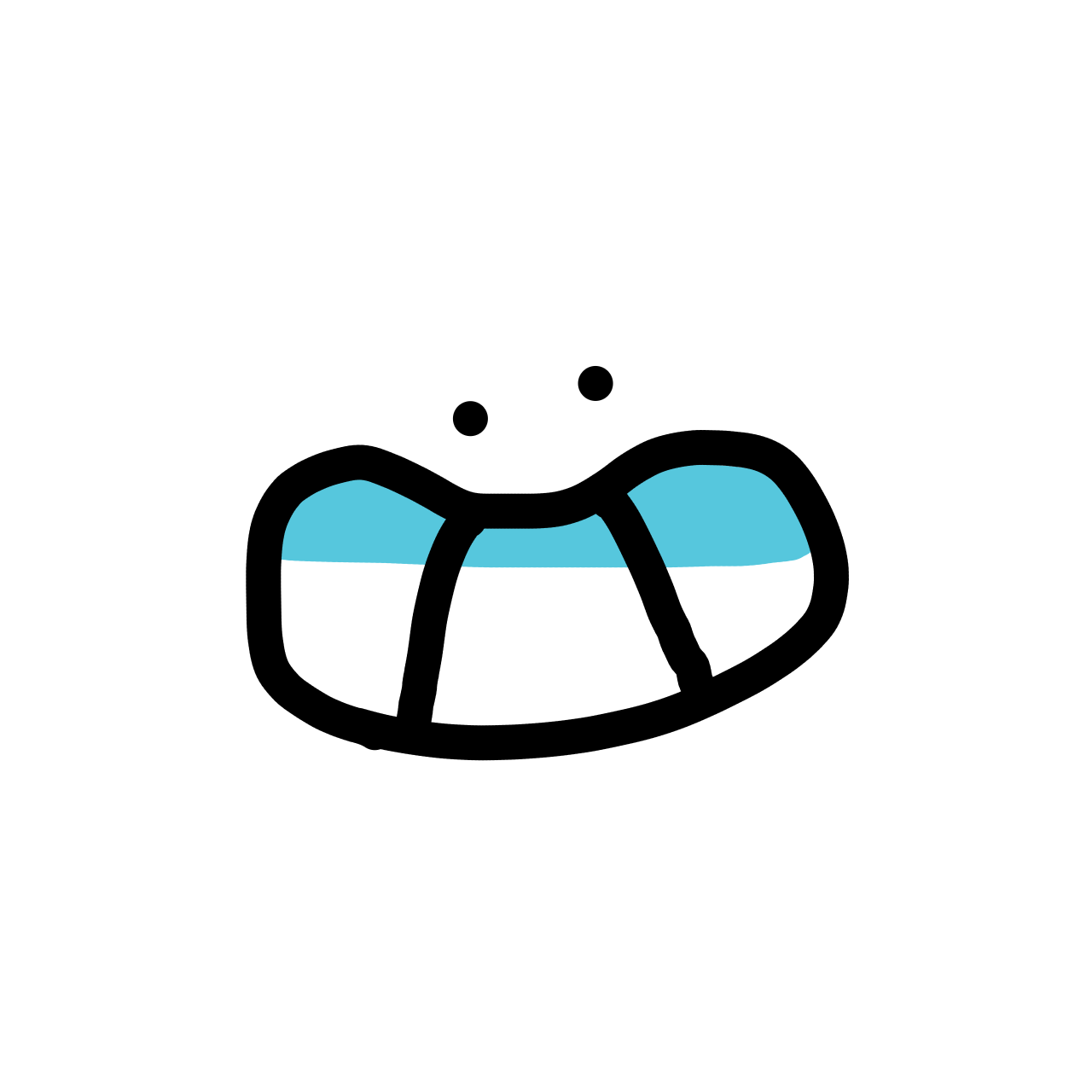


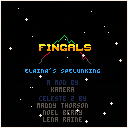




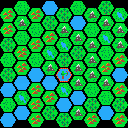
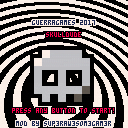
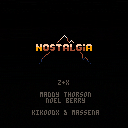



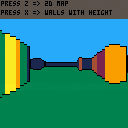


 20.27.33.png)
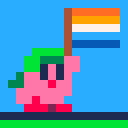
.jpg)