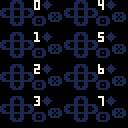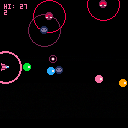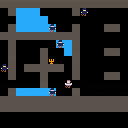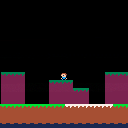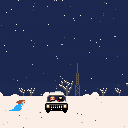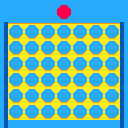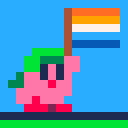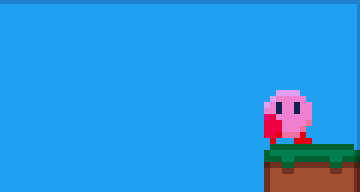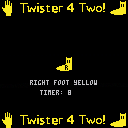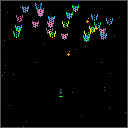So, I'm working on a game jam game, and I see speed-running potential in it. I'm trying to make a built in speedrunning overlay, and I need to be able to pause the
time() |
function so that in the transition areas the time pauses so you can rest for a bit. However, I haven't been able to find anything that can stop, or emulate stopping the time function. I need an answer by Friday afternoon BST since that's when the jam ends.

I've got two big frustrations with gamepad support in HTML exported games and the BBS. The following is based on testing in Chrome on Windows and Mac using an XBox 360 Wireless Controller and a Nintendo Switch Pro Controller. I'm using this test app for everything following.
D-pad does not function as direction inputs
When exported to HTML or uploaded to the BBS, d-pads are either ignored or treated as extra pause buttons. (It seems they are ignored on the HTML export and behave as pause buttons on the BBS?) The gamepad browser API supports other controller layouts but is designed around common modern controllers, and it has a concept of the "standard gamepad" canonical device, which allocates buttons 12, 13, 14 and 15 to up, down, left and right. I would be great if the D-pad was supported here, by mapping these buttons to player direction inputs, either in addition to or instead of the analog stick.


I was kinda bored so i made a small shmup to surprise myself with. I kinda wanna add even more enemy types later but this is fine.
- up & down for up & down
- Z/X fires a large pulse that gives iframes, destroys enemies and deletes projectiles. Beware the endlag.
(it'll also save you if you use it within 8 frames of getting hit; a shrill sound plays to indicate success)
(i put in that move because you need it because things move vertically sometimes sorry)
enemy types:
Pico-8 on Linux is having problems in full screen mode. When launching full screen, 3 out of 4 times the screen flashes and the programs sits in the background, but can't be accessed and has to be killed. The same thing happens when switching from windowed to full screen mode. Everything works fine in windowed mode.
It seems like this was a problem back in 2016, but was reported fixed. However I am experiencing this in 2021 on Ubuntu with the Xfce desktop environment.

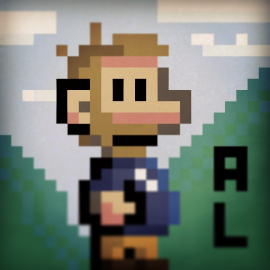

I made a game for the 300th edition of the one hour game jam. The theme was stealth. Can you steal all the artifacts from the museum and escape undetected?


for the 3rd anniversary of Celeste we made this new PICO-8 game in 3 days!
made by maddy thorson, noel berry, and lena raine.
full source code is here: https://github.com/ExOK/Celeste2
full soundtrack is here: https://radicaldreamland.bandcamp.com/album/celeste-classic-2-lanis-trek-original-sound-version



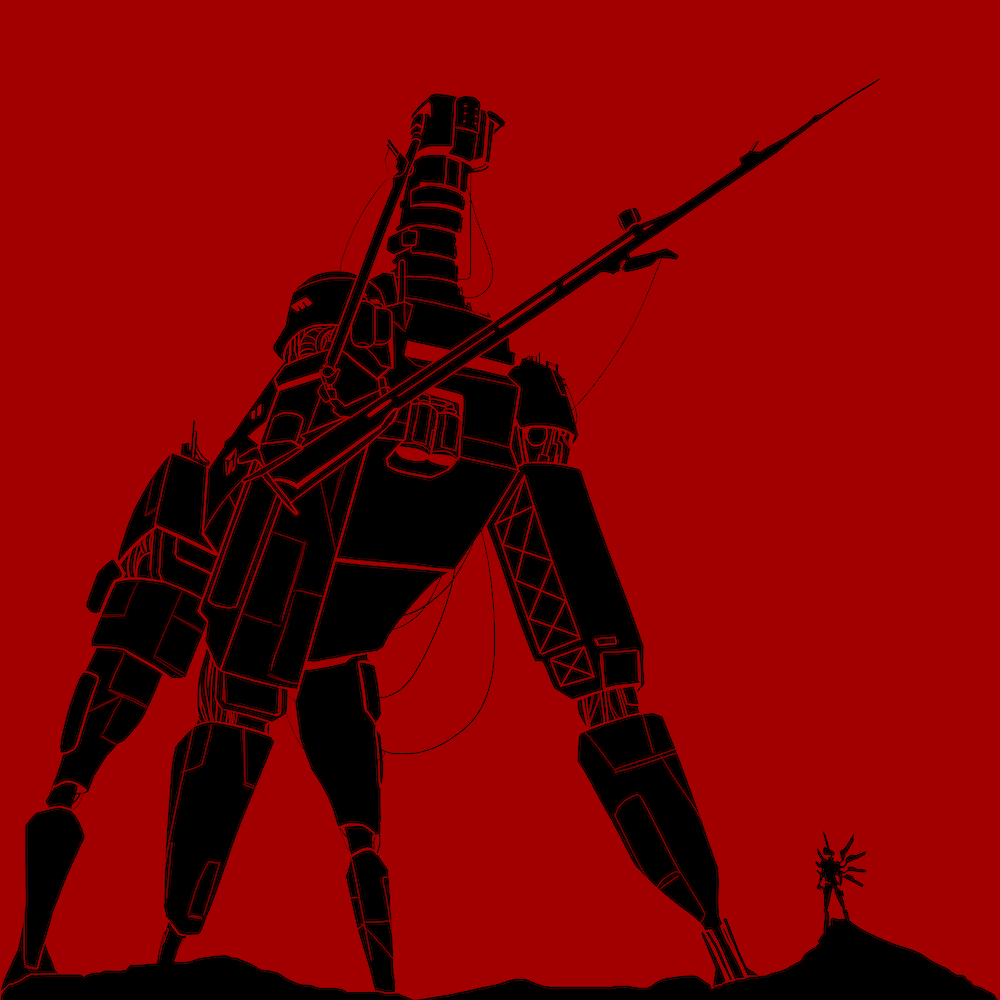



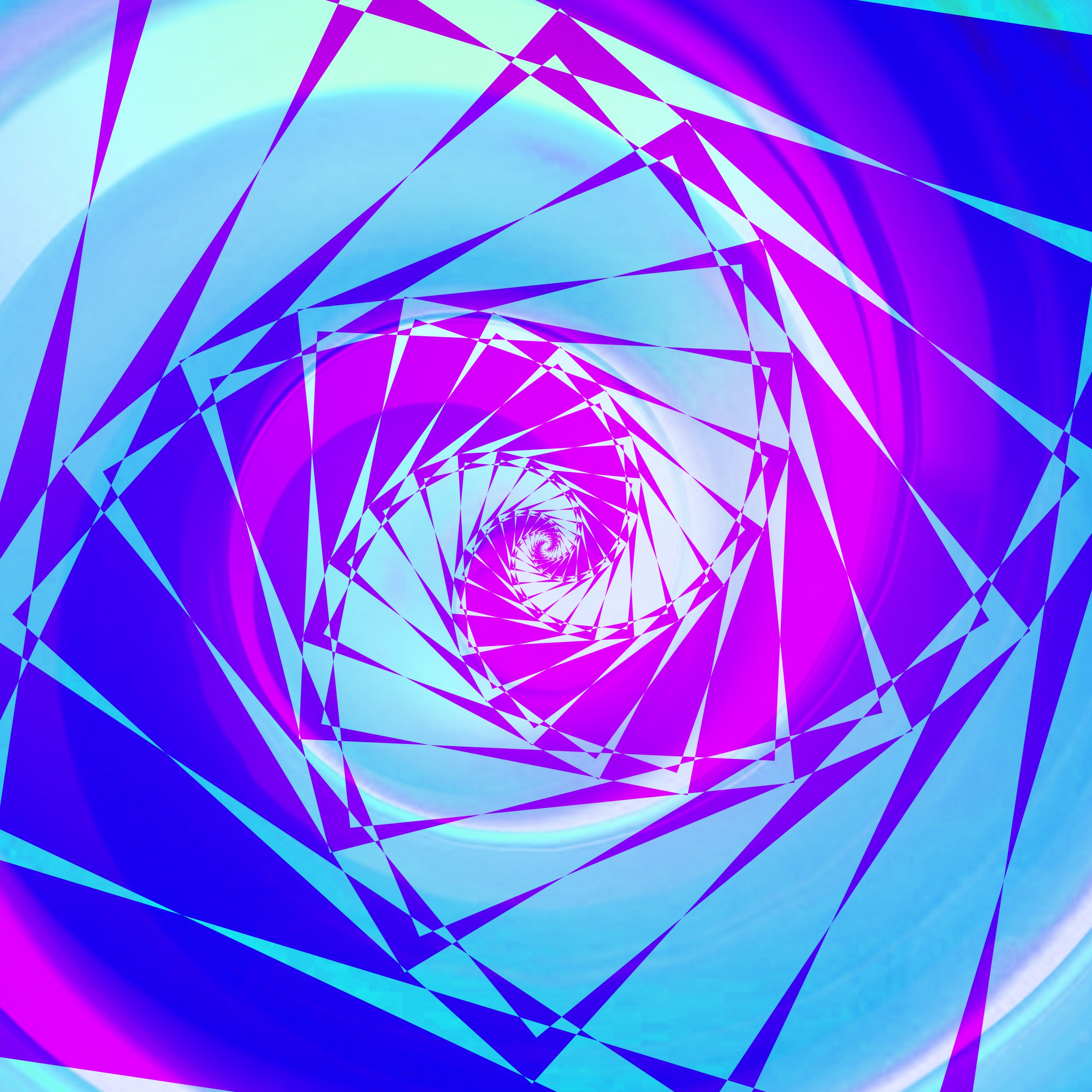


On the scale of important problems, I understand that this probably rates super low, but with the recent web player update, part of the start screen of one of my games has vanished. I'll show you what I mean. Here is the title screen of my cart as seen in the cover image:

And here is what you see in the current web player (0.2.1c.21):

The road that the cars are on is gone. This happens on both mobile and desktop.
I haven't updated the cart for about 3 months, and obviously I don't have this version to test with locally to see if it's something I need to change in my code to account for a feature change. I'm pretty sure that I'm the only one that plays my games, so not a huge deal for me personally, but I wanted to flag it in case this is happening to anyone else with a bigger audience.


Hey there!
This has been bothering me for a while so I decided to try and figure out how to fix it. This is the same bug as these other posts:
It looks like this:
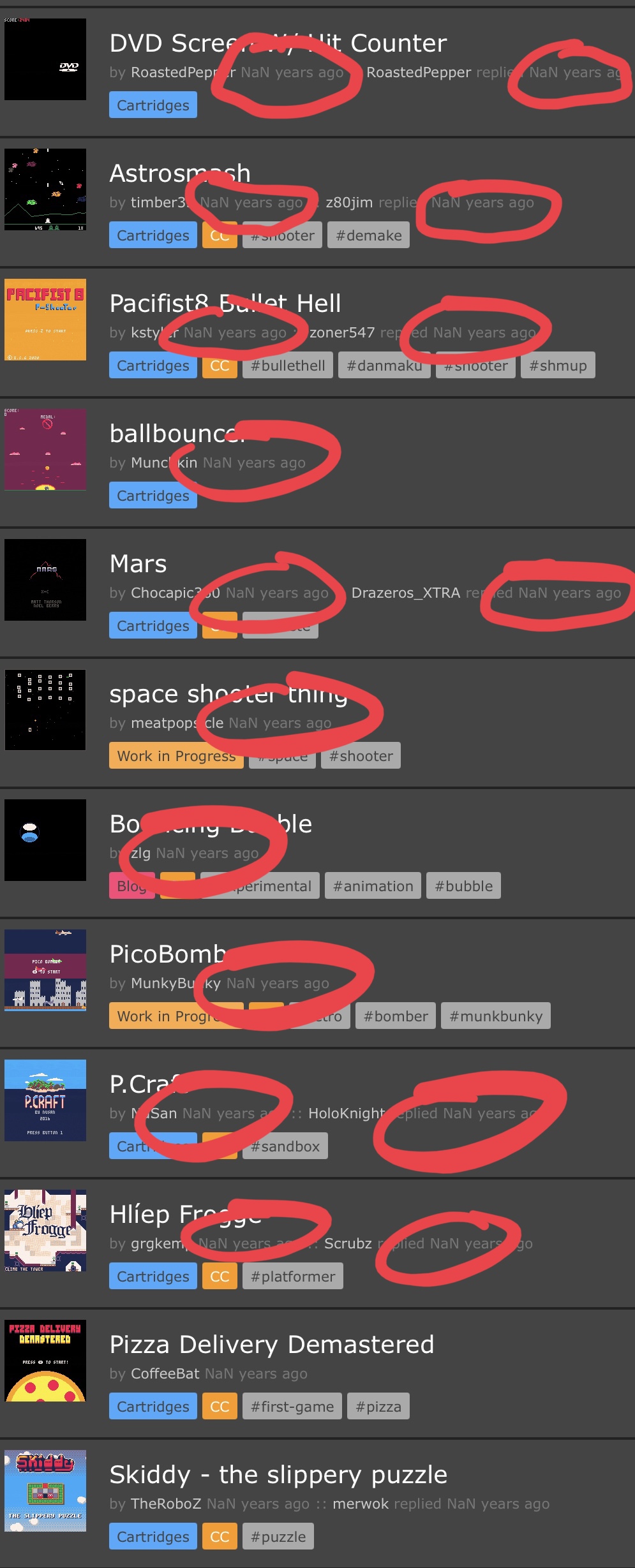
Safari doesn’t accept strings like “2021-01-24 11:43:00” as parameters to the date constructor. But if that space in the middle is a “T” instead then it’s fine. So I put together a gist showing a potential code change to fix the BBS post dates on Safari:
https://gist.github.com/hendotcat/a50d71b114a145f5dd95587ad2dad78b
Here’s the effect of the replace() call in Safari. You can see how addding the “T” in the middle fixes it so that it no longer fails to parse.
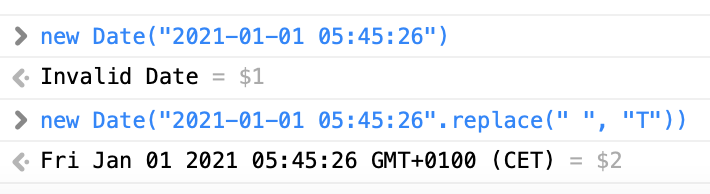
And here’s the same two lines of code in Chrome, showing that adding the replace() call doesn’t affect the currently working date parsing there.








 4 comments
4 comments


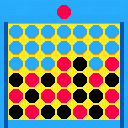

.png)