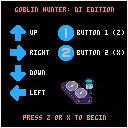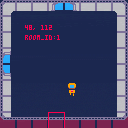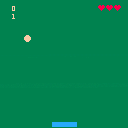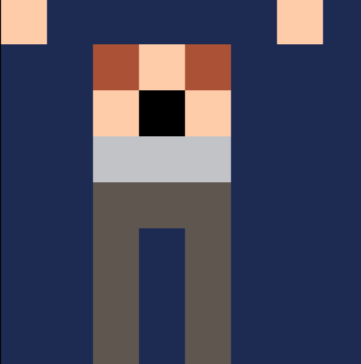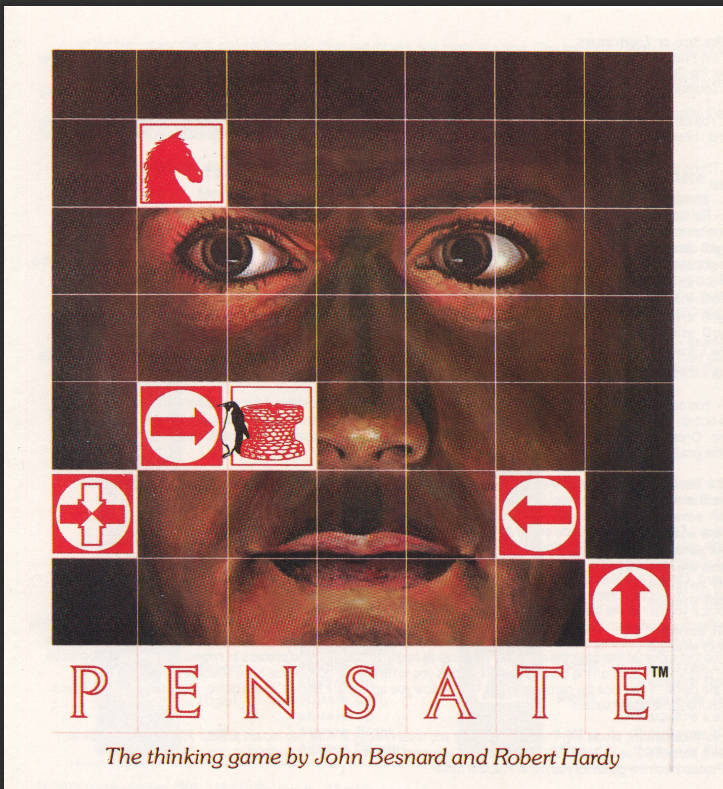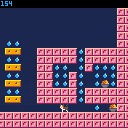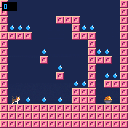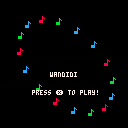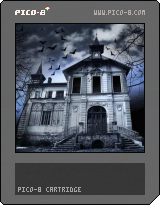Good HOT afternoon ! It's a HOT day here at Applecart. Sure the carts are great but MAN is it hot outside for February ! They could open up that swimming pool today and I would so be there.
To see what's been done in Applecart so far, go HERE:
https://lexaloffle.com/bbs/?tid=36598
Alright we're going to slow things down a bit for this next cart. Instead of having everything all done in one week we're going to spread tasks out a bit. For this particular cart in this order.
- Sprites and game appearance (due now, I finished mine all in just an hour)
- Movement of sprites and player (due 02-09-20)
- Menus and scoring (etc)
- Sound
- Cleanup and completion
The game is called PENSATE and was not just for Apple but other early computers. And you can find more information about HERE:

This game was created as during Global Game Jam 2000. The theme was "repair".
The player's characters are the green Pear and the golden Repear. The Pear has 8 way movement and can shoot with 'x' button. The Pear always shoots toward the Repaer. The Repear is engaged with the 'y' button. While engaged, the Repear repairs the pear and can be moved. The Repear does not shoot, but can be moved to avoid being hit by the ememies. The enemies are the red Vampears and the Pearwolves. The Vampears target the Pear and the Pearwolfs target the Repear. The health bars are at the top the of screen. The top one is the Pear, the bottom one is the Repear and they are color to match. If the Repear is damaged or destroyed, run over a pickup to restore some of it's heath. Both the Pear and the Repear can collect the health pickup.
WORK IN PROGRESS. We weren't able to get the game to a playable state before the end of Global Game Jam, but we'll try to follow up and finish it soon. Not much to see until then.
You've awoken on a mysterious malfunctioning spaceship. With the help of your glitchy Companion Device, you must repair the ship before it explodes.
NOTE: Trek Support is best enjoyed with a partner running their own copy of the game. For an extra challenge, see if you can win without looking at each other's screens!
Trek Support is a work in progress for Global Game Jam 2020, with the theme of Repair.
Team members: Ryan Saul, Andrew Grewell, and Pete Soloway


Here is a platformer I have been working on for the past few months
Controlls
-Arrows to move
-X Jump
-Z switch between ball and normal form
Please leave some feedback and share it around
my youtube channel: https://www.youtube.com/channel/UC4Wtx3l6CVbvIr5flwSDB0w?view_as=subscriber
much thanks to my mate Maahlie for his music
go follow him on soundcloud: https://soundcloud.com/maahlie


.jpg)


When drawing in the sprite editor, left click draws and right click picks up the color under the cursor (like the eye dropper in other image editing tools).
When using the bucket fill tool, left click fills and right click... fills. It would be convenient and consistent if right click was still an eye dropper in this scenario.

Hi, yesterday I started playing around with pico-8 and implemented the paddly game from the first pico-8 zine, with some modifications, but right now for some reason the sound that should play when you lose the ball (sfx(3)) plays a few seconds after the ball has reset position. Can someone help me out?
JWinslow23 helped me in Discord, now the sound is working the way it should, just need to get better collision detection
Sunday is rapidly coming up. I had one of my applecartians ? Not sure how you would word that. Anyways I was approached by him and he stated that while I might be able to crank out an Applecart every Sunday, others like him may not be able to and instead would like to do it in easier stages.
So - okay. I understand. Maybe I've been going at it too fast.
First off the cart we are working on now is called, Pensate, it is a turn-based puzzle game originally for the Apple ][ and later ported to many other computer platforms including the Atari.
It is interesting in that in higher levels you are expected to make two moves at a time while your opponents also make two moves making the thinking a lot trickier to solve the puzzle.
And the puzzle is simply to move your piece from the bottom to the top which completes the level.
(Press CTRL + on the number keypad to zoom, CTRL 0 (zero) to return to normal view size)
http://www.atarimania.com/8bit/files/Pensate_Penguin%20Software.pdf
Hi everyone!
I picked up PICO-8 again after some months and discovered some very strange thing: The mouse click needs to be very "hard" to be recognised by the editor. I swift and fast one is ignored. When using the macbook track pad it‘s the same. I have set it to "tap to click", that does never work at all (although it works in all other applications).
It feels like the mouse button needs to be down for a small fraction of a second, just a click is not enough. Is the handling of mouse input in PICO-8 handled differently than in the standard OS way? Is there some kind of lag anywhere?
This does not make the editor completely useless, but it's annoying and frustrating. I use macOS Catalina.
Any ideas?

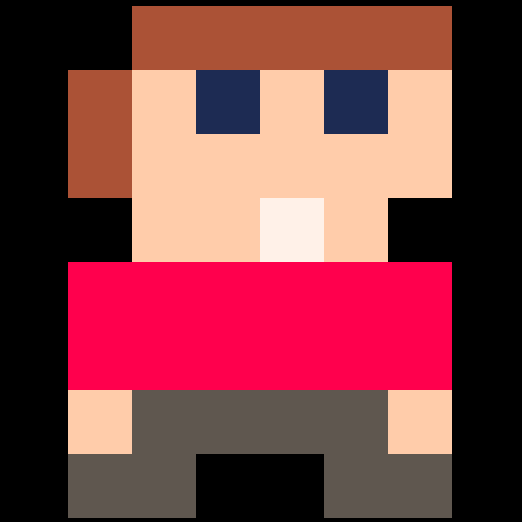






Behold, the (prerelease version of) the next game in the beloved Dragondot series! I've been working on this for about a month, got it to a code-complete state and now I'm putting it out there for feedback on content/balance tuning. (All the creature stats, encounter info, doorways, and secrets are stored in the map data, so I can adjust those without any additional code overhead.) Please, let me know if you find any of the fights frustrating or confusing, or are dissatisfied with any part of the world map.






This is my first release of pretty much anything game related which I submitted to the 2020 PICO-8 Game Jam.
https://itch.io/jam/pico8-2020/rate/558851
A fun proof-of-concept that lets you drive a train in a manner similar to the Japanese Densha de Go series of PlayStation games from 20+ years ago. Bonus forum points are awarded if the train is correctly identified as my local light rail system.
Learned a ton as I knew nothing about PICO-8 or Lua as of Christmas.
Huge thanks go to bridgs and her series of tutorials on YouTube. I bootstrapped myself based on her excellent content. Here's a link to her channel.
https://www.youtube.com/channel/UC2Ea8uwt3r2NOttXY8gcOSw
Todo from my original WIP post and my progress:
I'm just getting into tracking with pico-8 and this is a test for me to see how uploading carts to the site works.
The track name "Wandidi" was decided by my 5-year-old, and he also came up with the main melody.
We might add more to it, hence the post in the WIP forum.
Thanks for checking in <3
Cheapshot and son






Interesting. Apparently if you import a P8 cart as a .PNG for Lex it accepts 24-bit information.
PROOF: This cart.
And yes at least the way I see it you must unpack the actual cart data in the PNG to a separate array, erase the cart data from the PNG, insert the new 24-bit picture, then insert the cart data array back into the PNG picture. I wrote a tool in blitzmax to do this now.
[1] Input P8.PNG
[2] Input 128x128 24/32-bit PNG picture.
Output, P8.PNG with 24-bit image for cover art. I wonder what it looks like in SPLORE however.


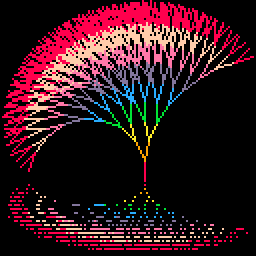








 1 comment
1 comment