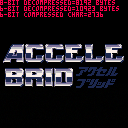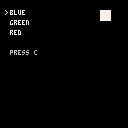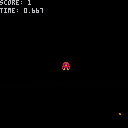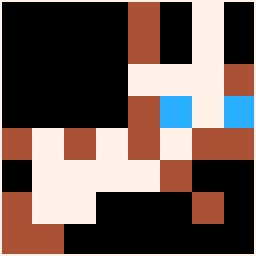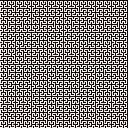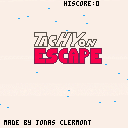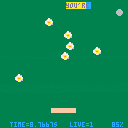To Do List:
- Reverse Engineer collision system and rework into a detection system for character shadows and slower speeds on stairs.
- Overall world design.
- Objectives/Collectibles?
- Fine tuning of 'animated' water.
- Character shadows need to be separated and overlayed on top of the character sprite to prevent flipping.
-
Polishing of Character animation or control. Animation needed for facing upwards, unsure if character should run diagonally automatically.
Any other tips or opinions would be really helpful!

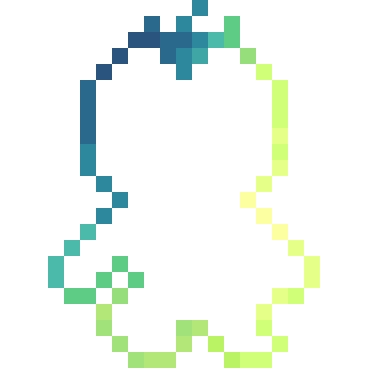

So I have this problem that keeps coming up. I'm working on my game Gravitas, and am trying to move objects over to tables, using modified versions of the code Davbo provided in this thread(https://www.lexaloffle.com/bbs/?tid=31392). One problem that I am having, however, is when I try to do logic with this type of table code,
enemyx = {30,40,50,60,70,80,90,100,25,35,45,55,65,75,85,95,105,115}
enemyy = {10,10,10,10,10,10,10,10 ,20,20,20,20,20,20,20,20,20 ,20 }
enemies = {}
function createenemy(x,y,z,w)
enemy = {}
enemy.x = x
enemy.y = y
enemy.class = z
enemy.laserct = w
add(enemies,enemy)
end
enemyct = 0
function enemyspawn(x,y)
if enemyct <= 17 then
createenemy(enemyx[enemyct],enemyy[enemyct],1)
enemyct = enemyct+1
end
for enemy in all(enemies) do
if 10 > enemy.y then
del(enemies,enemy)
end
end
end
|
I have this problem where when drawing the enemy, a "ghost" enemy appears at (0,0). This overlaps with scores, and it's not fun. I'm not sure why, as every enemy drawn is at points from the enemyx,enemyy tables.
So to get around this, I added in the "if 10 < enemy.y then..." which ends up throwing me the "attempt to compare number with nil error. I've solved this in the past by just starting the object off at the y position that it is set at (ex. enemy.y = 10) but this doesn't work if enemies stored on the same table are at different y positions.
I've looked all over, and any help would be appreciated.
EDIT: I should note that I have had the "ghost" issue before, and somehow managed to fix it, and neither going through my code or my videos talking about the code managed to yield any results.
Thanks :)

I've been studying Pico-8 only for about a week now and really having a good time. I enjoy thinking within it's constraints. In particular I like fiddling around with the graphics memory directly to do fun video effects.
With the following code snippet I can move every other video line offscreen to the left or right, giving an interesting "tearing apart" video effect. This works great and is very fast, and gets me to a blank screen where "blank" just means the screen is filled with a chosen "clear color."
if (y%2==0) then memcpy(dst,src,63) memset(src,clear,1) else memcpy(src,dst,63) memset(src+63,clear,1) end |
So, now that the screen is clear, I want to do the opposite. Bring in a full screen image (perhaps a map or scaled sprite) onto screen in the reverse. i.e. Odd-lumbered video lines scroll in from the left and even-lumbered lines scroll in from the right.
This would assume that some pre-composed block of memory is waiting from which i do a similar memcpy() from off-screen to on-screen... or at least that is conceptually what i think needs to happen. But i do not understand the possibilities of Pico-8 deeply enough to understand how/where to keep such an offscreen buffer, or if that is even possible.
Any pointers on how to tackle this?
Okay, there is a thing called fate, and there is a thing called destiny. WOW ! Check this out. Minutes BEFORE I posted this, I found my old compressor revived and updated by Jasper.
https://www.lexaloffle.com/bbs/?tid=27892
Hmm ... I sure hope the work he did doesn't completely mirror what I've been slaving days over. :)
Okay, yes, new compressor. How does it work ? Very simple.
It takes a memory location and length and converts it from 8-bit binary data to 6-bit text data.
But it does more than that, it also compresses that 6-bit data and with a LEVEL in mind.
Likely you won't need anything more complex than 2, but it can go all the way up to 255 if you need it to.
Here's how to use it, for instance, to make a logo screen for your game.
From command mode use: IMPORT IMAGE.PNG

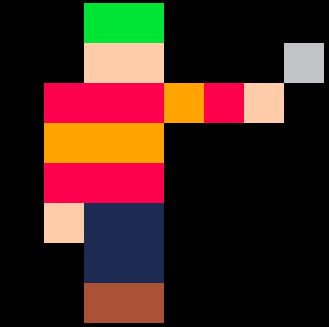
Hello! I love Pico-8, however I've been trying to find out how to do collision. I've done tons of stuff, however the closest I get does the job for some games. However it can't slide.
Let's say you could move the player in 8 directions top down, and there's a wall on your right. If I hold right, I will run into the wall, however due to the way my code works (and I've tried different ways) if you hold up and right, instead of just going up it just makes you stay there. Meaning it's hard to get into 1 tile gaps in walls.
I've also noticed platformers are hard to do as well, as my code checks each corner, I have no way to check what direction a wall is, meaning if you're jumping while running into a wall, when you get to the top and only one corner is touching the wall, it makes you stick.
So is there any good collision systems that is easy to understand, and allows sliding? Thanks. :)
Hey All! I am new to Pico-8, just found it last week. I whipped up this game "Sushi Boss" while recovering from some surgery, I was pretty out of it so I'm very pleased with how far along it actually is.
It's totally WIP, missing music and its really hard and has no instructions, but I have beaten it once and friends have made it to level 2 so thats a good sign!

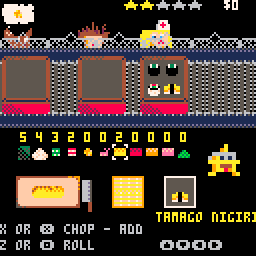
Use the arrow keys to either select something on the cutting board or to select prepped ingredients above.
Use X to either chop an ingredient or add it to the roll.
Use Z to make a roll!!
Fulfill customer wishes to get more stars and work your way up to Futo Maki!!! MAKE SUSHI BOSS PROUD!!!
I'm trying some animations, but i can't make the sprite rest. Any suggestions?
actor={}
actor.x=40
actor.y=30
actor.sprt=0
actor.spd=0.75
function move_d()
actor.sprt+=0.125
if actor.sprt>2.9 then
actor.sprt=1
end
end
function move_u()
actor.sprt+=0.125
if actor.sprt>18.9
or actor.sprt<17 then
actor.sprt=17
end
end
function move_r()
actor.sprt+=0.125
if actor.sprt>4.9
or actor.sprt<3 then
actor.sprt=3
end
end
function move_l()
actor.sprt+=0.125
if actor.sprt>20.9
or actor.sprt<19 then
actor.sprt=19
end
end
function _update()
if btn(3) then
move_d()
actor.y+=actor.spd
elseif not btn() then
actor.sprt=0
end
if btn(2) then
move_u()
actor.y-=actor.spd
elseif not btn() then
actor.sprt=0
end
if btn(1) then
move_r()
actor.x+=actor.spd
elseif not btn() then
actor.sprt=0
end
if btn(0) then
move_l()
actor.x-=actor.spd
elseif not btn() then
actor.sprt=0
end
end
function _draw()
cls()
spr(actor.sprt,actor.x,actor.y)
end
|
Try as I might, I just don't have the brainpower to figure out how to compress data from decompressed 8-bits to compressed 8-bits. Now I can neatly do 8-bits to 6-bits, compressed, and back again, but not straight 8 to 8.
The problem I am running into is I want to use one of the bytes # (0-255) to represent a compression mark. I am scanning the entire frame of memory desired to be compressed for the one number in the data this is used least (in many cases, it appears zero times).
The problem is, that particular byte # might also be just data if there is one or more of these bytes occurring.
Now you would think you could simply go through the data and store a zero at the end of that signature byte to tell the computer that this is data, and not a compression mark, but then if you search for multiple instances of patterns for compression later, it is still possible to get that elusive byte as part of your data when it needs to be just a marker - thereby corrupting your compression.
Suggestions ?


Before to start play it is recommended to read the rules menu for a better comprehension
Tiny Tiny Duel is a strategic game and created for the #LOWREZJAM2018. In this card game you should made duels versus the IA to improve your cards and upgrade your stats. The IA has 3 levels of difficulties. All rules are detailed in the rule menu.
This game is composed of 15 cards and stats player
5 x power cards
5 x healing cards
5 x monsters cards
Life player
Attack player
For browse in the game
Use arrows for browsing
X for Validate/Pick
C for going back
Choz.

Hi everyone! I'm using some functions to animate the player sprite, but they doesn't seem to work properly: the sprite changes just one time and then stay that way
EDIT: the sprite remains the first one and do not change
function player_up() player_frame=17 player_y-=1 if player_frame>18.9 then player_frame=17 end player_frame+=1 end function player_down() player_frame=1 player_y+=1 if player_frame>2.9 then player_frame=1 end player_frame+=1 end function _init() cls() player_frame=0 player_x=30 player_y=60 end function _update() if btn(2) then player_up() end if btn(3) then player_down()end end function _draw() cls() spr(player_frame,player_x,player_y) end |


Hey all,
Hopefully it doesn't seem too spammy to start a new thread instead of updating the old one, but the old thread got pretty huge (including the original post), so instead of adding more to it, I figured it best to start a new thread.
For those who don't know, PlayPico is my personal curated list of only complete games (see the original thread if you're curious as to how games qualify for the list, why some might not be there, etc.)
WE BROKE 500 GAMES!!!
Finally, after almost 2 years of PlayPico history and 3 years of PICO-8 itself, we've hit 500! Great job to everyone who made these amazing games, and keep 'em coming!
We got a facelift!
This has been a long time coming, as PlayPico needed a facelift for a long time. The old version was pretty much just using Bootstrap 3 in its default state. This is because the site started off as something just for myself that I ran locally on my computer and wasn't public anyway, and also my concern was mostly with developing the server-side aspect, so I tossed together something that would look decent with as little effort as possible. Bootstrap has been [i]completely













 5 comments
5 comments