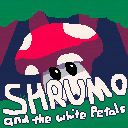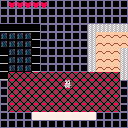I was wondering, what's a good straightforward way to directly record video of your Pico-8 project with audio? I've been working to implement music and sound effects in a game, and wanted to figure out how to share what it sounds like without requiring people to download the unfinished cart. I imagine I'm far from the first person to ask this, but a search didn't turn up any results. Thanks.
This is my own public blog posted on pixivFanbox on August 28, 2023 at 13:40.
Other private blogs and other private blogs are posted here.
https://bitchunk.fanbox.cc/
I am able to get some time before bedtime, but I don't have much physical time and often fall asleep right away.
Match judging and then erasing blocks

We also create a direction to make the matched and erased blocks fly away.
However, this leaves the block full of gaps.
Match, then drop the top block
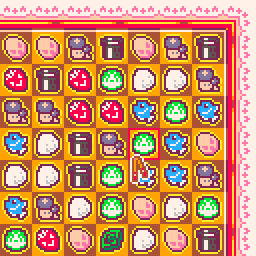
There is no falling direction, but the erased area will be filled with blocks.
However, this also leaves a lot of gaps. It is necessary to make up for the gaps.
Compensate for the topmost block so that there are no gaps

Place an additional block at the top of the erased area and drop it.
The falling direction has also been added.
Everyone's favorite Watermelon Game for PICO-8.
How to Play
Drop fruits and merge fruits that are alike.
Now try to get the watermelon and get a higher score than your friends.
Good luck!
Credits
Based on Suika Game by Aladdin X
Physics by jamesedge
Sprite rotation by TheRoboZ
Music tracked with help of this video by ピノピノ- Pinopino
Also available on itch.io and Newgrounds.





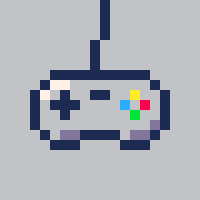


After two months-ish of planning and coding....
I introduce to you...
SECS-OS!
SECS (Securely Encrypted Computer System, don't quote me on this) is a successor to my previous P8-DOS.
Featuring:
A GUI;
A terminal that is definitely not scuffed;
A text editor that is also not scuffed;
A calculator that is actually decent?;
And most importantly:
A login page!
SECS has a built-in weird hashing-like algorithm, to protect you and your system.
You are able to see any folder from within SECS (no idea why it works) and generate .txt files that you can later open.
To make a new line in the text editor, use the right arrow key.
To save the file, use the left arrow key.
To run a command, use the right arrow key.
Due to the high security of this project, the operating system can't be installed directly.
If you would like to give it a try, here it is:



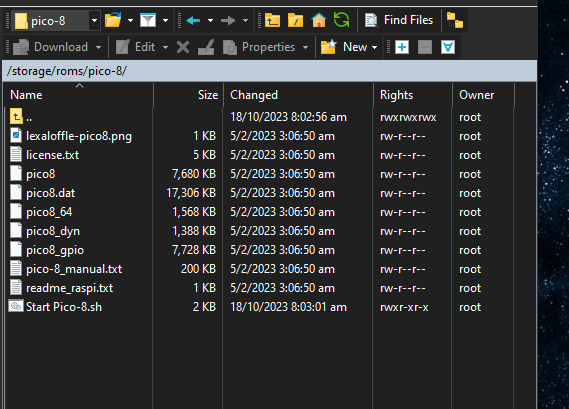
I have purchased a license and extracted the raspberry pi version of the files onto storage/roms/pico-8.
Going back to my handheld and starting pico-8 results in a blackscreen for 2 seconds, then goes back to pico-8 selection screen. Please help.
I have updated JelOS to latest version if that helps.



A 1 week self imposed challenge, completed in 1 week.
Posted to https://charlesbunny.itch.io/nova-escape!
Posted to https://cerealbunnies.rf.gd/abss_2023/
NOVA ESCAPE
You are Bridge - a member of an astronomicaL rEsearch team who ended up separated From her group during a boTched hyperDrive jmp. Things gOt Weird at speeds faster thaN light, and foR some reason, you're now on the shIp completely alone.
After landing and recharGing your power banks, you've discovered the star you're orbiting is on the verge of collapsing and going supernova! In a hurry, you took off in an attempt to escape tHe blasT radius.
With a malfunctioning hyperdrive, you discover that you cAn slowly chArge it up by destroyiNg anD collecting minerals from nearBy asteroids, and hopefully escape the blast!
This is a project for the The Alphabet Superset - a 32 week long project for creatives of all skills and abilities. Each week, we will ourselves to create something and follow a theme, based on each letter of the alphabet in order. After 6 months (and a few breaks in between), you have a completed collection of work!
Redash
Scenario
After Marsho lent his game to a friend awhile back, Mo won't give it back now!
It's up to you find the Warp Stars and take it back even if force is needed.
Controls/Gameplay
Press Left & Right to walk.
Press Z to do a jump.
You can pickup and throw Items with X.
Coins are used as lives, The more you die the more you'll lose.
Kitakits around the world will sell you items for coins as well.
Down is used for dropping through semisolids, as well as dropping items.
Up to interact.
Note
Thanks for playing my game!
I've been working on it for years at this point and finally feel relieved to publish it.
I'm aware that there's some jank and odd ends but I feel like I learned a lot making it.
.jpg)






R0549n-23
A basically finished game
I guess I could add some new enemy types, script some new levels, maybe add some new drops, powerups, emp, maybe add some story, asteroid level, maybe a planet with gravity, new playable ships, protect mission, and idk maybe a racing minigame. I'll just keep adding stuff until I run out of tokens
update Apr 28: Leaderboard, updated UI, BETA RELEASE YAYYYYY
update Apr 27: Added wave counter
update Apr 22: Added credit, Bugfix
update Apr 21, 2025: Added music, sfx, and endless mode. I didn't end up remaking it on picotron, but that could still happen.
update Dec 26: no progress- i will wait for picotron and make it on there. the higher resolution will be a benefit to this game.
.jpg)
WARNING:
This game contains some flashing/strobing colors at certain points in the gameplay. A percentage of individuals may experience epileptic seizures when exposed to certain light patterns or flashing lights. Exposure to certain patterns or backgrounds on a screen, or while playing video games, may induce an epileptic seizure in these individuals.
Take The Lot
an Incremental Beatemup.
Controls:
O (Z on keyboard): Jump
X (X on keyboard): (tap) Jab, Get Item
X (holding direction) : Thrust
Directional Buttons: Move
Directional Buttons (double tap): Run
.jpg)
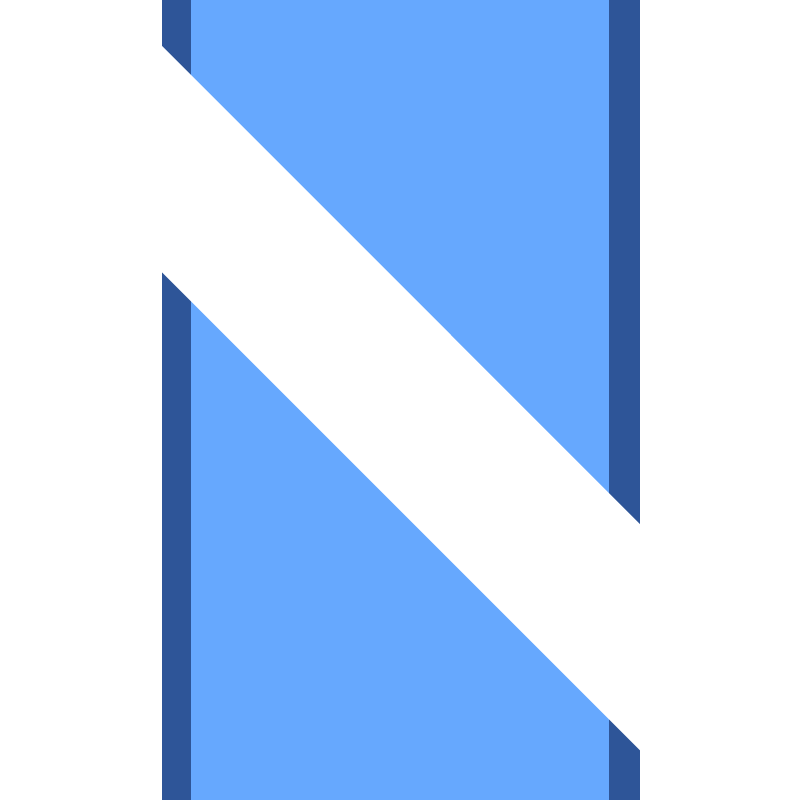

left/right to change "r" (essentially, spread of the color palette)
up/down to change "n" (size of bayer matrix (2n)^2 * (2n)^2)
z/x (or c/v) to change palettes
thanks:
https://www.shadertoy.com/view/7sfXDn
https://en.wikipedia.org/wiki/Ordered_dithering


Tiny slideshow of some hard-to-encode full-color images. Composite colors work well, but they still generate very large data.
Nothing special, just learning the language and how to do some basic things :)
Note: This is being done by following the playlist by LazyDevs on YT ( URL LazyDev - Pico-8 Tutorial - Shmup ) although I coded some things a little different as I found out about new stuff (like how Tables worked, and tables in tables etc...)
Updated: bullets ;)
Updated: refactoring...
Genby's Discolored Dungeon Escape
Welcome to the Dungeon
This game was created for a game jam at Rider University, and was later updated. I did the code and created a lot of the sprites for this version of the game. In the game you play as a bunny trying to escape a dungeon of black and white.
Controls
Use the arrow keys to move around and attack enemies with Z. Enemies may shoot projectiles and will damage you if you run into them, so watch out! Losing all your hearts will cause you to lose the game.
Walk into a key to pick it up. If you have a key, holding down X and walking into a door will unlock it.
At the start of the game, you will only be able to walk through the dark path. However walking through the magic door will change your color so you can instead walk through the light path. Beat both paths and you will be able to escape!
I use Splore to discover games and my favorites list became very long and unorganized. The work around I found was a short bash/unix command that I saved to a script. It should also work in Windows using WSL or another Linux based terminal. It does not work in PowerShell nor the Windows CMD prompt.
Open your Pico-8 folder that contains the "favourites.txt" file. Normally you can type "folder" in the Pico-8 command prompt and go up a few levels to find it. Then open a terminal there and run:
sort -k 6 -t '|' -o favourites.txt favourites.txt |
If anyone knows of a built-in way to sort favorites let me know. My way feels a bit hacky.








 0 comments
0 comments



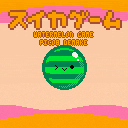
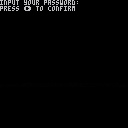
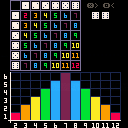



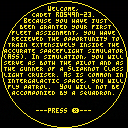
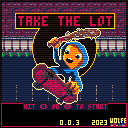

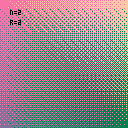
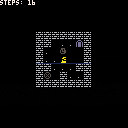

.png)