This is in direct response to @packbat's marvelous MIDI collection.
I didn't choose a number cause I don't want to overwrite a number you already had.
I have not heard a really good synthesizer instrument yet so I decided to listen to one of my favorite music authors, Vangelis, and the lovely instrument he did in the opening of "Five Circles."
Here is my attempt to recreate the 1st note in the song "Five Circles" - as played by Pico-8.
Compare with the original:
https://www.youtube.com/watch?v=TmlS5riwapM
The third sound, (sfx 5 where you press UP) is my submit for both midilib and denote.


I found this spoooooooooooky thing I made a few Halloweens ago.
Just like the videotape in The Ring, if you don't make someone else play this within 7 days, bad stuff is gonna come for you! Don't try to avoid your responsibility to pass this on, I'll know (because I have access to the play count stats).
The exit is on the left. Arrow keys/d-pad to move . . . while you can.



The trouble with the General Midi 1 standard is that it doesn't include any explanation of what any of the names mean, so I had to spend multiple seconds of research on going to the GM-1 Wikipedia page and scrolling down to the best guess of the editors there. Apparently, by "SynthStrings", they probably mean a string synthesizer, or string synth, an electronic instrument originally intended as a relatively cheap and portable substitute for a strings section, but which people later started to use as an instrument in its own sake.
So, that's what I tried to imitate. And since GM-1 has two SynthStrings program numbers and says nothing about how they should differ, I just tried to follow what GeneralUser GS seemed to do and make the second version a little brighter in timbre.
Here's 050 SynthStrings 1:
[sfx]


(v01 10-03-22)
TO LOAD THIS PICO-8 CART, in immediate mode, type: load #stripper
Hello.
In lieu of this post:
https://www.lexaloffle.com/bbs/?tid=49612
I have since written a utility to remove all extraneous spaces in your source-code.
NOTE: This program works online as well as offline.
To use it, either run it and read the directions or press a key to continue.
From there press ALT-TAB to choose the Windows task that has the Pico-8 code you want to fix.
Press CTRL+A and CTRL+C to highlight and copy it all to the clipboard.
Press CTRL+V back in my program.
It will be pasted and examined. Any leading spaces on your code will be tallied and truncated.



Made for Ludum Dare 51.
About
Join the flock!
Thoughts are invading your mind. What are these carvings? Did I make them or have they always been there? Nevermind, the sun is bright. Best to enjoy the day with your sheep mates…
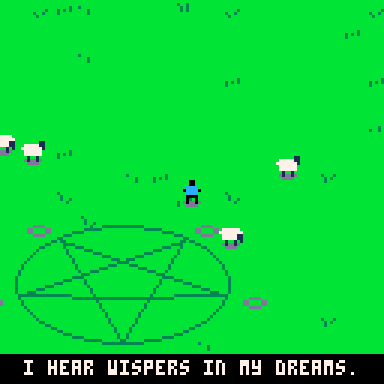
Keep em guessing
Sheep curling might become a thing!
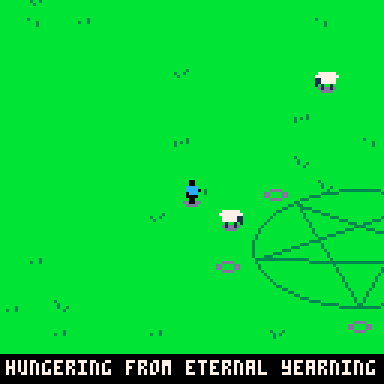
Limits & Theme
Plan was to add 10 second requirement to keep the dark lord at bay. It did not happen. At least the theme contributed in making up the premise for the game. Became a pretty short “experience“, but it worked quite nice with the short time.




This is another problem I run into, @zep.
Examine the code. It's empty, right ?
But no, if you load it up and check info() you will see that it takes 736-characters in space.
So what is going on here ?
Clearly Pico-8 is not truncating spaces. And how many times have you run into this ?
variable=value |
A line in your code and you go up to change it when you realize you have 2- or more spaces are at the end of the line. Naturally you backspace over them, but this can be tedious if you have done this in other parts of your code - and it DOES count against your 65535-character total.
May I suggest future Pico-8 automatically truncate empty spaces on the end of code when loaded, when saved, when edited, when typed, and when the cursor matches its vertical position. Also check and truncate prior to the programmer pressing the ENTER key for a new line.
I am trying to get this to work, and reading the P8SCII codes, it should work.
Unfortunately it does not.
cls(1)
print("\^!6000\*8192\0")
print("")
|
This should clear the screen to blank. Instead it misinterprets and only displays a few pixels at the top.
This method would be useful for instance to poke directly to memory while having the ability of repeating numbers in succession without having to type them all manually.


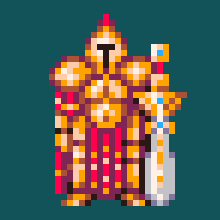
This is my version of CherryBomb!
Thanks to my son #2 for additional graphics and playtesting.
Based on lazy devs academy's shmuptut.
https://itch.io/jam/basic-shmup
Thanks a lot!:)
Unfortunately finished too late. But better late than never :)
Have fun!:)
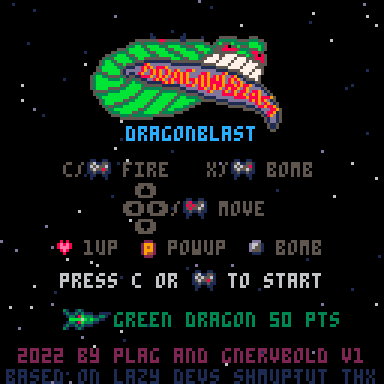
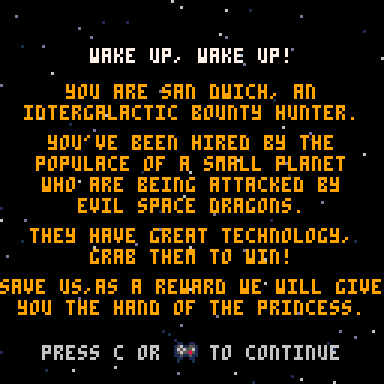
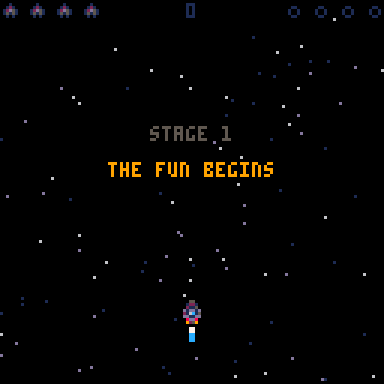
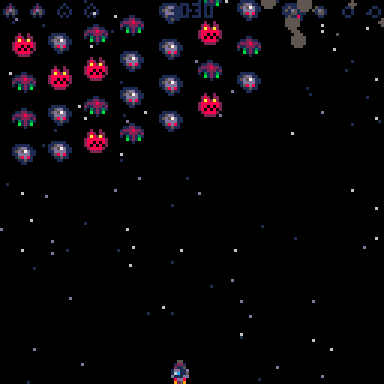
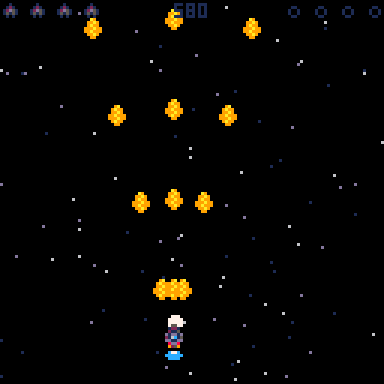
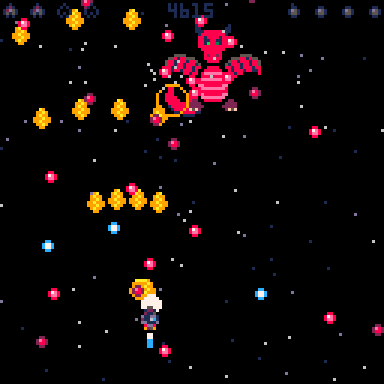



Backstory
The game was created for Ludum Dare 51 with the help of my friend.
It's our first GameJam and a first complete game for both of us, so it's a little buggy, but we plan on polishing it later.
How to Play
It's pretty simple really. The goal is to not get hit by blue projectiles.
To acomplish this the player must move out of the projectiles way by using arrow keys.

Hi! a little bit about me. I'm a software engineer turned game developer and I've discovered my love for working under retro limitations. I found pico-8 because I don't have the hardware needed to develop for actual retro consoles yet(will get some in the future) and I only have a 10 y/o workstation with linux loaded on.
as I'm new to pico-8 and frankly, game development as a whole, where would the best place be to ask for help?
most of the things I will ask for help with will probably seem obvious to most people, but seeing as I haven't had a need to use any sort of math except for comparing numbers while developing desktop apps, It's fairly new to me.
that being said, I'm working on a platformer at the moment with a friend, and specifically after adding map collision(using the dx/dy method) and adding gravity, I can't figure out how to jump. below is a cart file if anyone can help me. thanks in advance!
-bella

Here's my game made for the ludum dare 51: https://ldjam.com/events/ludum-dare/51/swapply
It's another simple one button game where the controlled character change every 10 seconds.
Hopefully I'll update this to fix the bugs and the level design and are more features :-)


first of all, I'd like to say thank you to the MIDILib team for making some of these instruments
hi... uhh... basically I'm working on a JTS (Journey to Silius) remake
will be updated with tracks added as time goes on
so uhh... enjoy what's here at the moment
(Oct. 7, 2022) I'm done with all the stage themes
(Oct. 8, 2022) All that's left is the ending, which I'm planning on doing something special with











 4 comments
4 comments
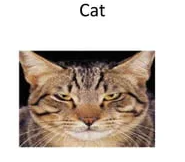
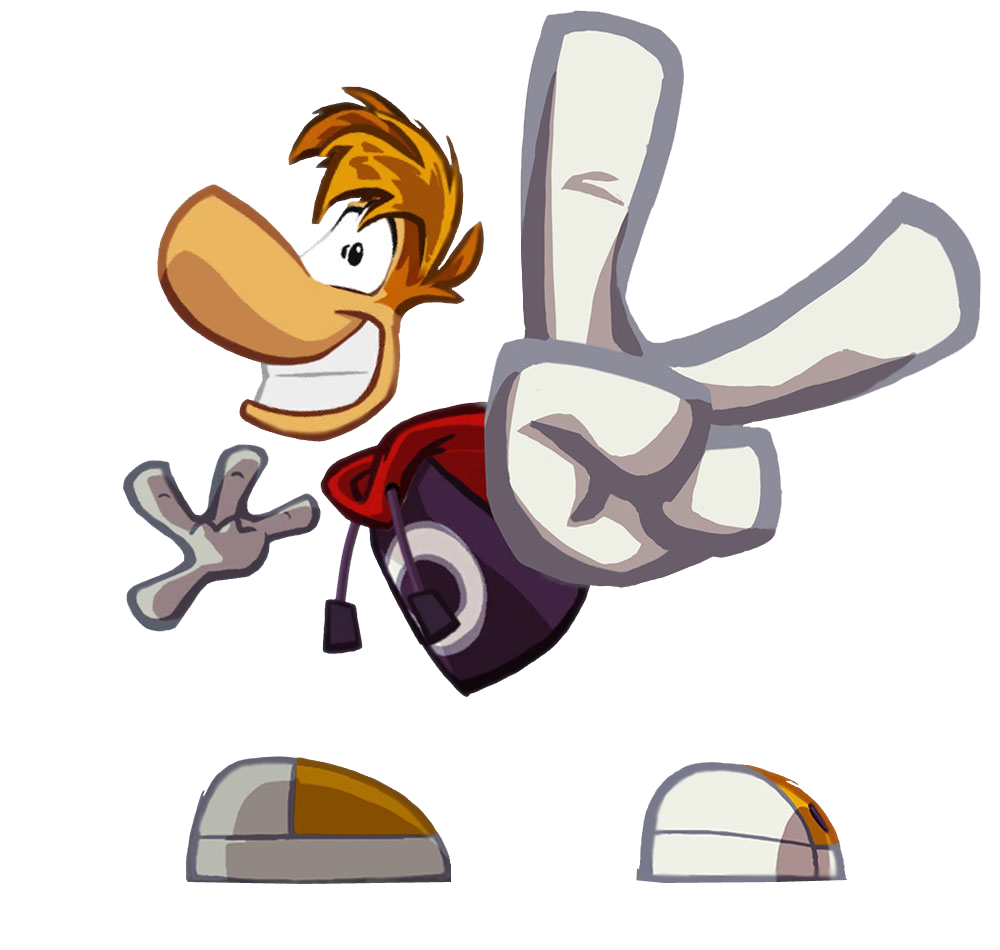
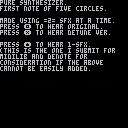
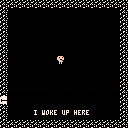






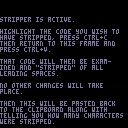
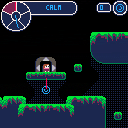
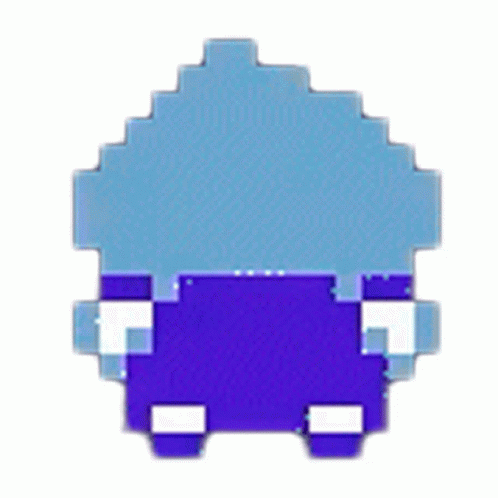




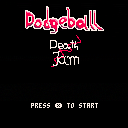
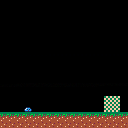



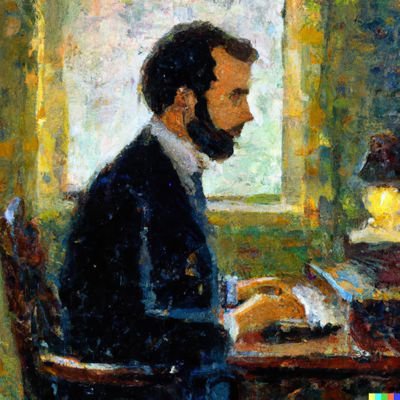

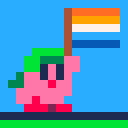



.jpg)




