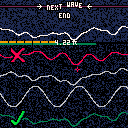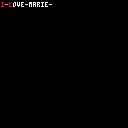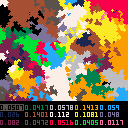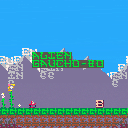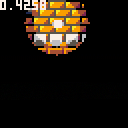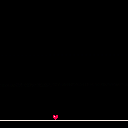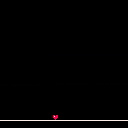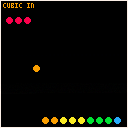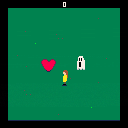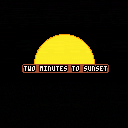I am proud to release PlusWave, a game I have been working on for a few months. The game is a multiple choice puzzle with randomly generated waves. It teaches the concept of wave interference. You can go to the game's "main" page on itch.io, where you can download an extensive document of the development process that may be of interest to fans of the game or game developers. A big part of the game is the story, which is conveyed through Pico-8 in a bit of an eye-strainy way. Nevertheless, the story and game mechanics combine and work toward the same themes. The unabridged story can be read in the aforementioned document.
Hello all, I have a problem with installing Pico8.
I've already worked with Pico8 in the past, and it has worked just fine, but recently, I can't open it. When I try to open it, it says that "this shortcut has been changed or moved, so this shortcut will no longer work." I redownloaded Pico8 with the file directory open, and to my surprise, the application startup file immediately deleted itself after downloading. I have done this a few times so far, but with no luck. Does anyone know how to troubleshoot this issue?


I ran GamepadTool in order to generate a mapping for a gamepad I would like to use with Pico-8. Or rather, it already works with Pico-8, but I want to override that mapping. So I used the tool, generated the mapping and placed it in sdl_controllers.txt as instructed in the manual. log.txt says it added the mapping happily. However, no matter how I change the button mappings in this file, Pico-8 responds to this controller as though there is no new mapping.
I've tried the same on my windows 7 pc as well as my raspberry pi, with the same effect. (though I only checked log.txt on the windows box).



Here is "The Adventures of Jelpi" by the Pico-8 creator Zep. The original game is available from the demos menu in game.
What I have done to "The Adventures of Jelpi" is turn it into an active, interactive type specimen. You can run through the level as "Ampersand Man" and you will be able to see that each of the blocks is actually made of letter forms from my type-face "Alien Gaucho-80".
The letters are each meant to represent parts of the world. etc. the letters "C", "L", "O", "U", "D", are used in the sky. Letters like "G" and "E", "A", "R", "T", "H" are used to represent the ground.
The font is free for download from FontStruct.com. Also available are AlienGaucho-80's cousins:
Alien Gaucho-90
Alien Gaucho-92
Very simple request really.
Wanted to know if there was a way to get the white noise in PICO to sound as deep as this.
And if not, can future PICO please ?
Also add optional instruments, use MIDI, which has 127.
So it should be possible to get some music like THIS, with the wind effect:
I know PICO is limited, but that music you are hearing now is from SNES which came out in 1990 so that's 28-years ago. Surely we can achieve at least the same level as SNES without affecting current code, SFX, or MUSIC.

This is a selection of easing functions to make the movement of objects more pleasing to the eye.
Simple call the function (I have included separate functions to save space) and pass four variables:
t = how far through the current movement you are
d = the total duration of the movement
b = where the movement starts
c = the final change in value at the end.
For example, if you want an object to move from y = 20 to y = 100 in 30 update loops you would set:
t = the count, starting at 0 and ending at 30
d = 30
b = 20
c = 80
You can get some great effects and it really helps make movement that little bit more realistic.
Have fun and let me know if it's useful!

Two Minutes To Sunset
You have a city full of people to evacuate and only two minutes to do it before the sun sets and zombies swarm you. Use your helicopter to evacuate the civilians and hold off the zombies with soldiers, snipers, barricades and missile strikes. Play with either a mouse or the standard controls, whichever suits you best! Enjoy RTS-esque gameplay in Campaign, Free Play and Siege modes, with 8+ maps to battle across. Also, George Washington is there!
Controls
This game can be played with a mouse, or with the standard Pico-8 controls. When using Pico-8 controls, the D-Pad moves the cursor, O left clicks and X right clicks. Left click to interact and place things, Right click to clear whatever you're interacting with.
10/24/2018 - Just a humble #MMAMJam gallery cart with absolutely no hidden thingies. Cough.
Special thanks to:
@matthias//@mtths_flk - Red//Black
@mccolgst - BGHOULED
@grumpydev - eMonstery
@dollarone - Wizard Duels
@robuttley & @weareroad - 3d Picoh Mummy


Plunder the tombs of the great Egyptian royal families - now in 3D!!
Following on from our first release, Picoh Mummy, for the Monster Mix and Match Jam #MMAMJAM, weareroad presents 3D Picoh Mummy.
Ok, yes. It is another 'mummy' game, and the concept had nothing to do with us thinking we could re-use our assets from the first game - particularly when we realised that most of them couldn't be re-used, what with that tricky extra dimension and all...
On with the show...
Fresh from his recent 2D outing, and faced with the likely economic ruin of an oncoming Brexit, our hero has turned a decided shade darker in this, his latest adventure.
[i]Released from his British Museum role due to "re-balancing of human capital", he found an outlet on the black market for the treasure of the great Pharaohs, he sold his Sam Coupé retro computer to fund a trip to Egypt, and he's off, plundering whatever isn't nailed down from the ancient tombs...






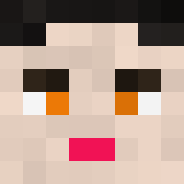
Sorry if this is really dumb - I don't think I've seen this mentioned anywhere but happy to be corrected!
In our games so far, I've used init() to set up 'global' variables and do the one-time-only kind of stuff. But I've seen other code snippets where the same kind of initialisation stuff is done simply by having lines of code at the 'top' of the code area.
Is there a difference? I read that init() only gets called once - if it exists, does init() get called before any 'code at the top'? What is the order of this stuff? Is there a reason to use one approach over another (other than I personally think code 'at the top' looks untidy, I prefer all the init type stuff to be at the end of the file out of the way).
Obviously I could sit and play with this and 'black box' it all out, but I think that not knowing this seemingly fundamental point might indicate a basic misunderstanding of the system on my part :-D
If there's a good resource for this 'fundamentals' stuff, happy to get a pointer; my go-to at the moment is mostly the manual and the api cheat sheet.





Controls:
[Z] Red Player/Player One Drop Bomb
[W] Yellow Player/Player Two Drop Bomb
[Arrows L/R] Select Switch Left or Right
[Arrows U/D] Toggle Switch Up or Down
How to Start a One Player Game:
First, turn on the console. When the console is on, the game number can be seen above the play field. This screen is the game select screen. Toggle the game reset switch while the game number is 1 and you will start a one player game. Have fun!
How to Play:
The player with the highest score wins. The game ends when someone scores 1000 points or misses with six bombs. If you do not hit a colored block with your bomb it is a miss. If you do not take a shot as you cross the canyon, it is a miss. The deeper the block, the higher the score. Six different game modes for one or two players.
More on Using the Console:
Hitting the game reset switch does one of two things. It either exits the game and returns to the game select screen or it will launch the currently selected game. Use the game select switch to select the game number you want to play.
With the difficulty switch in the upper position (a), you cannot shoot another bomb until it has hit something. Setting the difficulty switch to the lower position (b), you can fire again before the bomb has hit something with no penalty. The left and right difficulty switches are for player one and player two respectively.
The TV type switch gives you the option of B&W or color.
You can only shut off the console from the game select screen. The game select switch only can be toggled from the game select screen.










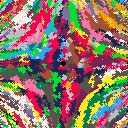
 0 comments
0 comments