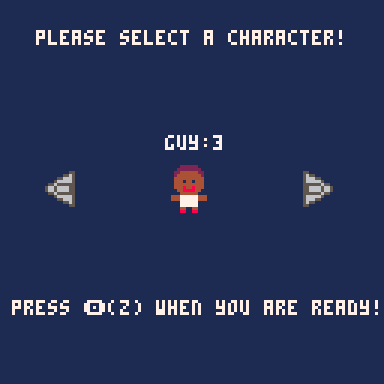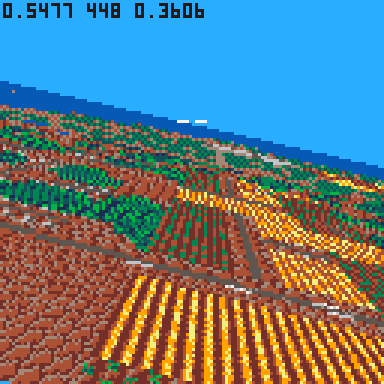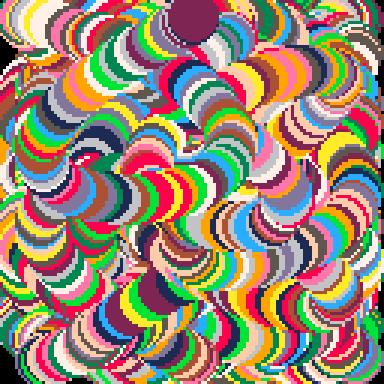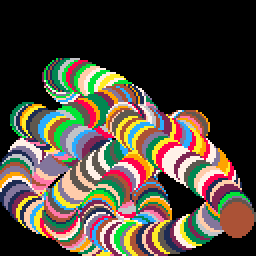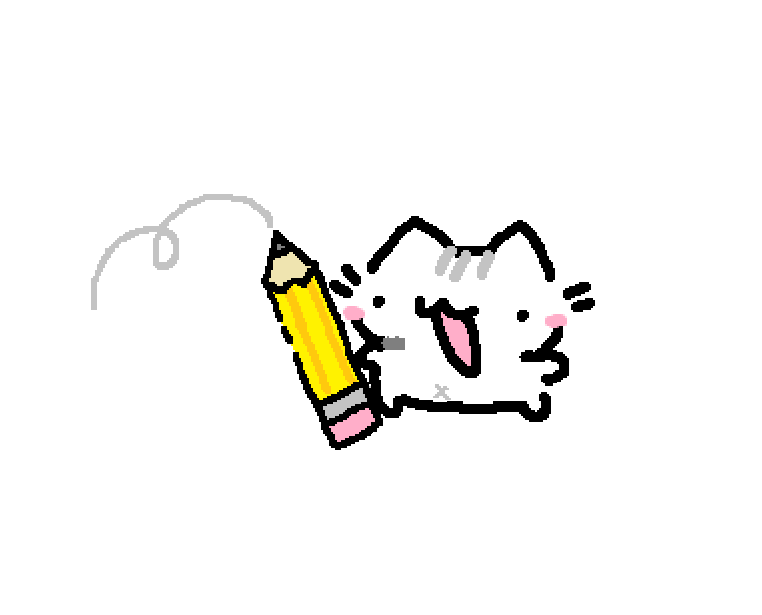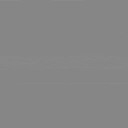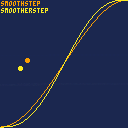This is a particle system implemented using coroutines. The demo comes with a commented implementation of the system plus two example particle effects. The particle system itself takes 55 tokens, the two example particles take 63 tokens each.
In this system a particle is defined as a function, and its states are stored in local variables inside the function. Creating a particles means creating a coroutine using the particle's function and saving the coroutine to a table. The coroutine is resumed during every _draw callback where it draws the particle on the screen and updates its state, and yields once it is done for the frame. The particle is considered "dead" and removed from the memory once the function in the coroutine finishes running.
-- karakter konumu
px = 64
py = 100
-- kalpler listesi
hearts = {}
score = 0
game_over = false
function spawn_heart()
local heart = {
x = flr(rnd(120)) + 4,
y = -8
}
add(hearts, heart)
end
function _update()
if game_over then return end
if btn(0) then px -= 2 end
if btn(1) then px += 2 end
px = mid(0, px, 120)
if time() % 1 < 0.02 then
spawn_heart()
end
for i=#hearts,1,-1 do
local h = hearts[i]
h.y += 1
if abs(px - h.x) < 8 and abs(py - h.y) < 8 then
del(hearts, h)
score += 1
if score == 28 then
game_over = true
end
elseif h.y > 128 then
del(hearts, h)
end
end
end
function _draw()
cls()
rectfill(px, py, px+7, py+7, 8)
for h in all(hearts) do
spr(1, h.x, h.y)
end
print("kalpler: "..score, 2, 2, 7)
if game_over then
rectfill(10, 50, 118, 78, 0)

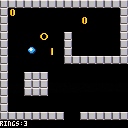
First Cart! ...the basics of collision, animation and game flow in 200 lines. Maybe it will help you get started.
-JS



Just a bunch of minigames I made for my cornmunity!
This project is more of a study to test a few ideas:
- GUI/Mouse controls (sorry, it's not fully functional with a controller yet...)
- Swapping the spritebank using different GFX files to create multiple visual themes
- Swapping the _update and _draw functions on include to create different screens with different behaviors
Still, hope you guys enjoy it!



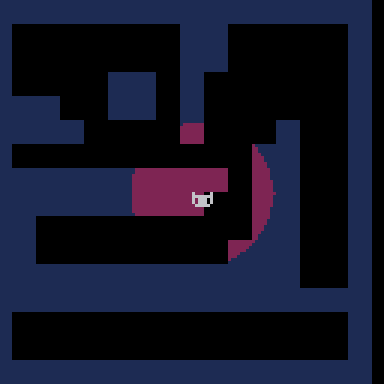
Is there a wise, benevolent soul out there willing to explain to my feeble mind why this alpha effect doesn't seem to work with a scrolling camera? I can't seem to anchor the light circle to the center of my player character.
function _init()
px,py=64,64
end
function _draw()
cls()
map()
camera(cx,cy)
draw_light() --draw alpha effect
print("🐱",px,py) --player
end
function _update()
if (btn(0)) px-=1
if (btn(1)) px+=1
if (btn(2)) py-=1
if (btn(3)) py+=1
cx=px-64 --cam
cy=py-64
end |
Here is the draw function for the alpha effect:
function draw_light()
poke(0x5f54,0x60)
pal({2})
--draw a circle
for i=-24,24 do
x=sqrt(24*24-i*i)
sspr(px-x,py+i, x*2,1,
(px-x)+cx,(py+cy)+i)
end
poke(0x5f54,0x00)
pal()
end |



Hi @zep, I still feel like a noob at Japanese so maybe I'm missing something but shouldn't
"lya", "lyu", "lyo" produce ャ,ュ,ョ in the Katakana mode?
In hiragana and Katakana input modes they both make ゃ,ゅ,ょ.
Thanks in advance.

I forgot to do something, when the blob says 10 knocks to enter just press X. I forgot to add the prompt my bad :(
HIhi, my teacher made me do another project soo, here I am. Prohibition. I had 2 days to finish this since my partner finished the textures a day later. I am happy to finish even if all our ideas where not able to be applied. Teacher if you are looking at this please give me a 100 please please please.
Your old high scores are out, the game is in - Absorblaster v1 is released!
This little shmup I made with the help of the LazdyDevs simple shmup tutorial, though I believe it outgrew the tutorial's scope, as you can probably tell by the fact that it's a multicart - whether that's scope, or my own bloaty code, I'll let you decide.
3 difficulty modes that end with a boss fight, and an endless mode if you prefer the old way to play.
Also an in game manual, but you can find out how to play below as well.
Instructions:


Picocraft - demake of Warcraft III
I'm happy to release Picocraft, after 3 years of uneven development ! (okay, not a full time 3 years)
Picocraft is a pico-demake of Warcraft III Reign of Chaos.
The idea comes from a cool pixel art animated mockup by Brullov_art. I knew from start that it would be a long trip, but I didn't imagine sooo long !
The demake is made of 3 cartridge (96Ko) and contains :
- 4 maps
- 32x32 to 64x64 grid maps
- Human race
- 4 units - peasant, footman, rifleman and priest with each
- 6 buildings - farm, town hall, forge, barracks, arcan sanctum, scoot towers









Controls
◀ ▲ ▼ ▶: move cursor with arrow keys
z key: open shop/confirm
x key: open map/close menu
About
Idle Dungeon is an idle clicker/auto battler where you are a new dungeon keeper slowly amassing an army to destroy the four regions of humans. The heroes of the realm will not allow you to go unchallenged and will regularly raid your dungeon in progressively tougher waves. Losing two hero raids will cause a gameover.
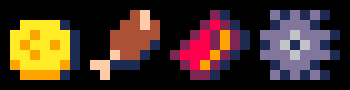
In the game you will construct resource buildings to boost your economy and minion buildings to house a unit for combat. A tunnel is required before you can start attacking hero regions. As always, let me know if you find any bugs :).






Implementation and demo of the Smoothstep and Smootherstep easing functions.
See https://en.wikipedia.org/wiki/Smoothstep for more info.
Feel free to copy the functions into your own carts and tweak them as you need.



BORK 1.0
A retro dog-fetching adventure built in PICO-8!
Created by: Kyle Giffen
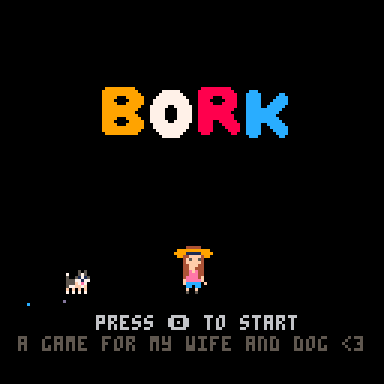
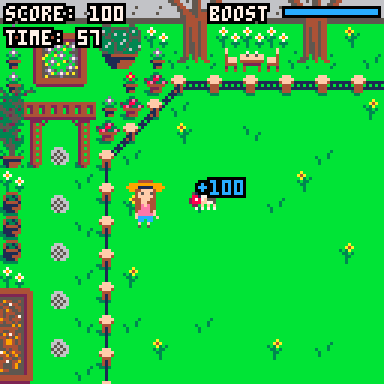

DESCRIPTION
Bork is my first game! A pixel-art arcade game where you play as my dog Sisko, the best dog on the block, running through an 8-bit replica of our garden to catch and return a ball thrown by my wife, Tita.

|
[16x16] |
|
|
[8x8] |






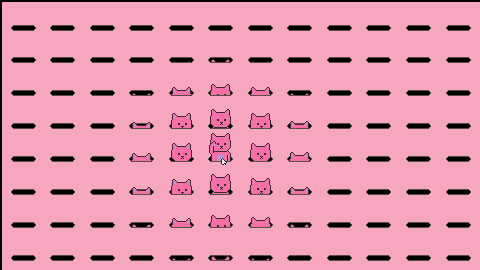

 0 comments
0 comments