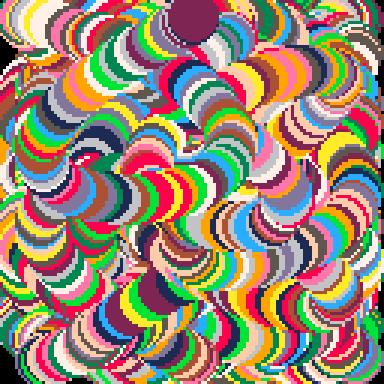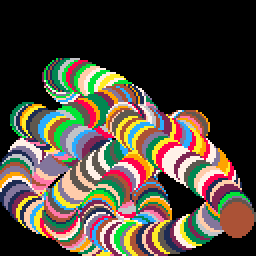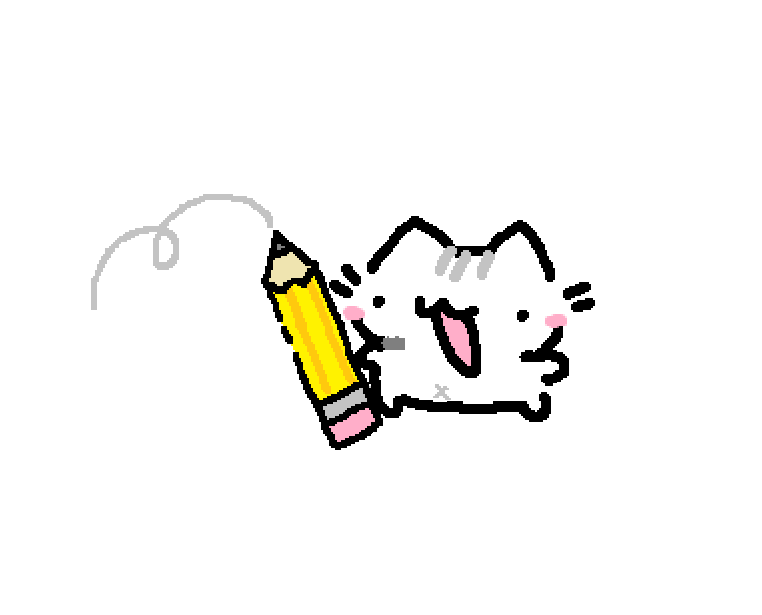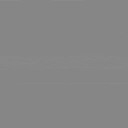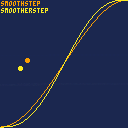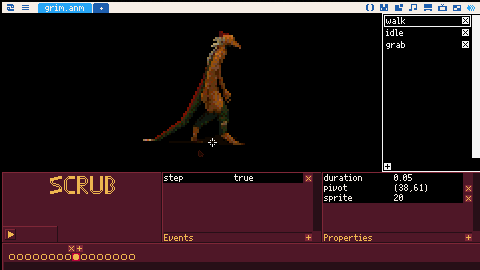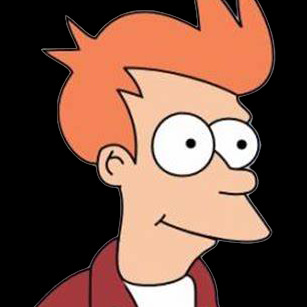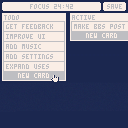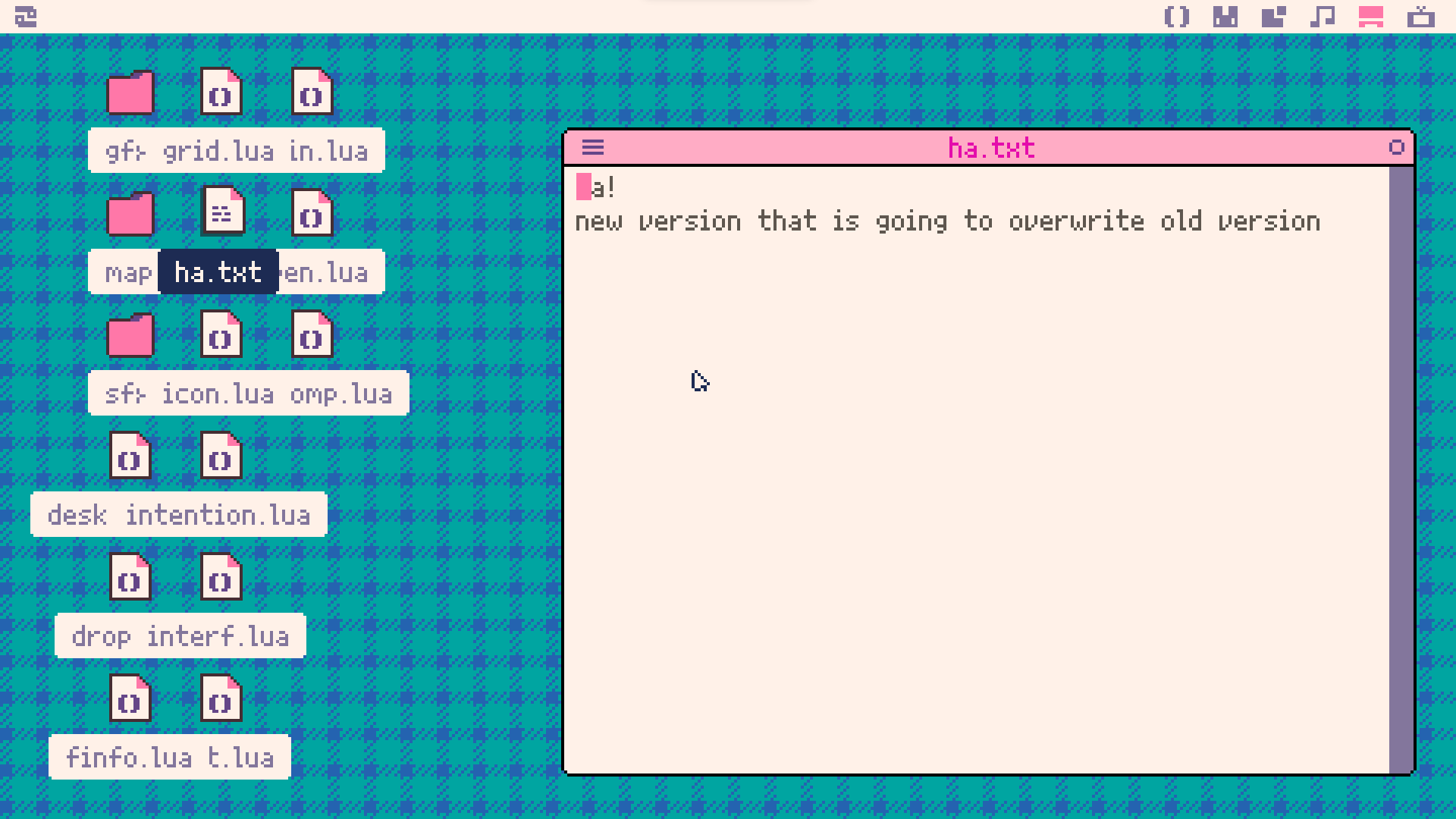Hi @zep, I still feel like a noob at Japanese so maybe I'm missing something but shouldn't
"lya", "lyu", "lyo" produce ャ,ュ,ョ in the Katakana mode?
In hiragana and Katakana input modes they both make ゃ,ゅ,ょ.
Thanks in advance.



I forgot to do something, when the blob says 10 knocks to enter just press X. I forgot to add the prompt my bad :(
HIhi, my teacher made me do another project soo, here I am. Prohibition. I had 2 days to finish this since my partner finished the textures a day later. I am happy to finish even if all our ideas where not able to be applied. Teacher if you are looking at this please give me a 100 please please please.
Update 19/08/2025
Absorblaster 1.5 arives! Probably the last thing I will do with this game, but it now runs in 60fps, and the in-game manual features some additional visuals for extra clarity, and I fixed a visual bug, which means the life gauge of the boss should drain correctly.
(rest of the old post below, though with updated download links)
This little shmup I made with the help of the LazdyDevs simple shmup tutorial, though I believe it outgrew the tutorial's scope, as you can probably tell by the fact that it's a multicart - whether that's scope, or my own bloaty code, I'll let you decide.
3 difficulty modes that end with a boss fight, and an endless mode if you prefer the old way to play.



Picocraft - demake of Warcraft III
I'm happy to release Picocraft, after 3 years of uneven development ! (okay, not a full time 3 years)
Picocraft is a pico-demake of Warcraft III Reign of Chaos.
The idea comes from a cool pixel art animated mockup by Brullov_art. I knew from start that it would be a long trip, but I didn't imagine sooo long !
The demake is made of 3 cartridge (96Ko) and contains :
- 4 maps
- 32x32 to 64x64 grid maps
- Human race
- 4 units - peasant, footman, rifleman and priest with each
- 6 buildings - farm, town hall, forge, barracks, arcan sanctum, scoot towers









Controls
◀ ▲ ▼ ▶: move cursor with arrow keys
z key: open shop/confirm
x key: open map/close menu
About
Idle Dungeon is an idle clicker/auto battler where you are a new dungeon keeper slowly amassing an army to destroy the four regions of humans. The heroes of the realm will not allow you to go unchallenged and will regularly raid your dungeon in progressively tougher waves. Losing two hero raids will cause a gameover.
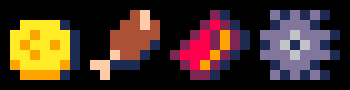
In the game you will construct resource buildings to boost your economy and minion buildings to house a unit for combat. A tunnel is required before you can start attacking hero regions. As always, let me know if you find any bugs :).






Implementation and demo of the Smoothstep and Smootherstep easing functions.
See https://en.wikipedia.org/wiki/Smoothstep for more info.
Feel free to copy the functions into your own carts and tweak them as you need.



BORK 1.0
A retro dog-fetching adventure built in PICO-8!
Created by: Kyle Giffen
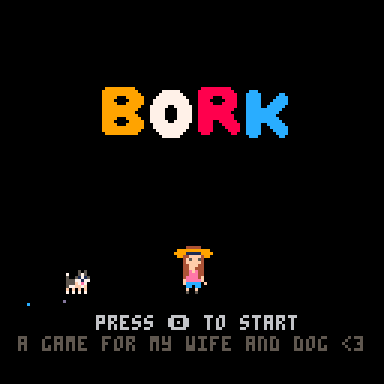
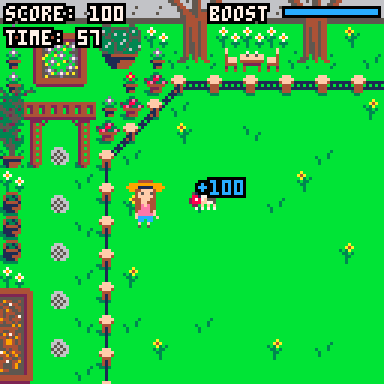

DESCRIPTION
Bork is my first game! A pixel-art arcade game where you play as my dog Sisko, the best dog on the block, running through an 8-bit replica of our garden to catch and return a ball thrown by my wife, Tita.

|
[16x16] |
|
|
[8x8] |

Scrub is an animation data editor which allows you to make and preview .anm files.
load #scrub
File format
The .anm file format consists of a table with string keys and values containing animations. Each animation contains string keys with arrays of data, each the same length. The only required key in an animation is duration, which is a series of numbers indicating the amount of time it takes for each frame to elapse. There is an optional events key, where the values are a dictionary of strings keys and arbitrary values, representing each event that occurs at the start of its respective frame.
Within the Scrub cart, the script src/animation.lua contains everything you need to play the animations in the .anm files in your own projects.



I have been working on this game for a loong time, my first game. started with a tutorial from Spacecat, then i learned lots from the Nerdy teachers! and received his help and from Achiegame dev,over at nerdy teachers discord server, i also learnt from lots of tutorials from different persons(for example doc_robs for the parallax and the collisions) wich i could not still make them work at all cases TT__TT . its my very frist time programming in Lua (and i have forgotten all i learnt of c# for unity in the past,im just a 2d artist/animato/graphicDesigner that aches to make cute little games) i also struggled lots to make the music(LOTS XD i have no idea of music theory,hope to learn).
i will release this as is but im annoyed for the collisions and the way the gap between sunflowers changes abruptly.i attempted a timer so it occurs off screen but alas ,does not work. maybe someday i could review and correct the issues.
About Picoboard
Picoboard is a simplistic work-in-progress productivity app with a kanban board interface and an integrated pomodoro timer
Currently in early development and open to feedback and suggestions!
Disclaimer:
The timer won't work in web while unfocused, since browsers tend to pause processes while unfocused
Controls
- Mouse wheel to scroll x
- Click labels to edit
- Drag pages/items to move
- Drag items onto timer to delete


I'm working on a script to turn any image into Picotron wallpaper. It sorta kinda works.
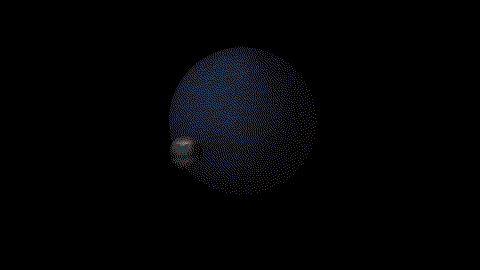
Its kinda cool ig.
from PIL import Image
img = Image.open("img.png").convert("RGB")
img = img.resize((480, 270), resample=Image.LANCZOS)
palette = [
(0x00, 0x00, 0x00), (0x1d, 0x2b, 0x53), (0x7e, 0x25, 0x53), (0x00, 0x87, 0x51),
(0xab, 0x52, 0x36), (0x5f, 0x57, 0x4f), (0xc2, 0xc3, 0xc7), (0xff, 0xf1, 0xe8),
(0xff, 0x00, 0x4d), (0xff, 0xa3, 0x00), (0xff, 0xec, 0x27), (0x00, 0xe4, 0x36),
(0x29, 0xad, 0xff), (0x83, 0x76, 0x9c), (0xff, 0x77, 0xa8), (0xff, 0xcc, 0xaa),
(0x24, 0x63, 0xb0), (0x00, 0xa5, 0xa1), (0x65, 0x46, 0x88), (0x12, 0x53, 0x59),
(0x74, 0x2f, 0x29), (0x45, 0x2d, 0x32), (0xa2, 0x88, 0x79), (0xff, 0xac, 0xc5),
(0xb9, 0x00, 0x3e), (0xe2, 0x6b, 0x02), (0x95, 0xf0, 0x24), (0x00, 0xb2, 0x51),
(0x64, 0xdf, 0xf6), (0xbd, 0x9a, 0xdf), (0xe4, 0x0d, 0xab), (0xff, 0x85, 0x57)
]
flat_palette = [value for color in palette for value in color]
flat_palette += [0] * (768 - len(flat_palette))
palette_img = Image.new("P", (1, 1))
palette_img.putpalette(flat_palette)
posterized = img.quantize(palette=palette_img, dither=Image.FLOYDSTEINBERG)
indices = list(posterized.getdata())
with open("wallpaper.p64", "w") as f:
f.write("""picotron cartridge // www.picotron.net
version 2
:: main.lua
include("wallpaper.lua")
function _init()
window{
wallpaper = true
}
end
function _draw()
cls(0)
spr(bg, 0, 0)
end
:: wallpaper.lua
bg = userdata("u8", 480, 270)
""")
for i in range(len(indices)):
f.write(f"bg:set({i % 480}, {i // 480}, {indices[i]})\n")
f.write(":: [eoc]\n")
f.flush()
|

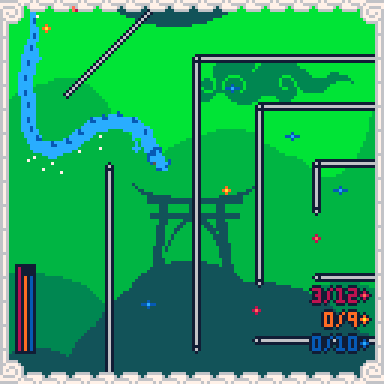
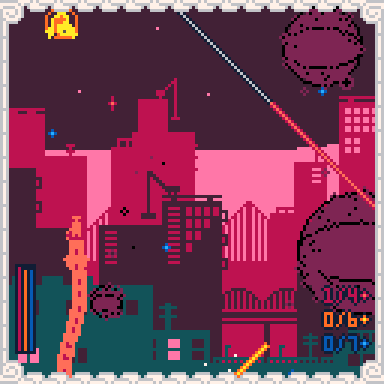
Loong Triune
The three legendary dragons are in dire need of sustenance to keep protecting our world. Collect each dragon's designated food, star fragments, and return to their portal before running out of energy. Play through 9 unique levels to satiate their needs and keep our world in balance.
Controls
X - Select a dragon to control
Z - hold to move quickly
Left - Turn CCW
Right - Turn CW
Dev Info
Cover image designed by Lacey Haight. The rest of the game was created by jblend.

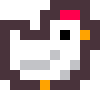

Hello,
I have a feeling I don't fully understand vectors. I am thinking of the optimal way to handle the updating of a large number of entities for something like a Vampire Survivors game. Right now, in my testing, parallel arrays appears to have the lowest impact on CPU. 1000 mobs move towards the player and cpu is 0.601, metatables go up to 0.823
I tried vectors this morning and my cpu stat is 1.4.
Vectors are a bit new to me and I'm wondering if I going about this the right way.
function _init()
mobs={}
player={}
player.v = vec(240, 130)
for i=1, 1000 do
local spawn_radius = max(470, 270) / 2 + 50
local player_x, player_y = player.v:get(0, 2)
local spawn_x = player_x
local spawn_y = player_y
local angle = rnd(1)
local x = spawn_x + spawn_radius * cos(angle)
local y = spawn_y + spawn_radius * sin(angle)
v = vec(x, y)
add(mobs,{v=v,spd=rnd(0.5)})
end
end
function _update()
for mob in all(mobs) do
-- Calculate direction vector (from mob to player)
local direction = vec(0, 0)
-- Get mob and player positions
local mob_x, mob_y = mob.v:get(0, 2)
local player_x, player_y = player.v:get(0, 2)
-- Create direction vector
direction = vec(player_x - mob_x, player_y - mob_y)
-- Normalize the direction (make it length 1)
local mag = direction:magnitude()
if mag > 0 then
direction = direction:div(mag)
mob.v = mob.v:add(direction:mul(mob.spd))
end
end
end
function _draw()
cls()
for mob in all(mobs) do
local x, y = mob.v:get(0, 2)
spr(1, x, y)
end
print(stat(1), 0, 0, 8)
end
|









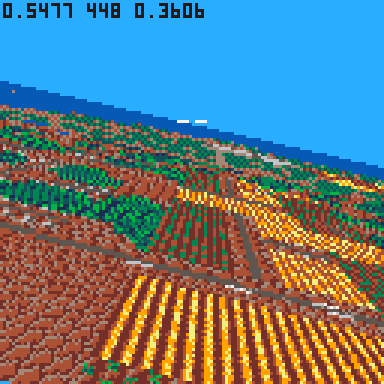
 3 comments
3 comments