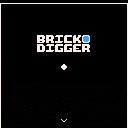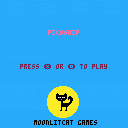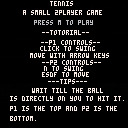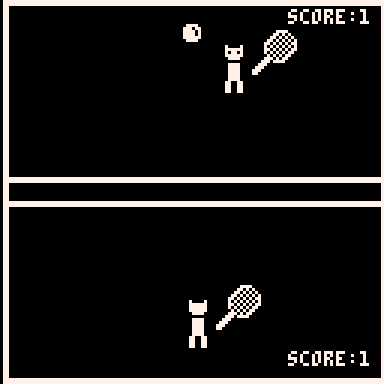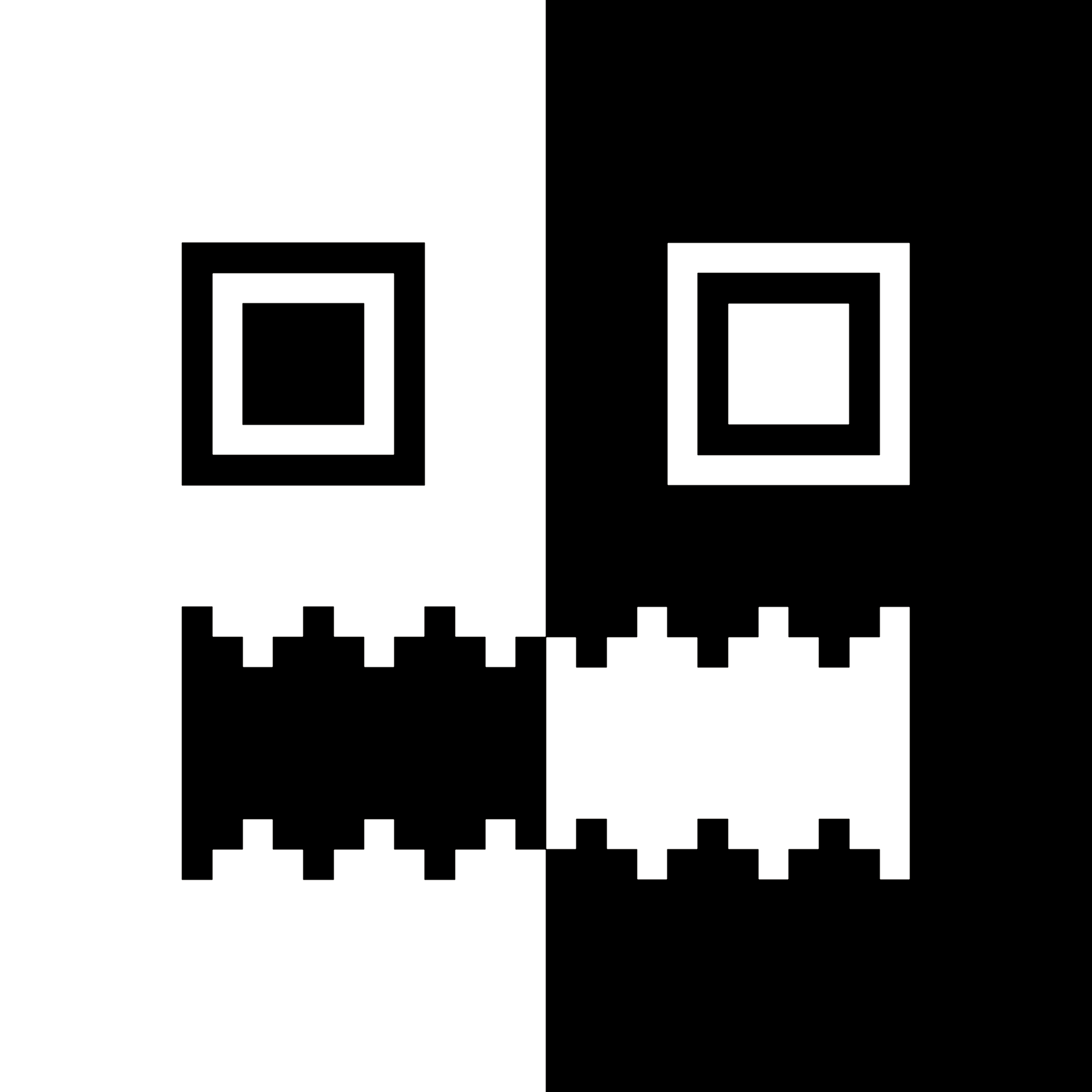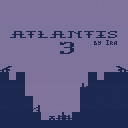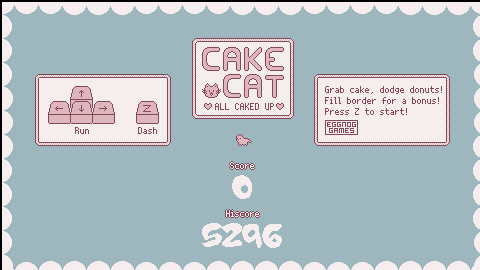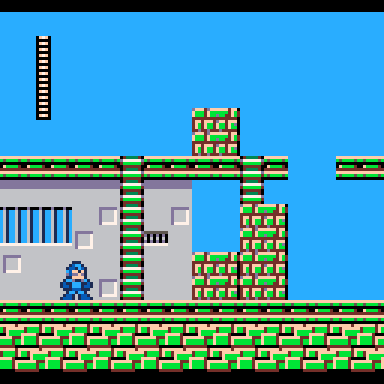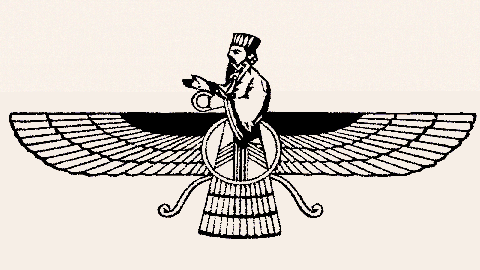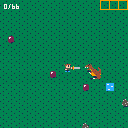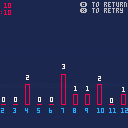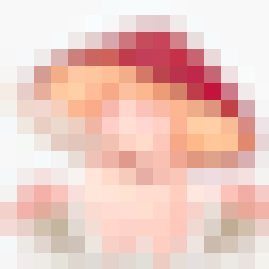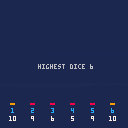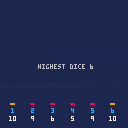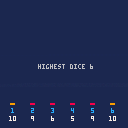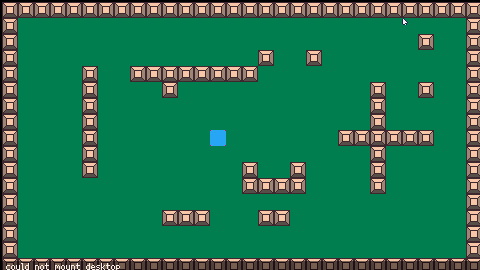I'm proud and honored to have been interviewed in Retro Gamer issue #268 about being a PICO-8 gamedev. Big thanks Andrew Fisher who runs the homebrew section at Retro Gamer for the opportunity to share a little bit of my story. The issue is the one with the Mega Drive on the cover and it just hit shelves here in the US in March (last month in the UK). Barnes & Noble stores carry it but you can also get a subscription online - highly recommended.
It's only 4 paragraphs and few screenshots but it's still neat to see yourself a video game magazine...long time reader, first time featured :) I'm not sure if my story or games deserve such a spotlight but I'll take the 15 minutes of nerd fame. And anything to shine some more light on PICO8 is always part of the mission as well...according to the article, I'm an "advocate" lol

Goal:
Dig as deep as you can!
Movement:
Press and hold a direction to accumulate charge, and let go of all direction keys to slingshot the ball in the desired direction.
Available charge accumulates over time, and is displayed at the top of the screen.
The faster the ball, the more damage it deals.
Score:
Bricks spawn with varying health. Each time a brick is destroyed, its initial health is added to your score.
Power Ups
2x doubles the amount of points bricks provide.
4x quadruples the amount of points bricks provide.
Maximum Charge keeps available charge at the maximum amount.
Maximum Damage allows the ball to destroy any brick upon contact, regardless of speed.




Do you have examples of carts that imply that pico8 actually existed? Like with an authentic cart label or a "copyright" disclaimer, or something like a pdf MANUAL included with the game, just like how real game cartridges were distributed back then?
I really like the idea of implementing something like this in my games. Here's what I did for one of my tools:

This only extends to the cart label having a "studio" name, a pico8 logo and a creative commons license logo though.

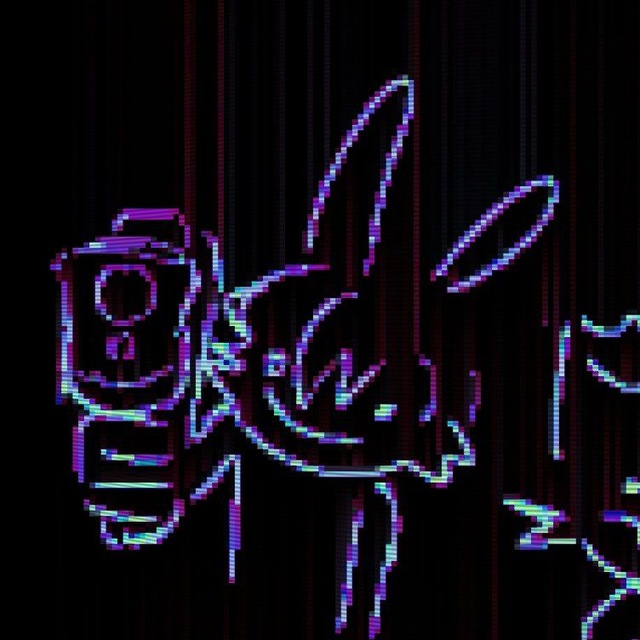
I need help with this one error I've been getting. I've tried adding a wave feature to my shoot em up, and now every time I get to wave 2 it gives me this error.
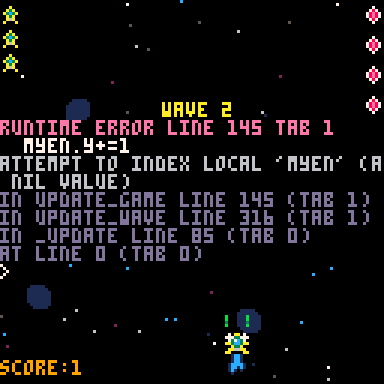
I just know that something about the wave changing and the lack of enemies on screen has to do with it, but I can't figure out where the issue is.

Cake Cat: All Caked Up

You're a cat. You love cake, you hate donuts, and you REALLY love boosting.
Eat as much cake as you can while avoiding the ever-increasing donut horde! Chain your your multiplier to grab golden cakes and get a ton of points in the all-new CAKED UP MODE!
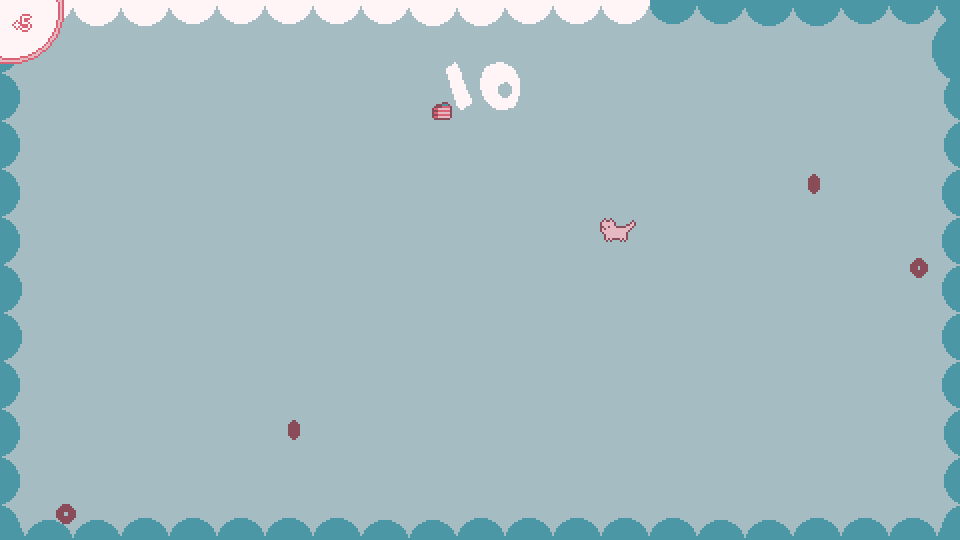
This sparkly new version of Cake Cat isn't just a port, it's a whole new Cake Delivery System! Get out there, do your best, and get Caked Up!
Controls:
Arrow Keys: Run
Z: Zoomies
X: Meow
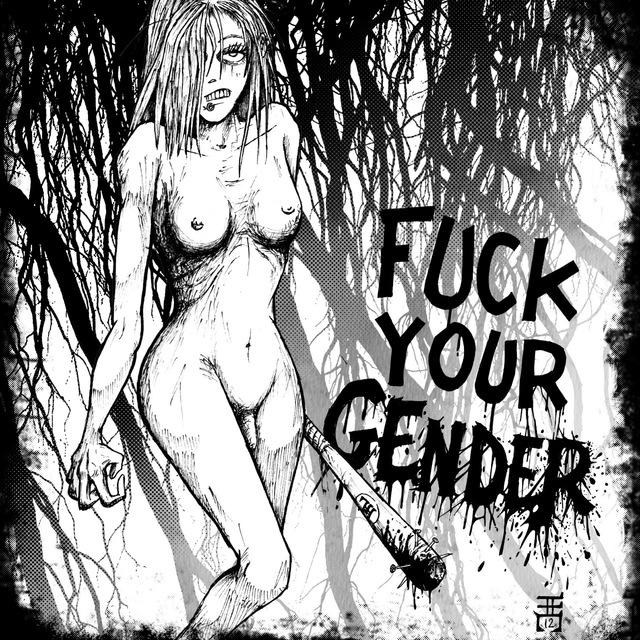




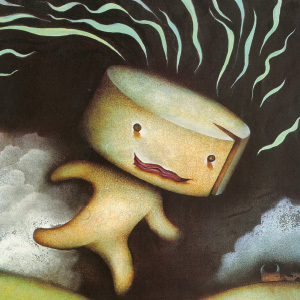

Epilepsy Warning!
Loud Audio Warning, Don't use headphones! Or turn off Audio please
to appeal to younger audiences i added some new features to this one:
- New objects made every frame, for people who lack object permanence
- Audio restarting every frame, so the song does not get boring
- Rapid Colour Changes, to remain visually stimulating
- Zoroastrianism, for the learning aspect
Vector Art: https://www.lexaloffle.com/bbs/?tid=141774


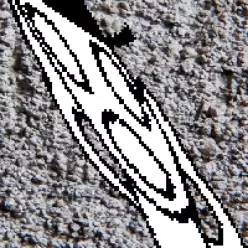
This is a simple adventure game I made for my son, who is 3 years old. He loves the old Zelda games, but obviously he has trouble with the dialog parts and the puzzles. He also loves trucks, dinosaurs, and to write music with me. He even helped write the music for the game!
I resolved to make a game in the same style as those games, but MUCH simpler.
Main features:
- No dialog or reading required.
- Simple, randomly generated terrain features
- Randomly spawned enemies (3 types)
- Randomly located boss (a fire-breathing T-Rex)
- Randomly placed treasures
- Consistent land features (field of tall grass, beach)
The goal is to go around and get the 3 treasures, then return them to the giant toybox in the middle of the map. The treasures are scattered around the map:
Description
WIP on a mini golf game, pretty bare bones at the moment with only one hole.
Next step is to create an editor so I can make life easier creating more!
Controls
Use O to switch modes (between looking and playing)
Looking
Arrow keys - look around
O - switch to playing
Playing
Left/right - aim
X - start/stop power bar
O - switch to looking


We woke up one morning and decided that we, who have never played the electric guitar, should make a bunch of electric guitar instruments for Picotron. We are releasing all of these under the Creative Commons Attribution 4.0 license.
Contained in the set are two versions of an FM electric guitar patch, one using 3 nodes per voice and one containing 2 nodes per voice, used to create 22 27 Picotron instruments:
- clean and clean 2 (the 2 versions use the simplified 2-node patch);
- space (stacked echo effects);
- vibrato;
- tremolo;
- "wahmelo" (we couldn't figure out how to make a real wah effect but what we did make sounded cool);

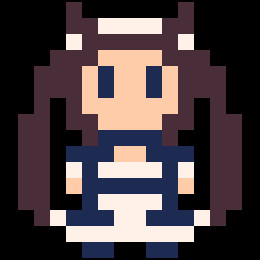
I'm working on a top down game and I was experimenting with ways to stop the cobblestoning/staircasing effect when moving in diagonals, you know, that jitter that occurs when you're not moving at exactly 1 pixel increments diagonally.
I tested a couple of great solutions already out of there (for instance the one lazydevs showed on his shmup tutorial series), but I felt that something different would work better for me.
Basically, it works by making sure you're always moving at whole pixel increments. There's two buffers used to change the x and y coordinates on the screen. The buffers increment towards the integer nearest to the character speed, and movement only happens when that whole number target is reached.







 4 comments
4 comments