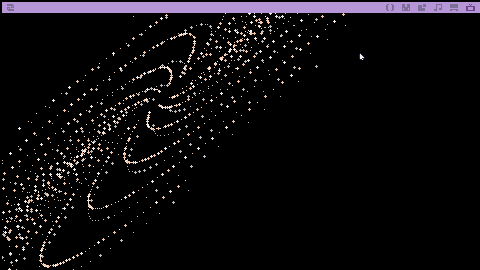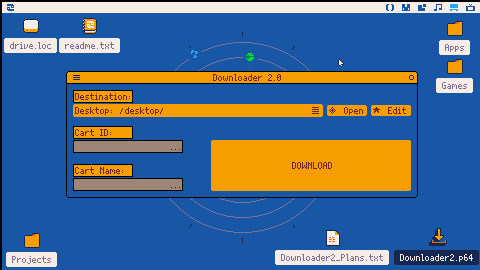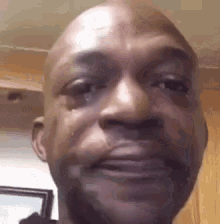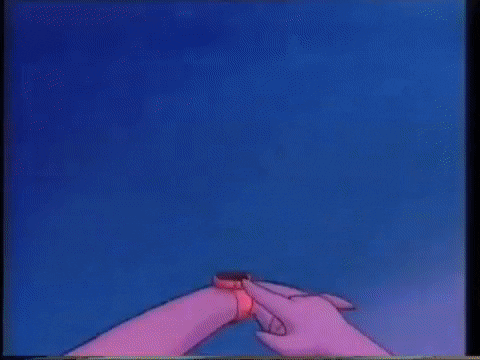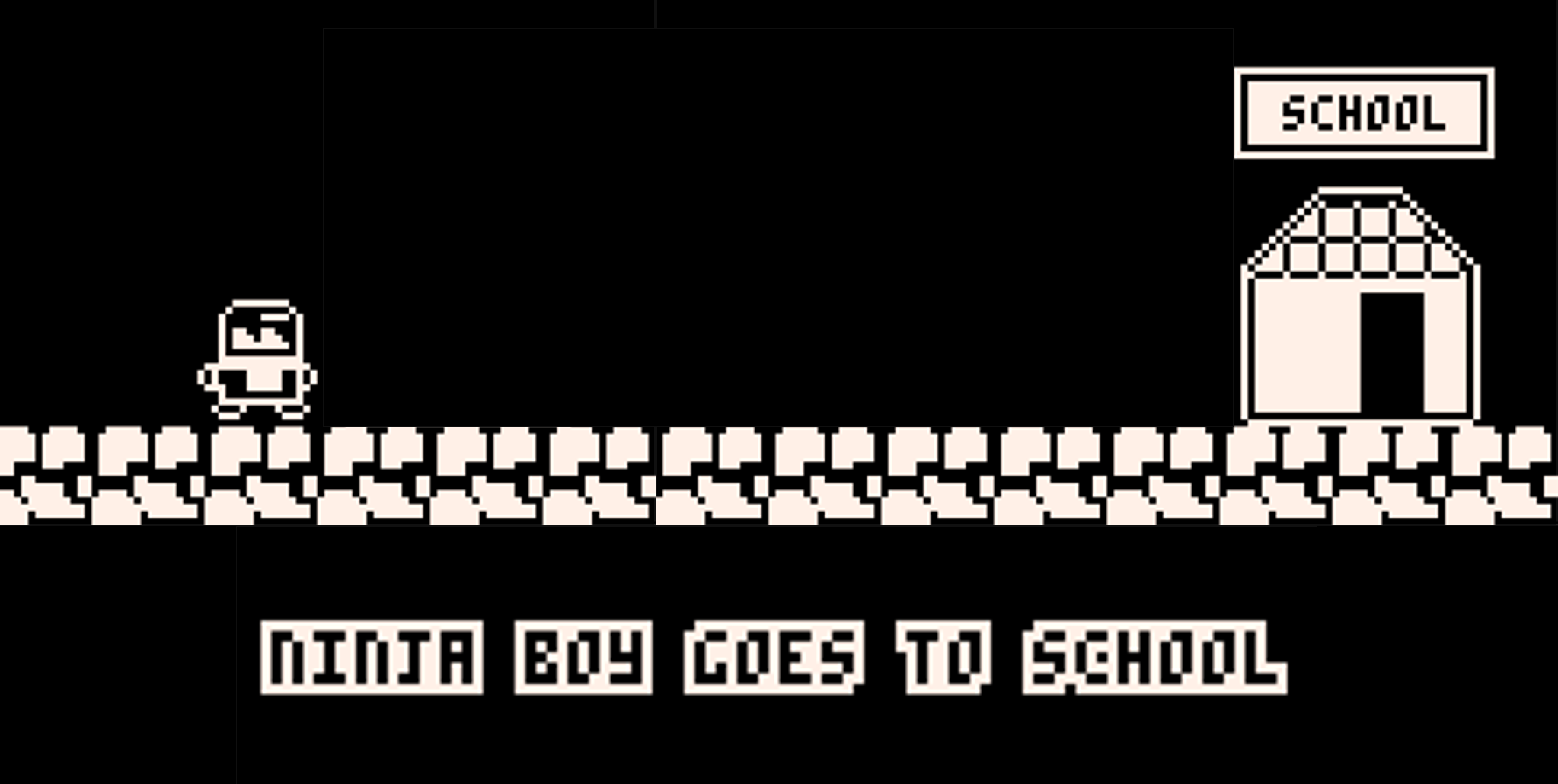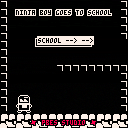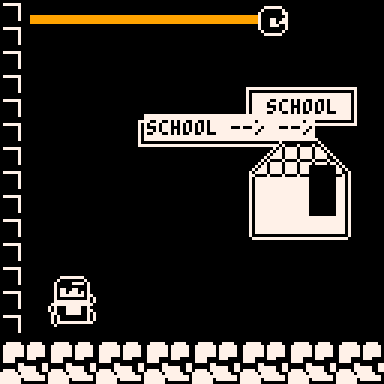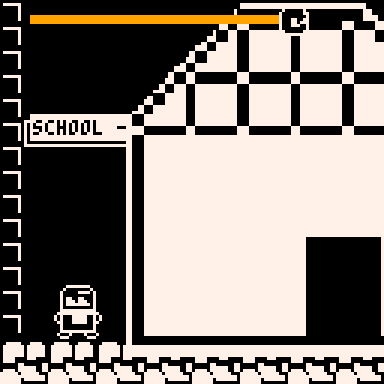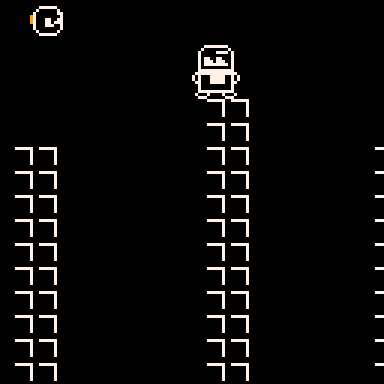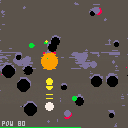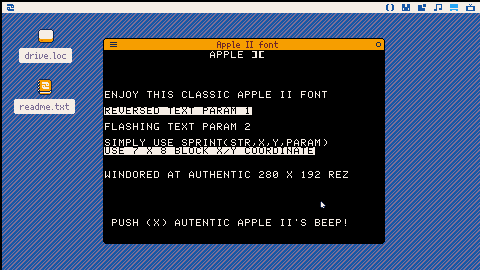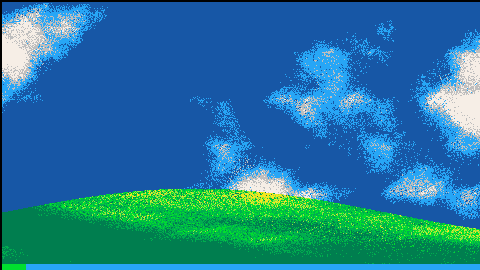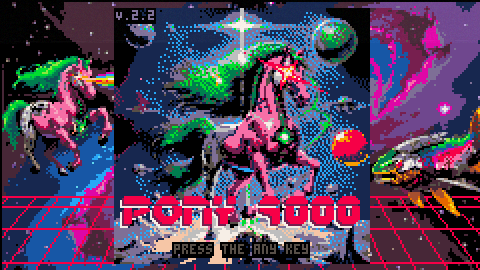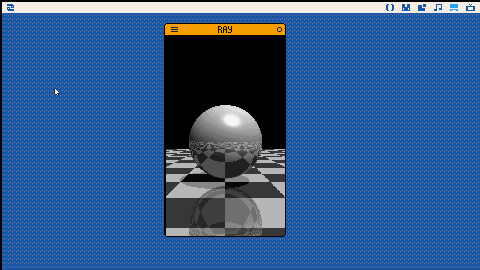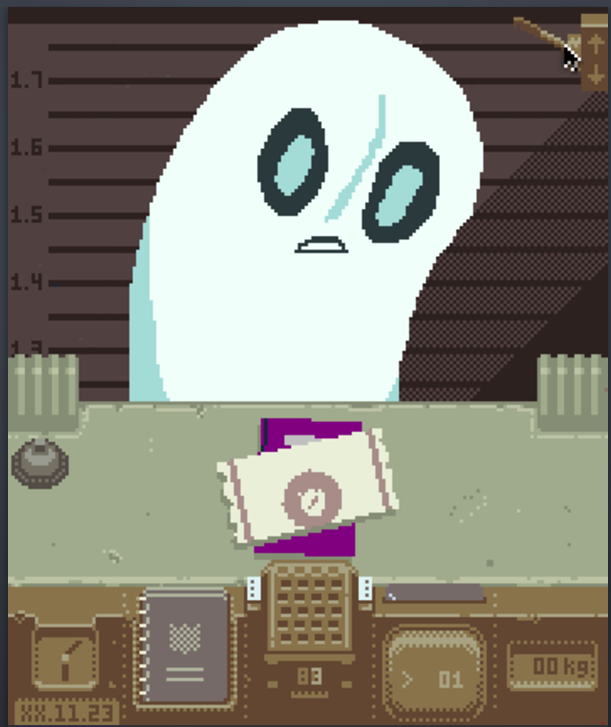The poster of https://www.lexaloffle.com/bbs/?tid=141370 seems to have discovered that posting a short reply to their own thread un-hides their original post after it was flagged for spam review. Not 100% sure this is a bug, but it seems like one.



Flexible Softbodies in PICO-8
Hello everyone! I've been using PICO-8 for a while now, but this is my first post on the BBS, and I'd like to share some of the shenanigans I'm doing.
About a year ago, I stumbled upon Walaber's video on how he made Jellycar's physics (https://www.youtube.com/watch?v=3OmkehAJoyo&ab_channel=WalaberEntertainment) and I thought it was really cool. I also thought It'd be fun to make a softbody system for myself. So I tried and was able to do some fun things with springs and a bit of collision. I had learned a bit about dot and cross products that year in math classes I took, so it was cool to use the stuff I just learned to make a fun program. Up to this point all the softbodies were just springs connected to each other.
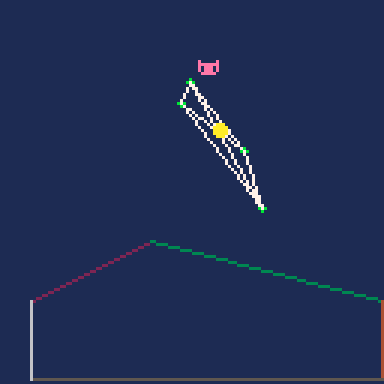
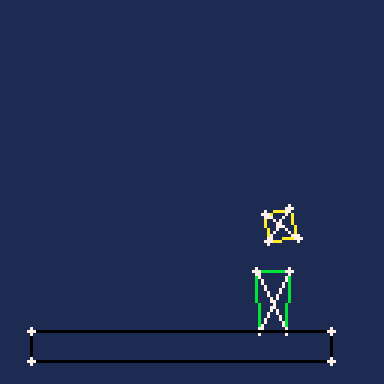
Then, I tried to implement shape matching (where you link the physical polygon to an invisible "frame" that in turn updates its rotation to the physical polygon's) and everything went downhill.

Hi,
this is a little project I'm working on. It is not much yet and it's based on a video series by @SpaceCat on YouTube.
Feedback is much appreciated, but keep in mind that I'm still a beginner with low experience, so if you would just drop me a code snippet without any explanation or where I would have to drop it, I would probably get lost.
Edit: version changes


A windowed app that should make downloading carts a lil' easier!
How to use:
- Select a download destination with the dropdown menu.
NOTE: You can click 'Edit' to customise the options available - Make sure to save the .pod & restart Downloader for your changes to take effect. - Click the 'Cart ID' field to enter the Cart ID you want to download.
NOTE: You can use CTRL-V to paste your Cart ID - you don't even need to select the field first! - [OPTIONAL] Edit the 'Cart Name' to change what the name of the file will be after downloading - it will default as the Cart ID.
- Click 'DOWNLOAD'
- [OPTIONAL] Click 'Open' to open the destination folder, for easy access to your downloaded cart!


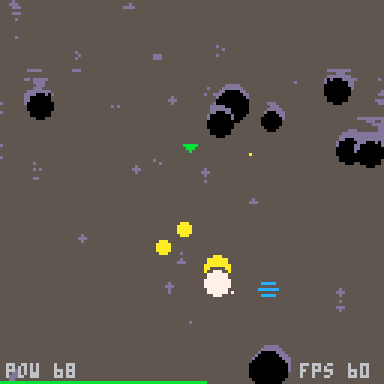
Pow Mine is a simple SHUMP style game of skill.
The Dark Matter is flowing past, a single touch will END your run.
Use Mining Blaster with Z button and get a Speed Boost with X button.
Collect the Green Pows without getting vaporized by the dark Matter.
Just collect 128 Pow to fill the Pow Bar and win this game.
Note;
The code is just a bodged together mess, that should probably be ignored as a poor example, as I am still working out most simple stuff. Just getting up to speed developing stuff for PICO-8 a very fun dev tool.
I posted my previous cart in the Picotron discord and werxzy revised the code to work in the full resolution! now it looks much nicer. after that i made a few further edits to give it a little more polish and "authenticity" :3


Tiny Ronin 🎋
You are a tiny ronin cursed with immortality for the crime of killing 100 samurai. To regain mortality and escape the endless grind, you have sworn to kill 10,000 bandits. This is your story. It will never end.
Hold X to charge your sword and release to slash. Press Z to roll backwards and avoid incoming attacks. You can cancel your attacks with the roll or another attack.
To start a new run after death, you must clean your sword (hold X or Z).
There are now eight achievements to unlock. Three of them will change the look of the game.
Update 1
Rewind Selector!
With the first update you can now toggle the rewind feature in the PICO-8 pause menu. Turn it on to make enemies back off after a successful kill.

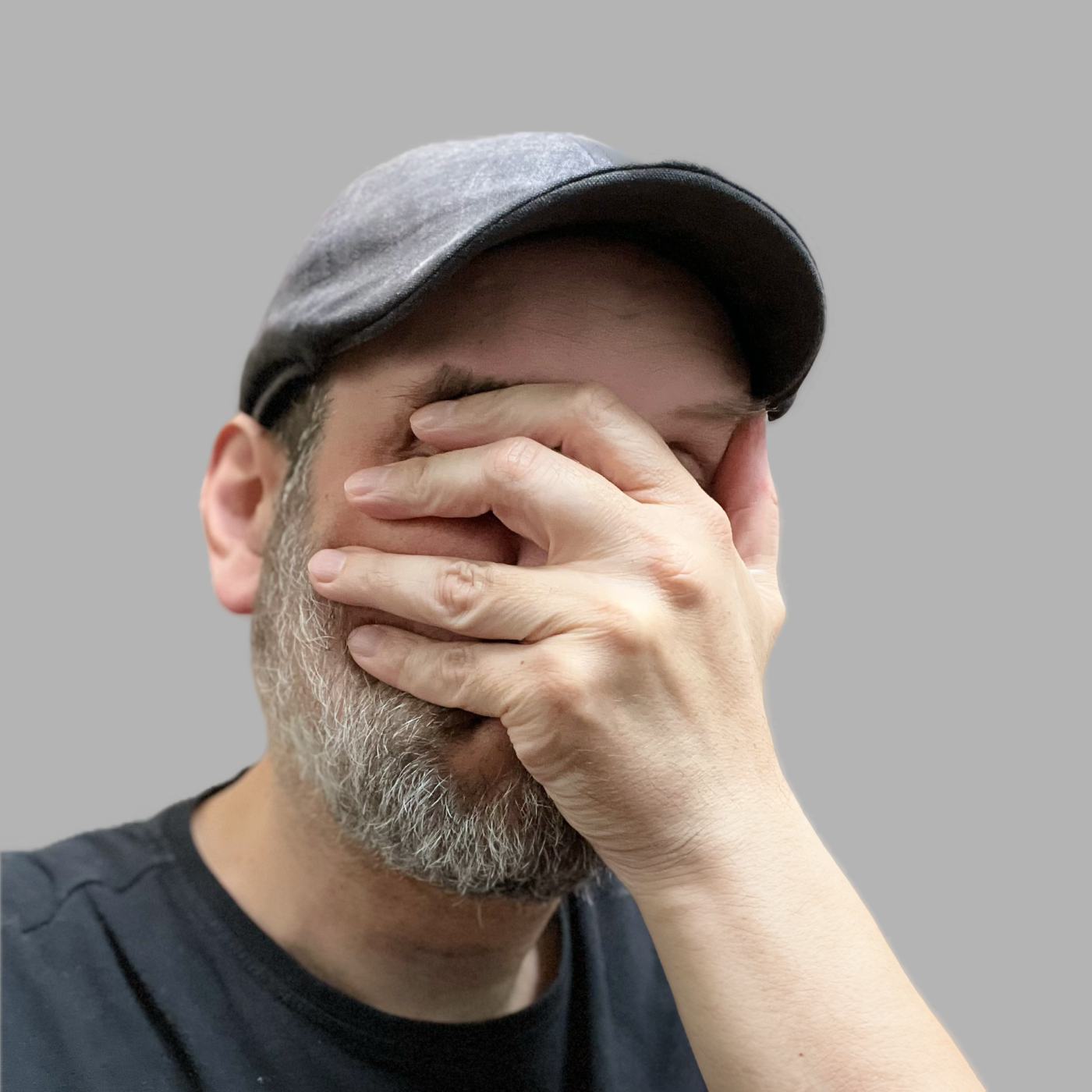




Skull and Roses
Skull and Roses is adapted from the excellent Herve Marely card game Skull Link to BGG
Gameplay
Start of the hand
Each player chooses one card and places it face down on his mat.
Placement of cards: Place a card or challenge
Starting with the first player and going clockwise around the table, each player may either:
- Place another card face down on their mat
- Or they may challenge. A player with no cards in hand must challenge.
Challenge: Pass or raise the bid
The player who issued the challenge bids the number of cards he intends to flip.
Going clockwise, each player must then either:
SOUND NOT WORKING YET
If anyone wants to tell my why my one sfx isn't getting called when the pony is hurt I'd love to know
CONTROLS
...are a bit sticky in the main menu, idk why, but anyway HAVE A BASTARD MODE!
WASD/arrow keys: Fly
G/O: Fire Prism Laser
V/X: Release Rage Attack
Changelog/to-do coming soon


Some trouble understanding basic functionalities:
-Open Picotron and go to the editor. Type in some code into the blank tab called
main.lua. hit ctrl-s which saves as a cart: untitled.p64.
-Loads fine, runs great. Can change the name later.
-Now I want to create a new, different cart. Go to the desktop and open Files.
Click on the hamburger menu and select New File.
-I enter in myNewFile and it gives filetype not found.
-I enter in myNewFile.p64 and it gives filetype not found
-I enter in myNewFile.lua and it likes that. very good.
-It opens myNewFile.lua as a tab alongside main.lua in the editor.
But when saved, it doesn't save as a .p64 and it cant be loaded obviously.
I've taken to shutting down and restarting in order to start a new cart. What is the correct way to do it?? (v 0.1.0e)
A basic explanation of the mechanics of how this all functions would also be of great interest for anyone up to it. Like, are new files just tabs of whatever is loaded into ram/cart? Is there a way to 'unload' a cart to start fresh without a reboot?

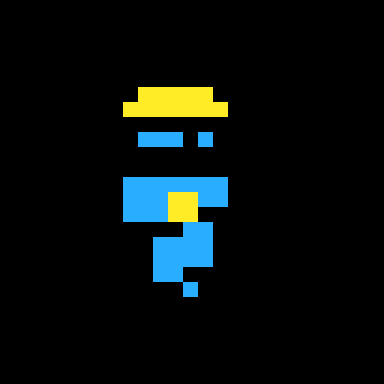
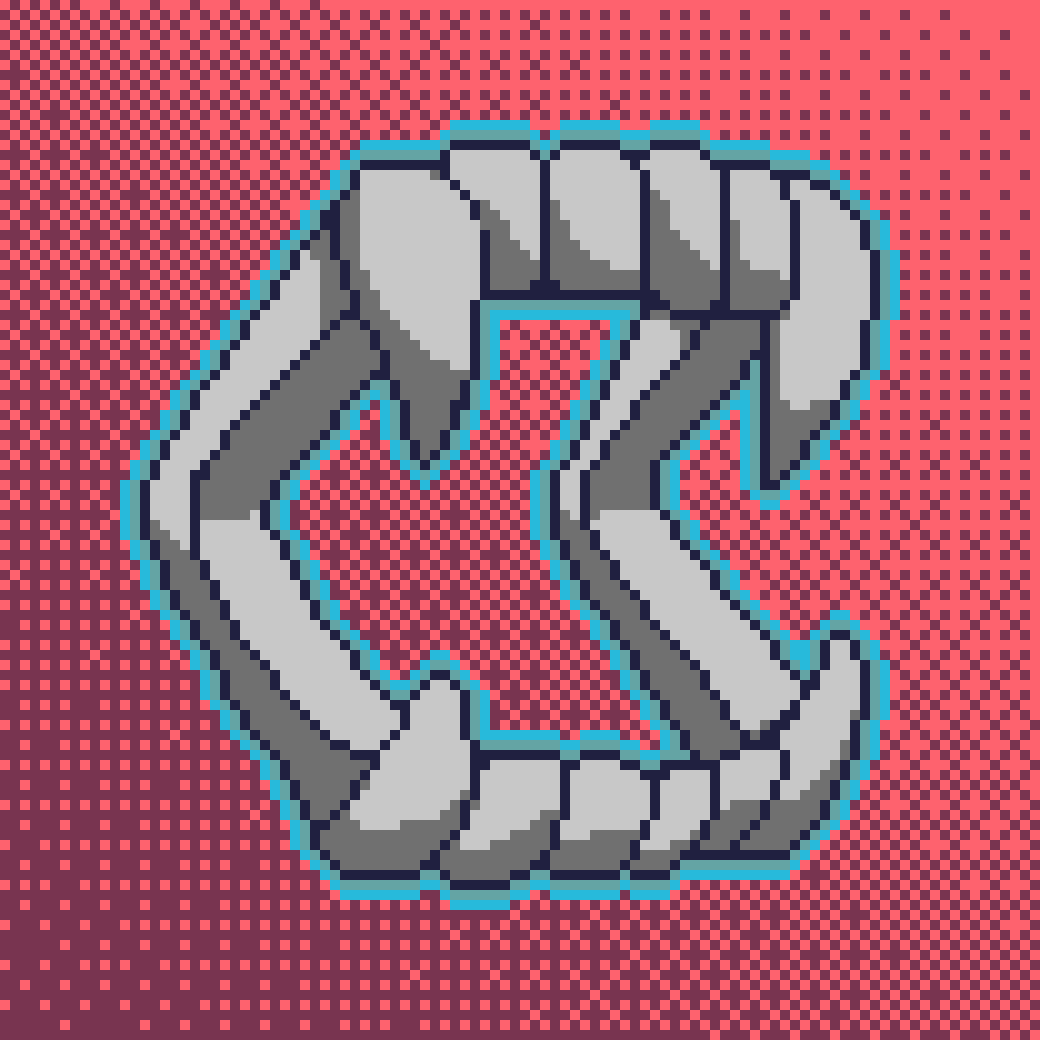
Hi all,
I decided very soon after getting started in Picotron that I was going to try and use it as the primary workstation for my projects (instead of working in external editors like I did for PICO-8). I created a /projects folder and realized very quickly that if I wanted to do this, I was going to need to write some utilities to quickly "build" my projects. So I started working on a build utility in /appdata/system/util that I could call from the terminal.
Pretty quickly, however, I ran into an issue of trying to get user input from this utility. The idea was simple: if the user tries to build into /ram/cart, get confirmation from them before potentially clobbering whatever cart was currently loaded. This is pretty trivial stuff in any "real world" scripting language but every approach I tried in Picotron seemed to not work.
Basically, the "program" completes instantly instead of hanging and waiting for user input. Here's the main way I tried getting user input:






 4 comments
4 comments