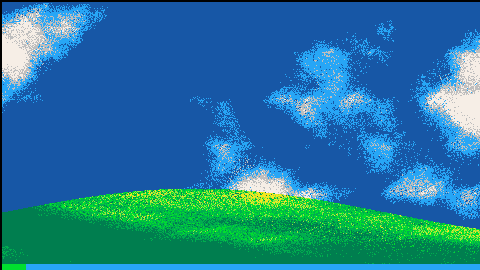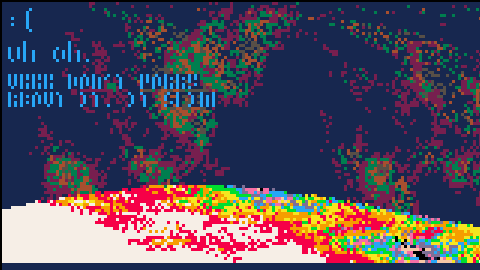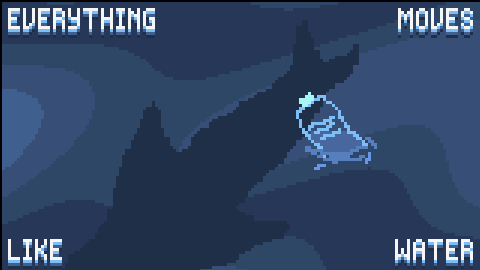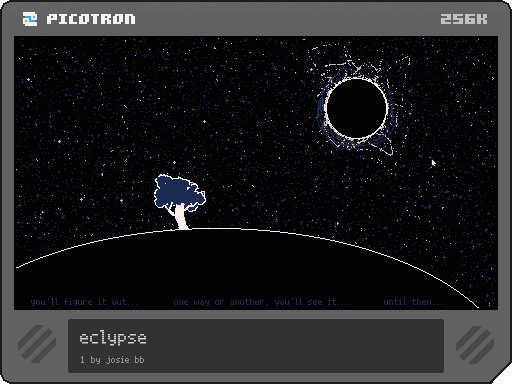Made this to try my hand at using sin and cos to draw shapes. plus i just wanted to make some snow :3 I overclocked it with the number of snowflakes because i wanted to see as many as possible. the framerate drops aren't so bad for the subject matter anyway...
EDIT: 1.1 Update!
- number of flakes and max radius fluctuates now so it's a much more dynamic screensaver
- refactored the code in a separate lua file for easy implementation into other projects
- "manual" mode with button inputs for messing around, also intended for anyone who wants to use this for their own thing. to access this, load the cart and set "manual" to true in snowflakes.lua


I posted my previous cart in the Picotron discord and werxzy revised the code to work in the full resolution! now it looks much nicer. after that i made a few further edits to give it a little more polish and "authenticity" :3


I tried to adapt this classic tweetcart for picotron. when i couldn't make it work the way i wanted i decided to break it further :3
Second picotron project! I tried to recreate the plasma effects from this page and ended up with this little ocean wave demo. monochrome palette code lifted straight from the swoosh.p64 screensaver, and it works perfectly for the subject matter :3 works well as a screensaver
I'm working on a game which requires some fire. I looked at some examples of doom fire but while it looks really good the technique was often very cpu expensive and didn't really work how i wanted it to. I decided to use the ECS i am using for the rest of the game ( my edited version of Jess Telford's PECS https://github.com/josiebb/pecs) to come up with something close enough but cheaper. This is what i came up with.
Still working on making it resizeable and positionable, bc I want to use it more than just in the menu of my game. Also a lot of general use code in here that is intended to be used with the rest of the project.
Hi! so I am attempting to make a platformer/puzzler game in which you are not supposed to get clears, or at least, not in the way you normally would. The idea as of now is to have clusters of 4-5 alike blocks make a clear which will cost HP/"hearts"/etc., but jumping to a certain height will clear the bottom rows, which will count towards your score.
...But I can't even get to that part of the game yet, because collisions and some other little technical issues. This is what I have so far.
Controls:
Left/Right = move character,
Up = jump,
X = move tetrad left or right,
Down = soft drop,
Z = rotate (not functional yet)
right now, I am using the game object system from bridg's Pico-8 for beginners tutorials. here's the issue - I need the game blocks to fall and leave no gaps, much like in puyo puyo. to do this they need to collide with other blocks that are the same type of game object. when I put it in as normal, the block launches into the air when it's created. I think this is because it is colliding with itself.









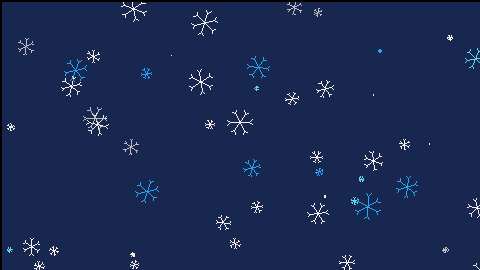
 2 comments
2 comments