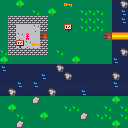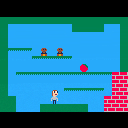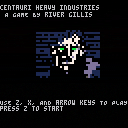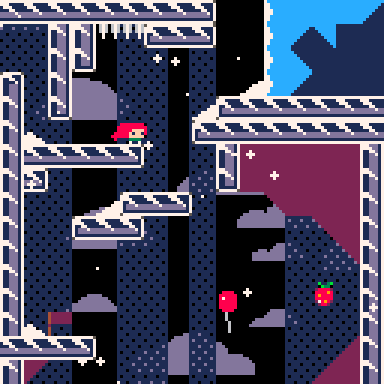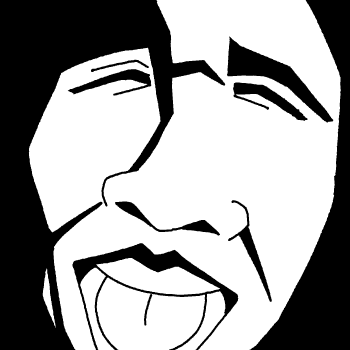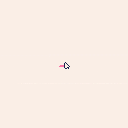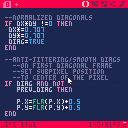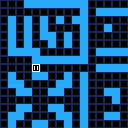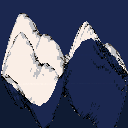Kill or Contain | Shmup
Prepare your weapons and head to space, go blast some aliens in this wave based shoot’em up!
Nine levels full of monsters ready to kill you, and a final boss awaiting for a challenger!
Controls
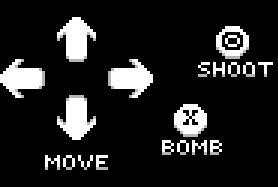
Rules
- Shoot them before they shoot you. You only have five lives.
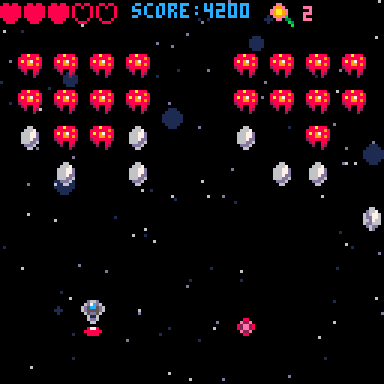
- Get the PINK flowers, as they bring hope back to your heart… and give you an extra life if you gather 10 of them! Or use ‘em to power your spread shot.
The more flowers you have, the more powerful the spread shot is. But be aware, using this will deplete your flowers!

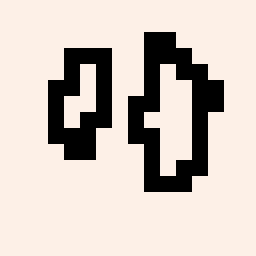
.jpg)
Here's the showcase:
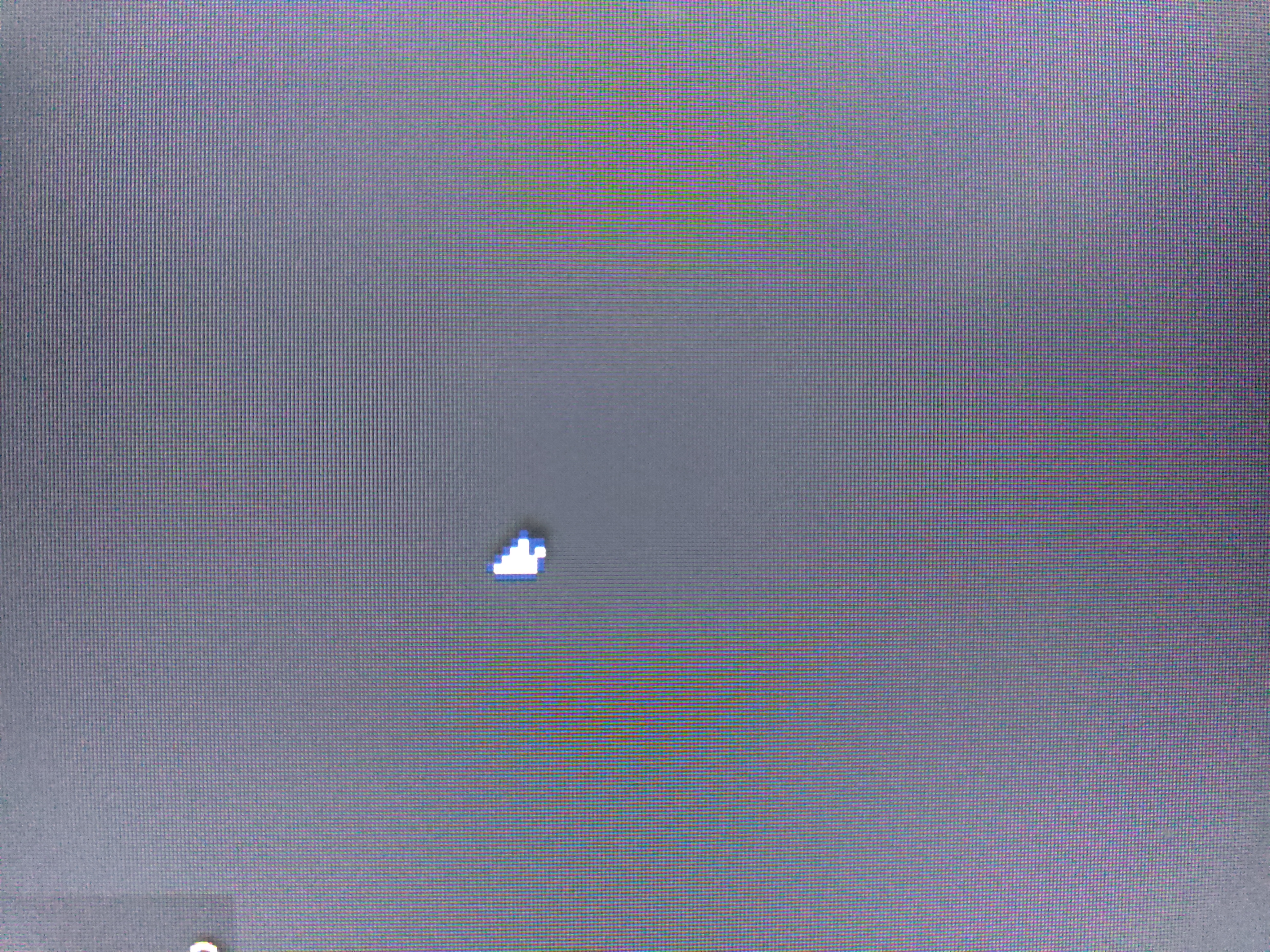
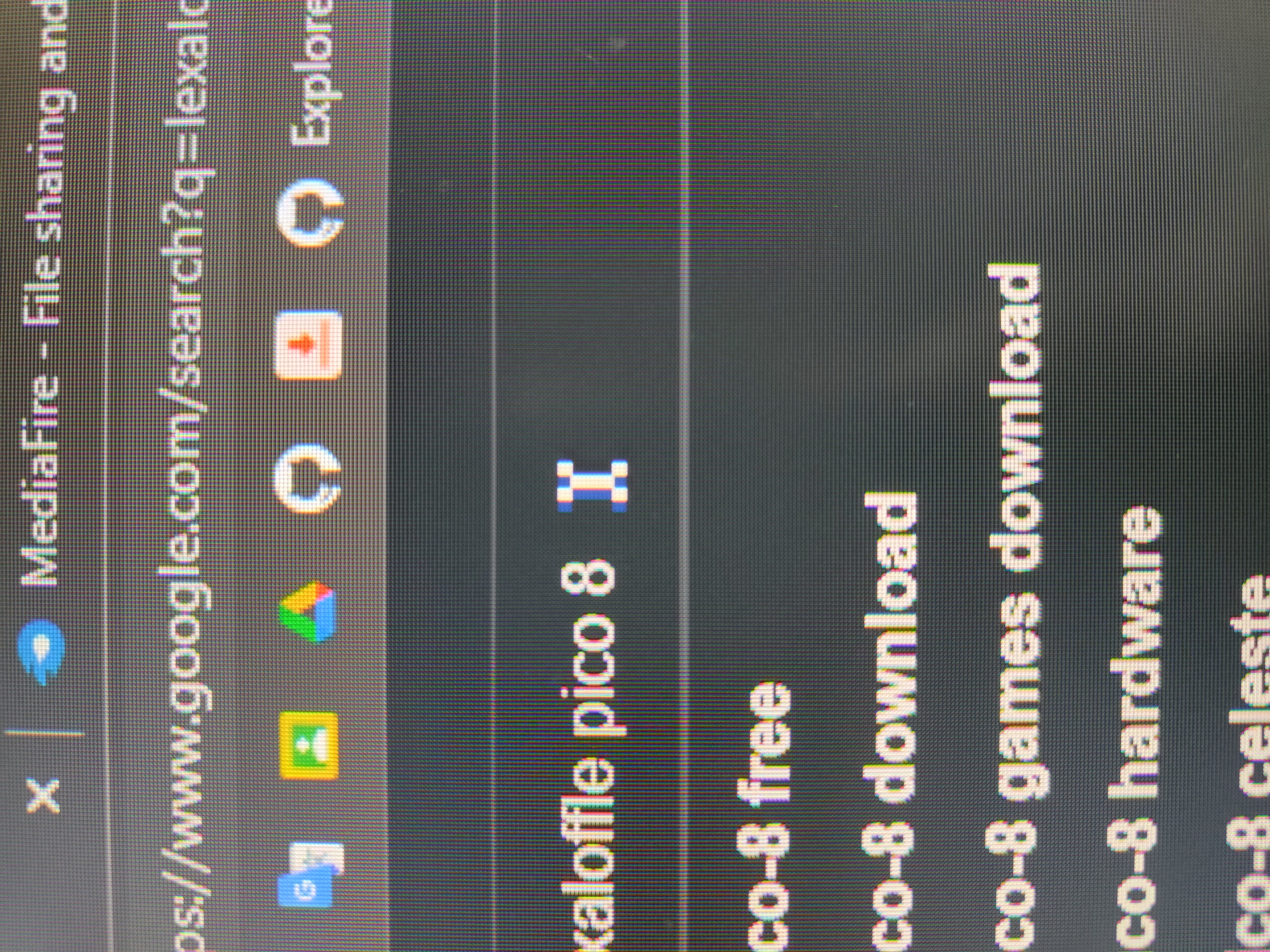
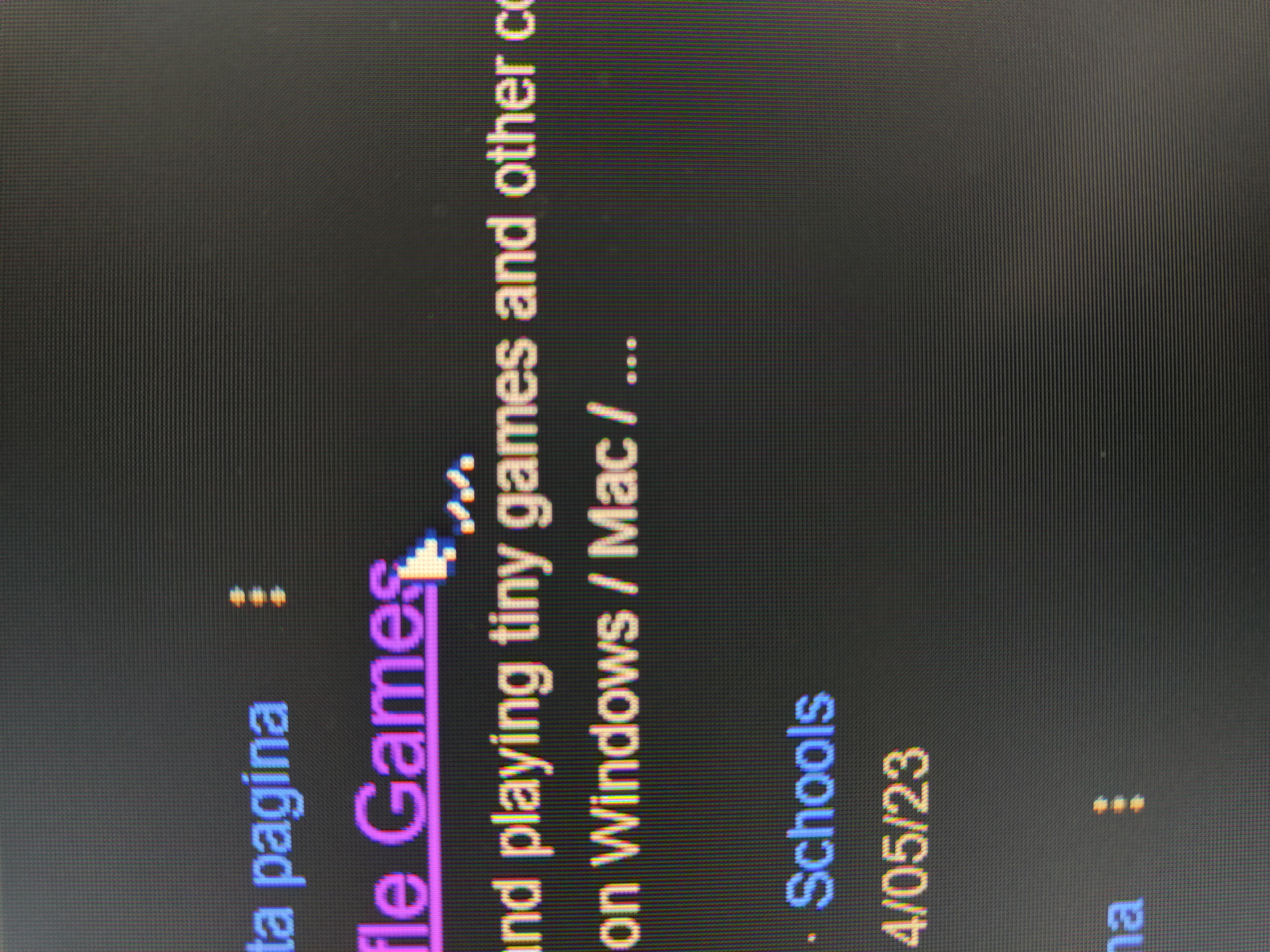
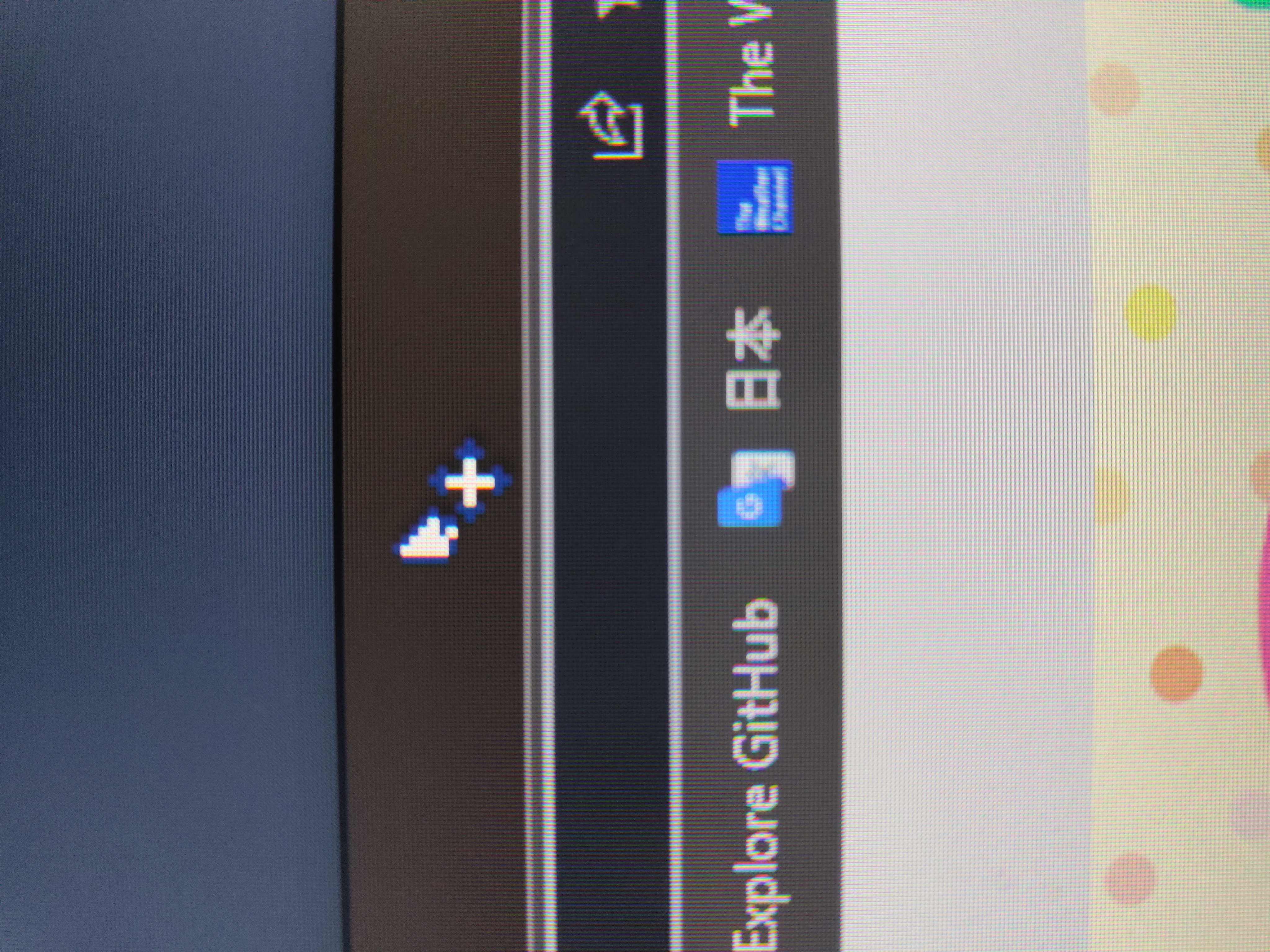
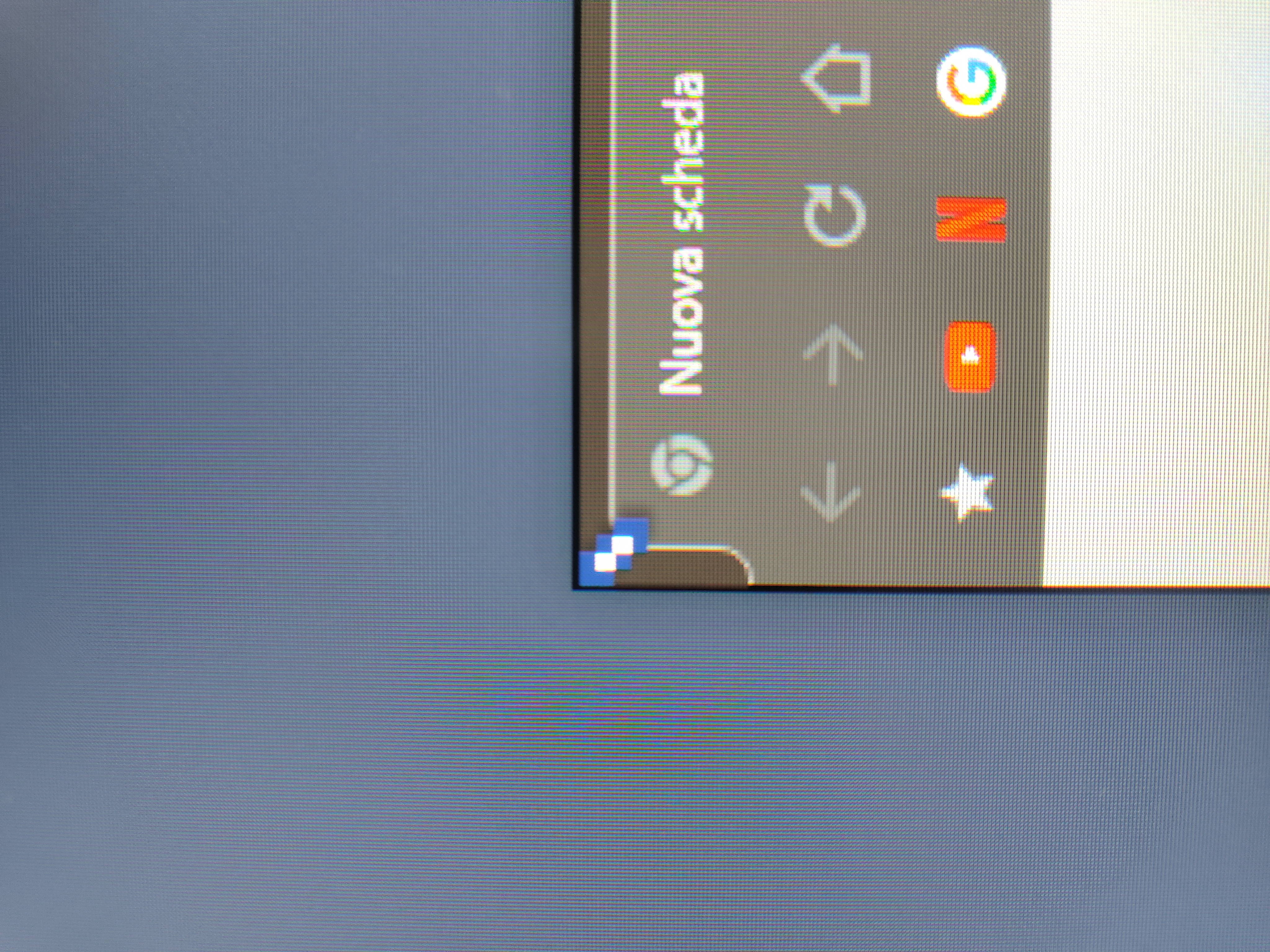
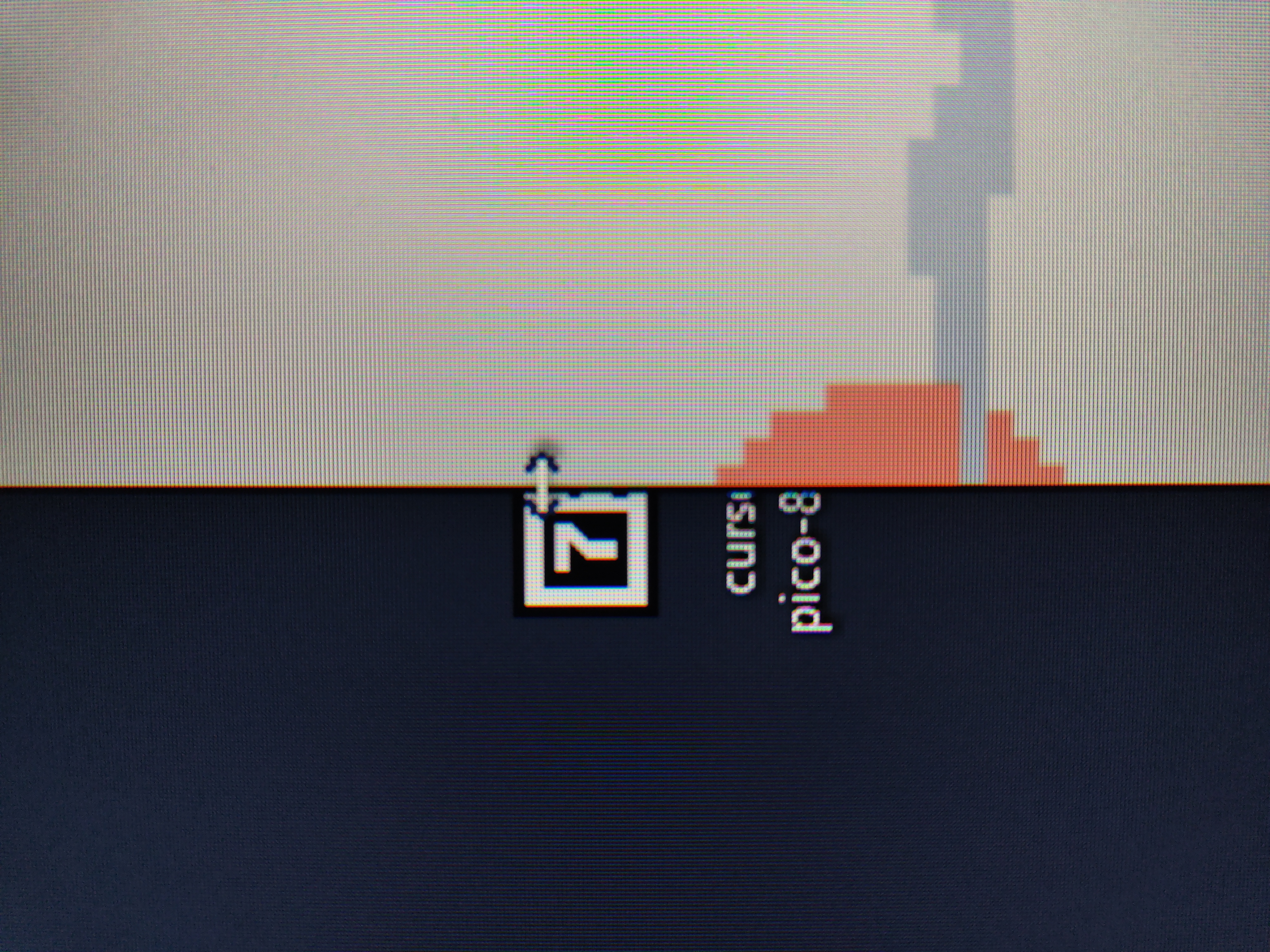
I woke up one day and I said "I wanna make a pico-8 styled cursor!" and so this piece of concept art came to life!
I took pico-8's cursor as a reference and the other ones are made by me. This is my first cursor and I'm very pround of it. (It was really fun btw)
Hope you enjoy my work! ヽ(・∀・)ノ
Download: https://www.mediafire.com/file/qy7o52usoin47eu/cursor_pico-8.zip/file

In tab 4, the argument item2 returns nil and i dont know why.
Any ideas?
code:
tab 1:
-- init --
function _init()
snd={
pickup=0,
tick=1,
lose=2
}
p={
sp=6, -- also works as hp
x=63,
y=63,
spd=2,
mdl=30,
dl=30,
score=0
}
ens={}
end
tab 2:
-- update --
function _update()
-- movement --
if btn(➡️) then
p.x+=p.spd
end if btn(⬅️) then
p.x-=p.spd
end if btn(⬇️) then
p.y+=p.spd
end if btn(⬆️) then
p.y-=p.spd end
-- respecting boundarys --
p.x=mid(0,p.x,120)
p.y=mid(0,p.y,120)
-- ticking --
if p.dl==0 then
p.dl=p.mdl
p.sp-=1
p.score+=1
spn(⬅️,63,{gob=true,sp=64})
-- true:good;false:bad
else
p.dl-=1
end
if #ens>0 then
for i=0,#ens,1 do
if coll(p,ens[i]) then
del(ens,ens[i])
p.sp=6
else
ens[i].x+=ens[i].vx
ens[i].y+=ens[i].vy
end
end
I made a function to check collision beetween 2 8x8 locations (sprites) using tables.
For some reason, it says that item2 (not item1, that ones ok) is a nil value when i use it.
Any ideas?
-- collision --
function coll(item1,item2)
rx=abs(item1.x-item2.x)
ry=abs(item1.y-item2.y)
if rx < 9 and ry < 9 then
return true
else
return false
end
end

CENTAURI HEAVY INDUSTRIES
God has crafted you from blood and motor. Your sole purpose is to improve Their mining operation on some long-forgotten planet. You’ve got 30 minutes till your body crumbles.
About
CENTAURI HEAVY INDUSTRIES is a narrative-driven resource gathering factory simulation game with multiple endings set in the grim darkness of the far future.
Use the arrow keys along with Z and X (or a gamepad) to control your character, harvest resources, and build factories. Figuring out how to unlock all of the endings is part of the challenge. Good luck.
Tips
- There are 3 different endings in the game.
- You can reclaim factories after they’re used up to get back some of the original cost.
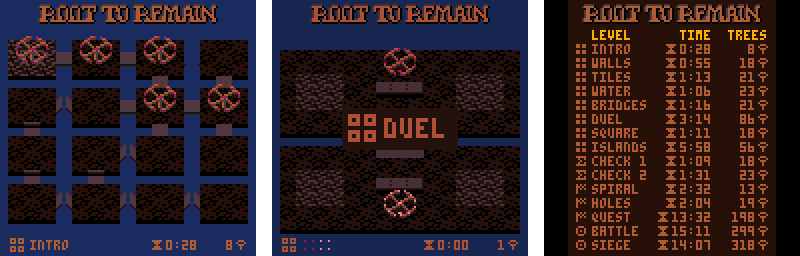
Root to Remain is on the surface a game about planting seeds and growing trees. Ride the river of randomness to achieve your goal.
The rules and game play should be self-explanatory. Should things be unclear, let me know.
One tip for power players: holding X while moving the cursor lets you select fruits and trees, even when there is a seed in the given direction. This can be useful in situations where a fast rooting action is of critical importance.
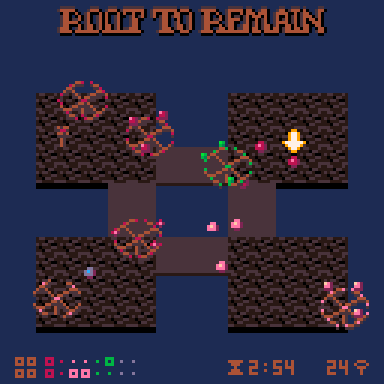



Bounce tiny drops that fall from the sky to make music! This began as a 500-character cart for TweetTweetJam 8. Or check this cart out on Itch!


The latest version adds many more editing features, as well as save/load and audio export.
Controls
- Click and drag the mouse to draw lines, or to move line endpoints.
- Z/X deletes a line. If your mouse is over a line endpoint, it'll delete that line, otherwise it'll delete the newest line.
- Left/right changes line sounds. If your mouse is over a line endpoint, it'll change that line's sound, otherwise it'll change the sound for new lines.
Celeste 2: Madeline's Return - A Celeste Classic 2 Mod
Celeste 2, but with Madeline...
For my first PICO-8 project, I decided to put Madeline into Celeste Classic 2.
I recommend you play the original first HERE
Features
- Hair
- Dash
- Smoke
- Wallslide
- Balloons
- Big Chest
Leave feedback and final screens in the comments!
1.1 Changes
- Berry pickup refreshes dash
- Chest only opens once
- Turned down dash volume
- Adjusted physics, slightly


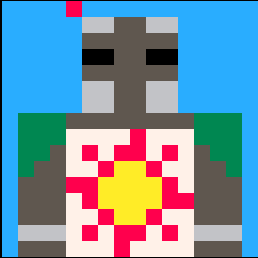
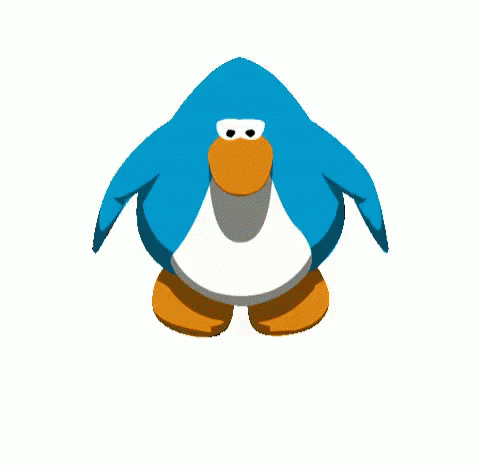


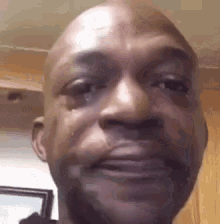


Hey All! I've been trucking on some Picotron stuff a bit lately, and I've added a lot of it to the current build of Picotron Playground which you can play around with in your browser here:
https://www.lexaloffle.com/picotron.php?page=playground
A quick recap for some context: Picotron is a fantasy workstation that aims to be extremely hackable and flexible. It is not quite in production yet, but an experimental web version is available ~ that's what "Picotron Playground" is. The desktop version of Picotron, with built-in dev tools + HTML exporter are planned for later this year.
For more background, see also: Part I: The release thread
Code Editor
The code editor is now implemented as a GUI component that anyone can embed in their own programs. This will make it easier to create things like bespoke programming toys and scriptable level editing tools. Have a look at /demos/proggy.p64 to see how this works (although, that api might change a little later). It is still janky, but now janky in a more powerful way!
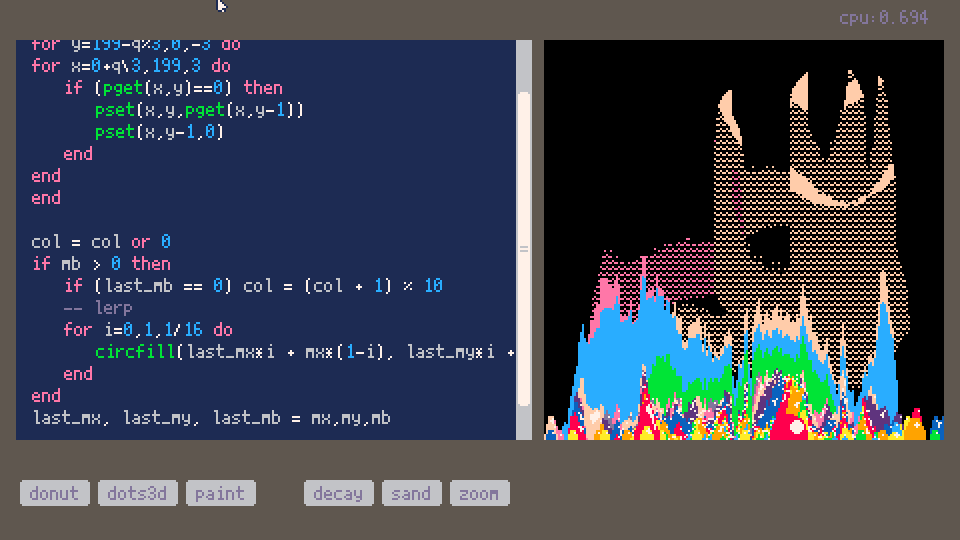
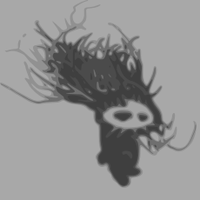



.png)


.jpg)
Synopsis:
The Earth has been overrun. What remains of humanity has retreated into orbital platform Arcadia. Go! Outrider, you are the last line of defense. Godspeed!
Controls:
- Use the arrow keys to activate your maneuvering thrusters.
- X fires the primary weapon (watch out for the recoil!).
- Z fires your auxiliary tail gun.
Tip: Go easy on the thrusters and control the recoil.
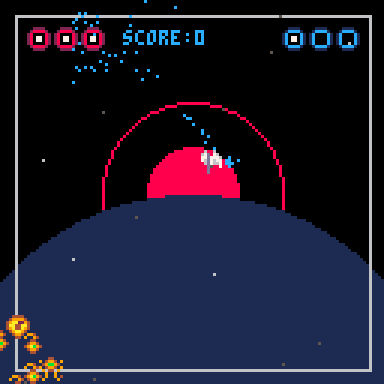
Greetings Picofam! This is my first ever attempt at making a Pico-8 game. It was made mainly by following @Krystman's epic Shmup Tutorial, although there were some bonus concepts I was really keen on experimenting with which led to some wild tangents.
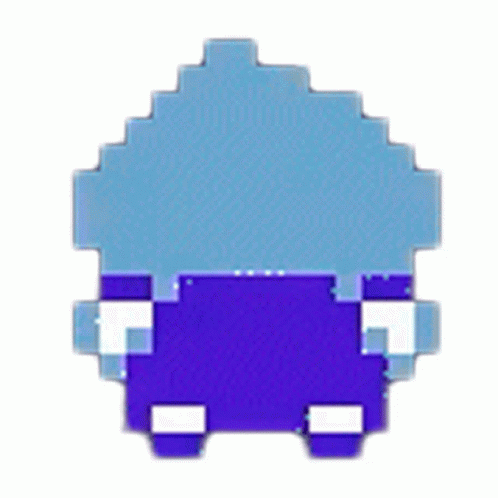


Hello,
I'm new to pico-8 and coding in general, so there is probably something obvious that I am missing. I'm trying to both normalize my diagonal movement while also prevent the "jittering" that happens sometimes with pico-8 diagonals. I saw in a Lazy Devs Academy video that we can prevent jittering by setting the sub-pixel position to the center of the pixel on the first frame of diagonal movement. But when I try to implement that here, it stops my normalization from working on speeds above 0.707, and it won't move my pixel at all while the speed is <= 0.707. (cart currently has speed set to 0.7, so diagonal movement doesn't work).
Any idea why this is happening and how I can fix it?








.png)

 2 comments
2 comments