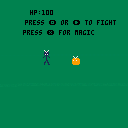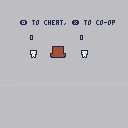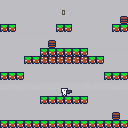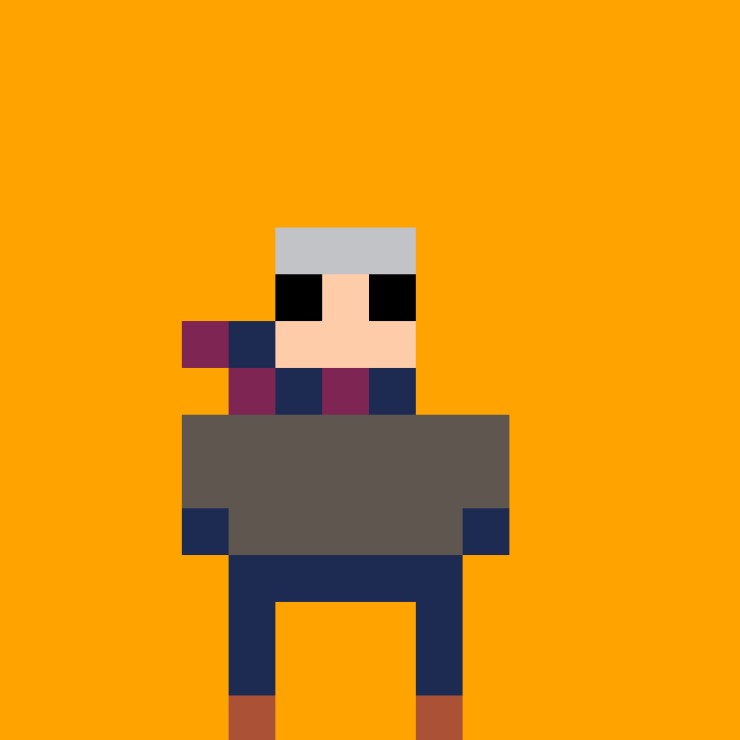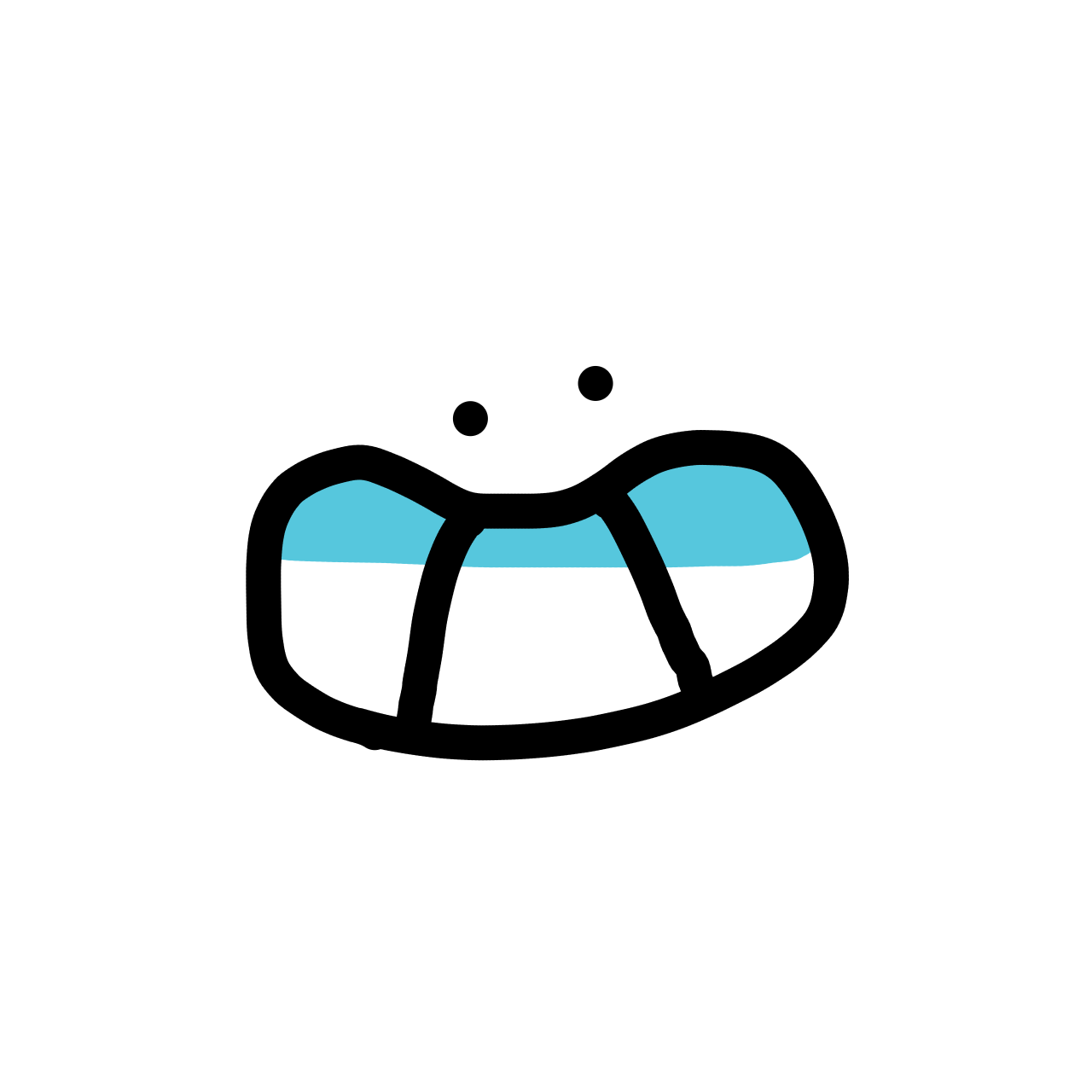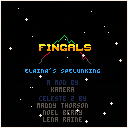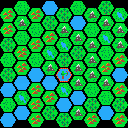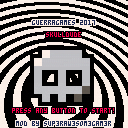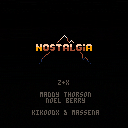I'm just curious how you might save data easily that would otherwise be a bit much for the usual 64 number limit of dset/dget. I am trying to store high scores and have tried a lot of things and just ended up confused, the data format is something like:
AAA - time (minutes:seconds) - clicks
(1 byte per letter) - (1 for m, 1 for s) - 1 for clicks <---when I tried poke this is how I approached it
I wish to store different scores for each difficulty so people can compete at different levels and probably about 10 scores per difficulty (though I don't mind going lower if I have to). I tried dset and dget but it didn't provide enough spaces for data, and so I was looking at peek and poke, I should be able to store it no problem then but then how do I make the data persistent? even though I saved to the persistent data area in memory, it is empty when I reload the game, do I need cstore? and if so, I read that that doesn't work with browser played games so it isn't really going to work for me either right?


A simple tech demo I threw together after months of fiddling around with ideas.
It's barebones, pseudo-3D but it works.
Inspired by Doctor Who's titular spacetime-timespace travelling vehicle, as well as a fellow BBS member Trasevol_Dog's post "Lands of Yocta."
l/r/u/d left/right/up/down
z/x to move backward/forward
s set coords to inside TARDIS interior
(or z+x+up+down if on mobile)
You spawn in the overworld, which is just near 0,0. You will see The Doctor's Type-40 TARDIS among some very programmer-art grass. Either match the x,y,z coordinates to 102,102,102, or hit 'S' to enter into the TARDIS, where you will see your TARDIS Console.

Vingals!
Vingals is a mod of Fingals by Kamera (a mod of Celeste 2 by EXOK Games) that replaces Elaina's Spelunking Hook with a vertical one.
This mod is quite difficult and I highly recommend you play Fingals if you haven't already: https://www.lexaloffle.com/bbs/?tid=43065
Changes (not including those made in Fingals):
- Grappling hook only works vertically
- You can only pick up an item if you are in the air
- Crumble blocks will break when you push against them
- Grapple cooldown lowered from 6 to 5
- A few checkpoints added to make pogoing sections slightly more bearable o_O
- Title screen???
All credit for the original game goes to Noel, Maddy, and Lena https://mattmakesgames.itch.io/celeste-classic-2

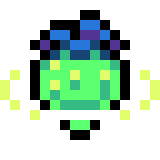




Here's another alternate palette cart, although this one is a bit more optimized and easy to put in a game with just ONE function!
Function if anybody wants to copy it:
Basically how it works:

As you can see from the gif, there is a menu-item that will change the palette from the regular PICO-8 palette to the alternate one.
That's pretty much it, just a little base for any games taking advantage of this
Also, if you want to learn more about these alternate colors, Lazy Devs has a much more in-depth **



Hi! I'm in the middle of trying to make a 2-D platformer as my first game, and I've been wondering how I would do something like this.
I want the player to spawn on a specific map tile with a specific flag. I don't want to have to jot down the specific tile to record for each spawn location, but if it is what I need to do then so be it. Any help at all would be appreciated!

Note: NOT MY GAME, this is a mod of skulldude that adds color. check out the original here https://www.lexaloffle.com/bbs/?pid=45622#p



Nostalgia is a mod of Celeste Classic created by KikooDX and Massena.
We decided to focus on player experience and narrative level design to create a new experience.
Special thanks to the original creators of Celeste Classic Maddy Thorson and Noel Berry, and to Meep for creating Smalleste.
Update 2021-8-3: improve atmosphere and game lisibility by changing decor color according to current zone.





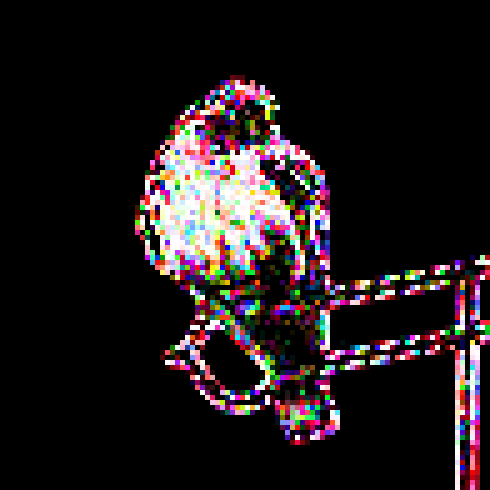




Hi,
Currently ctrl+Tab switches to right tab, and ctrl+shift+Tab to left tab. There's no way to switch between recently used tabs, which would be very useful on projects over 2 or 3 tabs. For now the only way to achieve this is to continuously grab the mouse, which is quite annoying. I suggest that:
- that current behaviour is moved to ctrl+PageUp & ctrl+PageDown to go respectively to left & right tab;
- ctrl+Tab now switches to previously used tab. In fact it should behave like ctrl+Tab in VScode and NetBeans or like alt+Tab in Windows. Ctrl+Tab brings a small window with a list of tabs sorted by history: the top one is the current tab, the one under is the last used tab and is the one selected, the next one is the next that was used, and so on. That list shows as long as ctrl is pressed. A new press on Tab goes down to select the next label; shift+Tab goes up. As soon as the ctrl key is unpressed, the list closes and editor switches to selected tab.
As a bonus, or maybe an easier replacement for a way to switch between recently used tabs: being able to rearrange tabs by drag & dropping then.







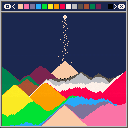
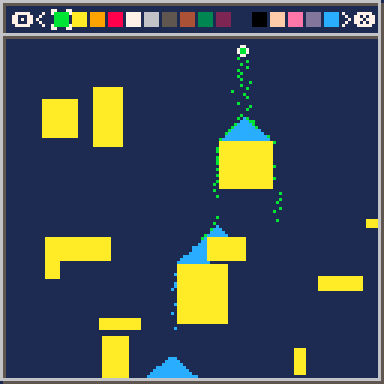

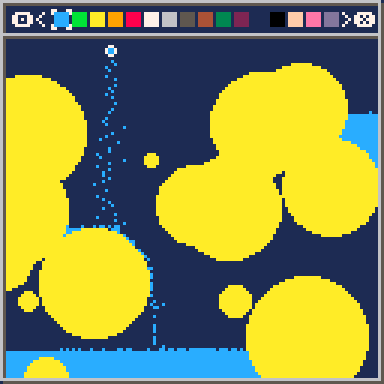
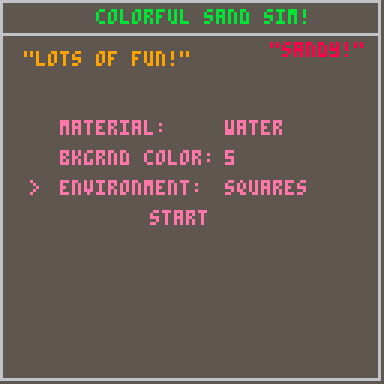
 4 comments
4 comments









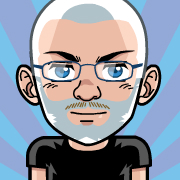

.jpg)