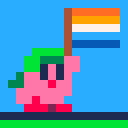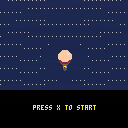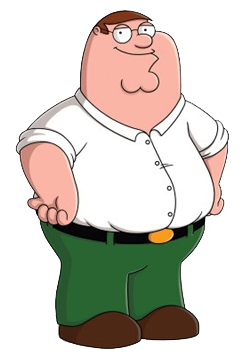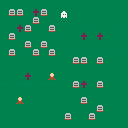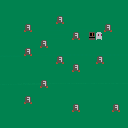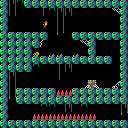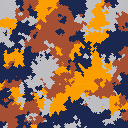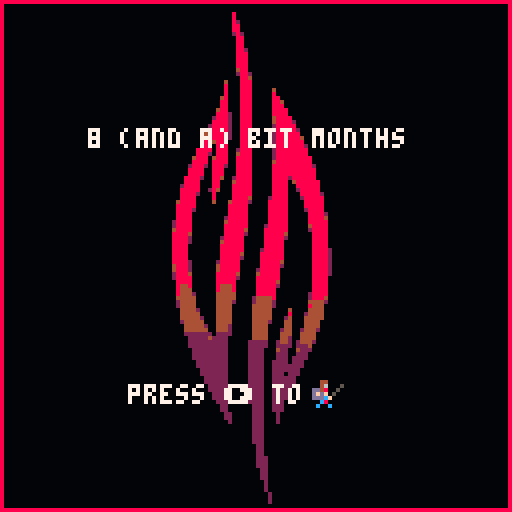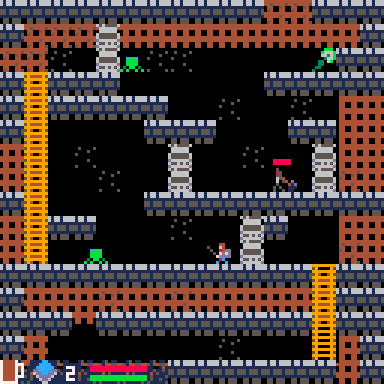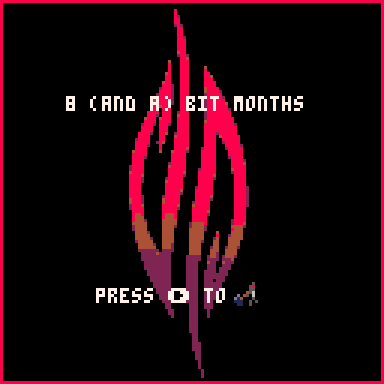So, I'm expanding my previously released map generator. I've added stuff like biomes, biome generation types, so on so on.
The thing is, I'm making this generator because I want to start an RP community with stuff like being able to claim territory.
My problem: The map is too small. 128x128 is not a high enough resolution for this map. I've modified for the map generator to work on 256x256 pixels, but that would mean I would have to take four screenshots and manually stitch them together, which is a very frustrating process.
So, my question is, is it possible to take a 256x256px screenshot?
Cheers.
EDIT: I think it's worth noting that for automatically taking screenshots in my code is done with
extcmd('screen') |
which could be a slight problem.


Trapped in Ms smith's home, you, Mr. Voo, have to escape the trap filled house with as less life as possible
This game was made for the Wowie Jam 3 with the help of many friends!
Stuff:
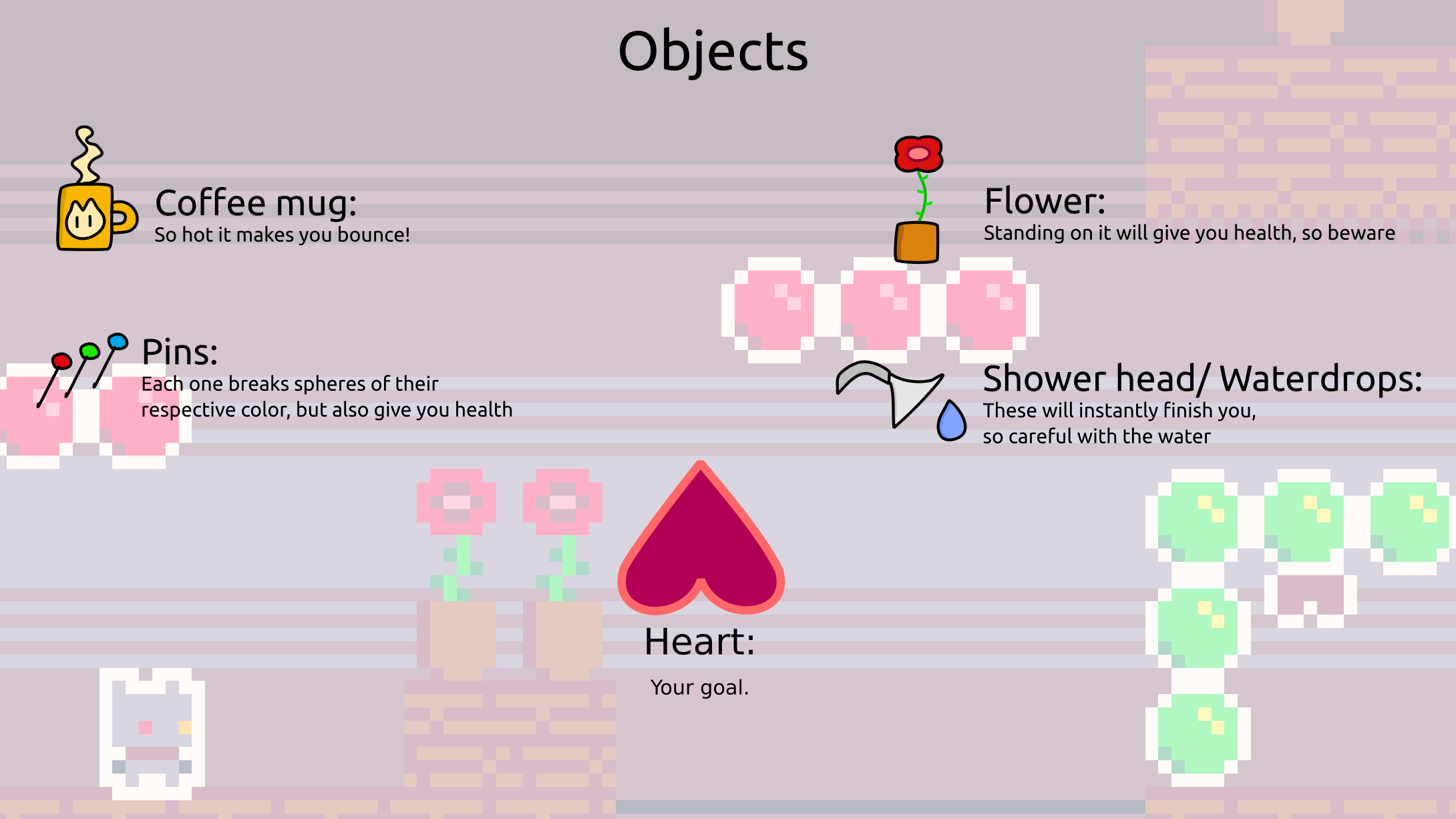
Credits/Special thanks:
-Most of the game and artwork by myself, Coffeebat
-Amazing ingame music by Blameitontherobot
-Poggers logo by Sinclair


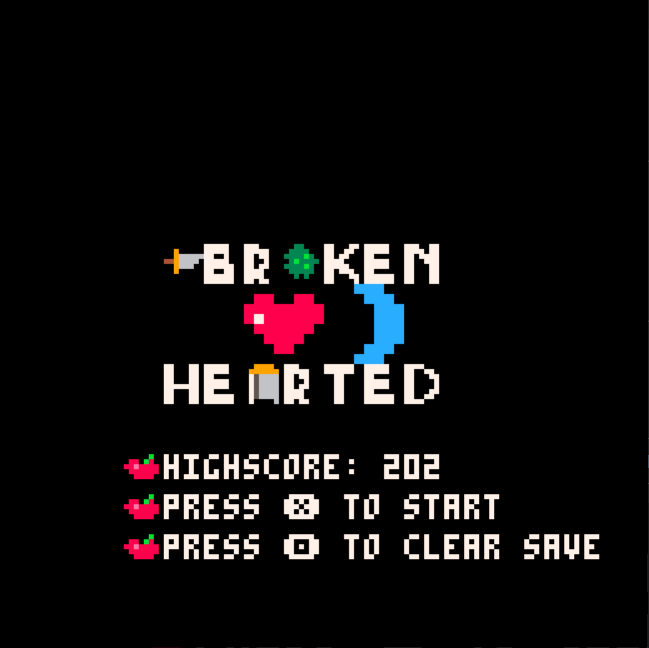

ok, so I'm stumped. I have a table that works fine when I make it in the command line, but is missing a value when I reference it from cart. There are no errors on load of the cart data.
Here is the table:
bomber={
spr={33,34,35},
val=1000,
aspd=10,
gun=missile, -- table
mov=_circles, -- function
ebhv=function(self)
local e=self
if (e.elite>elitecut) then
e.val=e.val*4
end
end
} |
I am using the following command to check the table when loaded:
for k,v in pairs(bomber) do print(k.." "..type(v)) end |
Which returns:
aspd number ebhv function spr table val number mov function |
Whereas pasting the table into command line and running that again returns:
aspd number ebhv function spr table gun table val number mov function |
Finally I made a dummy cart that seems to work as expected.
function check(tbl)
for k,v in pairs(tbl) do
print(k.." "..type(v))
end
end
function pew()
return null
end
function _circles()
return null
end
missile={}
missile.n="homing"
missile.f=pew
bomber={
spr={33,34,35},
val=1000,
aspd=10,
gun=missile, -- table
mov=_circles, -- function
ebhv=function(self)
local e=self
if (e.elite>elitecut) then
e.val=e.val*4
end
end
} |

README!
This is a terrain/island generator, based on one of my tweetcarts:
[tweet]
I modified it to automatically do the following things:
- First, run the program as normal.
- When there are no black/empty pixels, start a timer.
-
Once the timer reaches a certain treshold, do the following:
- Automatically make screenshot
- Enable pause menu(you'll see why)
- Reset cart
The reason it pauses after the screenshot is so that when you leave it unattended it will not just make ten thousand different islands without you knowing. Enjoy!
What are the actual steps one must follow to begin scripting in Voxatron?
EDIT
It was right in the API docs
EXAMPLE (global script)
- create a script object, add it to the room, and edit it.
old_draw = _draw function _draw() clv() old_draw() local dz = sin(time())*5 sphere(64,64,32+dz,8,7) end
|
|
For characters in the Japanese kana range, it seems we must type ctrl + alpha
to get a kana to input. However, ctrl is also used to activate some Pico-8 things like "save" and such.
With poke(0x5f30,1)
we can suppress "ENTER" from bringing up the Pico-8 menu in-game.
Is there a poke I'm failing to see that will suppress Pico-8 from having its "save" function activated every time the user enters ctrl + s to type キ (for example)?
(on another note, backtik-surrounded text to format "code snippet within a line" doesn't seem to work right?)

Controls
WASD/Arrows to move
X Interact/Shoot
Z Move faster (unlockable)How to play
You wake up in the middle of a spooky town trying to find your way back home. Help the citizens of this weird town and they will open paths for you.
BUT BEWARE!
The streets are swarming with spirits and if you let them, they will take you away. Shoot them down with your mysterious powers and win candy in return.
Spend your candy on vending machines across the town, and grow in power. Make sure to find them all as the night progresses, the spirits become spookier.
We appreciate your feedback.
-Thanks for playing
Links







i'm trying to make a function where the camera will jump forward by an amount when the player character reaches the end of a 'room' (the end of the current screen) but am struggling to find a way to make it work, anyone know what i should do?
p.s. code currently shows what i'd like it to be, currently can't make it do more than two rooms








 11 comments
11 comments