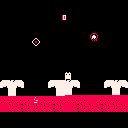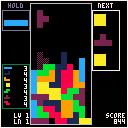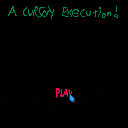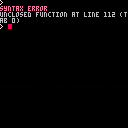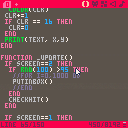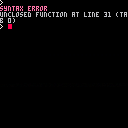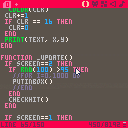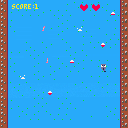Hey guys! I'm doing a quick test on making a 2D platformer by using color-dependant collision. The only problem I have is what's known as the 'jitter problem', where because of gravity I need to set the player's y value over the ground, but when this happens after the player is in the ground it causes a noticeable jitter. (Try holding jump when on ground to see the effect)
Could anyone help me with this? I don't mind changing gravity and acceleration as long as it is similar. Thanks in advance! :)



I made "demake" of a game I found on twitter by @SeanNoonan scald. The game looks so cool and I feel the needs to code!
It is just a quick and dirty free implementation in around 1000 tokens (not particularly optimized).
Hi,
I am reduced to asking for help with the above. Pressing Z fires projectiles to a target XYZ that is Z+10 units "into" the screen (denoted as white targets). This is fine when the target X matches the source X (the player, basically) but when firing to the sides (+/- 150 units) the speed is very slow and I'm somehow able to fire much faster than I should be able to.
The relevant stuff is in update_bullets().
I'm using a fairly standard algo for moving towards a target that I'm pretty sure I used before for 2D stuff but I can't make it work in "3D". I assumed you just swapped out the Y for the Z.
Can somebody help me out?
Z = Fire
Left,Right = Shift the targets 150 units to the left or right.



A Tetris clone, and also the first cartridge I have posted on the forum.
Contains no animation, and messy code.
Controls
O and X for rotation. By default, O rotates counter-clockwise, X clockwise, but it can be swapped.
Left and right moves pieces.
Down for soft drop.
Up for quick drop, but can be turned off.
Tab (2P O button) is used for hold. Can be turned off.






Z: Dash
X: Shoot
Arrow keys : Fly Around
Out in the fringes of ice-cold space,
an Ace pilot is flying HOT.
You tackle any obstacle with Style,
(and brag about it in an extravagant fashion to your friends)
Can you reach the top of the list, and stay there?
Post your scores!
Made for a physical arcade cabinet, to inspire others to start making games.
Specificly designed to incite high-score battles and bragging rights among the local community.
Dries Vienne (Coding @ Aesthetics) --> twitter
Steven Simoens (Design) --> twitter
Check out some more fun stuff from our jam collective




Am in the process of creating some sample carts for posts and so I put together Rabid Gremlin's cart from his videos while documenting what does what. Will continue to comment it for future use in class.
Rabid Gremlin's Tutorial is pretty great. I just wanted to provide a bit more documentation for the code and then provide a final build. Need to comment more.
I came across this really cute cart by: SuperPuffeXIV
The grand diamond theft 100
I made some modifications to prevent level from breaking.
locked patrolling enemies on "Y" , made some custom doors and change a window from a breakable prop to a pickup so it breaks faster. Oh and added some FXs to a diamond :)
Have fun :)
I discovered tonight that the modulo (%) operator is treating the nadir value, 0x8000, as if it is positive, whereas other math ops treat it as negative:
> ?0x7ffe/10 3276.6 > ?0x7fff/10 3276.7 > ?0x8000/10 -3276.8 <-- as expected, -32768/10 == -3276.8 > ?0x8001/10 -3276.7 > ?0x8002/10 -3276.6 > ?0x7ffe%10 6 > ?0x7fff%10 7 > ?0x8000%10 8 <-- unexpected, -32768%10 should be 2 > ?0x8001%10 3 > ?0x8002%10 4 |
I'm guessing this is an edge-case side effect of whatever you do to make modulo not flip directions at 0 (which I'm very glad you do).
I'm back after a (very extended) hiatus! Episode 4 is ready for you here: https://anchor.fm/picochat/episodes/4-feature-complete-e1fg1d/
I've switched to anchor as my podcasting platform, and the new episode should be going live on Google Music and iTunes within 24 hours. If you'd like to listen to back episodes, they're all available at https://anchor.fm/picochat/
Thanks for your patience! If you'd like to participate in a future episode either as a guest or with your own segment, e-mail me at [email protected]. Thanks!
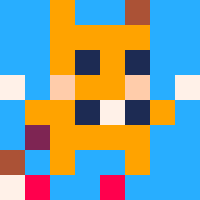
Edit: I wasn't thinking straight, nothing to see here.
Seems like on Windows 10 0.1.11g the capital Z glyph doesn't seem to be working. I just got a new laptop, switch from Apple back to a Windows PC so there is a possibility there's a keyboard mapping issue?
Up: ⬆️
Down:⬇️
Left:⬅️
Right:➡️
Z:▥
X:❎
Am I missing something? I tried searching the forums and didn't see anything.
When testing the glyph, it did not function as the input to btn(▥) but btn(4) still worked fine.










 0 comments
0 comments