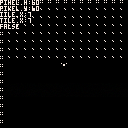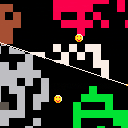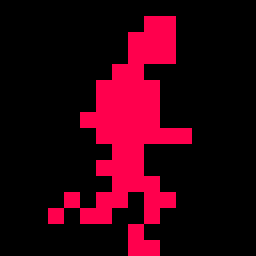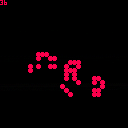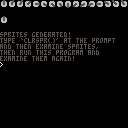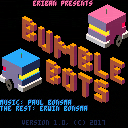Hi, I'm currently working on a text heavy narrative game and as of now my main text table(Formatted as a string I then parse into a table at runtime) takes up 41% of the compressed size limit. Is there any way I can slim this down without losing text?
Is it viable to store the strings in a seperate cart and then memcpy them into my main cart? Would that stop it running in html/bbs/.exe?
Alternatively I can split the text into distinct sections and then store them as a string of carts which daisy chain into one another but that won't work in html to my knowledge and would rather fill the bbs up unnecessarily with carts that are just meant to be run by another cart.



The pico-8 manual mentions the following argument to the "pico8" program:
-p param_str pass a parameter string to the specified cartridge |
but I can't find any mention of how to access that parameter. I was thinking it might be passed as an optional argument to _init(), but that doesn't appear to be the case; and PICO-8 doesn't expose lua's standard arg array.
How can I access that string?
I'm running on Mac OS btw, invoking the binary directly with:
~/Applications/PICO-8.app/Contents/MacOS/pico8 -p foo -run path-to-cart.p8 |
This seems to make the keyboard keys unresponsive (except a few, like return), not sure why...


Hey all so I posted a cart so you can see what I am facing here:
I have the town with buildings that have collision coded into them with the doors coded to take the player to another room which is admittedly hacked together.
What happens is the player is then transported(sorta) to a new location - yet when I move him around in the 'new' zone there seems to be residual collision code which prevents total freedom of movement for the player.
Any better ways to go about this? I want the player to enter the brown zone and be able to freely move around at will.
Thanks!



Hello erreybuddy. I don't have a specific project I'm working on or anything, but it's been bothering me that I don't understand how this works. I do have a pixel that oscillates properly, but I do not understand my own code, so I don't know how to approach having the pixel start at a different point in the oscillation cycle, without the amplitude changing. Here's my current code.
f=0 function _update() f+=5 y = sin((f)/100) * 8 +64 end function _draw() cls() pset(64,y,7) end |
If any smarty-pantses could explain why this code works to me like I'm a child, or how to have the pixel start at another point along the wave without changing amplitude (the x and y values of the top and bottom of its current pattern of movement), that'd be great.
I do feel bad asking for something without contributing to the community. Hopefully someday I can give back a little. Thank you all.


I'm putting together an arcade cabinet play Pico-8 games powered by a Raspberry Pi. My setup uses a Zero Delay USB encoder that I have hooked up to several buttons and a 4 switch joystick. I used to have everything working as of last week, but after an SD Card failure, I needed to re-install Raspian Jessie and set everything up again. So no problem, I downloaded everything re-set it up. No matter what I do, I've been running into this issue where Up and Down on Joystick not work in Pico-8 on Raspberry Pi. I feel like I've tried everything. I've tried Raspian Jessie, Raspian Jessie Lite, Retro Pie, different versions of Pico-8, updating the firmware of the RPI, updating the OS, updating Retro Pie, modified some .ko files, tried to hex edit the driver, put my SDL definitions in sdl_controllers.txt and nothing seems to work. It kills me because it was all working fine. Does anyone out there have any ideas? Below is my log and as you can see it is a DragonRise Generic USB Joystick, it even seems to get picked up in the log. The joystick works fine in RetroPie as far as playing games and navigating the menus, just that up and down don't work in Pico-8. I appreciate any ideas.
I updated it again to improve performance and cut on trap updates.
So I made this little game with a bunch of funny stuff. I used the collision code from Collide by Zep because I'm a bit lazy. :P
There seems to be some performance issues online, but on my computer there isn't any problem. I'm not sure why.
Also, one the monsters doesn't load in the game, weird.
Anyhow, have fun with it, you can make a whole new map with the tileset and it's supposed to work without changing the code except for a few things :
-To spawn the monsters, you need to place the first sprite, otherwise the code doesn't recognize it.
-Also, monsters will copy the tile to their left under them.
-The world is 128x36, but you can go beyond, and rooms are set to 16x12. You need to go change the map and camera inputs in the draw function if you want a different room size.
-Victory condition is reaching the bottom of the map, but you can change it in the update function.
You can also change the sprites if you want, but try not to move them, because they have specific uses in the code, like sprite 26 is a spike trap, sprite 56 is a chest that gives bombs, etc.
Anyways have fun making your own little game :).
edit 1 : P.S. : score doesn't work either on traps and doors, weird :c.
edit 2 : This is a repost, because I'm bad at this and posted an older version of the cartridge. It should play fine now. :')



I thought of an idea for a jam
The idea is that no sprites are maps can be used Tweet finished cart to @SmallTestAcount Rules •Remember to use #TOjam |
Have fun
--Nov 14--





Spritesheet Generator Demo is a cartridge that demonstrates how to save on-screen graphics into a cartridge's permanent sprite memory. Useful for programatically generating sprites. It is not a useful/playable cart; it is intended for use as example code.
Includes a standalone setsprites() function to use in your own projects (which must be followed by cstore() to save permanently to the cartridge). Also includes a replacement circfill() function (not stand-alone) in order to render the intended example graphics.
(Also, my first upload to the BBS.)



I just got pico-8, am running it in Windows 7, but I can't seem to find an option to either run it in a window, or to choose my second monitor to use it in (or preferably, both options!).
Is there a config file or something that I should be messing with?
Same for Voxatron. Only runs on the main display.
Any help appreciated!






Bumble Bots is a difficult puzzle action game. It features sixteen levels, ranging from pure action to challenging puzzles and anything in between.
The game is self-explanatory. You will encounter new elements and learn new tricks as you go along.
Be warned, this is a tough game. I expect only few players to reach the end. Are you one of them?
Challenges:
- Complete all 16 levels
- Beat the hi-score
- Beat the virtual hi-score
- Complete all 16 levels in one go
Did you reach the end? If so, feel free to share a screenshot of the end screen to proof it.
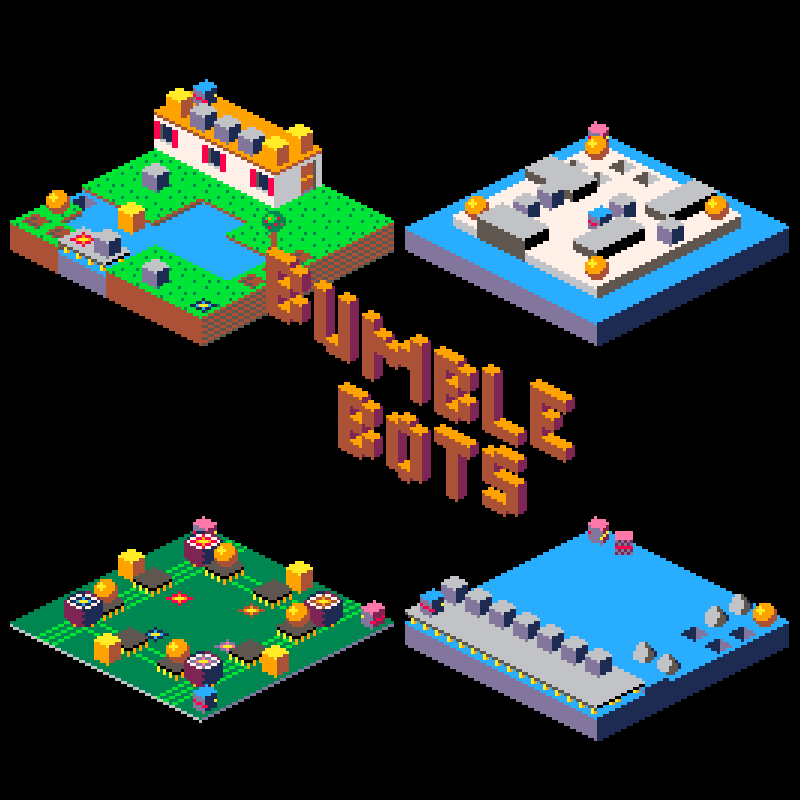
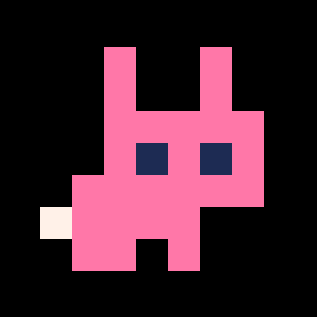




****EDIT: I AM JUST PLAIN STUPID. I AM AT THE WRONG COMPUTER. MY FILES ARE ALL SAFE,ON MY OTHER COMPUTER .. #FAIL #IAMJUSTSTUPID
Hi, today I finished a new version of my Pico-8 game and uploaded it to the site.
I wanted to start the game one last time and I used Spotlight Search on MaxOS to start Pico-8.
All my p8 files where gone :( (I have backup of everything so I am fine)
I have two PICO-8 apps on this computer. Is it possible that it started the wrong PICO-8 app and that the app overwrote the pico-8 folder in Application Support ?
Is it something that can happen when you open an older version of Pico-8 ?
It was the last time I will ever start Pico-8 using Spotlight !
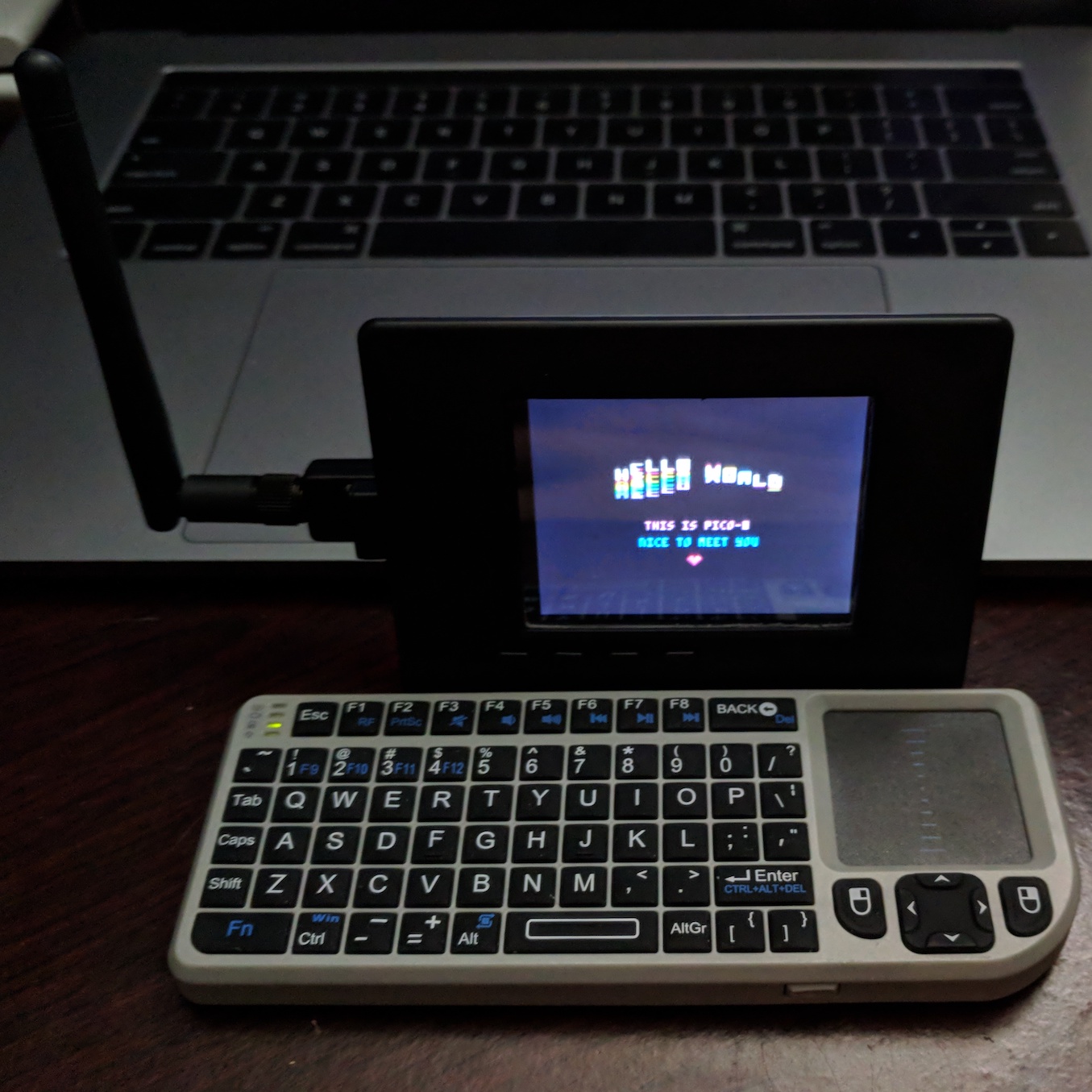
In the following code, the sprite #17 is supposed to be visible during the first "wait(25)" after the collision. It worked in version 1.10C.
Since 1.11D the code sprite ball.spr=17 does not change the sprite after the collision. The sprite juste stay the same.
if ball then
if solid_a(ball, ball.dx, 0) then
if shield then
ball.frame=0
ball.spr=17
cls()
rectfill(0,0,128,128,0)
foreach(actor,draw_actor)
sfx(3)
wait(25)
del(actor,ball)
ball=nil
wait(25)






 6 comments
6 comments