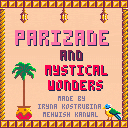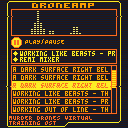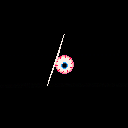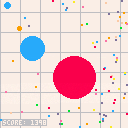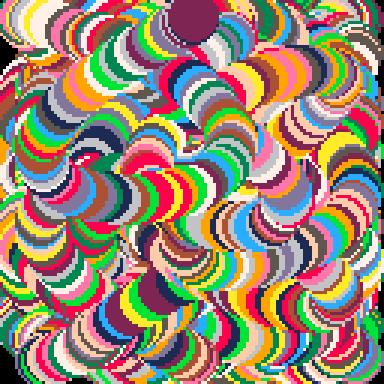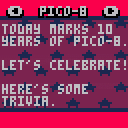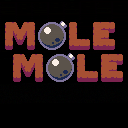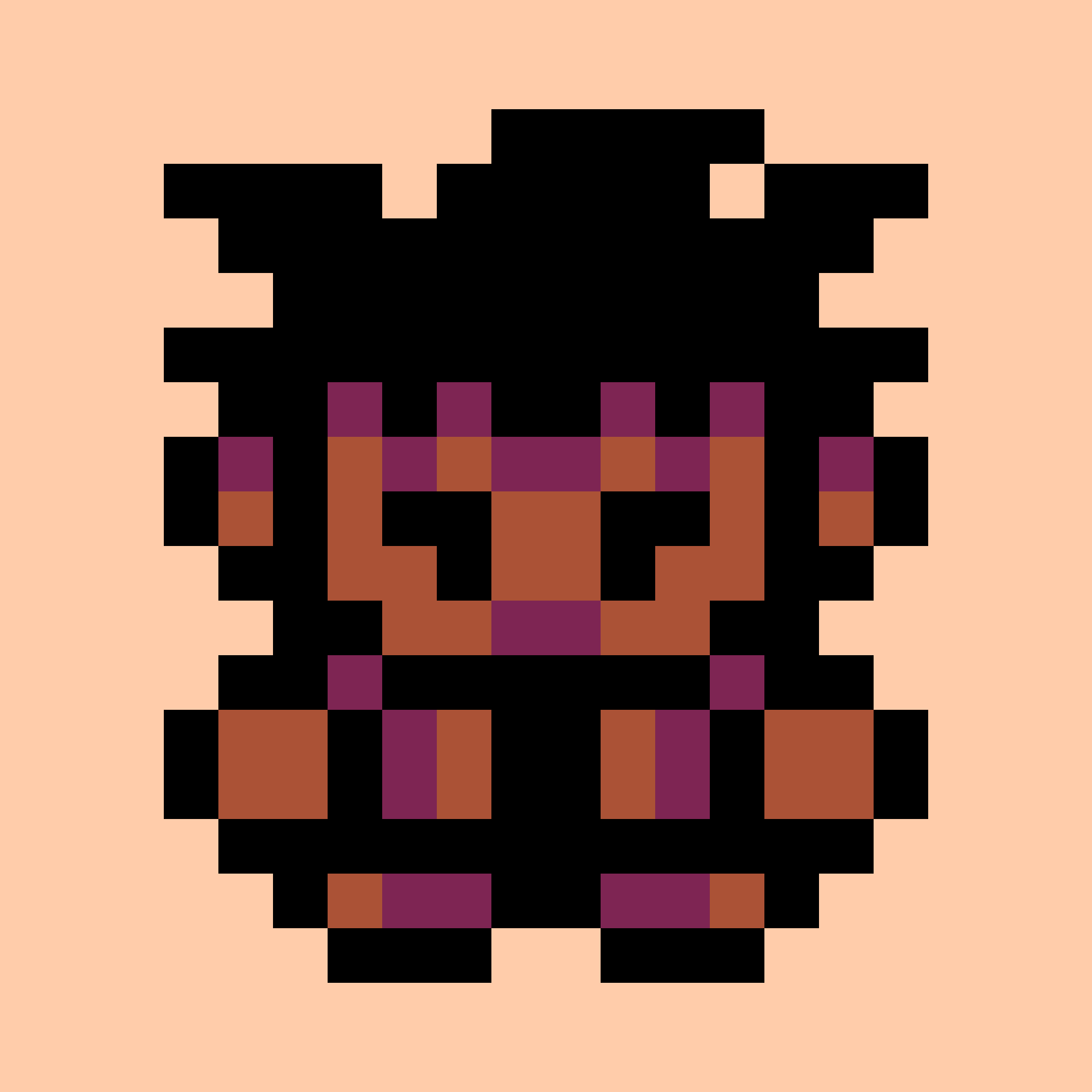--for the best experience, please play with headphones on.
--ABOUT--
fruit basha( or fruit basher ) is a type of fruit ninja game,
however you instead have to bash fruit into oblivion.
make sure to not let any fruit fall into the pit of doom, or you will lose
points. dont hit civilians either, you are very sensitive. only fruit! if you manage to
get a civilian into the pit of doom, you are rewarded with more points. also
make sure to watch out for the invincible powerups! have fun, and
remember, this is fruit basha, not human basha.
--credits--
this game was made by Dominic!
--update log--
--version 1
--made the game
--version 2
--fixed score system ( can be over 32000 )
--added new fruit ( Coconuts )
--new easy and hard modes
--added new powerup ( invincibility )
--version 3
--fixed easy mode
--add new fruits ( kiwi and oranges )
--version 4 ( yet to come )


Parizade and Mystical Wonders
by Iryna Kostrubina and Mehwish Kanwal
This is a tale about brave Parizade whose brothers were turned to stone by an evil sorcerer. Guide her through puzzles by combining disguises and items in this delightful fairy tale adventure!
Gameplay Examples

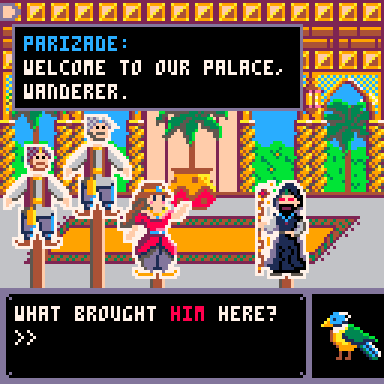
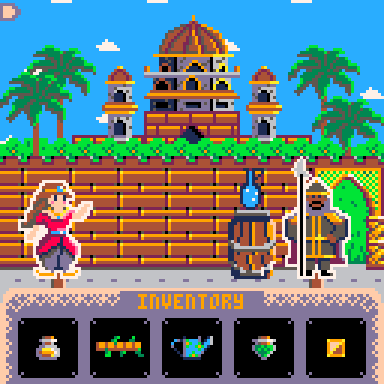
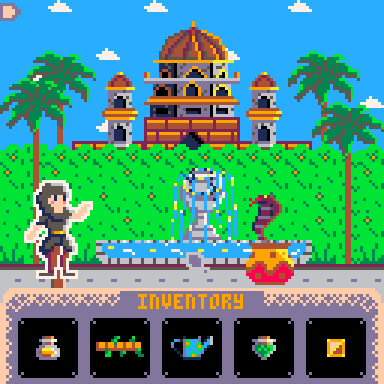
Control
- mouse control -🖱️ (left click)
- turn on/off music - ❎ (music starts after prologue)




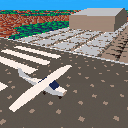
This is a work-in-progress flight simulator I've been working on.
The flight model is mostly implemented, but may need some tweaking. And I'm still to implement crashing into buildings and some sort of map or navigation aid.
I've never flown a plane, and only dabbled in flight sims, so I would really appreciate some feedback from anyone with more experience than me, so I can try to tweak the flight model parameters to be a bit more realistic.
The plane is based on the Cessna 172.
Controls
- Arrows - ailerons/elevators
- Player 2 up/down (E,D) - throttle
- Player 2 left/right (S,F) - rudder
While holding down X
- Up/down - adjust trim
- Left/right - adjust flaps





Over one year ago, we released Murder Drones Virtual Training. For Celebration, we present to you the Droneamp Boombox. This is a music player that allows you to listen to the whole soundtrack I composed for Murder Drones Virtual Training 1.
Have fun playing around!
Controls:
- [Z] Skip Messages
- [X] Play / Pause Music Track
- [↓ | ↑] Select Music Track
Play Murder Drones Virtual Training 1
My attempt to recreate the "spinning crystal" effect from FFVI that appears right before you fight Kefka, which I think turned out pretty cool. I don't know why there's an eye inside it, but it's probably for a good reason.
The effect relies on really fast blinking to make the crystal look transparent, that's why it looks weird on the cartridge. I made this in less than an hour, so the code is not organized at all and probably includes the worst triangle drawing function you've ever seen.
A clone of the popular agar.io for Pico8, created on a rainy Saturday morning for fun.
Controls
Arrows to move in the desired direction.
Future updates
Several upgrades planned, coming soon
- improved performance for larger maps and number of enemies
- X to shoot/O to splice
- improved bot AI to chase/escape
Feel free to leave your feedback and suggestions!

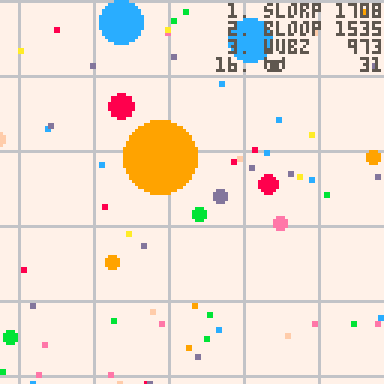


.png)




It's just an fix to the things who dosen't make the cartridge playable of the original version of Split EX by @cubee . Credits to him/her! Also enjoy it, it's hard :)
Hi everyone! Here's a little project I had sitting around that I've finally decided to finish. The idea behind the game is simple: collect all the ducks indicated in each level and reach the exit point, which only unlocks once you've rescued them all. Controls are straightforward—pressing any action button makes you accelerate, and you steer the direction of propulsion using the arrow keys.
I think the most fun part is trying to beat each level's record time; skilled players can set really fast times.
This is my first game made with PICO-8, and I've tried to stick closely to its original limitations, such as using only the default 16-color palette and editing maps and sprites directly within the built-in editors. This way, anyone can easily modify levels or tweak the sprites through the graphical editor.
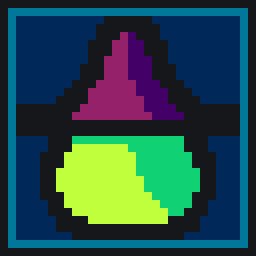





CONTENT WARNING
FLASHING LIGHTS
MAMA CABRA is a goat space shooter. Shoot space foes, save sheepies and smell the flowers. Play it with your mouse.
Made for the I, Rebel game jam 2025. Powered by Atari.


It's been 10 years since PICO-8's release...
Let's celebrate! here's a small cart with some PICO-8 history and trivia.
I've been so glad to have found PICO-8 a year ago, and couldn't wait to add to the PICO-8 lore in my own way. That said, I am very happy to have been able to research and share this history with you! Feel free to share what you love about PICO-8 below, etc. Thanks for making the PICO-8 community great!
(The music is Space Lizards by @Gruber.)


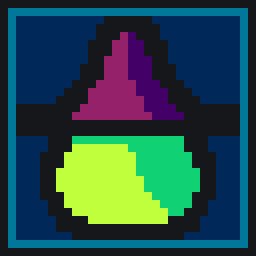

Hi, I'm very new to Pico-8 and coding in general. I've been following some tutorials on how to work in Pico-8, which go over basic elements using separate projects. In order to further my understanding of how the pieces fit together, I wanted to try to incorporate each tutorial into one project. I'm having some trouble though, because my code throws an error when I try to refer to my player class.
This is the code I have in Tab 0, the original code to set up movement and directional sprites for the player:
function _init()
player={
x=63,
y=63,
fx=false,
fy=false,
sp=1,
speed=1
}
end
function _update()
--player movement--
if btn(➡️) then
player.x+=player.speed
player.sp=9
player.fx=false
player.fy=false
end
if btn(⬅️) then
player.x-=player.speed
player.sp=9
player.fx=true
player.fy=false
end
if btn(⬇️) then
player.y+=player.speed
player.sp=1
end
if btn(⬆️) then
player.y-=player.speed
player.sp=5
end
if mget(flr((player.x+4)/8),flr((player.y+4)/8))==33
then
player.speed=1.2
else
player.speed=1
end
end
function _draw()
cls(3)
map()
spr(player.sp,player.x, player.y,1,1,player.fx, player.fy)
print(mget(flr((player.x+4)/8),flr((player.y+4)/8)))
end |
That all works fine, but when I add code from the animation tutorial into Tab 1, it throws
RUNTIME ERROR LINE 15 TAB 1
IF PLAYER.SP<LAST_FRAME THEN
ATTEMPT TO INDEX GLOBAL 'PLAYER'
(A NIL VALUE)
function _init() stimer=0 ani_speed=10 first_frame=1 last_frame=4 end function _update() --player animation-- if stimer < ani_speed then stimer+=1 else if player.sp < last_frame then player.sp+=1 else player.sp=first_frame end stimer=0 end end function _draw() end |
(There aren't spaces before and after my '<' signs in the code, I added those so it would display correctly here.)
For some reason, it doesn't recognize the class I defined. I tried putting the code into Tab 0 instead, to the same effect. What am I doing wrong here? I was under the impression that defining variables under a class allows you to change those variables by referencing as CLASS.VAR. Any advice would be appreciated.





Arrow Keys : Move
X / C : Rewind
Enter / P : Pause Menu (Reset Level / Select Level)

Welcome to Sokobird 2 !
Sokobird 2 is a sokoban game based on Aymeric du Peloux levels.
Can you solve the 32 puzzles ?

Bird sprite inspired by chien_bleu
Levels by Aymeric du Peloux




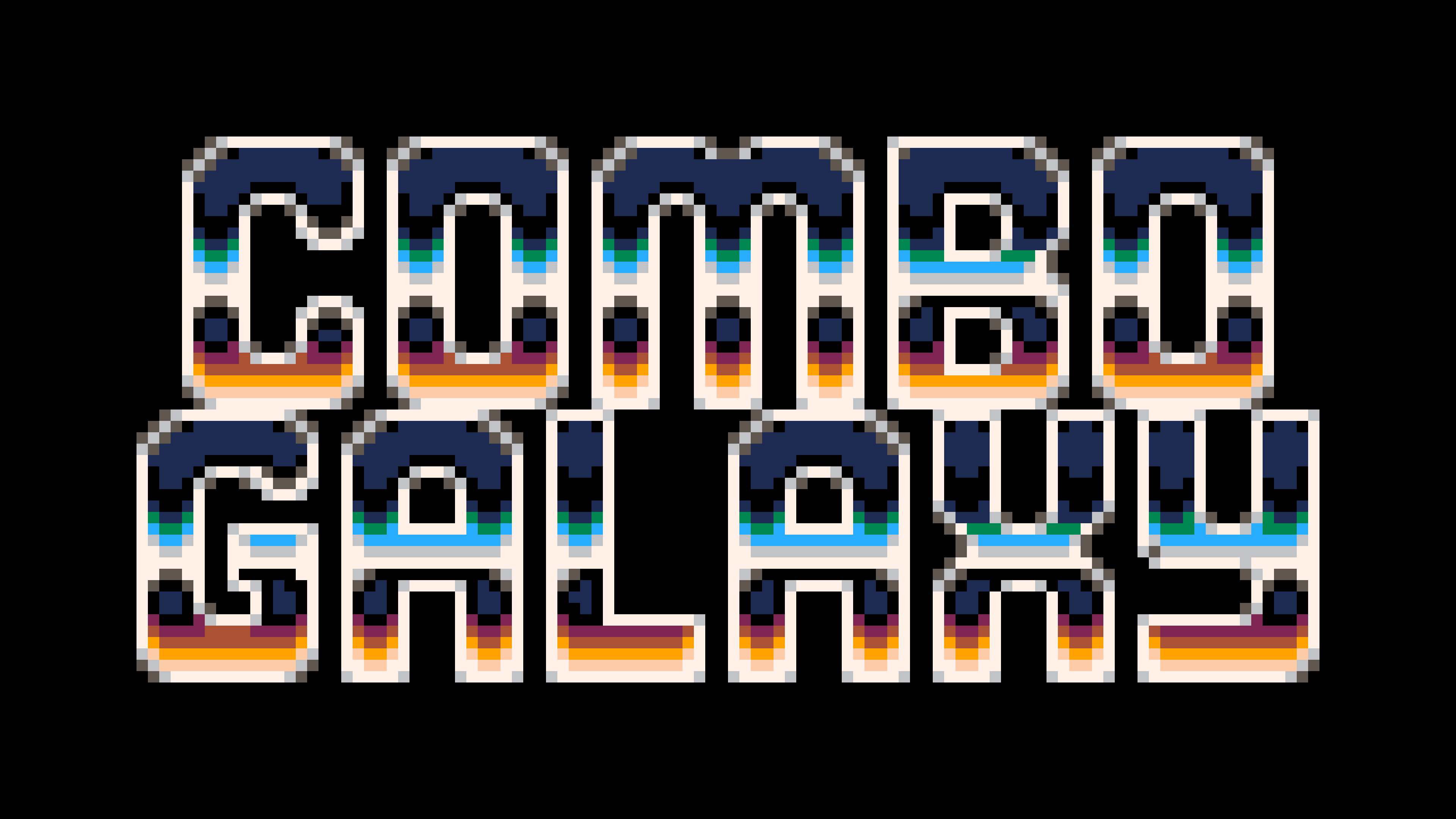
How to Play
Combo Galaxy is an arcade shoot-em-up game inspired by Space Invaders and Cherry Bomb. Destroy round after round of aliens in your path with your ship the Crimson Swift and try to get the highest score you can!
Controls
Keyboard
• Arrow Keys – Move your ship
• Z / N / C – Blast Lasers
• X / M / V – Deploy Star Bombs
Controller
• L Stick / D-pad – Move your ship
• A / Y – Blast Lasers
• X / B – Deploy Star Bombs
Star Bombs
Star Bombs are a collectible that defeated enemies will sometimes drop. Collecting it will increase your star bomb ammo count by 1 and the more ammo you have the more bombs you will deploy all at once! Collecting 4 Star Bombs will restore 1HP but also reset your star bomb ammo count to 0. If you have full HP, collecting 4 Star Bombs will instead reset your star bomb ammo count to 0 and give you 2500 points, so consider saving your ammo to get a higher score if you feel you can beat the game without them.








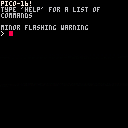
 0 comments
0 comments