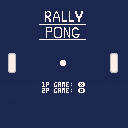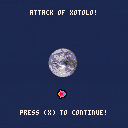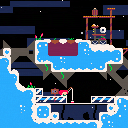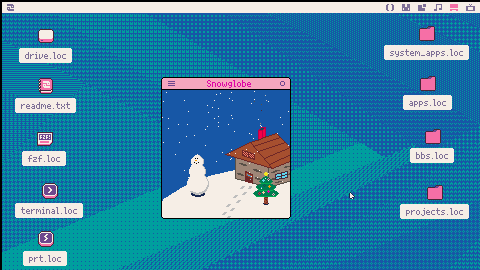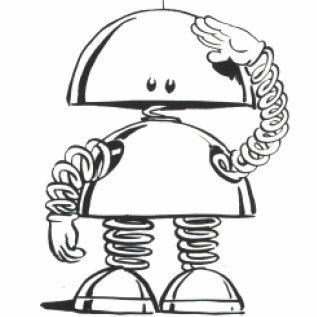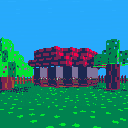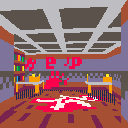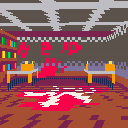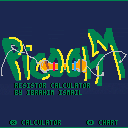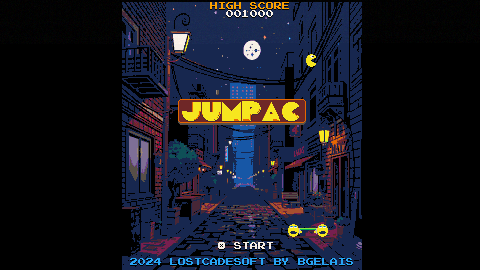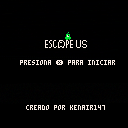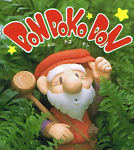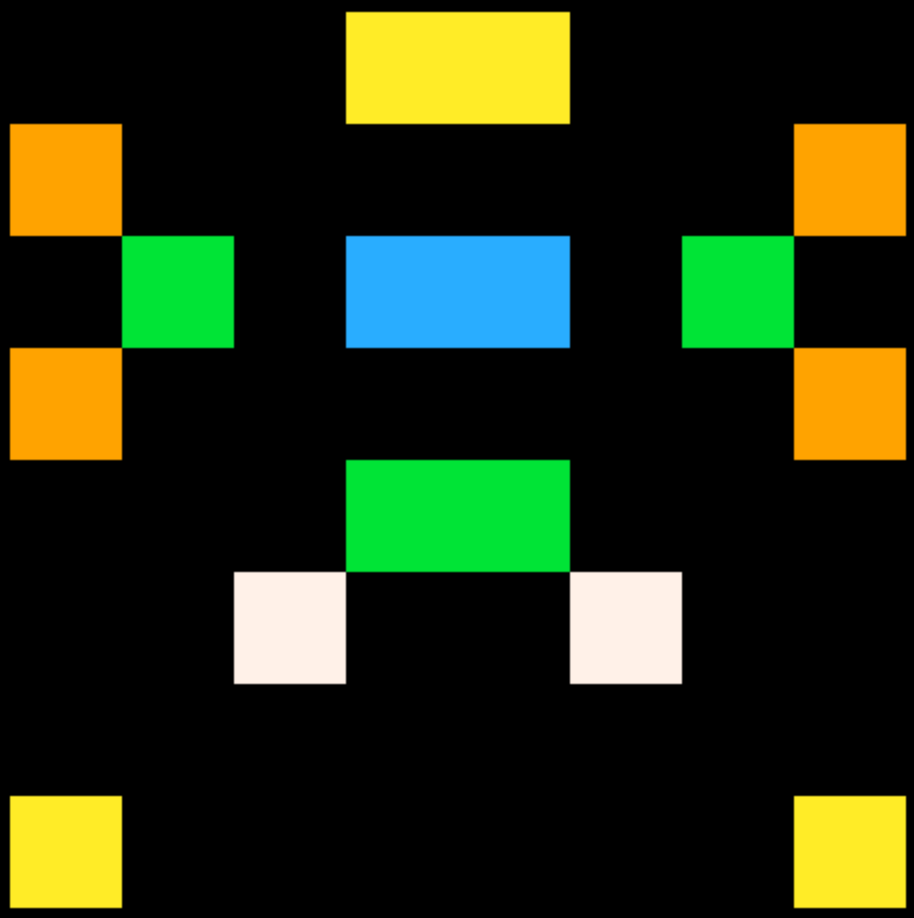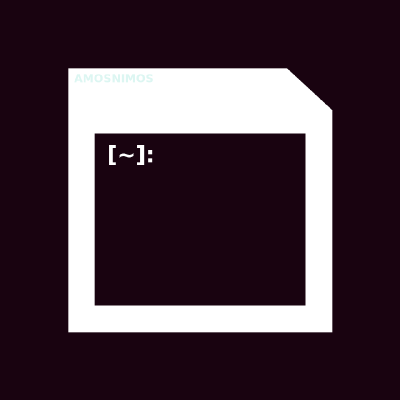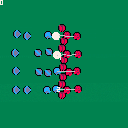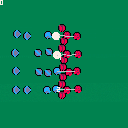A Fight! With snowballs! Don't forget to grab all the cool stuff the other kids drop!
Growing up in rural Canada, winter always meant huge, endless piles of snow everywhere. And as kids, huge piles of snow meant chaos. Snowball Fight! is an endless, high score chasing, winter arena "shooter." Bury the other kids with snowballs or dig ledges out from underneath them and nab dropped presents for bonus points. Clear each screen to move to the next one.
This game was made as part of the 2024 PICO-8 Advent Calendar.
Thanks to everyone who play-tested early versions of the game. And special thanks especially to:
- bikibird: for managing and organizing the Advent Calendar


--old version
About
- Score 5 points to win!
- Try to get the highest rally!
Default Controls
- P1: UP/DOWN: E/D
- P2: UP/DOWN: Arrow-Keys
- FIX: In a 1 player game. You can now use both E/D and Arrow keys (mobile now works)
Other/Credit
-Just a clone of pong
-This was just a programming/design project by and for myself. (MrDuckyWucky)


I started this game following a tutorial for pico-8 that was in the Magpi magazine 6 years ago. My daughter then aged 3 helped me to design the space ship. I figured I should finish this and inspire her as she has recently taken an interest in gaming. The nemesis in the game is a monster from my good friend Jon Hillman's book "The Vile Realm".
It's a classic side scrolling space shooter. The game features a ship with rechargable shields, energy bombs, timed missiles, and lasers. The player has to stop the big bad "Xotolo" from reaching Earth during the final wave of the game cycle. I hope you have fun, I plan to use what I have learned and push pico-8 to its limits!
An idle farming game developed in the Celeste Classic engine.
Controls
Movement: Arrow Keys
Jump: Z, C, or N
Interact: X, V, or M
Fish: Down + Interact
Swap: Up + Interact
Original game created by Maddy Thorson and Noel Berry.
https://celesteclassic.github.io/
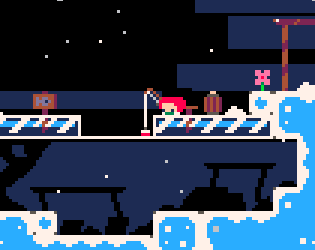


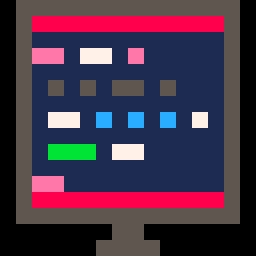




Hey all...hooked myself up with Picotron to play with over the holidays. I'm planning on porting over some of my PICO8 games as a way to learn.
One thing I don't think I'm quite understanding is the RAM code vs the cart code.
I have a cart saved with simple printing of "Hello world" in it as MYDEMO.p64 and when I double-click it, it runs fine. Yay.
I open the cart contents and open the 'main.lua' to edit in source mode. I change the text to "Hello dog" and then do CTRL+R to reload the cart and there's no change...still shows Hello World. But if I do 'load mydemo' from the terminal and then run, it shows the change. Make another change, reload, no change...gotta do 'load' again. Tedious.
I guess I'm just used to PICO8's reload-to-see-changes instantly...but it seems that's not the case with Picotron?
Does opening cart code not make it the 'active' code that will run instantly when changes are made? Seems like a lot of extra steps just to see quick changes I make in a cart.
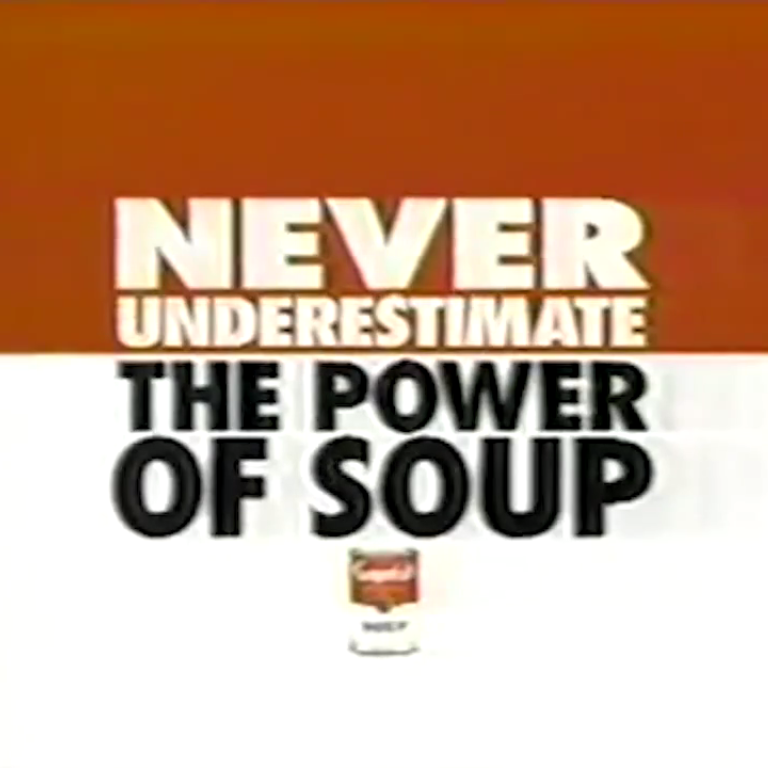
A little holiday stocking filler for the 2024 Advent Calendar.
"Do You Hear What I Hear" 1962 by Noël Regney and music by Gloria Shayne
Arranged for pico-8 by @shadowphiar
With thanks to @bikibird and the PICO-8 Free Music Jam for the visualiser.

PATCH 2 NOTES
--small performance boosts
--added pseudo voxels for map, up to 4 cubes high
Silly little raycast engine, ill probably make a game with this at some point but for now here ya'll go. Feel free to use this for whatever just credit me :)
--IMPORTANT
there is no actual game, for realsies, I just made the murder mystery as clickbait because I'm greedy, there will be a game one day but as of current its just a simple game engine.
--Old versions

.jpg)


My first cart! I saw another matrix screensaver here somewhere, decided I needed to one-up it a bit. :D
Features a customized palette, renders most of the font characters for that more 'code' look and not just alpha characters, and multiple streams per screen column. It is thoroughly commented, but nothing really complex going on here.
I'm having so much fun with Picotron! I had followed pico-8 community for years but the resolution was a little too low for my liking. With Picotron I feel right at home, its the same resolution and number of colors I've used for my JS13K engine coincidentally. Looking forward to porting a few of my projects and many new ones.
Cheers!
Ryan
Update: columns don't die for another 12 columns off bottom of screen, first version had streams dying at max y.
translation:
colosseum
12.17
--Initial sound effects and animations have been completed, and a damage indicator has been added to display the amount of damage dealt.
--The characteristics of each troop type have been further defined by introducing an "accuracy" attribute. Higher accuracy increases the chance of dealing double damage, giving Thieves a certain advantage.
--The attributes of troop types have been randomized to increase the game's replayability and variability.
--A formation function has been added, making it easier to arrange and deploy armies.
角斗场
12.17
--初步完成了音效和动画,加入了伤害提示
--进一步确定了兵种的特点,加入了准确度这一个属性,准确度越高越有可能造成双倍伤害,这使得盗贼具有一定的优势。
--对兵种的属性进行了随机化处理,使游戏得可玩性更高。
--加入了列队函数,更方便的布置军队。
角斗场
12.17
--初步完成了音效和动画,加入了伤害提示
--进一步确定了兵种的特点,加入了准确度这一个属性,准确度越高越有可能造成双倍伤害,这使得盗贼具有一定的优势。
--对兵种的属性进行了随机化处理,使游戏得可玩性更高。
--加入了列队函数,更方便的布置军队。
translation
colosseum
12.17
--Initial sound effects and animations have been completed, and a damage indicator has been added to display the amount of damage dealt.
--The characteristics of each troop type have been further defined by introducing an "accuracy" attribute. Higher accuracy increases the chance of dealing double damage, giving Thieves a certain advantage.
--The attributes of troop types have been randomized to increase the game's replayability and variability.
--A formation function has been added, making it easier to arrange and deploy armies.

Made for the 2024 Advent Calendar collection of holiday games, toys, and fun tools made in PICO-8.

How to Play

Move around with the arrow keys.
Press X to perform actions.
Win Goal:
- Survive and protect gifts long enough (?)
Lose Conditions:
- Health at zero
- Gifts < 5
Highscore & Speedrun
You can rate your quality of success by the number of gifts you protect by the end, as well as the amount of time it takes to reach the end. You can take a screenshot with Ctrl+6 during the win scene to share and compare.












 1 comment
1 comment