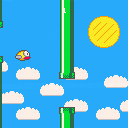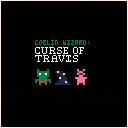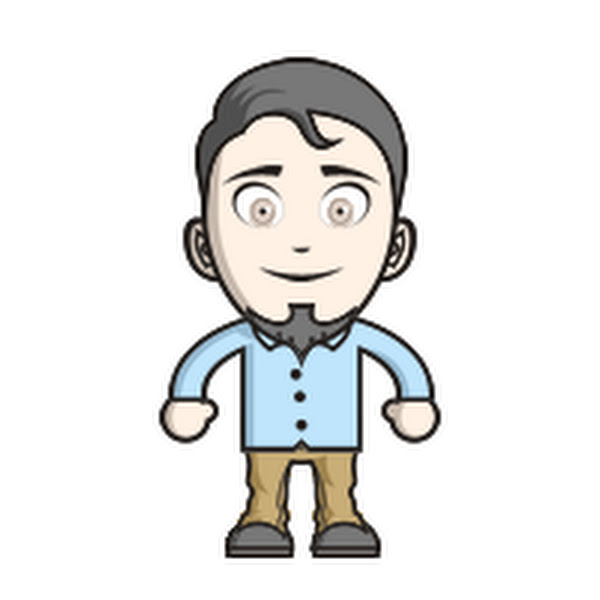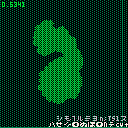Controls:
X to shoot
Z to use your strawberry bombs
Arrow keys to move
The only power-ups are the strawberries, nothing else is a power-up.
Story:
You are a space fighter who is currently fighting in the war of Andromeda. You were told to go to fight a battle against the evil aliens and you were told that people would be joining you to fight. But nobody showed up. You are all alone fighting 11 waves of evil aliens. Can you do it? Can you defeat the Gorthen and end it all?
Directions:
Shoot the enemies and don't get hit by them. You have 5 lives. If you lose all 5 you lose
collect the strawberries. Once you get 10, you get another life or, if you have more than one strawberry, you can use Z to shoot 3 bullets (this changes depending on what difficulty you have it on.) * the amount of strawberries that you have. These bullets do more damage and can destroy the enemy bullets. Doing this resets your strawberries to 0.
There are 11 waves.
Different modes/difficulties:
There are two modes: standard and endless.
Standard is just the normal game with 11 waves.
Endless is an endless amount of waves where every ten waves you fight the Gorthen.(the boss).
All of the enemies are completely random.
I know it's not that good but I don't know how else to do it. So if you have any suggestions, please tell me.
There are 4 difficulties: easy, normal, hard, and extreme.
The only things that change are the shooting frequency, the difficulty of the boss, the number of strawberries you need to get a new life, and how many bullets you shoot per strawberry.
If you choose extreme, Good Luck! :)
Enjoy!
Have fun!
New changes:
v1.1:
I added a menu where you can customize more stuff :)
v1.2:
One new enemy: Rock ET Ship
less waves
Please give me feedback so I can make it better.
Credits:
The Gorthen was drawn by Brody Vaine.
Rock ET Ship was designed by Zachary Stevens.
Lazy Devs for making the tutorial I followed to create this.
Music by Lazydevs.
All the coding was done by me.



We definitely need an option to download carts in splore. I bought this for my steam deck expecting the standalone app to be, well, standalone. I have to reboot my whole system to access the web browser and file explorer needed to download and add carts. It's very frustrating that such an essential feature was ignored. I doubt there's any chance for a refund, so I guess I'll just have to beg for features that should have been included from the start. Maybe if I'm lucky it'll be added in less than a year. It's only been 9 so far..
Maybe this is overly salty, but it's very frustrating that an implied feature isn't actually present when it's the whole reason I paid for the standalone app in the first place. Buyer beware I guess...





A bug fix version of mamono pico by @65c02
https://www.lexaloffle.com/bbs/?pid=128341
Fixed :
- crashing at end of levels
- impossible to win levels
- not dying when killed by a monster that would have made you level up
Remaining known bugs :
- you can mark a monster even after killing it, and this can disable showing the red number of the monster
- some rare crashes from menu after game over, unknown cause.
Done :
- damage is now the same as the original game
Todo :
- blank pause menu
- Remaining ennemy count in status bar
- timer
- high scores
- Max difficulty
- custom levels
- wraparoud
- mage (fireball chording)




About:
Zap-bot is an homage to the old Gameboy era cheap SBC (single board computer) handleds and their stupid little games, like the Classic and Brick Brick game!
This is a port of the shooter line filler game inside that. Your goal is to clear the lines for as long as you can last!
Controls:
Move with arrow keys left and right.
Shoot with X.
Brought to you by:
My awesome supporters over at Ko-fi! They allow me to pursue this niche hobby of mine! If you'd like more, consider hopping over to my Ko-fi page, where I share pixel art, game devlogs, postmortems, code rundowns, all that gamedev jazz! And if you can maybe drop in a coffee so I can make the next one faster!
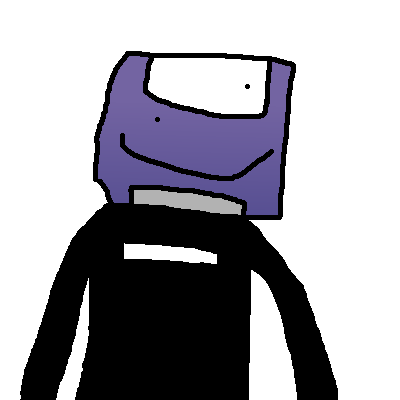




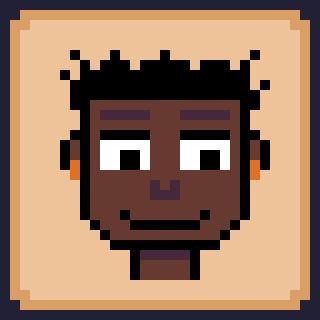

Totsugeki is a celeste mod where you play as May from Guilty Gear.
Controls:
Arrow keys - Movement
Z/C - Jump
X - Totsugeki
Happy Birthday May!
Credits to Maddy Thorson and Noel Berry for the original Celeste Classic.
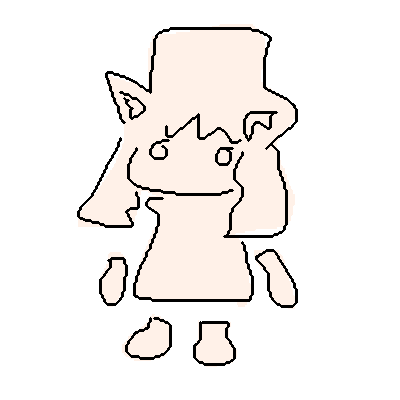

If you all don't care again I need help with object pickups in my game when you pickup an object (artifact) you get a score of 1 point. What I need to know is how to add a spawner for that object and how to make the player pick it up.
Many thanks.
BTW I tried to use a YouTube tutorial with no luck
--pickups
function ipickups()
pu={
x=63,
y=50,
act=true,
}
artifacts=0
end
function upickups()
if pu.act then
if abs(px-pu.x)<=4 and abs(py-pu.y)<=4 then
pu.act=false
artifacts+=1
end
end
end
function dpickups()
if pu.act then
spr(6,pu.x,pu.y,4,4)
end
print("artifacts: "..artifacts)
end |


SEIZURE WARNING:
This game may potentially trigger seizures for people with photosensitive epilepsy. Viewer discretion is advised.
Controls:
Move: Arrow Keys
Shoot: X
Bomb: Z
Pause: Enter
NOTE: Shoot / Bomb buttons can be swapped in the Pause menu
Instructions:
- Defeat 30 waves of space pirates and recover the doubloons they leave behind.
- The ring around your ship indicates the range which will attract doubloons
- Destroying space pirates will increase your score multiplier. Letting a space pirate escape the area or taking damage will reset this multiplier to zero
- Collecting 100 doubloons will grant you a temporary shield which will absorb damage once without resetting your combo





a = {x=10, y=25}
b = a
b.x = 99
print(a.x) |
This prints 99 but I assumed it would print 10.
I wrote code with a start table. Then I set a position table equal to the start table. I was hoping to update the position table but reset the position back to the start point at any time I wanted. I tested this out in php to make sure I wasn't crazy and it worked like I expected. I tried it out in strict Lua but it gave the result above. Why does Lua change the a table when I only changed the b? How do I deal with this?

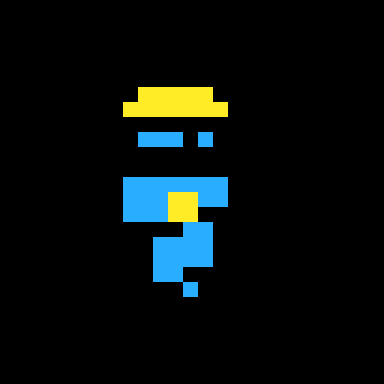



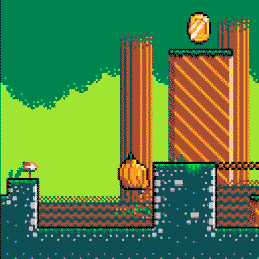

Description
Penny the Pumpkin: Directors Cut takes you on a delightful platforming open-world metroidvania with light puzzles to solve. Guide Penny, our lovable pumpkin, as she collects 18 precious coins! Your progress is saved every time she grabs a coin or enters a new area.
Once you've collected all 18 coins, put your skills to the test by unlocking the thrilling speedrun mode! Note that saving is disabled in this mode, so it's all about your skill and reflexes. Can you beat the programmer's current record of 3:31.4? 🏆




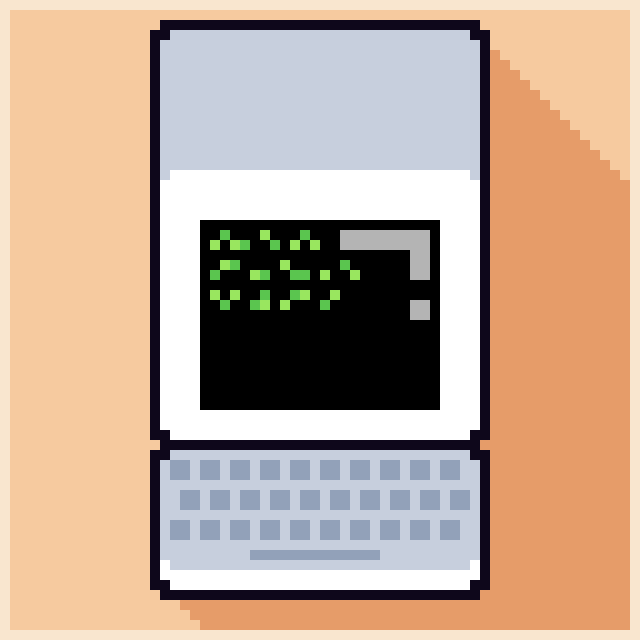


A simple clicker game about growing flowers. Also my first complete Pico-8 game :)
Controls
Left-click - Almost everything
Right-click - Drop tool / Cancel flower placement
Made in about a week for Minigame a Month - April 2024 and Chill Devs: Chill Jam 8.
Also available on itch.io.

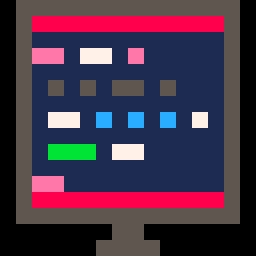
https://www.lexaloffle.com/bbs/?pid=47637#p
I can find all the other secrets but not the last newspaper
Can someone at least give me a hint?
Made by my son and me in about a week during that time I also taught him Lua.
My son is responsible on the level design that will make you suffer. (Suffer because you might reach a level in which the portal will actually kill you instead of teleport you and you will have to find another exit)
I consider the game very challanging.
There are 21 levels in this game. I was able to reach level 3 but my son has reached the end of the game countless times.
Special thanks to @matthughson for "advanced micro platformer" which we used.
Thanks Nerdy teachers for excellent tutorials.
And finally thanks Lazy devs for great tutorials.
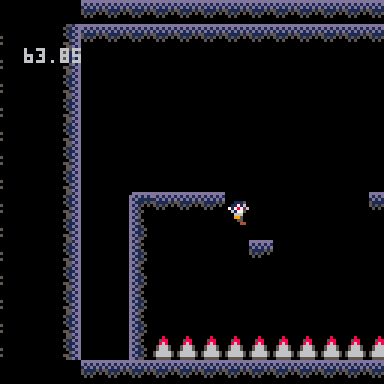



I'm trying to figure out the alternate colors a bit so I can use them in a game. I'm not trying to get all 32 colors available at once. I'm happy with having 16 but just want to adjust which 16 I have. From what I've read, it seems like this is possible.
I put the display pal() swaps at the top of the cart which does switch out colors. And it works when drawing and with sprites. Cool.
pal(3,129,1) -- blue129 pal(5,140,1) -- blue140 pal(6,135,1) -- yellow135 pal(11,137,1) -- orange137 pal(12,132,1) -- brown132 pal(14,128,1) -- brown128 |
So I have a sprite that is drawn with original blue12 and then on the screen it displays as brown132 because of the swap. I get that and it's working.
But I want to be able to display that same sprite again in a different color.
How do you do a swap on a swap?
-- this sprite is draw in blue12 and displays as brown132 = expected spr(1,12,96) -- how do i make the same sprite display as orange137 [ [size=16][color=#ffaabb] [ Continue Reading.. ] [/color][/size] ](/bbs/?pid=147717#p) |











 9 comments
9 comments