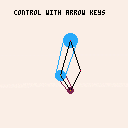I would love to see the following feature added to the sprite editor:
Keyboard shortcuts for changing the active drawing tool. This would be especially useful when editing in 'full frame' mode and the tool buttons are not visible.
Suggestion:
p - pen
s - stamp (Note: currently used for select, see below)
f - fill (Note: currently used for flip, see below)
c - circle/oval
l - line
b - box (also know as rectangle, but r is already used for rotate)
Notes:
The s key is already used for select in pen mode, but I never use it, because it's the same as the Shift key. The key could be re-assigned IMHO.
The f key is already used for flipping horizontally. But it's the same as the H key. The key could be re-assigned IMHO.
More ideas:
Because in full-view mode, you can't see the tools, it would be nice to show the active tool in the bottom status bar (or perhaps in the top bar?). As a bonus, why not show the currently active color there too?


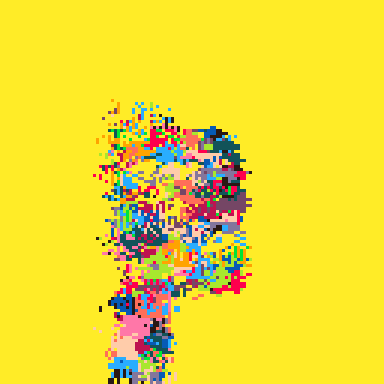
(Wow ! Where did the cart go ?)
Because there are idiots in the world. Yep. And I have to write code so that they don't light firecrackers up their nose. SIGH I will return when this program is considerably safer.
(v07 11-08-22)
If you use this cart it is at your own risk cause it's not here for download now.
VVhat's new ?
Hello there !
No, your eyes are not deceiving you. This is indeed NOT a Pico-8 game but a useful utility and one I had need of for quite some time now.
First off giving credit where credit is due, I am making use of @Heracleum's convenient picture to PRINT, especially since it's only 1-color and she is using ONE-OFF to do this. To make use of this utility yourself, go HERE:
https://www.lexaloffle.com/bbs/?tid=49901
Now what does this program do ? Just what it says. It is indeed a utility to help you compress files with 7zip. 7zip if you do not know is a standard and FREE utility to compress files. Some compression can be quite high especially files that are text only. It is also a standard practice to compress programs or games that exceed megabytes for storage.






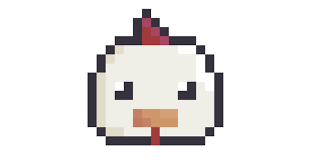
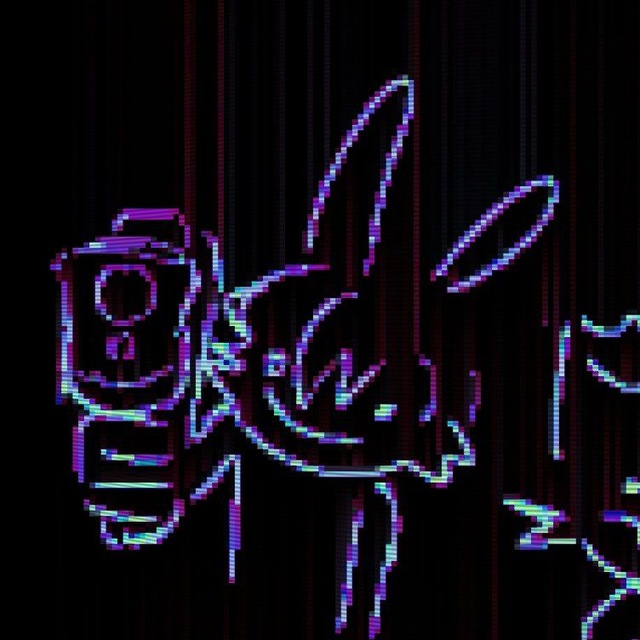
hello, we present you "Dark Mario" which is similar as Mario bros but with horror effect, grenade as attack and multiple monsters. No princess to save this time, just you, the monsters and the time. You need to finish the game before the time is up. It's not perfect but hope you gonna enjoy it. Xoxo
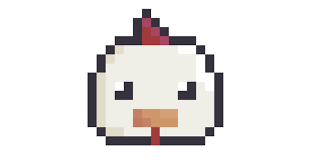
Literally Just Pong is a one-on-one pong game with sprinkled with extra powerups and loads of customizability.
"Literally Just Pong" was a silly little pong game created in PICO-8 as a little time waster project towards the end of the school year. Eventually, it spun out of control and I started adding computer players, a big settings menu, and over-polishing the graphics and feel of the game. I'm quite happy with how it turned out in the end, even if it's a bit mundane, I mean, it's just pong.
The code is quite messy, and fairly uncommented. (Oops.) The function names do most of the heavy-lifting when it comes to understanding the code. I plan to come back to this project and comment the code a bit, and maybe even add a few extra features.

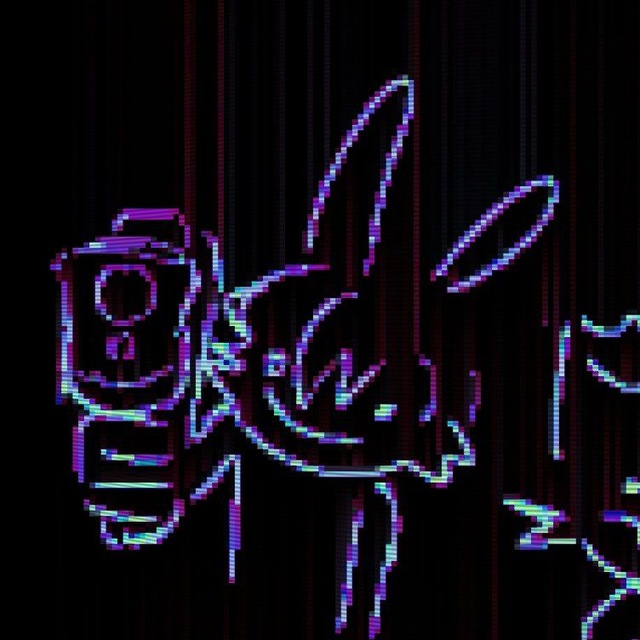

A couple options (totally different methods) to display big titles, e.g. a 'game over' screen or 'the end' in the style of silent movies.
Method 1 - Map and sprite tiles
You draw a few sprite tiles with corners and reusable portions to form your title.
Pros: all the advantages of Pico-8's maps and easy to edit your title
Cons: you need some free area in your Map and you spend tiles of your spritesheet
Method 2 - P8scii One-Off characters
You can use this spritesheet to P8scii string converter here to obtain a printable string that will display the title (or logo etc..).
Pros: no map, no spritesheet, just a big string
Cons: pick your image carefully, avoid one with many stray pixels (read hints in the linked One-off page) or it will eat compressed characters space.
Press:
- Z to restart the animation.
- X to swap the method (One-off gfx / map)




Hello.
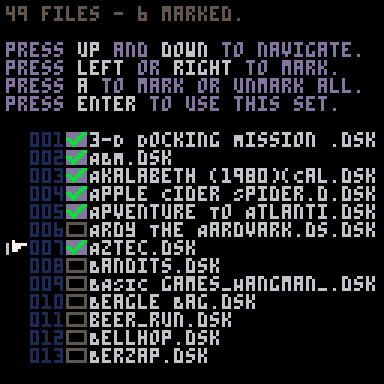
I'm working on a batch utility to merge 7-Zip with Pico-8 and to work with directories outside Pico-8 as I have a need for this, yet I am running into a curious problem.
When I retrieve the directory, I am getting a filename back like:
3-d dOCKING mISSION (1978)(pROGRAMMA iNTERNATIONAL).DSK
@zep, could you please add some options to P8SCII such that I could convert this string line to 4-unique formats:
ORIGINAL:3-d dOCKING mISSION (1978)(pROGRAMMA iNTERNATIONAL).DSK INVERSE :3-D Docking Mission (1978)(Programma International).dsk LOWER :3-d docking mission (1978)(programma international).dsk UPPER :3-D DOCKING MISSION (1978)(PROGRAMMA INTERNATIONAL).DSK FIRSTCAP:3-D Docking Mission (1978)(Programma International).Dsk |
It could be done via: "\c" followed by O I L U or F
It would then change the visual case for every character for that single PRINT or string definition line. Once a new string or definition is in place, the effect would not be there.


Turn on your subwoofer!
This is a 512 byte intro I made for inercia 2022, a demoparty that took place in Lisbon over the weekend. It's the first time that I put the no longer secret 0x808 audio channel to use, with around 200 bytes of the (compressed) code spent on generating the music.
I was pleased to find that techniques used for golfing down visual effects' code size transfer quite well to audio. There are a lot of expressions in there that change meaning over time in a way that produces some kind of structured progression -- some planned, some not so planned. The whole thing is really a single effect, with a lot of janky math to roll out different audio and gfx layers at different times. I can't completely explain how it works in places, but feel free to ask about anything if you like!


Hello everyone. Is there a way to write and read values to specific bits in a byte?
For example:
I have a variable 0x0000 .
I want to write a 1 to the 3rd bit so it'll be
0x0100 . How can i do that?
I want to later read that variable. How do I
check the value of the 3st bit? I haven't operated
with bits & bytes before.


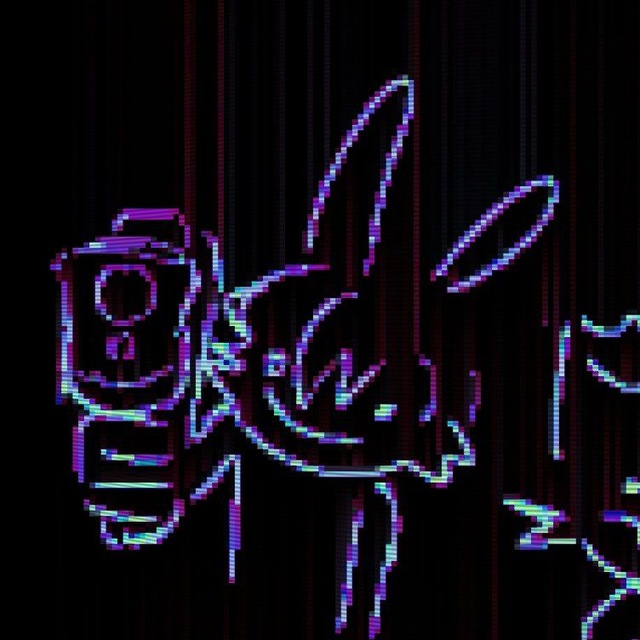

A simple in progress platformer. Jump, shoot, collect coins. Not that difficult.
Controls
- arrow keys to move and jump.
- X jumps, too.
- if you have picked up the sword, you can shoot it with O.
- jump on enemies or shoot them with the sword.
- reach the flag to get to the next level
Warning: Some walls are just an illusion. Some tiles a lethal.
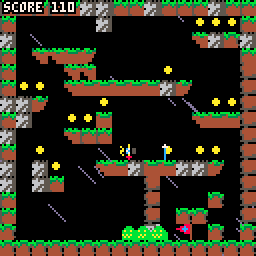
TODO
- make the collisions more accurate; this is currently a copy-paste of a platformer engine I found here
- more work on the art side
- more levels
- save hi-score
- bosses
- a win screen; currently the last level is a dead end
About the game.
This is a game I'm creating together with my son. He is doing all the arts (well, not the music). This post mainly serves to share the game with his friends.
I wondered if I really need to make this post. Is there another way of accessing uploaded games without making a post?




The fastest guns in the west have got the shakes!
High Noon (H I G H N O O N) is sort of a mutant of the classic "who can hit a button the fastest" cowboy duel game.
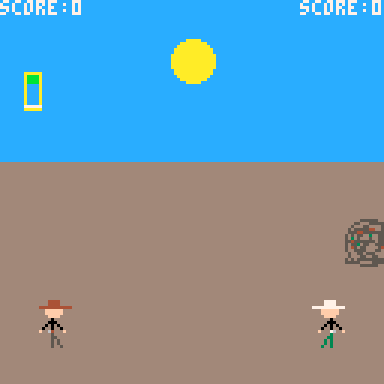
Instead of just pressing the button you must release the button when the white line is in the green line in a powerbar thingy.
- press and hold either X or O,
- release when the white line is in the green bar
- the green bar gets bigger each time you hit the top of the power bar
- games go until someone gets 6 points.
- if you draw before the signal you lose one point
- if you miss the green bar, you miss your shot and you become a sitting duck
- the computer player needs serious work but 2 player should work fine (let me know if it doesnt)
- computer player gets more accurate the higher your score
- cheesy looking tumble weeds included
originally this game was just a basic "who can hit the button fastest" type game but in changing it i have broken that functionality but plan on re-adding it, so the menu will have the option to select "simple mode"~
theres normal hit the button mode again. Some minor improvement to the CPU but this is still mostly designed to be played on a couch with another human while intoxicated
oh and you can customize your cowpokes outfit now and it will be saved to cart data



(v01 11-07-22)
TO LOAD THIS PICO-8 CART, in immediate mode, type:
load #mazechallenge
VVhat's new? (11-07-22)
- Fixed blocks so no part of map is missed now. (Please confirm this !)
- Pressing ❎ now has 3-modes. 1, 2, and 3.
- Made maze darker so it is easier to see the player.
- 3rd mode after fill now shows path as darker color of the blocks.
- Greatly sped up fill routine.
- Added notice on end on how to restart.
- Shrank code size slightly.
Hello there.
This is really more of an experiment that I think got way out of hand.
The premise is simple. With all of the tile-generating code out there, I wanted to see if it was possible to make a "maze-like" environment with no 100% straight corridors and using only 4- 8x8 tiles and placed randomly on the board. AND make it so that every point can be reached no matter the arrangement and that it is not a "cake walk" to do so - and there are no hard diagonal lines.
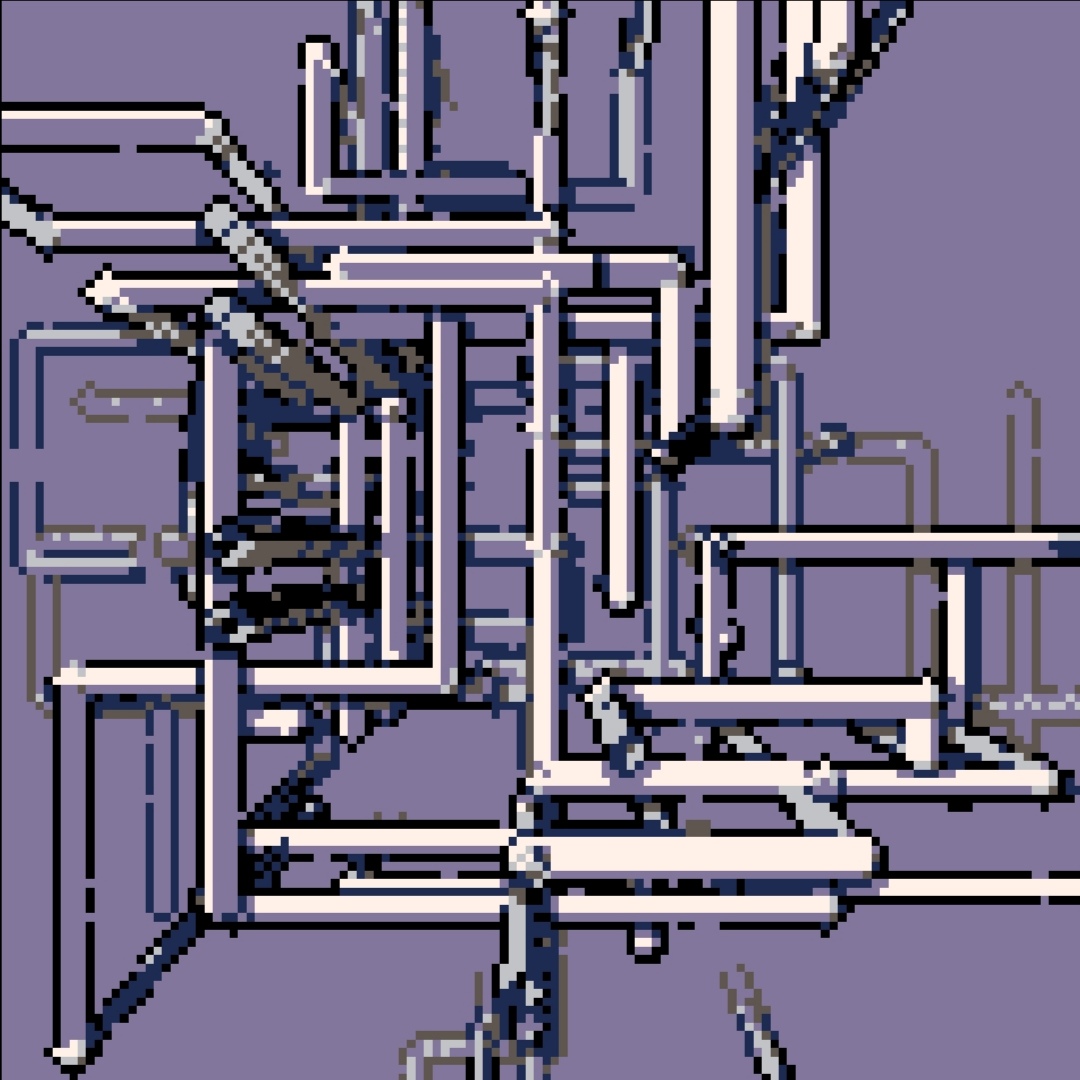







 4 comments
4 comments









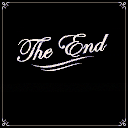
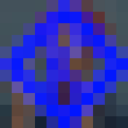

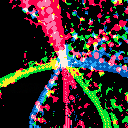










.png)