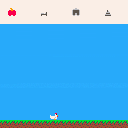Hi guys i update my game. The game have some slow down issue that i can´t figure it out. If some one had an advice about it, i will apreciatte.
Summary:
A Shoot Em Up where you need to defend your base and destroy the enemy one.
Controls:
Move up and down whit the arroy keys. Shoot whit "X" key.
Command your allied ships whit the "Z" key and build a mighty army in order to d
defeat the enemy!!
Rules:
- Unlimited lives
- Life regenerates gradually
- You lose if your base is destroyed
- You win if you destroy the enemy core in the end of the screen.
Credits:
all programing, sprite work, sound effects and music by Xavi Falk.
Game for the Lazy Devs Jam thanks Krystian for the inspiration and the awesome tutorial series!!
contact:
[email protected]

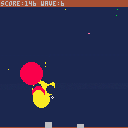
A missile command minification in 1024 compressed bytes.
The earth is being invaded by aliens, they are bombarding all major cities with missiles. You are in control of air defenses in your city. Fire anti-missile ballistics into the air to create fireballs and destroy the incoming ordinance. Be careful not to aim on the ground near your city, the fireballs can damage your own buildings.
Your city has four anti-missile batteries, each can fire one anti-missile ballistic at a time. If all your batteries are destroyed, all hope for your city is lost, and perhaps the world may fall to our new alien overlords.
Keys:
- arrow keys to target, X to fire.
- left shift toggles using the mouse to play.
In 1019 compressed bytes.
This cart is an interactive rail demo, press any of the Pico keys (Z, X, or Arrow keys) to advance to the next step:
- Roll the Dice, in two steps: picks two random numbers A and B
- Computation: Runs the simulation until it reaches the answers
- Outcome: Displays the sum of A and B
Wireworld is a Turing-complete cellular automaton (CA) suited to simulating electrons moving on copper wire. This cart implements a Binary Adder: Two numbers represented in binary are added together.
To read more about how this all works, see the game page: https://celestial.itch.io/wireworld-1k
Made for the midilib custom SFX instrument project
And in action:
The animation is taken from one of my other projects. The palm tree image is adapted from the tutorial The basics of Painting with Maths by Inigo Quilez.



I mean, who doesn't compose for helicopter, right?
Made for the midilib custom SFX instrument project
Credit's always nice but not required.
Here it is in action. Please forgive the poorly and hastily drawn helicopter.




Steps to reproduce:
-
Create a custom SFX instrument.
-
Create an SFX using this instrument.
-
Add the latter SFX (but not the former) to a music pattern.
-
Select the pattern and copy.
- In a new PICO-8 cart, select a pattern and paste.
Expected behavior:
All necessary data to reproduce the original pattern should be transferred. (Notably, this occurs when pasting into the BBS.)
Observed behavior:
The SFX instrument is not copied, and only the SFX specifically included in the pattern are copied.




I, during my free time, like to make games. I usually use the app, but on my school chromebook, I use EDU edition (found here). Said chromebook has a touchscreen. PICO-8 works until you touch it, and when you do so the mouse no longer works. This is what should be changed. It is incredibly annoying, because you have to save the file, reload the page, type load, find the file, and select it. It takes a while, and is annoying when your in the middle of something and just accidentally touch the screen (Such as when you are trying to point out something to another person), and I would love to see this changed. My solution? The little popup thing that says Sorry, touchscreen typing is not supported. Please plug in a keyboard! should have an extra button, 'Undo' (Or something, I'm not sure exactly what to call it). The button itself would then disable touchscreen mode.

I tried to decompress the source code of my dithering-demo:
https://www.lexaloffle.com/bbs/?tid=49309
and my code failed.
First i thought my code is wrong, I translated from this source:
https://github.com/dansanderson/lexaloffle/blob/main/pxa_compress_snippets.c
the decompress-code to lua, so it is possible that I made a mistake.
I can't find a erro, so I looked at the rom-data:
4300 00 70 78 61 03 BC 02 39 02 40 C1 AC CE 6D 8C 2E .pxa.¼.9.@Á¬ÎmŒ. |
the first 8 bytes (00 70 78 61 03 BC 02 39) are the header, so the first databyte is 02
or binary: 00000010
When I look in decompress code:
while (src_pos < comp_len && dest_pos < raw_len && dest_pos < max_len)
{
int block_type = getbit();
// printf("%d %d\n", src_pos, block_type); fflush(stdout);
if (block_type == 0)
{
// block
int block_offset = getnum() + 1;
int block_len = getchain(BLOCK_LEN_CHAIN_BITS, 100000) + PXA_MIN_BLOCK_LEN;
// copy // don't just memcpy because might be copying self for repeating pattern
while (block_len > 0){
out_p[dest_pos] = out_p[dest_pos - block_offset];
dest_pos++;
block_len--;
}
|


I'm gonna be honest: did this one next because I remembered my opening a soundfont in LMMS for the first time, browsing around, and going "wait, did that say Celeste?!"
(It did, but it's a case of shared etymology - it means the heavens. Or the sky.)
In keeping with the real-world version, this is a transposing instrument - plays an octave above the note entered. There is some artifacting on D#6, however.




A little demo of importing dithered pictures. The rom contain 3 pictures, switch with x/o.
Images are created with jaP8e
https://www.lexaloffle.com/bbs/?tid=49307


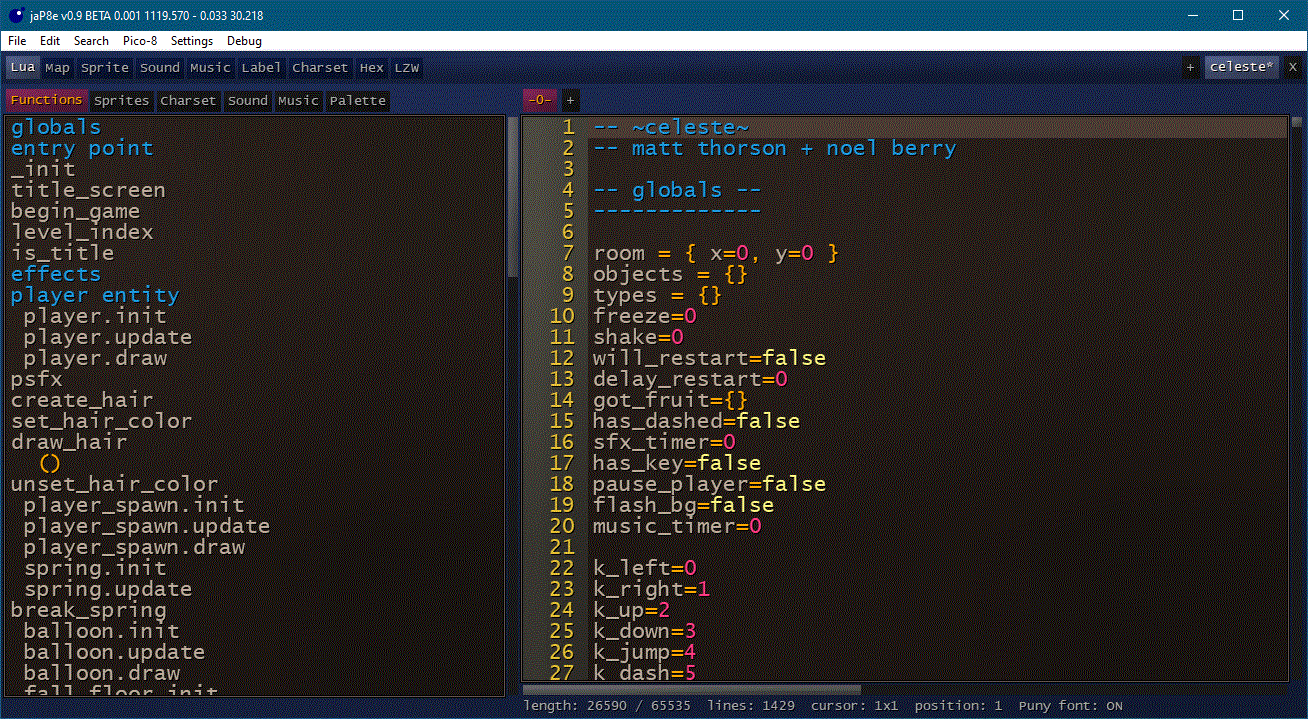
Features
- Source code in lua!
- Editor for sprite, map, sound, music, charset
- Map editor with support of custom width / size
- Name sound and music
- Custom palette with the extended 128+ color-ids (32 Colors in total)
- Charset editor with possible to export single characters and variable width
- Hex editor to copy & past memory to pico-8 string (URL raw memory access format )
- Modular design
- Import images as sprite sheet, map(!), label - with optional dithering
IMPORTANT
This is a beta release! This means, there are bugs, the program can crash. Make backups before using the editor.
Download
https://github.com/GPIforGit/jaP8e/releases
basic control/setup
Set the path to pico-8.exe
jaP8e needs to know where the pico-8 execute is. Choose in the Menu the "Pico-8" > "Set Pico8 exectuable" option to set the path. Otherwise it can't run any code or playback sound.
Pico-8 Remote
Since I don't know how to program sounds like in pico-8, jaP8e can't playback sound by default. But it is possible to start a "Remote"-pico-8, which runs in the background and is controlled by jaP8e. Activate this option in the "Pico-8"-menu. After this you can playback any sound effect and music during jaP8e.
This function starts a pico-8 with the remote.p8 file in the background. I send commands through stdin/stdout to this remote.
Change Values in the grey input boxes
You can change the values of the grey input boxes by left click in it and use the keyboard. Alternative you can press and hold the right mousebutton and change the value with x-mouse-movement. The third possibility is to use the mouse wheel over the input fields.
basic layout
On the top you find the modules-tab to switch the editors. On the right top side are currently open files. A Star in the file name indicates that the file has unchanged data.
memory layout
jaP8e "simulate" the memory of pico-8, with a rom and ram section. The rom-section is stored normaly like pico8 does and can access normaly. RAM is stored as meta-data and can't access directly in pico-8, but you can export ram as string to copy in the source code (HEX-Editor).
Also you can reposition the map, sprite, sound, music, spriteflags to any memory location, even when pico 8 doesn't support it.
For example, when you don't use a map in your pico-8-project, you can store there additional sprite data. Simple reposition the sprite to 0x1000 to draw in the map-data. In pico-8 you must manually copy the memory (memcpy) to access this additional sprite data.
Error-message and disable a module
When a error happen, a message box with ok and cancel will open. With ok jaP8e will ignore the error. With cancel the module which cause the error will disabled. At least you can try to save your work when a error happen.
Source Editor
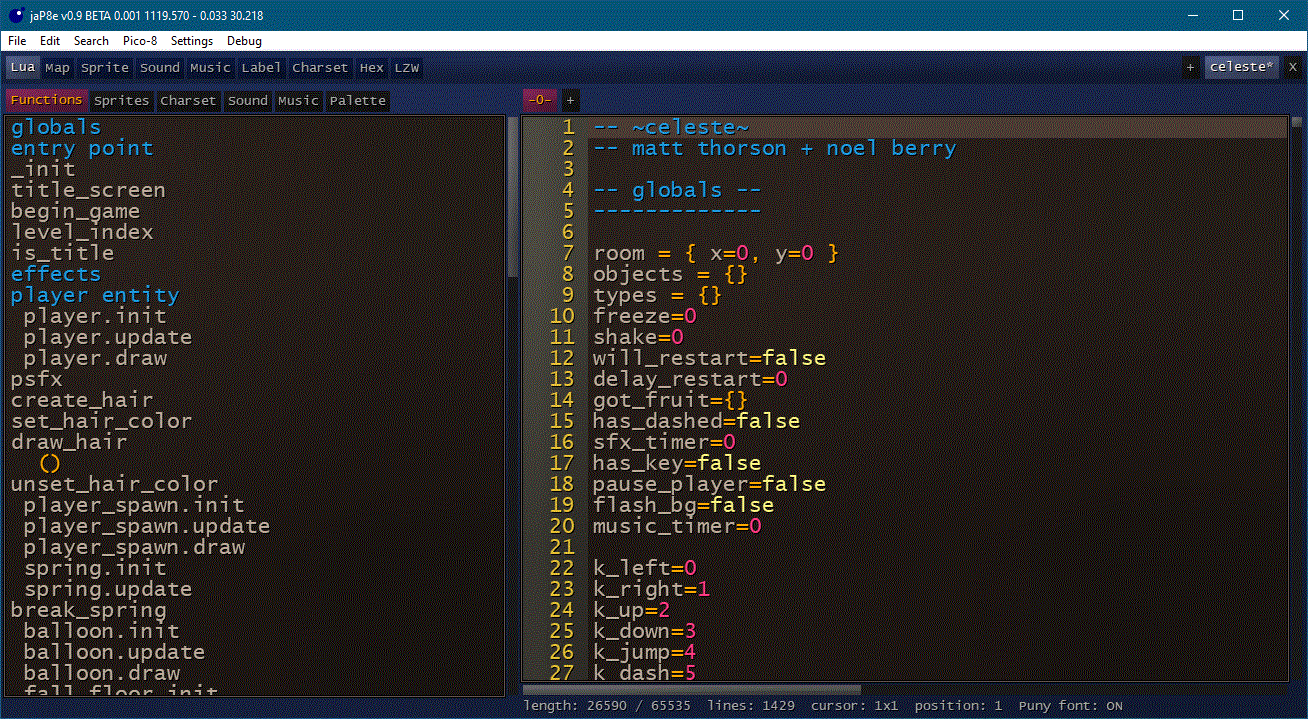








This is my entry for the 2022 PICO-1K Jam.
Your home planet just exploded but your family was lucky enough to get on an escape pod and blast off just in time...but the explosion shockwave is right on your tail! Avoid the oncoming meteors while collecting energy crystals to power your shields and boosters. Be careful! When you slow down the shockwave gets closer.
This is a one-button dodge'em game. Press any button to stop your escape pod so you can avoid meteors and collect energy crystals. But don't wait too long or the shockwave will catch up to you!
How many crystals can you collect?
Catching an orbiting blue crystal will power your shield and let you survive one collision with a meteor.




A fan game celebrating Deathloop's 1st anniversary, but I haven't finished playing Deathloop yet... so... Another Prey fan game!
YU are a mimic today... and don't get caught! Mimic a mug to disguise from the researcher's eyesight (white), but be careful if they use a psychoscope (blue)!
Controls:
Arrow keys: move mimic
X: start game
Z: mimic a mug (can avoid being found by white triangle)
Change log v0.1
-
Rebalancing difficulty
- Add in-game tutorial

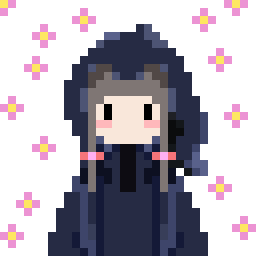
I think, that it is common to print a text in center of the screen.
With the variable font it become a little bit complicated..
When the text is variable we must do something like this.
str = "text" len = print(str,0,-0x4000) -- print outside to get the length print(str, 64-len\2, 128) |
it would be nice, when instead of the x-coordinate a string with the position could be added
str = "text" print(str, "center", 128) |
possible "key-words" would be: "left", "center", "right"
for y would be "top", "center", "bottom"
btw. a "printsize" function would be nice, don't draw anything, only return width and height in pixels.








 6 comments
6 comments
.jpg)




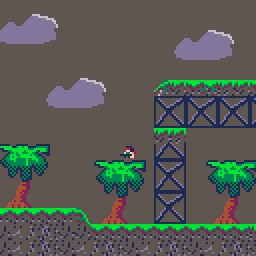
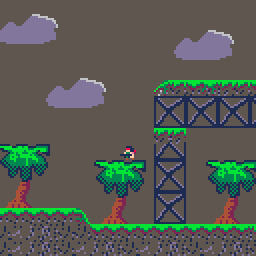

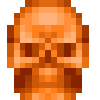
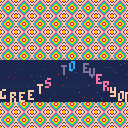


.png)