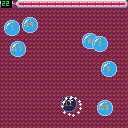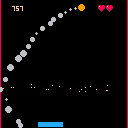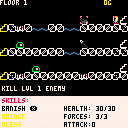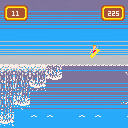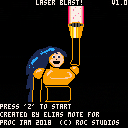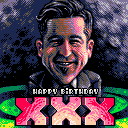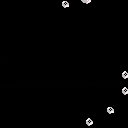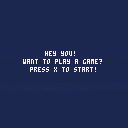Laser Blast! 3: Fury of the Wizard is a 2d 8-bit rail shooter in the style of Space Harrier. Enemies will periodically fly towards you. Shoot them down while avoiding their attacks. When the sun sets, defeat the level boss to win the game.
Controls:
- Directional keys: Move around
- Z key (X button if playing on mobile): Shoot
Story:
You are Atom Girl, an advanced robot capable of star flight. After narrowly escaping Garlock-7, you travel to a nearby planet with an unusual energy signature. This planet, Jubai-12, is overflowing with magic. While you explore the surface, magicfolk suddenly launch an ambush against you!
Made in 10 days for DreamHack Summer Jam 2019.
An arcade/puzzle game that will challenge your reactions and your wits.
Tap the bubbles that contain a divisor of the number shown at the top-left corner of the screen. When you've tapped them all, the number will increase and more bubbles will appear.
But time is running out. A wrong tap will cost some time. A successful tap will gain some time. Can you get to 100?
This game uses Pico-8's mouse/touch input.


My first ever pico-8 game, which is of course based off the first tutorial in the first zine ("squashy"). Very predictable, I know. Just about the only thing which makes this one different from the hundreds of others is that the ball will occasionally turn orange and start obeying gravity. Oh, and the colour choices aren't quite as ugly, among other quality of life improvements. I also used Mozz's smoke tutorial from the same zine, and Pixel's "THICC TEXT" plugin. I think it turned out well!


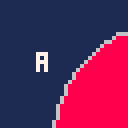
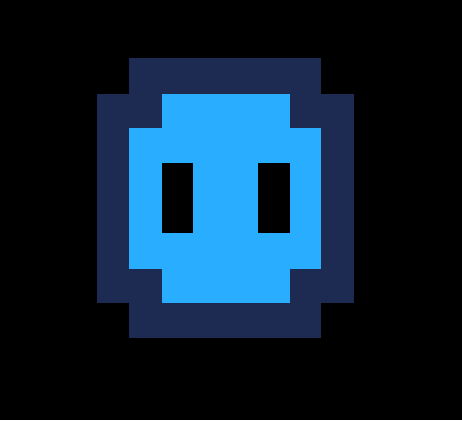
hello! my name is rob and i'm a musician and graphic designer but I have been learning to code over the last 2 years. This is my first post on the BBS, as well as my first video game! so please be nice and don't hesitate to reach out with feedback or questions!
INTO THE DARKNESS! is a roguelike game with 15 different enemies, 9 different weapons to pick up and 4 unlockable/upgradeable classes!



Finished my last vacation surfgame project during my current vacation. Added a nice startscreen, results, persistent highscores and polished gameplay. Entirely* made at the beach and the pool on my pocket chip device.
With nice california beach tunes from dirk aka cloudriver.org
Have fun!
*OK, not the sound. This was done later at the pc. :-)



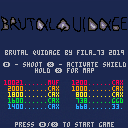
Hi, this is my pico-8 debut. Brutal Quidage, freely inspired by ZX Spectrum game Fantastic Voyage.
You have to fight aggresive desease.
Control micronaut and kill everything you see.
Large blobs produces small enemies, which transform into blobs when mature.
Find shield and activate it for help with infested areas.
Do not overheat your gun.
controls:
movement - arrow
z - shoot
x - shield
hold x for map
Enjoy
This thread is intended for the sake of researching particular (and most likely undocumented) parts of PICO-8's STAT(), that @zep didn't reference in the PICO-8 manual. The cartridge above also shows a new way for PICO-8 game devs to read the root-folder cartridge list with LS() (you must be on the desktop PICO-8 and your root directory must have at least 1 cartridge).
If you, Zep, know anything about the STAT() numbers not seen in the manual, can you tell me what they are for? People have figured out these for the BBS 101~104:
- STAT(101) -> BBS ID (nil for local carts)
- STAT(102) -> Site name (blank string in exported HTML's, nil in desktop PICO-8 builds and exported binaries)
Hc Svnt Dracones!?
Yes, I know it's latin for "Here Be Dragons" but it's also the name of a furry-themes role-playing game currently on it's second (MUCH improved) edition, but that has a character creation system that involves some number-juggling at times as you start with an amount of XP to spend on a broad sheet of bonuses, and juggling the numbers can be taxing even for the math-inclined.
So... I re-implemented it more like a video-game skill tree, though without any deeper details of what the various parts mean yet.
Controls?
X toggles rectangles
Left/Right decrease/increase a given row
Up/Down switches between rows
Future Plans/Changelog
There's quite a few more sections I need to implement, and taken by itself this one 'screen' won't make much sense I admit; I do plan to implement most/all of HSD character creation on this tool as I have time.
Note: This is a game I released June 24, 2018 for Proc Jam 2018.
Help Atom Girl defeat waves of enemies trying to stop her as she races through space. Use her ability to change into a ship and back to blast her foes into stardust.
How to play:
Directon keys: Move ship/robot around
'Z' key (O on mobile): Shoot
'X' key: Change between ship and robot form
Tips:
-
Atom Girl's ship form has a smaller hitbox, so she can dodge enemies more effectively. In addition, the lasers she shoots as a ship move quickly.
-
Atom Girl's humanoid robot form can't dodge enemies as well, but she gets a triple shot that can destroy enemy waves with ease.
-
Stay on the left or middle of the screen; otherwise, enemies are likely to surprise you.
-
Only 1 enemy and the boss can shoot at you, so take advantage of this.
-
The boss can only be hit with shots aimed at his core. Destroy the shield in front of it first to expose the vulnerable core. Destroy the core!
- The boss has two separate attacks which he switches between. Use the ship's smaller hitbox to dodge his slower shots.


This is our contribution to the Outline 2019 demoparty (See https://www.pouet.net/party.php?which=652&when=2019 for the other entries, there were other PICO-8 stuff). It's also my first ever PICO-8 cart. :-) And it's a birthday demo to @xxx!
Detailed credits and more info are on Pouet.
Thanks to @Nodepond for his pic2pico.rb script and to @kometbomb for his fadetable. Greetings to @jobe. :-)
EDIT: fixed link for Outline 2019, looks like the formatting code doesn't like having the ampersand character (&) in URLs...:(
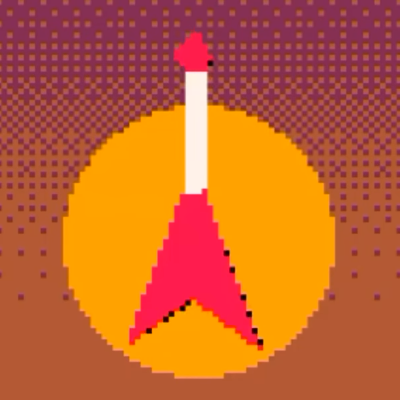
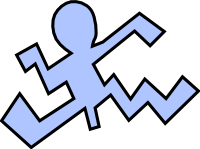


Hello everyone. Today I wrote a script to swap Sprites positions without messing with the Map. Very handy to reorganise your sprite sheet. And Flags will follow. Here's how it works:
1- Make a backup
First thing first: make a backup of your p8 file!
This is important, as you can screw things up real quick if you do not pay attention.
2- Get the script
Create an empty file named "swapspr.lua" that you'll put alongside your p8 file.
Copy/paste this script to "swapspr.lua" and save it:
function swapspr(n1,n2) for i=0,7 do local p1=i*64+n1*4+448*flr(n1/16) local p2=i*64+n2*4+448*flr(n2/16) local b1,b2=peek4(p1),peek4(p2) poke4(p2,b1) poke4(p1,b2) end local f1,f2=fget(n1),fget(n2) fset(n1,f2) fset(n2,f1) for x=0,127 do for y=0,127 do if mget(x,y)==n1 then mset(x,y,n2) elseif mget(x,y)==n2 then mset(x,y,n1) end end end cstore(0x0000,0x0000,0x7fff) [ [size=16][color=#ffaabb] [ Continue Reading.. ] [/color][/size] ](/bbs/?pid=64987#p) |

Hi,
I have an idea-- lets say i have a voxel model with colors blue and brown. Is lUA/shader/something else
able to have the blue voxels behave/look like water and the brown like dirt? Is there another idea for this? id like the existing properties be linked to the colors of the model!! Well, keep on voxing!
If you port your PICO-8 game to any European languages other than English, you might want to include some character accents, which doesn't work by default since PICO-8 only supports ASCII characters (plus some special ones in the unused range between ASCII and ISO-8859-1).
My work here is based off of Zep's post from a couple weeks ago about Latin accent printing (by including special characters in front of plain ASCII characters to indicate accents). My code goes a step further by offering a way to save your strings with the real accent characters included, and then encode them so they can be printed properly. This way your text is a bit more readable in the source file.
I slightly modified Zep's original print function by changing the : control character to @ since I needed : in my printed text. The general rule, if you want to add new encoded characters to this system, is to pick a control character that won't be needed in the actual printed text.






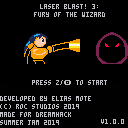
 0 comments
0 comments