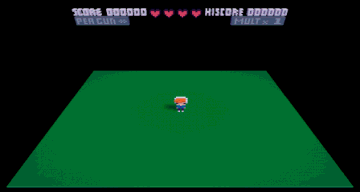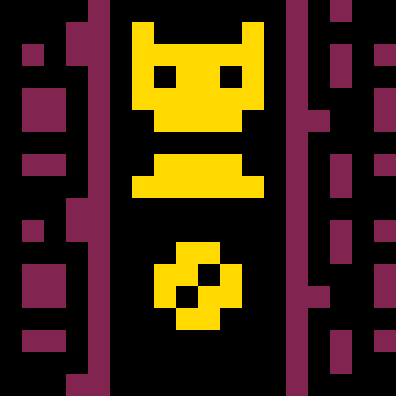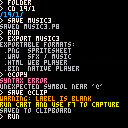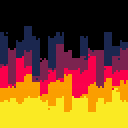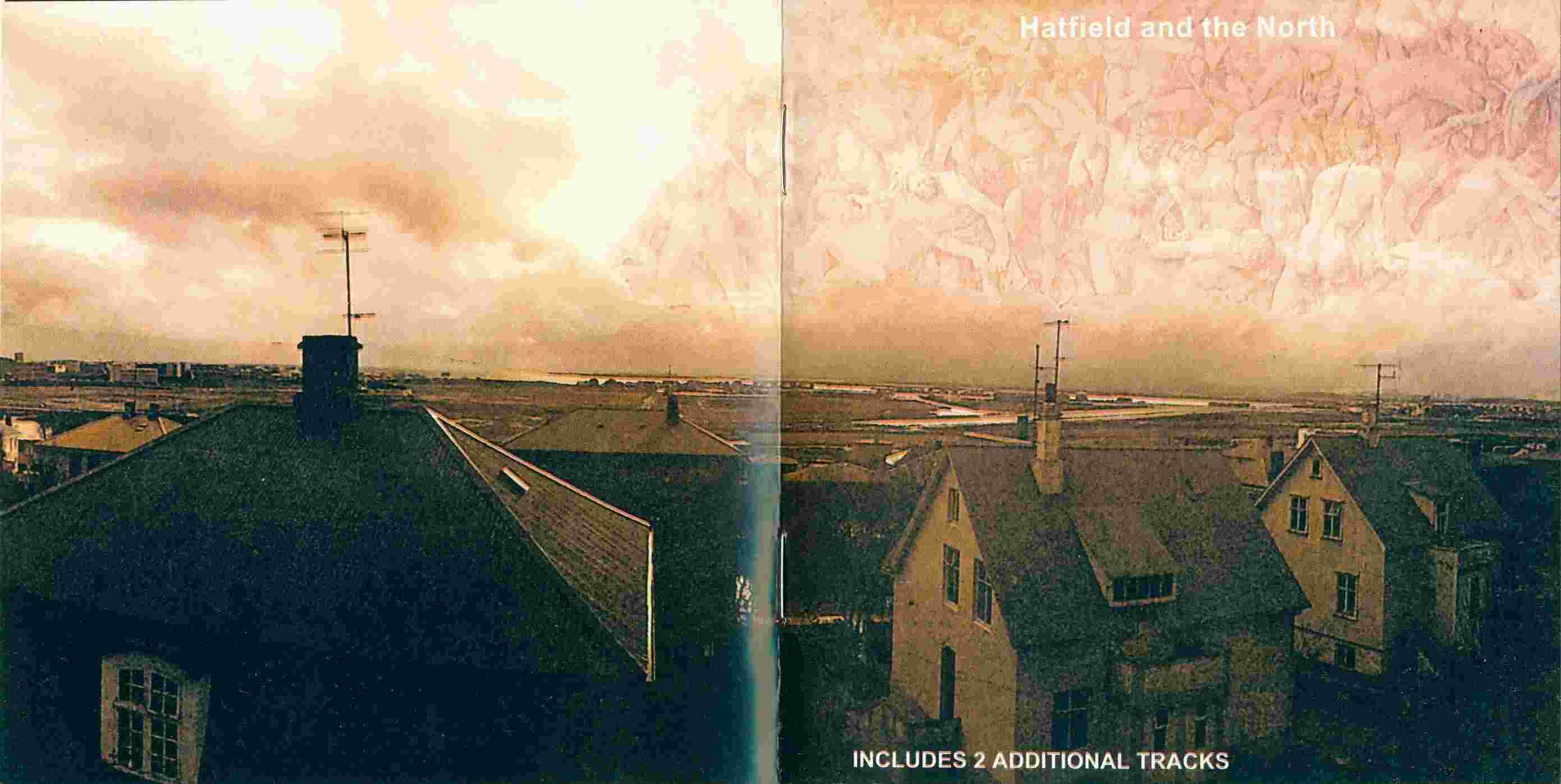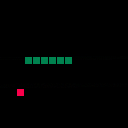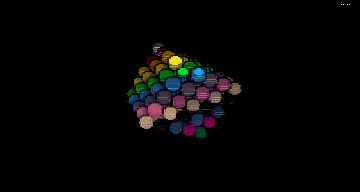How would i go about, writing a script to change rooms on button press?
I tried to use an old "switch room" script object but it doesn't do what I want.
Switching multiple rooms on a button press, with the same button. Like arrow right to go forward and arrow left to go back.
Hope this make sense.
Thank you.
/D


Project started following a question on 3d clipping on this forum and quickly spiraled into a full blown 3d renderer with support for real-time shadows and camera space clipping :/
Shadows are calculated in real-time by extruding a shadow volume from each lit face.
Resulting polygons are added to the face and rendered/sorted with the face.
The shadows are globals e.g. self-shadowing is supported, see torus scene.
Performance-wise this is bordering what pico can support, as many clipping operations are required to generate shadow polygons. There is room for optimization (vertex cache, smart selection of clipping planes) left to the reader!
Sources
Project (including how to add custom 3d models) is available here:

Agility
by: ironchestgames
Hello! I accidentally watched Agility Championships this fall and I got the idea for this little game. Enjoy!
Feedback and questions highly welcomed! I need to improve please.







this is my first game that I'm working on inspired by Tomb of the Mask. So far there's only 3 levels but there's more I want to do with this such as moveable boxes for puzzles and some hazards too.



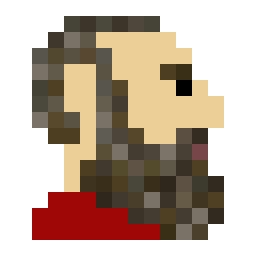
I'm looking for a better noise synth - no matter what octave I'm at this one basically sounds the same but a little quieter/louder and I can't get a custom instrument sounding like anything other than a bunch of separate notes. Has anyone figured out how to get a 'crunchier' noise instrument in PICO-8?
I'm not super happy with the 'noise' in this cart, but I like just about everything else. It's just too soft, smooth.


I saw this tweet by Polyducks and felt inspired/compelled to make something like it in PICO-8:
https://twitter.com/Polyducks/status/1082764062998581248
:>
EDIT 2019-05-18: added new version with refined color palette and adjustable speed (using left/right), moved out of WIP
EDIT 2019-06-13: decided I was not quite done with this :p, refined color palette again, adjusted muncher movement, added ability to add/remove munchers, switched to 60 FPS
This is like a screensaver that you can just watch, but it also has some controls:
O/X change to a new random poop type up/down increase/decrease number of munchers right/left increase/decrease speed |
Hello everyone,
First time poster here.
During the last Ludum Dare I made my submission using Pico-8 which was a novel experience for me. It's always nice to have something new to learn and experiment with with time pressure.
Making a game with Pico-8 has been relatively smooth. My biggest scare was when I started building bigger levels in the last few hours, I suddenly realized that some sprite became corrupted. After a brief panic and loading up a recent backup, I dig up a bit to discover the shared memory space between map a sprite. That was scary!!!
Unfortunately I didn't had the time to toy around the tracker to make some music.
Overall it was really nice and I will keep using P8 to make some quick prototype. I love how it forces you to focus on the core of an idea.

I was messing around with my earlier fire demo and found this weird result. Use left and right to adjust the width of the bars, up and down to adjust how fast the bars change colors, X to change the colors randomly, and Z to reset. The rendering is interlaced, which leads to interesting results when you hold down X -- epilepsy warning!
I don't see this being particularly useful, but maybe it could work as a music visualizer.

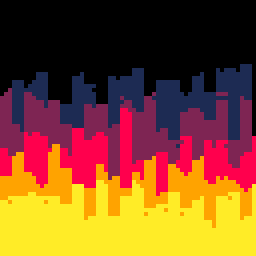
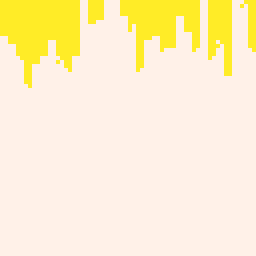
Hi everyone, this is my first post.
I received a pico-8 licence as a crimbo present from my brother. I guess it is one of the best presents i ever received!
So i started programming something and i think i got some neat ideas, but for now the only decent thing i'd really want to post online is a little musical thingy. It's just a still image with a looping musical background.
I'm growing proud of this little musical piece and want to expand it, so i started experimenting with the musical tools available in pico8:
I think it would be great to be able to programmatically set up audio/musical material, something like "set up pattern n1 into channel m1", but i guess there is no direct way to accomplish it natively. Am i wrong? Maybe there's some pro way to do so using poke and the like, but i have no grasp on such exquisitely advanced techniques, so let me invoke the knowledge of the ancient gurus...
So, I've uploaded a GIF three times, and it never has shown up on my Image Files list.
I've tried reloading, and shift+reloading, but nothing's happened.
If anyone knows a fix or why this is happening please give a comment.
EDIT: Images work, but not GIFs. The files fit the maximum amount, I might just not know how to upload GIFs.
2/5/2019
Change some music
redesigned the level
TODO:
figure out how to de-couple the background from the level.
currently the entire level is drawn out in the map space. Need to figure out way to draw the levels in code I think, so I can use the map space for the backgrounds of different levels. Currently only enough map space for 1 level...
1/17/2019
added start screen
redesigned enemy and map layout
1/16/2019:
New parallax background implemented, thanks to this tutorial.
Parallax still kinda buggy i think.
changed UFO shoot sound
added explosions on UFO kill
limited dagger lifespan
added UFO explosion sound










 1 comment
1 comment